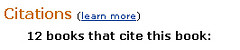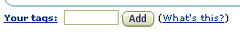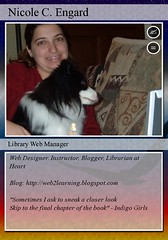Wednesday, November 30
Responding to Gorman
The Free Range Librarian has a great post that I just read entitled: Speaking Truth to Power: An Action Plan for Responding to Gorman. We should all follow this plan so that the general public knows what we're thinking.
Schneider recommnds that we:
* Write the reporter(s) who wrote the article and explain that Gorman is not speaking for ALA or librarianship in general. Point the reporters toward the plethora of posts about Gorman, including the summaries on LISNews.
* Post a response to Gorman on your blog, and link to the newspaper article from your website. Then cc the reporters.
* Send a letter to the editor at the newspaper he is quoted in. Stay on message: Gorman doesn't represent ALA; Gorman doesn't represent librarianship.
Tuesday, November 29
Is your library ready?
I just read a great post over at LibraryCrunch entitled: 3 Degrees of Separation: Libraries, Technology, and Administration. I haven't read all of the other articles & posts that are referred to in this post, but it got me thinking about all the work I've had to go through to get my library Web 2.0 ready.
A line from a post at Tinfoil+Racoon caught my attention:
As much as I love learning about Library and Web 2.0 and finding ways to make technology work for patrons and colleagues, I'm not sure that many (most) libraries are ready to take even the baby steps suggested by Michael.
and I have to agree ... but that doesn't mean we don't keep pushing.
The one thing that Michael (from LibraryCrunch) mentions that I can't empethize with is that the administration is the force to be reckoned with ... in my library that is not the case. Our administration is all about upgrading, it's the librarians (not all of them) that needed the pushing.
Over the last 2 years I have slowly introduced bits & pieces of Web 2.0 technology into the library ... our librarians are now doing more and more online ... so much so that we just had a discussion with our IT staff about creating a back up machine for our Intranet in case the machine it's on goes down ... without our Intranet (which includes modules to allow the librarians to add research links, research tips, blog posts, document delivery orders and much more) our staff would be crippled.
In January I will be releasing our first database driven Intranet, complete with Project Blogs, News Blog, Wiki pages, Shared Calendar and Membership module (specifically for our staff). I have spent the last 4 months sharing tid bits with different staff members, getting them excited about what they'll be able to do ... and it has worked. I have heard from more than one librarian that they can't wait for the new Intranet - that it sounds "exciting".
It took time, and a lot of pushing, but we are on the road to Library 2.0 ... and the librarians are right ... it is very exciting!
Just what I was looking for!
I'm finishing up our new Intranet and to date we have no way to handle spreadsheets except to link to the Excel files. I wanted everything to be based on the Intranet - no need to look elsewhere for help ... well that will never be the case, but I just got closer to my dream.
I read about NumSum this weekend (can't remember where). NumSum lets you create web spreadsheets to share ... without installing a thing on your computer.
Features:
- Post to my blog link
- Post to del.icio.us link
- Share your spreadsheet
- Edit your spreadsheet
- Let others comment on your spreadsheet
- Tags
Drawbacks/Potential Upgrades:
- Only the creator can edit the spreadsheet
- This won't work on our Intranet - I need others to be allowed to edit
- Remotely hosted
- For our Intranet I'd love to be able to have this run on our server ... since the spreadsheets we're creating are things we only want to share with those in-house
Overall a pretty nifty looking project that I'm going to keep my eye on.
Monday, November 28
Goodbye Web 2.0. Hello Web 3.0
Forget about the read/write web ... welcome to the read/write/touch web!
Singapore scientists looking for ways to transmit the sense of touch over the internet have devised a vibration jacket for chickens and are thinking about electronic children's pajamas for cyberspace hugs.
A wireless jacket for chickens or other pets can be controlled with a computer and gives the animal the feeling of being touched by its owner, said researchers at Nanyang Technological University.
The next step would be to use the same concept to transmit hugs over the internet.
This is from an article entitled Baby Hugs Through Cyberlove on Wired News.
Can you believe it? It makes sense that it would be possible (especially after reading about The Toy - also on Wired) ... but it is kind of scary.
Map eBay
I just found 3 nifty maps on Google Maps Mania. All three do something with eBay results & a Google Map. My favorite was the mapBid site it lets you search eBay with a zip code and then plots your results on the map ... this one is the best laid out. The other 2 are similar. The Internet Bargain Center uses Google Maps to show you bargains near colleges in the US. The eBay Google Maps Mashup lets you choose how you want your results sorted.
That being said ... I have no use for these neat sites because when I shop on eBay I don't really care where my package is ... just so long as it's the price I want to pay.
Wikipedia Browser
This sounds interesting ... but I was unable to test it ... it wasn't responding.
Gollum, the Wikipedia Browser is:
Gollum is the name of my newest crime of invention. By reducing the complexity of information, I have created a fast and eyefriendly browser through the free encyclopedia "Wikipedia". Originally this invention was built up for my daughter but now I have expanded it to the world for free as an open source project under GPL.
... Gollum is based on PHP and Javascript using XMLHttp request for communication, better known as Ajax. That means, there is no need for databases and the code is ready for PHP5. Therefore, the client is only required to use a browser like Firefox, MS Internet Explorer, Netscape or Safari with activated Javascript. Safari has yet to be tested.
sounds like it would be fun to play with, but I was using Firefox and had no luck ... I'll keep trying.
You can buy anything online
I just read on Science Library Pad that linkroll.com (a del.icio.us clone) was put up for bid on Ebay. The winning bid was almost $2,000 ... I don't know if I'd want to risk it with so many other similar & more popular sites out there ... but I guess we'll see.
Sunday, November 27
Big Brother is hiding in Flickr
I was looking at some pictures I took of these stray kittens in my backyard and I noticed that Flickr knows what kind of camera (FujiFilm) I have and what software (Photoshop CS) I used to edit the picture ... and more! I did not notice that before ... it's not like I mind, but it is a bit creepy.
Flickr does have a way to prevent this:
If you like, you can prevent the link to your EXIF data from displaying on the photo page. Set this in your privacy options.
Keep that in mind if you don't want me to know what camera you're using :)
Get the scoop
I just found this new service ... and it's not in beta! It's called ScoopGO! and it lets you put together you own little search engine. ScoopGO! has you set up your own scoops by choosing related RSS feeds to lump together ... and then makes them searchable. One of there examples:
Scoop world news: searches the latest news headlines of your choice
The first step is to decide on which sources (websites) you trust and want to include in your Scoop. Then, get the "feed urls" from those website... Then simply choose "create Scoop" from the menu (left top, after registering). Give your Scoop a name - in this case simply "world news" - and let ScoopGO! know what feeds you want to search. We chose the feeds mentioned below for this Scoop, but you can choose any feed from any website you like:
» http://www.cnn.com/rss/cnn_topstories.rss (CNN topstories)
» http://news.bbc.co.uk/rss/newsonline_world_edition/front_page/rss091.xml (BBC topstories)
» http://rss.news.yahoo.com/rss/us (Yahoo news topstories)
» http://today.reuters.com/rss/topnews (Reuters topstories)
» http://rss.msnbc.msn.com/id/3032091/device/rss/rss.xml (MSNBC headlines)
Then you can search the results or view them all via the Dashboard for your scoop. The Dashboard is sort of like a feed reader. It lets you see all of the headlines (and descriptions if you choose) for your scoop in one place.
This is a pretty handy little tool. Thanks RSS Compendium for pointing it out.
Package Tracking with RSS
This is a nifty little tool. Simple Tracking offers a way for you to track your holiday packages with RSS. Simple Tracking will let you plug in any UPS, USPS, FedEx or DHL number and it will either let you generate an RSS feed or immediately display your tracking information. I don't have any outstanding packages right now so I can't play, but if you're buying a lot online this holiday season you can give it a go.
Saturday, November 26
Upgrading our libraries means less privacy...
The New York Times had an article on the 20th of this month that focused a lot on the privacy of our patrons in this age of customization:
AT the library at North Carolina State University, students and faculty will soon be able to sign up for an Internet-based service that will alert them when favorite journals are published, with links to the articles. They will also be able to create home pages with links to databases, books, journals, Web sites and other resources.
this is what we all want to be able to give our patrons, but it means that we have to store more data about what each person is doing ... which may cause problems with our privacy policies and the comfort of our patrons. It's an interesting read.
Friday, November 25
Amazon ProductWiki Update
I posted the other day about not being able to see this new Amazon ProductWiki that everyone is posting about ... and apparently there is an explanation. The nice people at Church of the Customer replied to my post and have posted an explanation on their own blog.
In short this new ProductWiki is in a beta stage where it can only be viewed on some computers ... not mine apparently, but I was able to see it on my husband's. Pretty nifty idea, I can't wait to see it work for everyone.
Find more RSS feeds
I found a new tool on the RSS Compendium Blog called RSS MAD.
RSS MAD is the largest archive of RSS feeds on the internet. You don't need to go to other websites to read anymore!
I did a little poking around. There are bunch of categories like regional, society, gaming, business, and internet. RSS MAD also lets you save feeds and has a built in feed reader. A quick look at the bottom of the screen shows that there are only 111 subscribers to this new site so far.
I'm going to use it to find new feeds ... but I'm probably going to stick to bloglines as my reader unless I see or hear something great about this new service.
Who's afraid of Google?
I posted a few days about about Google wanting to rule the world ... apparently my joke was not unfounded.
Wired Magazine had an article titled Who's Afraid of Google? Everyone that addresses some of the areas in which Google is expanding, such as video, classifieds, telecoms, operating systems, print, productivity programs and ecommerce. What catches your eye in that list? "Operating systms" is what interested me ... especially when the article says
If anyone can fulfill the dream of turning the Internet into the operating system, it's Google
Turning the Internet into an operating system? How would that work? Does this mean that we'd have to depend on our connection to the Internet to be strong enough for us to compose documents & spreadsheets? Doesn't sound promising, but I'd love to hear more about it.
LearnOutLoud
I just learned about this site called LearnOutLoud. They offer video & audio lessons, lectures, and speeches on various topics. Pretty neat idea ... where was this when I was in school? In addition to their catalog of audiobooks and the like, they now have a collection of free downloads.
Thursday, November 24
A reply to the ILS Customer Bill of Rights
I posted earlier this week about the ILS Customer Bill-of-Rights that John over at blyberg.net posted. This post has been commented on several other library related blogs over the past week ... but the first (that I know of) reply from a vendor was posted yesterday by Talis (not the vendor we use).
I like that the reply wasn't dismissive ... and while I understand where the author is coming from ... I can't agree with him 100% ... mostly because I'm on the other side of the table.
I see why we don't want people running queries willy nilly while our users are trying to search our data ... but why not trust us to make that decision ... we want what's best for our customers and us, and we're going to do everything we can to make sure we don't effect work flow ... Also realize that some libraries have a highly capable IT staff (including myself) who do understand the data that comes out of the database in it's raw form.
The other point I understand, but feel needs commenting on is:
Well yes, the current generation of ILS systems were not built with Web Services everywhere. To put it bluntly, who will pay the salaries of the developers who are going to develop these services for you to consume?
Of course we have to pay for the services, but do we have to pay out the ear? Why not lower the prices so that us non-profits can afford the nifty upgrades and then charge extra to have it customized ... and if the library has a staff that is capable of doing the customizing have them sign a waver and let them do it ...
I don't know if my suggestions are logical ... but it seems to me like there are some things that just don't make sense when it comes to the price we pay our vendors for add ons and upgrades ... especially when they don't let us make fixes to have things meet our needs.
[update] John's reply to Talis is online[/update]
Wednesday, November 23
New to Amazon
In my hunt for the new Amazon product wiki I found 3 new features I didn't know about.
First, I found this on Harry Potter Book 5. It lists the books that cite the title you're looking at ... pretty nifty ... and potentially handy if you're looking at a scholarly title.
Tags??? Tags are everywhere now. This I found on every title I looked at (see the Harry Potter example) ... no explanation needed.
The last new thing I found was Customer Discussions/Forums. This one was on one of the bestsellers I clicked on to find the wiki - The Lighthouse. It looks like the precusor to the wiki ...
It looks like everyone is jumping on the communication & collaboration bandwagon, it's all pretty neat, but it makes for very cluttered product pages ... I'm interested to see how all of these additions are organized in the future.
Are we all gullible??
I see a bunch of posts about a new product wiki from Amazon, but no one links to examples ... and out of the 20 different products I looked at I could find nothing resembling the only screenshot I could find. Are we all gullible? Did one person post about this and we all just believe it? Has anyone else found an actual product with this wiki attached?
This leads me rant #2 of today. I really do not like it when someone posts about a new feature but doesn't link to an example for the reader ... yesterday I spent a bunch of time trying to see the new Froogle Map, but I didn't know how to make it pop up ... this would have been solved if someone posted something like Dan did today with an example.
I'm off to hunt for an actual example of this new Product Wiki ... if it exists.
Another Trading Card
Look the catalog team at my library have their own trading card.
Make one for yourself or your librarians and be sure to add it to the collection on Flickr.
Scams & Spam
Okay ... so this is a bit off topic from the things I usually write about, but I need to rant.
Who's family sends them those forwards that include warnings? Mine sure does!
I get this message the other day warning me not to try perfume from men in parking lots because the perfume isn't really perfume, it's poison and will knock me out so that the man can then steal my car & purse ... So I read part of this email (only because it starts with "this really happened to my friend") and then visit hoaxbusters and type in perfume ... what do I find? I find that this is one of many hoax/scam/spam emails floating on the web.
There is a "What I Learned Today" point to this rant ...
Today I read about another site that helps uncover hoaxes, called Looks Too Good To Be True.
So the moral of the story is ... check a hoax finding site before you forward that junk on to your family ... they're family for crying out loud! Why do you want to make them even crazier than they already are??
Open Dictionary
I don't know why this idea seems wierd to me ... I'm a big fan of Wikipedia, but a dictionary that anyone can add to just seems less trustworthy. Yep, Merriam-Webster has released an Open Dictionary:
[W]here you can 1) submit and share entries that aren't already in our Online Dictionary, and 2) browse entries submitted by other members of the Merriam-Webster Online community.
Interesting ... but ... call me old fashioned ... I want an authority figure telling me what the definition of a word is.
Tuesday, November 22
Another way to get RSS Feeds
I just found this new tool called immedi.at. What does it do? It IMs you when new items are posted to RSS or Atom feeds you're monitoring. Personally, I don't need to be bombarded all day with messages about new posts & news ... but maybe it's something you're interested in.
HTML Color Picker
I know there are tons of these out there, but I just found this one and I really like it. I was reading Library Stuff and Steven's review of Trend Sweet Trend ... which lead to to the list of top links from del.icio.us ... when I saw a link to the HTML Color Code Combination Chooser.
What a fun little tool! Give it a whirl. While you're at it you can try one of these color tools:
We used the last one of these to help us pick colors for our new Intranet.
World Digital Library Project
It looks like the Library of Congress is jumping on the digitization bandwagon. Even more interesting, Google has donated $3 million in funding for the project.
Google Co-Founder and President of Technology Sergey Brin said, “Google supports the World Digital Library because we share a common mission of making the world's information universally accessible and useful. To create a global digital library is a historic opportunity, and we support the Library of Congress in this effort.”
Read the entire press release.
SEW wrote about this project this morning:
Over the past year, Google has digitized about 5,000 public domain books from the Library of Congress, material that may ultimately end up in Google Book Search, though it's not currently listed there yet. Google will continue scanning public domain books from the Library of Congress Law Library. Google said it's too early to tell if any of the scanning work it has already done will end up in the WDL.
This whole thing is very exciting. I love seeing more and more resources made available and searchable online and I agree with Danny & Gary over at SEW when they suggest that all of the digitization projects be combined to create one collection ... but we all know that will never happen.
RSS Submit
I was just reading on LISNews about RSS Submit Software. It's free, but you have to install it ... so I'm wondering why I'd want to use this instead of pingoat or Ping-O-Matic which are online and don't require an install?
Nothing mini about it
I just read on Library Clips that Technorati has released Technorati Mini. This mini search results window floats above your other windows and refreshes every 60 seconds. This means you can search on some topic you're interested ... yourself or your blog for instance :) ... and you can see what new results pop up every minute.
The one drawback is that this mini search does not search tags ... but I'm sure I can safely say "yet."
Monday, November 21
Librarian Trading Card
More than del.icio.us
I just discovered another bookmarking site. It's called BlinkList Chris Deweese at Clam Chowder explains BlinkList as:
takes del.icio.us one step further and adds network groups. This lets you hook up with other people and form a social circle to share book marks.
I've visited the site and I must say it is awefully pretty. I also read a comment on the ALA TechSource blog that mentions librarians.blinklist.com:
a new space that Meredith from "Information Wants to be Free" is working on.
I'll have to keep an eye on this site.
Google gives best results
A blind study is being run by WebmasterBrain to see which search engine provides the most relevant results ... I ended up picking MSN for my search, but apparently Google is in the lead. Read about the study & participate here.
Why choose?
I love the Internet! Every day there is something new out there. This weekend a new site popped up - Diggdot.us:
Combines stories from digg, slashdot, and del.icio.us/popular into one place. Great for those of us that constantly rotates between the three sites to keep up with the tech world.
Handy!
Add a Snazzy Calendar to Your Site
Looking to add a calendar of events to your site? Not sure you want to tackle the coding necessary? You should take a look at this snazzy open-source calendar we're using on our Intranet. It's called ExtCalendar 2 (check out this demo) and it requires little programming knowledge to get it up and running right out of the box (so to speak).
If you do have PHP and CSS knowledge, you can easily alter the templates to make the calendar fit into your site's design ... we did ... and we're very happy with the results. Give it a whirl.
Give us control!
John over at blyberg.net has a great post that I read this morning.
RSS 2.0 in September 2002. It’s almost 2006 and ILS vendors are just now starting to unveil some RSS feeds. We shouldn’t be treating those announcements like watershed moments. They’re tidbits of “too-little-too-late” packaged in shiny wrappers, served with a helping of “Who’s your Daddy?”
He goes on to say that we should be asking our vendors for more control, more power over what is essentially our data ... our hard work.
I’m so happy to see that I’m not alone in my thinking. Everytime we purchase a new service from our vendor it’s more trouble than it’s worth … it looks great on paper, but then we get it and I find that I am powerless to resolve issues like simple layout and data arrangement. I want power! I deserver power!
[W]e should be able to run any query at all against our own data, however absurd it may be.
We are paying big bucks for these packages and the least they can do is open up the database so I can generate stats in a format that’s easy for us to use … or let me write my own RSS feed or email updates … etc.
Sunday, November 20
Trade for your favorite librarians
I just read on Library Stuff about this great new blog & marketing idea. The blog is the Librarian Trading Cards blog. And Steven set up a Flickr pool for everyone to add their own cards. How do you make your own card? Visit this nifty tool.
Internet Usage
When I started at Jenkins almost 5 years ago I sat in on one of our Internet CLE (continuing legal education) classes, Internet Basics. The instructor talked about how email is the reason most peope use the Internet ... well today I found an updated report on the uses of the Internet and it looks like although email is still the main use, search engines are catching up.
Unfortunately, blogs are at the bottom of the chart ... which is hard to believe when you belong to a community that talks about and uses blogs on a daily basis.
Read the full report here.
Another bloglines comment
The other day I did a search for my blog on Bloglines and I came up with 2 results. I assumed that they were both the same so I only clicked one and saw that there were 63 subscribers .... WOW ... then yesterday morning when I looked at my subscription to my blog in bloglines there were only 3 subscribers. I couldn't undestand what I posted to make 60 people unsubscribe in one day ... but the problem was that my blog has 2 ids in bloglines ... 3 people were subscribed to one and 63 to the other ... wouldn't it be great if users could come around and tell bloglines when 2 or more feeds are actually the same? Just an idea.
Saturday, November 19
Bug Me Not
Do you hate having to register to read news sources - leading to more junk mail - like the link I gave in my last post?
Well if you visit BugMeNot.com you can plug in the URL of the site you want to visit and it will provide you with a username and password ... which is how I read the article in the Washington Post without creating an account.
Very handy tool to have bookmarked ... which I didn't ... so it took me a while to find it again ... anyway, enjoy!
Google wants to rule the world
Sometimes it seems that way. I love Google, and I love the services they're providing, but sometimes it seems like they're trying to take over everything.
Today I read an excerpt from "The Google Story" which details a project between Craig Venter (who's working on the human genome project) and Google. Do you see where this going?
Excert from the Washington Post [note: you may have to register]:
Sergey Brin and Larry Page have ambitious long-term plans for Google's expansion into the fields of biology and genetics through the fusion of science, medicine, and technology. . . .One of the most exciting Google projects involves biological and genetic research that could foster important medical and scientific breakthroughs. Through this effort, Google may help accelerate the era of personalized medicine, in which understanding an individual's precise genetic makeup can contribute to the ability of physicians and counselors to tailor health care treatment, rather than dispensing medications or recommending treatments based on statistics or averages.
"We need to use the largest computers in the world," Venter said. "Larry and Sergey have been excited about our work and about giving us access to their computers and their algorithm guys and scientists to improve the process of analyzing data. It shows the broadness of their thinking. Genetic information is going to be the leading edge of information that is going to change the world. Working with Google, we are trying to generate a gene catalogue to characterize all the genes on the planet and understand their evolutionary development. Geneticists have wanted to do this for generations."
Over time, Venter said, Google will build up a genetic database, analyze it, and find meaningful correlations for individuals and populations. . . . Google's data-mining techniques appear well-suited to the formidable challenges posed by analyzing the genetic sequence. It has begun work on this project, but has not been required to disclose any information about it publicly since the work has no impact on its current revenue and profits.
"People will be able to log on to a Google site using search capacities and have the ability to understand things about themselves as they change in real time," Venter said. "What does it mean to have this variation in genes? What else is known? And instead of having a few elitist scientists doing this and dictating to the world what it means, with Google it would be creating several million scientists.
"Google has empowered individuals to do searches and get information and have things in seconds at their fingertips," he went on. "Where is that more important than understanding our own biology and its connection to disease and behavior? With Google, you will be able to get an understanding of your own genes. Google has the capacity to do all of this, and it is one of the discussions I have had with Larry and Sergey."
Wow!
I can't wait
I see all of these blogs & wikis popping up for the Infotoday conferences (KM World, Internet Librarian, C2) ... it makes me impatient for March when I'll be going to Computers in Libraries ... this year I want to participate in all of the online collaboration that's going on!
Absolutely Del.icio.us
I don't use del.icio.us ... yet, but this tool kit is where I'm going to start learning more about it. Thanks blogdriverswaltz for including it in your presentation.
Friday, November 18
Taking Back the Web
This week C|Net completed a series called Taking Back the Web. The series spanned five days and topics: entertainment, wikis, tagging, maps, and youth. Thanks ::schwagbag:: for pointing it out ... now I'm off to read it.
Zero!
Oh My Goodness! It can be done, it took me 2 weeks but I have subscribed & unsubscribed to hundreds of blogs/news sources and I'm not down to 161 feeds and ZERO new posts ... of course that will change in a minute or so, but I just thought I'd share ... back to work.
More Google Maps
I have see so many uses for the Google Map service lately. Today I found the Weather Underground map and the Housing Maps which lists homes and rooms for rent and sale listed on craglist. There's also Frappr which lets you create a map for your group (like the blogging librarians map) and Wayfaring which I mentioned earlier.
Want to find more neat Google Maps? Check out the Google Maps Mania blog.
Weather Stations Map
You've probably used some online service like Weather Underground to get your local weather, but have you see the new Weather Stations Google Map? Plug your zip code in and see data from your local weather stations. Use the radio buttons at the top to choose to view temperature/wind direction, dew point/humidity or precipitation readings all plotted on a Google map.
Bloglines - not quite as handy as I had hoped
I started using Bloglines at about the same time I started this blog so that I could keep up with what others in the field were writing about ... but I'm starting to wonder if it's really the best option.
I have 160 feeds I'm tracking, it's hard enough to keep up with all of them without Bloglines constantly marking things unread that I have read already ... why does it do that? What's the deal? On top of that I've notices a pretty big delay between the time content is added to an RSS feed and the time it gets added as new to my Bloglines. Yesterday I visited Library Stuff because I couldn't figure out why there wasn't anything new in Bloglines and there were 2 or 3 (I can't remember now) new articles there that Bloglines didn't tell me about until this morning.
Anyway, I'm going to keep using it, but I'm just wondering what the deal is ...
Thursday, November 17
Riya Photo Search
I have only one word on my mind ... WOW!
I think I've seen this name around, Riya, but I can't remember where ... today I found more information out by reading my TechCrunch feed. Riya is a facial recognition search engine ... wait stay here ... don't run out to test it (like I did mid article) ... it's still in Alpha. I did however find some screenshots on TechCruch ... this is way too cool.
Michael Arrington at TechCrunch writes:
I was presented with a view of facial thumbnails of everyone in my photos. Riya asks that you begin to educate it by telling it who the people are…it then very quickly starts to auto-tag pictures with a surprising level of accuracy. Riya also recognizes text in photos, and lets you select any area of a photo and tag that as well. For instance, you could select just the Eiffel Tower in a photo and tag it as such. Within moments, everything of importance in all of my photos was tagged. And more importantly, it was searchable.
Read the whole article here.
On a side note, there are rumors floating around that Riya was just bought out by Google for something like $40 million!! Google's out to rule the world - but that's another post.
A bit of beta fun
At IL05 Steven Cohen commented on how everything is in Beta, well check out this new Beta product: GoogleGulp.
At Google our mission is to organize the world's information and make it useful and accessible to our users. But any piece of information's usefulness derives, to a depressing degree, from the cognitive ability of the user who's using it. That's why we're pleased to announce Google Gulp (BETA)™ with Auto-Drink™ (LIMITED RELEASE), a line of "smart drinks" designed to maximize your surfing efficiency by making you more intelligent, and less thirsty.
Too funny!
Library Instruction Wiki
Librarians with Class pointed out a pretty nifty wiki called Library Instruction Wiki which is
a collaboratively developed resource for librarians involved with or interested in instruction ... designed to help librarians learn from one another. Use the wiki to find handouts, tutorials, suggested reading, and more!
Under Library Instruction Resources you can find class websites, handouts and much more. This looks like it's going to be a great new tool.
Get your Blog/Feed Noticed
Wow I have a lot of work to do. I just read part of the summary of the Collaboration, Social Software and E-Learning presentation at the KMWorld & Intranets conference that's going on right now ... and they mention a site with the top 55 sites to submit your blog/rss feed to ... but guess what ... it's not just 55 sites. Since it was published the list has grown to 145 sites!! Check it out ... I have to get working on submitting :)
New blog posts via Email
Some people aren't fans of RSS ... or just don't get it ... for people like that there are 2 services (that I know of) that may be of interest to you. One I learned about awhile ago, Rmail lets you put in the address of the RSS feed you want to get via email (and your address of course) and it will send you updates when they're available.
The other service offers a bit more. It's called Blogarithm, it lets you put in the site URL (no RSS URL necessary) and it too will email you updates. The thing that's different about this service is that Blogarithm recently introduced a discovery search. This means you can plug in a URL of a blog you like to read and it will suggest other feeds it thinks you might like. Bloglines does this via their related feeds link (and I personally think they do it better), but I want you to know all of the options out there. Enjoy!
Wednesday, November 16
Decipher that Font
I learned about this tool a while ago ... but I forgot about it until today.
WhatTheFont allows you to plug in any image with text on it and it will tell you what font was used to create that image. Pretty handy little tool to have around ... and to remember!
Share your files
I just read about Foldershare on TipMonkies. Sounds like a neat idea
FolderShareTM is a service that allows you to securely keep files synchronized between your devices, share files with friends or colleagues, and remotely download your files from any web browser.
... not sure I'd want to share anything too important though ... everything can be hacked.
Another RSS Tool
Can you tell that I have just started reading some of these feeds? Yesterday I had over 3000 posts to read ... today I'm down to 1500 (no I didn't read them all). Once I catch up on all of the great blogs out there my daily posting will probably dwindle to ... well let's just say I'll post less than once every 15 minutes like I am this morning ;)
So what's this RSS tool? Another find from Sites & Soundbytes. It's called Weatherbug RSS.
Free WeatherBug RSS gives you the same live local weather millions have come to rely on. The feed delivers customized local conditions, forecasts, and more for your area or ZIP code of your choosing. Start using Free WeatherBug RSS today to get the most accurate weather available through your favorite RSS reader.
Nifty!
Innovative Libraries
First off, I found this great new blog to add to my blogroll last night. It's called Sites & Soundbytes. I found about 30 new sites I didn't know about and I bombarded my staff here with emails to let them know about the great stuff I found (they're not all up on RSS yet).
Anyway ... I found this list of Innovative Internet Applications in Libraries. Neat, huh? I haven't had time to check out everything on the list ... it's a long one ... which is so great to see. Check it out.
Follow the Carnival
I have seen posts recently mentioning a Carnival, but I had no idea what they were talking about. Last night I found this:
I've recently encountered a blogging phenomenon known as the Blog Carnival.* If you are aware of bentley's wonderful This Week in LibraryBlogland series, then you are already familiar with the essential concept - an aggregation/roundup of the most interesting posts over a period of time, usually centering on a certain theme. What typically makes the Blog Carnival different from bentley's approach is that the Carnival closes up shop and moves to a new blog location every week. The host blog's author becomes the editor of the Carnival for that week. The advantages of this are:
a) it takes the burden off of a single person
b) new host means new setting and often a fresh editorial perspective
c) willing hosts get great exposure for their blogs and willing readers similarly get exposed to blog authors they may not have encountered previously
Quoted from Open Stacks. What a neat idea! Anyway, if you want to follow the Carnival of Infosciences you can see the complete schedule of stops by reading the Carnival Cruises thread at Open Stacks.
[edit 11/22/05] Visit the new Carnival Wiki [/edit]
Tuesday, November 15
Find More Journals with RSS
I mentioned the listing of Electonic Journals with RSS a couple of days ago ... and today I found the Cambridge Journals Online list with more Electonic Journals.
I can't wait to figure out how to use these two new sites for our library!
Online Books Page via RSS
I just found out by browsing my ever growing list of library blogs that The Online Books Page at UPenn has an RSS for new books. How handy is that?! Thanks RSS4Lib & Library Stuff for pointing it out ... ages ago :)
Auto Submit URLs to del.icio.us
Some of you may have read my article in Computers in Libraries about our Research Links project at Jenkins. Well as I sat at Internet Librarian last month, I was thinking ... wouldn't it be great if Jenkins RLs could be added to del.icio.us automatically without me having to add them one by one ... well it looks like I might be able to ...
I just finished reading an article on TipMonkies about Deliciouso and application that allows you to add multiple links to del.icio.us at once. So I visited the site and found that there is also an program by the same people called DeliciousSubmit which I may be able to add into my script to add links automatically when our librarians add links to the Jenkins site.
I don't have time to incorporate this just yet, but I'm adding it to my list and I'll keep you posted.
Wayfaring Map
I read about this interesting sounding tool on Library Stuff this morning ... it's called Wayfaring, and it lets you create and share maps. Steven created a map for his route to work, and I thought ... "I can do that" ... but for some reason it's just not that easy. I typed in the address I wanted in PA, and it kept saying it couldn't find it ... then I narrowed it and it found a location in CA ... hmmm. Well I'm going to keep playing with it, maybe I'm just missing something.
Monday, November 14
Where collaborative writing has gone
In 1999 I started a collaborative writing (tag writing) community called Tag You're It. Over the years we've changed the rules and the way stories are written ... but we've never tried it the way this new site Glypho is. Give it a shot ... it sounds neat ... I'd love to hear what others think.
RSS 2 PDF
Oh COOL!! I visit Syndic8 frequently, but I never thought to click any of the little buttons on the left of each feed. I just clicked the RSS 2 PDF button on my feed for this site and it generated a PDF with the info from my feed! See the results. Neat isn't it? I'm going to keep this in mind for presentations and handouts.
Convert Atom Feeds to RSS Feeds
On our Intranet at work, I use a PHP class (lastRSS) to read RSS feeds and publish them for our staff ... but this script only works for RSS feeds, so I frequently use this handy Atom2RSS tool from 2RSS.
Sunday, November 13
Create an RSS for any page
I just read about a handy little tool on blogwithoutalibrarian. It's called FeedTier and it generates a feed for a static page.
FeedTier is a web feeds generator for web pages without an existing syndication format. FeedTier performs content analysis, picks-up the most prominent cluster of hyperlinks and automatically generates RSS web feeds from web pages without existing syndication. FeedTier (beta) is an experimental service and free for personal use.
Thursday, November 10
Amazon - Upgrade Your Book
Thanks to LiB for pointing out that Amazon is offering this neat new service called Amazon Upgrade.
The second program, Amazon Upgrade, will allow customers to "upgrade" their purchase of a physical book on Amazon.com to include complete online access. For example, a software developer who buys a Java programming book will not only get the physical book delivered to his or her home, but will also get 24x7 Web access to the complete interior text of the book. Buy a cookbook and you will not only have it on your shelf, but also be able to access it anywhere via the Web.
Wednesday, November 9
Find Journals with RSS Feeds
I read about this neat tool on the Neat New Stuff blog. It's a listing of Electronic Journals that offer RSS feeds from the University of Saskatchewan.
Tuesday, November 1
What I Learned at Internet Librarian (IL05)
After a day of catching up on emails I'm ready to share with you all what I learned at Internet Librarian 2005 (IL05). {warning - this is a long one}
This was my first time attending IL; usually I only attend Computers in Libraries. I'm not sure what other years were like, but the theme this year was collaboration, collaboration, collaboration!
I spent most of day 1 on the Web Design & Development track, with the exception of 2 sessions on the Information Discovery & Search track.
I started the morning by listening to John Kupersmith explain what terms library users understand. I know that we at Jenkins struggle with this day in and day out and it was good to hear that other libraries have done studies to help us along. The studies that John went over with us showed that most of the terms we use on our sites are often misunderstood by our users, terms like "electronic resources", "index" and "interlibrary loan". The only problem I had with this presentation was that it was focused on academic libraries, which we are not, and on undergraduate students, which we don't have coming into our library (much). I'd love to do a study of our own here at Jenkins to see what our users understand.
Next, I learned about focusing a re-design on one persona instead of trying to please the entire audience. I found this concept very hard ... coming from a position where I'm always trying to please the greatest number of people, but the theory makes sense. In short, you survey your audience and see what level of understanding they have in regards to the internet and your site. You then narrow your results down into several personas. Lastly you decide which persona to design your site for ... and more importantly who not to design your site for. For example, your site should not be designed for the person who does not like to use the Internet for research; this person is better served in person.
The Tips for Keeping Up panel and the Web Wizard's Cool Tools were both helpful and fit into the collaboration theme nicely, but I learned much more from the Keeping Up panel.
Genie Tyburski, Web Manager of The Virtual Chase; Gary Price, Founder of ResourceShelf.com; and Steven Cohen, Library Scientist for PubSub Concepts and editor or LibraryStuff.net gave us tips on how they keep up with what's new in the library world. Their presentations are all available online and include TONS of great tools for keeping up. The one thing they all seemed to agree on was using RSS to make your life easier. Why get 1000 emails a day with updates from the sites you visit when you can just visit Bloglines and read all the updates you want in one place. Read their presentations to learn more: Genie - Gary - Steven.
Day 2 was all about Blogs, Wikis & RSS! The morning started with a keynote address from Elizabeth Lane Lawley who told us to search Google for Liz to find her blog (hit #3)!! Her talk focused on building trusted communities online to augment (not replace) our current social networks. Your best friend may be great at the girl talk, but is she the one you're going to turn to help you design a web site? Maybe you can, but I can't, so what options do I have? I turn to my online community of peers, people I've never met that are able to help me in ways my friends can't. She showed us her bookmark collection on del.icio.us, and explained how she can now bookmark sites she find interesting so that others can come along and say "What does Liz like?". The same goes for her web searching ... she uses My Web 2.0 from Yahoo instead of the basic Yahoo search because with My Web she can search results that have been filtered out by her peers. But all of these social solutions have a flaw ... they're dependant on people choosing the same names/categories/filters. She showed us the ESP Game, which came from a study at Carnegie Melon. This game shows the user an image and asks him/her to put in the best keyword to describe the image, at the same time this image is being shown to another user. If you and your partner choose the same word you move on to the next image. The problem you see when playing this game is that cultural biases sometimes show up (ex. girl vs. woman). If we trust an online/worldwide community then these biases are going to affect our results.
The rest of day 2 included blog ethics, marketing blogs and trends for RSS, Wikis and Blogs. Steven Cohen -- whose enthusiasm for this topic was infectious -- filled us in on What's Hot & New with online collaboration tools. Karen Schneider -- who was disappointed in our lack of current events knowledge -- filled us in on the Ethics & Guidelines for blogging. Jill Stover -- who obviously loves marketing theory -- gave us some pointers on how to market our blogs. She suggested (among other things) to lose the jargon, involve our readers and offer RSS feeds for individual subjects.
Day 3 started with a debate on the pros & cons of Google Print. Rich Wiggins of Michigan State Univ. (pro) and Roy Tennant of California Digital Library (con) faced off on this issue. Personally I was pro all the way until I heard this little debate. Rich brought up the good points of this new project like making content accessible to all and the fact that these works will not be preserved for future generations. Roy then came back with the obvious copyright implications and the fact that this project is not selective. What does that mean? Apparently Google is scanning everything in the collections of universities it has contracts with, which means older versions that should have been discarded years ago will be scanned and made accessible to all ... this on it's own isn't so bad, the problem comes in when the older version is out of copyright and available in full text whereas the up to date version is only available in snippets. The inexperienced researcher might end up using the older resource and getting inaccurate information just because the full text was available from his/her home computer.
The rest of this final day focused on Intranets (which is the big project I'm working on right now) and collaboration (surprise!) in the workplace. We got to see the newly redesigned CNN Intranet which allowed librarians to edit the content easily to fit the hot topics for each day and brought in current news from other sources using RSS.
The presentation on Fostering Collaboration with Wikis and Weblogs was something I was waiting for. Darlene Fichter was back with lots of ideas for how to use Wikis and Blogs to enhance your library intranet and increase productivity. The example she repeated a few times was using a Wiki to keep the minutes of a meeting. This way everyone can combine their notes online without having to designate one secretary for the meeting. At Jenkins, when we have a staff event, a sign up sheet is put in the staff lounge ... but why not put it on the Intranet in the form of a wiki like one librarian in this session suggested? These were just 2 suggestions of many to help improve productivity in the library.
As you can tell, I learned an awful lot at IL05 and can't wait to get started implementing some of it! If you'd like to read others remarks about the conference, just search on Technorati for IL05 or IL2005.
Schneider recommnds that we:
* Write the reporter(s) who wrote the article and explain that Gorman is not speaking for ALA or librarianship in general. Point the reporters toward the plethora of posts about Gorman, including the summaries on LISNews.
* Post a response to Gorman on your blog, and link to the newspaper article from your website. Then cc the reporters.
* Send a letter to the editor at the newspaper he is quoted in. Stay on message: Gorman doesn't represent ALA; Gorman doesn't represent librarianship.
A line from a post at Tinfoil+Racoon caught my attention:
As much as I love learning about Library and Web 2.0 and finding ways to make technology work for patrons and colleagues, I'm not sure that many (most) libraries are ready to take even the baby steps suggested by Michael.and I have to agree ... but that doesn't mean we don't keep pushing.
The one thing that Michael (from LibraryCrunch) mentions that I can't empethize with is that the administration is the force to be reckoned with ... in my library that is not the case. Our administration is all about upgrading, it's the librarians (not all of them) that needed the pushing.
Over the last 2 years I have slowly introduced bits & pieces of Web 2.0 technology into the library ... our librarians are now doing more and more online ... so much so that we just had a discussion with our IT staff about creating a back up machine for our Intranet in case the machine it's on goes down ... without our Intranet (which includes modules to allow the librarians to add research links, research tips, blog posts, document delivery orders and much more) our staff would be crippled.
In January I will be releasing our first database driven Intranet, complete with Project Blogs, News Blog, Wiki pages, Shared Calendar and Membership module (specifically for our staff). I have spent the last 4 months sharing tid bits with different staff members, getting them excited about what they'll be able to do ... and it has worked. I have heard from more than one librarian that they can't wait for the new Intranet - that it sounds "exciting".
It took time, and a lot of pushing, but we are on the road to Library 2.0 ... and the librarians are right ... it is very exciting!
Just what I was looking for!
I'm finishing up our new Intranet and to date we have no way to handle spreadsheets except to link to the Excel files. I wanted everything to be based on the Intranet - no need to look elsewhere for help ... well that will never be the case, but I just got closer to my dream.
I read about NumSum this weekend (can't remember where). NumSum lets you create web spreadsheets to share ... without installing a thing on your computer.
Features:
- Post to my blog link
- Post to del.icio.us link
- Share your spreadsheet
- Edit your spreadsheet
- Let others comment on your spreadsheet
- Tags
Drawbacks/Potential Upgrades:
- Only the creator can edit the spreadsheet
- This won't work on our Intranet - I need others to be allowed to edit
- Remotely hosted
- For our Intranet I'd love to be able to have this run on our server ... since the spreadsheets we're creating are things we only want to share with those in-house
Overall a pretty nifty looking project that I'm going to keep my eye on.
Monday, November 28
Goodbye Web 2.0. Hello Web 3.0
Forget about the read/write web ... welcome to the read/write/touch web!
Singapore scientists looking for ways to transmit the sense of touch over the internet have devised a vibration jacket for chickens and are thinking about electronic children's pajamas for cyberspace hugs.
A wireless jacket for chickens or other pets can be controlled with a computer and gives the animal the feeling of being touched by its owner, said researchers at Nanyang Technological University.
The next step would be to use the same concept to transmit hugs over the internet.
This is from an article entitled Baby Hugs Through Cyberlove on Wired News.
Can you believe it? It makes sense that it would be possible (especially after reading about The Toy - also on Wired) ... but it is kind of scary.
Map eBay
I just found 3 nifty maps on Google Maps Mania. All three do something with eBay results & a Google Map. My favorite was the mapBid site it lets you search eBay with a zip code and then plots your results on the map ... this one is the best laid out. The other 2 are similar. The Internet Bargain Center uses Google Maps to show you bargains near colleges in the US. The eBay Google Maps Mashup lets you choose how you want your results sorted.
That being said ... I have no use for these neat sites because when I shop on eBay I don't really care where my package is ... just so long as it's the price I want to pay.
Wikipedia Browser
This sounds interesting ... but I was unable to test it ... it wasn't responding.
Gollum, the Wikipedia Browser is:
Gollum is the name of my newest crime of invention. By reducing the complexity of information, I have created a fast and eyefriendly browser through the free encyclopedia "Wikipedia". Originally this invention was built up for my daughter but now I have expanded it to the world for free as an open source project under GPL.
... Gollum is based on PHP and Javascript using XMLHttp request for communication, better known as Ajax. That means, there is no need for databases and the code is ready for PHP5. Therefore, the client is only required to use a browser like Firefox, MS Internet Explorer, Netscape or Safari with activated Javascript. Safari has yet to be tested.
sounds like it would be fun to play with, but I was using Firefox and had no luck ... I'll keep trying.
You can buy anything online
I just read on Science Library Pad that linkroll.com (a del.icio.us clone) was put up for bid on Ebay. The winning bid was almost $2,000 ... I don't know if I'd want to risk it with so many other similar & more popular sites out there ... but I guess we'll see.
Sunday, November 27
Big Brother is hiding in Flickr
I was looking at some pictures I took of these stray kittens in my backyard and I noticed that Flickr knows what kind of camera (FujiFilm) I have and what software (Photoshop CS) I used to edit the picture ... and more! I did not notice that before ... it's not like I mind, but it is a bit creepy.
Flickr does have a way to prevent this:
If you like, you can prevent the link to your EXIF data from displaying on the photo page. Set this in your privacy options.
Keep that in mind if you don't want me to know what camera you're using :)
Get the scoop
I just found this new service ... and it's not in beta! It's called ScoopGO! and it lets you put together you own little search engine. ScoopGO! has you set up your own scoops by choosing related RSS feeds to lump together ... and then makes them searchable. One of there examples:
Scoop world news: searches the latest news headlines of your choice
The first step is to decide on which sources (websites) you trust and want to include in your Scoop. Then, get the "feed urls" from those website... Then simply choose "create Scoop" from the menu (left top, after registering). Give your Scoop a name - in this case simply "world news" - and let ScoopGO! know what feeds you want to search. We chose the feeds mentioned below for this Scoop, but you can choose any feed from any website you like:
» http://www.cnn.com/rss/cnn_topstories.rss (CNN topstories)
» http://news.bbc.co.uk/rss/newsonline_world_edition/front_page/rss091.xml (BBC topstories)
» http://rss.news.yahoo.com/rss/us (Yahoo news topstories)
» http://today.reuters.com/rss/topnews (Reuters topstories)
» http://rss.msnbc.msn.com/id/3032091/device/rss/rss.xml (MSNBC headlines)
Then you can search the results or view them all via the Dashboard for your scoop. The Dashboard is sort of like a feed reader. It lets you see all of the headlines (and descriptions if you choose) for your scoop in one place.
This is a pretty handy little tool. Thanks RSS Compendium for pointing it out.
Package Tracking with RSS
This is a nifty little tool. Simple Tracking offers a way for you to track your holiday packages with RSS. Simple Tracking will let you plug in any UPS, USPS, FedEx or DHL number and it will either let you generate an RSS feed or immediately display your tracking information. I don't have any outstanding packages right now so I can't play, but if you're buying a lot online this holiday season you can give it a go.
Saturday, November 26
Upgrading our libraries means less privacy...
The New York Times had an article on the 20th of this month that focused a lot on the privacy of our patrons in this age of customization:
AT the library at North Carolina State University, students and faculty will soon be able to sign up for an Internet-based service that will alert them when favorite journals are published, with links to the articles. They will also be able to create home pages with links to databases, books, journals, Web sites and other resources.
this is what we all want to be able to give our patrons, but it means that we have to store more data about what each person is doing ... which may cause problems with our privacy policies and the comfort of our patrons. It's an interesting read.
Friday, November 25
Amazon ProductWiki Update
I posted the other day about not being able to see this new Amazon ProductWiki that everyone is posting about ... and apparently there is an explanation. The nice people at Church of the Customer replied to my post and have posted an explanation on their own blog.
In short this new ProductWiki is in a beta stage where it can only be viewed on some computers ... not mine apparently, but I was able to see it on my husband's. Pretty nifty idea, I can't wait to see it work for everyone.
Find more RSS feeds
I found a new tool on the RSS Compendium Blog called RSS MAD.
RSS MAD is the largest archive of RSS feeds on the internet. You don't need to go to other websites to read anymore!
I did a little poking around. There are bunch of categories like regional, society, gaming, business, and internet. RSS MAD also lets you save feeds and has a built in feed reader. A quick look at the bottom of the screen shows that there are only 111 subscribers to this new site so far.
I'm going to use it to find new feeds ... but I'm probably going to stick to bloglines as my reader unless I see or hear something great about this new service.
Who's afraid of Google?
I posted a few days about about Google wanting to rule the world ... apparently my joke was not unfounded.
Wired Magazine had an article titled Who's Afraid of Google? Everyone that addresses some of the areas in which Google is expanding, such as video, classifieds, telecoms, operating systems, print, productivity programs and ecommerce. What catches your eye in that list? "Operating systms" is what interested me ... especially when the article says
If anyone can fulfill the dream of turning the Internet into the operating system, it's Google
Turning the Internet into an operating system? How would that work? Does this mean that we'd have to depend on our connection to the Internet to be strong enough for us to compose documents & spreadsheets? Doesn't sound promising, but I'd love to hear more about it.
LearnOutLoud
I just learned about this site called LearnOutLoud. They offer video & audio lessons, lectures, and speeches on various topics. Pretty neat idea ... where was this when I was in school? In addition to their catalog of audiobooks and the like, they now have a collection of free downloads.
Thursday, November 24
A reply to the ILS Customer Bill of Rights
I posted earlier this week about the ILS Customer Bill-of-Rights that John over at blyberg.net posted. This post has been commented on several other library related blogs over the past week ... but the first (that I know of) reply from a vendor was posted yesterday by Talis (not the vendor we use).
I like that the reply wasn't dismissive ... and while I understand where the author is coming from ... I can't agree with him 100% ... mostly because I'm on the other side of the table.
I see why we don't want people running queries willy nilly while our users are trying to search our data ... but why not trust us to make that decision ... we want what's best for our customers and us, and we're going to do everything we can to make sure we don't effect work flow ... Also realize that some libraries have a highly capable IT staff (including myself) who do understand the data that comes out of the database in it's raw form.
The other point I understand, but feel needs commenting on is:
Well yes, the current generation of ILS systems were not built with Web Services everywhere. To put it bluntly, who will pay the salaries of the developers who are going to develop these services for you to consume?
Of course we have to pay for the services, but do we have to pay out the ear? Why not lower the prices so that us non-profits can afford the nifty upgrades and then charge extra to have it customized ... and if the library has a staff that is capable of doing the customizing have them sign a waver and let them do it ...
I don't know if my suggestions are logical ... but it seems to me like there are some things that just don't make sense when it comes to the price we pay our vendors for add ons and upgrades ... especially when they don't let us make fixes to have things meet our needs.
[update] John's reply to Talis is online[/update]
Wednesday, November 23
New to Amazon
In my hunt for the new Amazon product wiki I found 3 new features I didn't know about.
First, I found this on Harry Potter Book 5. It lists the books that cite the title you're looking at ... pretty nifty ... and potentially handy if you're looking at a scholarly title.
Tags??? Tags are everywhere now. This I found on every title I looked at (see the Harry Potter example) ... no explanation needed.
The last new thing I found was Customer Discussions/Forums. This one was on one of the bestsellers I clicked on to find the wiki - The Lighthouse. It looks like the precusor to the wiki ...
It looks like everyone is jumping on the communication & collaboration bandwagon, it's all pretty neat, but it makes for very cluttered product pages ... I'm interested to see how all of these additions are organized in the future.
Are we all gullible??
I see a bunch of posts about a new product wiki from Amazon, but no one links to examples ... and out of the 20 different products I looked at I could find nothing resembling the only screenshot I could find. Are we all gullible? Did one person post about this and we all just believe it? Has anyone else found an actual product with this wiki attached?
This leads me rant #2 of today. I really do not like it when someone posts about a new feature but doesn't link to an example for the reader ... yesterday I spent a bunch of time trying to see the new Froogle Map, but I didn't know how to make it pop up ... this would have been solved if someone posted something like Dan did today with an example.
I'm off to hunt for an actual example of this new Product Wiki ... if it exists.
Another Trading Card
Look the catalog team at my library have their own trading card.
Make one for yourself or your librarians and be sure to add it to the collection on Flickr.
Scams & Spam
Okay ... so this is a bit off topic from the things I usually write about, but I need to rant.
Who's family sends them those forwards that include warnings? Mine sure does!
I get this message the other day warning me not to try perfume from men in parking lots because the perfume isn't really perfume, it's poison and will knock me out so that the man can then steal my car & purse ... So I read part of this email (only because it starts with "this really happened to my friend") and then visit hoaxbusters and type in perfume ... what do I find? I find that this is one of many hoax/scam/spam emails floating on the web.
There is a "What I Learned Today" point to this rant ...
Today I read about another site that helps uncover hoaxes, called Looks Too Good To Be True.
So the moral of the story is ... check a hoax finding site before you forward that junk on to your family ... they're family for crying out loud! Why do you want to make them even crazier than they already are??
Open Dictionary
I don't know why this idea seems wierd to me ... I'm a big fan of Wikipedia, but a dictionary that anyone can add to just seems less trustworthy. Yep, Merriam-Webster has released an Open Dictionary:
[W]here you can 1) submit and share entries that aren't already in our Online Dictionary, and 2) browse entries submitted by other members of the Merriam-Webster Online community.
Interesting ... but ... call me old fashioned ... I want an authority figure telling me what the definition of a word is.
Tuesday, November 22
Another way to get RSS Feeds
I just found this new tool called immedi.at. What does it do? It IMs you when new items are posted to RSS or Atom feeds you're monitoring. Personally, I don't need to be bombarded all day with messages about new posts & news ... but maybe it's something you're interested in.
HTML Color Picker
I know there are tons of these out there, but I just found this one and I really like it. I was reading Library Stuff and Steven's review of Trend Sweet Trend ... which lead to to the list of top links from del.icio.us ... when I saw a link to the HTML Color Code Combination Chooser.
What a fun little tool! Give it a whirl. While you're at it you can try one of these color tools:
We used the last one of these to help us pick colors for our new Intranet.
World Digital Library Project
It looks like the Library of Congress is jumping on the digitization bandwagon. Even more interesting, Google has donated $3 million in funding for the project.
Google Co-Founder and President of Technology Sergey Brin said, “Google supports the World Digital Library because we share a common mission of making the world's information universally accessible and useful. To create a global digital library is a historic opportunity, and we support the Library of Congress in this effort.”
Read the entire press release.
SEW wrote about this project this morning:
Over the past year, Google has digitized about 5,000 public domain books from the Library of Congress, material that may ultimately end up in Google Book Search, though it's not currently listed there yet. Google will continue scanning public domain books from the Library of Congress Law Library. Google said it's too early to tell if any of the scanning work it has already done will end up in the WDL.
This whole thing is very exciting. I love seeing more and more resources made available and searchable online and I agree with Danny & Gary over at SEW when they suggest that all of the digitization projects be combined to create one collection ... but we all know that will never happen.
RSS Submit
I was just reading on LISNews about RSS Submit Software. It's free, but you have to install it ... so I'm wondering why I'd want to use this instead of pingoat or Ping-O-Matic which are online and don't require an install?
Nothing mini about it
I just read on Library Clips that Technorati has released Technorati Mini. This mini search results window floats above your other windows and refreshes every 60 seconds. This means you can search on some topic you're interested ... yourself or your blog for instance :) ... and you can see what new results pop up every minute.
The one drawback is that this mini search does not search tags ... but I'm sure I can safely say "yet."
Monday, November 21
Librarian Trading Card
More than del.icio.us
I just discovered another bookmarking site. It's called BlinkList Chris Deweese at Clam Chowder explains BlinkList as:
takes del.icio.us one step further and adds network groups. This lets you hook up with other people and form a social circle to share book marks.
I've visited the site and I must say it is awefully pretty. I also read a comment on the ALA TechSource blog that mentions librarians.blinklist.com:
a new space that Meredith from "Information Wants to be Free" is working on.
I'll have to keep an eye on this site.
Google gives best results
A blind study is being run by WebmasterBrain to see which search engine provides the most relevant results ... I ended up picking MSN for my search, but apparently Google is in the lead. Read about the study & participate here.
Why choose?
I love the Internet! Every day there is something new out there. This weekend a new site popped up - Diggdot.us:
Combines stories from digg, slashdot, and del.icio.us/popular into one place. Great for those of us that constantly rotates between the three sites to keep up with the tech world.
Handy!
Add a Snazzy Calendar to Your Site
Looking to add a calendar of events to your site? Not sure you want to tackle the coding necessary? You should take a look at this snazzy open-source calendar we're using on our Intranet. It's called ExtCalendar 2 (check out this demo) and it requires little programming knowledge to get it up and running right out of the box (so to speak).
If you do have PHP and CSS knowledge, you can easily alter the templates to make the calendar fit into your site's design ... we did ... and we're very happy with the results. Give it a whirl.
Give us control!
John over at blyberg.net has a great post that I read this morning.
RSS 2.0 in September 2002. It’s almost 2006 and ILS vendors are just now starting to unveil some RSS feeds. We shouldn’t be treating those announcements like watershed moments. They’re tidbits of “too-little-too-late” packaged in shiny wrappers, served with a helping of “Who’s your Daddy?”
He goes on to say that we should be asking our vendors for more control, more power over what is essentially our data ... our hard work.
I’m so happy to see that I’m not alone in my thinking. Everytime we purchase a new service from our vendor it’s more trouble than it’s worth … it looks great on paper, but then we get it and I find that I am powerless to resolve issues like simple layout and data arrangement. I want power! I deserver power!
[W]e should be able to run any query at all against our own data, however absurd it may be.
We are paying big bucks for these packages and the least they can do is open up the database so I can generate stats in a format that’s easy for us to use … or let me write my own RSS feed or email updates … etc.
Sunday, November 20
Trade for your favorite librarians
I just read on Library Stuff about this great new blog & marketing idea. The blog is the Librarian Trading Cards blog. And Steven set up a Flickr pool for everyone to add their own cards. How do you make your own card? Visit this nifty tool.
Internet Usage
When I started at Jenkins almost 5 years ago I sat in on one of our Internet CLE (continuing legal education) classes, Internet Basics. The instructor talked about how email is the reason most peope use the Internet ... well today I found an updated report on the uses of the Internet and it looks like although email is still the main use, search engines are catching up.
Unfortunately, blogs are at the bottom of the chart ... which is hard to believe when you belong to a community that talks about and uses blogs on a daily basis.
Read the full report here.
Another bloglines comment
The other day I did a search for my blog on Bloglines and I came up with 2 results. I assumed that they were both the same so I only clicked one and saw that there were 63 subscribers .... WOW ... then yesterday morning when I looked at my subscription to my blog in bloglines there were only 3 subscribers. I couldn't undestand what I posted to make 60 people unsubscribe in one day ... but the problem was that my blog has 2 ids in bloglines ... 3 people were subscribed to one and 63 to the other ... wouldn't it be great if users could come around and tell bloglines when 2 or more feeds are actually the same? Just an idea.
Saturday, November 19
Bug Me Not
Do you hate having to register to read news sources - leading to more junk mail - like the link I gave in my last post?
Well if you visit BugMeNot.com you can plug in the URL of the site you want to visit and it will provide you with a username and password ... which is how I read the article in the Washington Post without creating an account.
Very handy tool to have bookmarked ... which I didn't ... so it took me a while to find it again ... anyway, enjoy!
Google wants to rule the world
Sometimes it seems that way. I love Google, and I love the services they're providing, but sometimes it seems like they're trying to take over everything.
Today I read an excerpt from "The Google Story" which details a project between Craig Venter (who's working on the human genome project) and Google. Do you see where this going?
Excert from the Washington Post [note: you may have to register]:
Sergey Brin and Larry Page have ambitious long-term plans for Google's expansion into the fields of biology and genetics through the fusion of science, medicine, and technology. . . .One of the most exciting Google projects involves biological and genetic research that could foster important medical and scientific breakthroughs. Through this effort, Google may help accelerate the era of personalized medicine, in which understanding an individual's precise genetic makeup can contribute to the ability of physicians and counselors to tailor health care treatment, rather than dispensing medications or recommending treatments based on statistics or averages.
"We need to use the largest computers in the world," Venter said. "Larry and Sergey have been excited about our work and about giving us access to their computers and their algorithm guys and scientists to improve the process of analyzing data. It shows the broadness of their thinking. Genetic information is going to be the leading edge of information that is going to change the world. Working with Google, we are trying to generate a gene catalogue to characterize all the genes on the planet and understand their evolutionary development. Geneticists have wanted to do this for generations."
Over time, Venter said, Google will build up a genetic database, analyze it, and find meaningful correlations for individuals and populations. . . . Google's data-mining techniques appear well-suited to the formidable challenges posed by analyzing the genetic sequence. It has begun work on this project, but has not been required to disclose any information about it publicly since the work has no impact on its current revenue and profits.
"People will be able to log on to a Google site using search capacities and have the ability to understand things about themselves as they change in real time," Venter said. "What does it mean to have this variation in genes? What else is known? And instead of having a few elitist scientists doing this and dictating to the world what it means, with Google it would be creating several million scientists.
"Google has empowered individuals to do searches and get information and have things in seconds at their fingertips," he went on. "Where is that more important than understanding our own biology and its connection to disease and behavior? With Google, you will be able to get an understanding of your own genes. Google has the capacity to do all of this, and it is one of the discussions I have had with Larry and Sergey."
Wow!
I can't wait
I see all of these blogs & wikis popping up for the Infotoday conferences (KM World, Internet Librarian, C2) ... it makes me impatient for March when I'll be going to Computers in Libraries ... this year I want to participate in all of the online collaboration that's going on!
Absolutely Del.icio.us
I don't use del.icio.us ... yet, but this tool kit is where I'm going to start learning more about it. Thanks blogdriverswaltz for including it in your presentation.
Friday, November 18
Taking Back the Web
This week C|Net completed a series called Taking Back the Web. The series spanned five days and topics: entertainment, wikis, tagging, maps, and youth. Thanks ::schwagbag:: for pointing it out ... now I'm off to read it.
Zero!
Oh My Goodness! It can be done, it took me 2 weeks but I have subscribed & unsubscribed to hundreds of blogs/news sources and I'm not down to 161 feeds and ZERO new posts ... of course that will change in a minute or so, but I just thought I'd share ... back to work.
More Google Maps
I have see so many uses for the Google Map service lately. Today I found the Weather Underground map and the Housing Maps which lists homes and rooms for rent and sale listed on craglist. There's also Frappr which lets you create a map for your group (like the blogging librarians map) and Wayfaring which I mentioned earlier.
Want to find more neat Google Maps? Check out the Google Maps Mania blog.
Weather Stations Map
You've probably used some online service like Weather Underground to get your local weather, but have you see the new Weather Stations Google Map? Plug your zip code in and see data from your local weather stations. Use the radio buttons at the top to choose to view temperature/wind direction, dew point/humidity or precipitation readings all plotted on a Google map.
Bloglines - not quite as handy as I had hoped
I started using Bloglines at about the same time I started this blog so that I could keep up with what others in the field were writing about ... but I'm starting to wonder if it's really the best option.
I have 160 feeds I'm tracking, it's hard enough to keep up with all of them without Bloglines constantly marking things unread that I have read already ... why does it do that? What's the deal? On top of that I've notices a pretty big delay between the time content is added to an RSS feed and the time it gets added as new to my Bloglines. Yesterday I visited Library Stuff because I couldn't figure out why there wasn't anything new in Bloglines and there were 2 or 3 (I can't remember now) new articles there that Bloglines didn't tell me about until this morning.
Anyway, I'm going to keep using it, but I'm just wondering what the deal is ...
Thursday, November 17
Riya Photo Search
I have only one word on my mind ... WOW!
I think I've seen this name around, Riya, but I can't remember where ... today I found more information out by reading my TechCrunch feed. Riya is a facial recognition search engine ... wait stay here ... don't run out to test it (like I did mid article) ... it's still in Alpha. I did however find some screenshots on TechCruch ... this is way too cool.
Michael Arrington at TechCrunch writes:
I was presented with a view of facial thumbnails of everyone in my photos. Riya asks that you begin to educate it by telling it who the people are…it then very quickly starts to auto-tag pictures with a surprising level of accuracy. Riya also recognizes text in photos, and lets you select any area of a photo and tag that as well. For instance, you could select just the Eiffel Tower in a photo and tag it as such. Within moments, everything of importance in all of my photos was tagged. And more importantly, it was searchable.
Read the whole article here.
On a side note, there are rumors floating around that Riya was just bought out by Google for something like $40 million!! Google's out to rule the world - but that's another post.
A bit of beta fun
At IL05 Steven Cohen commented on how everything is in Beta, well check out this new Beta product: GoogleGulp.
At Google our mission is to organize the world's information and make it useful and accessible to our users. But any piece of information's usefulness derives, to a depressing degree, from the cognitive ability of the user who's using it. That's why we're pleased to announce Google Gulp (BETA)™ with Auto-Drink™ (LIMITED RELEASE), a line of "smart drinks" designed to maximize your surfing efficiency by making you more intelligent, and less thirsty.
Too funny!
Library Instruction Wiki
Librarians with Class pointed out a pretty nifty wiki called Library Instruction Wiki which is
a collaboratively developed resource for librarians involved with or interested in instruction ... designed to help librarians learn from one another. Use the wiki to find handouts, tutorials, suggested reading, and more!
Under Library Instruction Resources you can find class websites, handouts and much more. This looks like it's going to be a great new tool.
Get your Blog/Feed Noticed
Wow I have a lot of work to do. I just read part of the summary of the Collaboration, Social Software and E-Learning presentation at the KMWorld & Intranets conference that's going on right now ... and they mention a site with the top 55 sites to submit your blog/rss feed to ... but guess what ... it's not just 55 sites. Since it was published the list has grown to 145 sites!! Check it out ... I have to get working on submitting :)
New blog posts via Email
Some people aren't fans of RSS ... or just don't get it ... for people like that there are 2 services (that I know of) that may be of interest to you. One I learned about awhile ago, Rmail lets you put in the address of the RSS feed you want to get via email (and your address of course) and it will send you updates when they're available.
The other service offers a bit more. It's called Blogarithm, it lets you put in the site URL (no RSS URL necessary) and it too will email you updates. The thing that's different about this service is that Blogarithm recently introduced a discovery search. This means you can plug in a URL of a blog you like to read and it will suggest other feeds it thinks you might like. Bloglines does this via their related feeds link (and I personally think they do it better), but I want you to know all of the options out there. Enjoy!
Wednesday, November 16
Decipher that Font
I learned about this tool a while ago ... but I forgot about it until today.
WhatTheFont allows you to plug in any image with text on it and it will tell you what font was used to create that image. Pretty handy little tool to have around ... and to remember!
Share your files
I just read about Foldershare on TipMonkies. Sounds like a neat idea
FolderShareTM is a service that allows you to securely keep files synchronized between your devices, share files with friends or colleagues, and remotely download your files from any web browser.
... not sure I'd want to share anything too important though ... everything can be hacked.
Another RSS Tool
Can you tell that I have just started reading some of these feeds? Yesterday I had over 3000 posts to read ... today I'm down to 1500 (no I didn't read them all). Once I catch up on all of the great blogs out there my daily posting will probably dwindle to ... well let's just say I'll post less than once every 15 minutes like I am this morning ;)
So what's this RSS tool? Another find from Sites & Soundbytes. It's called Weatherbug RSS.
Free WeatherBug RSS gives you the same live local weather millions have come to rely on. The feed delivers customized local conditions, forecasts, and more for your area or ZIP code of your choosing. Start using Free WeatherBug RSS today to get the most accurate weather available through your favorite RSS reader.
Nifty!
Innovative Libraries
First off, I found this great new blog to add to my blogroll last night. It's called Sites & Soundbytes. I found about 30 new sites I didn't know about and I bombarded my staff here with emails to let them know about the great stuff I found (they're not all up on RSS yet).
Anyway ... I found this list of Innovative Internet Applications in Libraries. Neat, huh? I haven't had time to check out everything on the list ... it's a long one ... which is so great to see. Check it out.
Follow the Carnival
I have seen posts recently mentioning a Carnival, but I had no idea what they were talking about. Last night I found this:
I've recently encountered a blogging phenomenon known as the Blog Carnival.* If you are aware of bentley's wonderful This Week in LibraryBlogland series, then you are already familiar with the essential concept - an aggregation/roundup of the most interesting posts over a period of time, usually centering on a certain theme. What typically makes the Blog Carnival different from bentley's approach is that the Carnival closes up shop and moves to a new blog location every week. The host blog's author becomes the editor of the Carnival for that week. The advantages of this are:
a) it takes the burden off of a single person
b) new host means new setting and often a fresh editorial perspective
c) willing hosts get great exposure for their blogs and willing readers similarly get exposed to blog authors they may not have encountered previously
Quoted from Open Stacks. What a neat idea! Anyway, if you want to follow the Carnival of Infosciences you can see the complete schedule of stops by reading the Carnival Cruises thread at Open Stacks.
[edit 11/22/05] Visit the new Carnival Wiki [/edit]
Tuesday, November 15
Find More Journals with RSS
I mentioned the listing of Electonic Journals with RSS a couple of days ago ... and today I found the Cambridge Journals Online list with more Electonic Journals.
I can't wait to figure out how to use these two new sites for our library!
Online Books Page via RSS
I just found out by browsing my ever growing list of library blogs that The Online Books Page at UPenn has an RSS for new books. How handy is that?! Thanks RSS4Lib & Library Stuff for pointing it out ... ages ago :)
Auto Submit URLs to del.icio.us
Some of you may have read my article in Computers in Libraries about our Research Links project at Jenkins. Well as I sat at Internet Librarian last month, I was thinking ... wouldn't it be great if Jenkins RLs could be added to del.icio.us automatically without me having to add them one by one ... well it looks like I might be able to ...
I just finished reading an article on TipMonkies about Deliciouso and application that allows you to add multiple links to del.icio.us at once. So I visited the site and found that there is also an program by the same people called DeliciousSubmit which I may be able to add into my script to add links automatically when our librarians add links to the Jenkins site.
I don't have time to incorporate this just yet, but I'm adding it to my list and I'll keep you posted.
Wayfaring Map
I read about this interesting sounding tool on Library Stuff this morning ... it's called Wayfaring, and it lets you create and share maps. Steven created a map for his route to work, and I thought ... "I can do that" ... but for some reason it's just not that easy. I typed in the address I wanted in PA, and it kept saying it couldn't find it ... then I narrowed it and it found a location in CA ... hmmm. Well I'm going to keep playing with it, maybe I'm just missing something.
Monday, November 14
Where collaborative writing has gone
In 1999 I started a collaborative writing (tag writing) community called Tag You're It. Over the years we've changed the rules and the way stories are written ... but we've never tried it the way this new site Glypho is. Give it a shot ... it sounds neat ... I'd love to hear what others think.
RSS 2 PDF
Oh COOL!! I visit Syndic8 frequently, but I never thought to click any of the little buttons on the left of each feed. I just clicked the RSS 2 PDF button on my feed for this site and it generated a PDF with the info from my feed! See the results. Neat isn't it? I'm going to keep this in mind for presentations and handouts.
Convert Atom Feeds to RSS Feeds
On our Intranet at work, I use a PHP class (lastRSS) to read RSS feeds and publish them for our staff ... but this script only works for RSS feeds, so I frequently use this handy Atom2RSS tool from 2RSS.
Sunday, November 13
Create an RSS for any page
I just read about a handy little tool on blogwithoutalibrarian. It's called FeedTier and it generates a feed for a static page.
FeedTier is a web feeds generator for web pages without an existing syndication format. FeedTier performs content analysis, picks-up the most prominent cluster of hyperlinks and automatically generates RSS web feeds from web pages without existing syndication. FeedTier (beta) is an experimental service and free for personal use.
Thursday, November 10
Amazon - Upgrade Your Book
Thanks to LiB for pointing out that Amazon is offering this neat new service called Amazon Upgrade.
The second program, Amazon Upgrade, will allow customers to "upgrade" their purchase of a physical book on Amazon.com to include complete online access. For example, a software developer who buys a Java programming book will not only get the physical book delivered to his or her home, but will also get 24x7 Web access to the complete interior text of the book. Buy a cookbook and you will not only have it on your shelf, but also be able to access it anywhere via the Web.
Wednesday, November 9
Find Journals with RSS Feeds
I read about this neat tool on the Neat New Stuff blog. It's a listing of Electronic Journals that offer RSS feeds from the University of Saskatchewan.
Tuesday, November 1
What I Learned at Internet Librarian (IL05)
After a day of catching up on emails I'm ready to share with you all what I learned at Internet Librarian 2005 (IL05). {warning - this is a long one}
This was my first time attending IL; usually I only attend Computers in Libraries. I'm not sure what other years were like, but the theme this year was collaboration, collaboration, collaboration!
I spent most of day 1 on the Web Design & Development track, with the exception of 2 sessions on the Information Discovery & Search track.
I started the morning by listening to John Kupersmith explain what terms library users understand. I know that we at Jenkins struggle with this day in and day out and it was good to hear that other libraries have done studies to help us along. The studies that John went over with us showed that most of the terms we use on our sites are often misunderstood by our users, terms like "electronic resources", "index" and "interlibrary loan". The only problem I had with this presentation was that it was focused on academic libraries, which we are not, and on undergraduate students, which we don't have coming into our library (much). I'd love to do a study of our own here at Jenkins to see what our users understand.
Next, I learned about focusing a re-design on one persona instead of trying to please the entire audience. I found this concept very hard ... coming from a position where I'm always trying to please the greatest number of people, but the theory makes sense. In short, you survey your audience and see what level of understanding they have in regards to the internet and your site. You then narrow your results down into several personas. Lastly you decide which persona to design your site for ... and more importantly who not to design your site for. For example, your site should not be designed for the person who does not like to use the Internet for research; this person is better served in person.
The Tips for Keeping Up panel and the Web Wizard's Cool Tools were both helpful and fit into the collaboration theme nicely, but I learned much more from the Keeping Up panel.
Genie Tyburski, Web Manager of The Virtual Chase; Gary Price, Founder of ResourceShelf.com; and Steven Cohen, Library Scientist for PubSub Concepts and editor or LibraryStuff.net gave us tips on how they keep up with what's new in the library world. Their presentations are all available online and include TONS of great tools for keeping up. The one thing they all seemed to agree on was using RSS to make your life easier. Why get 1000 emails a day with updates from the sites you visit when you can just visit Bloglines and read all the updates you want in one place. Read their presentations to learn more: Genie - Gary - Steven.
Day 2 was all about Blogs, Wikis & RSS! The morning started with a keynote address from Elizabeth Lane Lawley who told us to search Google for Liz to find her blog (hit #3)!! Her talk focused on building trusted communities online to augment (not replace) our current social networks. Your best friend may be great at the girl talk, but is she the one you're going to turn to help you design a web site? Maybe you can, but I can't, so what options do I have? I turn to my online community of peers, people I've never met that are able to help me in ways my friends can't. She showed us her bookmark collection on del.icio.us, and explained how she can now bookmark sites she find interesting so that others can come along and say "What does Liz like?". The same goes for her web searching ... she uses My Web 2.0 from Yahoo instead of the basic Yahoo search because with My Web she can search results that have been filtered out by her peers. But all of these social solutions have a flaw ... they're dependant on people choosing the same names/categories/filters. She showed us the ESP Game, which came from a study at Carnegie Melon. This game shows the user an image and asks him/her to put in the best keyword to describe the image, at the same time this image is being shown to another user. If you and your partner choose the same word you move on to the next image. The problem you see when playing this game is that cultural biases sometimes show up (ex. girl vs. woman). If we trust an online/worldwide community then these biases are going to affect our results.
The rest of day 2 included blog ethics, marketing blogs and trends for RSS, Wikis and Blogs. Steven Cohen -- whose enthusiasm for this topic was infectious -- filled us in on What's Hot & New with online collaboration tools. Karen Schneider -- who was disappointed in our lack of current events knowledge -- filled us in on the Ethics & Guidelines for blogging. Jill Stover -- who obviously loves marketing theory -- gave us some pointers on how to market our blogs. She suggested (among other things) to lose the jargon, involve our readers and offer RSS feeds for individual subjects.
Day 3 started with a debate on the pros & cons of Google Print. Rich Wiggins of Michigan State Univ. (pro) and Roy Tennant of California Digital Library (con) faced off on this issue. Personally I was pro all the way until I heard this little debate. Rich brought up the good points of this new project like making content accessible to all and the fact that these works will not be preserved for future generations. Roy then came back with the obvious copyright implications and the fact that this project is not selective. What does that mean? Apparently Google is scanning everything in the collections of universities it has contracts with, which means older versions that should have been discarded years ago will be scanned and made accessible to all ... this on it's own isn't so bad, the problem comes in when the older version is out of copyright and available in full text whereas the up to date version is only available in snippets. The inexperienced researcher might end up using the older resource and getting inaccurate information just because the full text was available from his/her home computer.
The rest of this final day focused on Intranets (which is the big project I'm working on right now) and collaboration (surprise!) in the workplace. We got to see the newly redesigned CNN Intranet which allowed librarians to edit the content easily to fit the hot topics for each day and brought in current news from other sources using RSS.
The presentation on Fostering Collaboration with Wikis and Weblogs was something I was waiting for. Darlene Fichter was back with lots of ideas for how to use Wikis and Blogs to enhance your library intranet and increase productivity. The example she repeated a few times was using a Wiki to keep the minutes of a meeting. This way everyone can combine their notes online without having to designate one secretary for the meeting. At Jenkins, when we have a staff event, a sign up sheet is put in the staff lounge ... but why not put it on the Intranet in the form of a wiki like one librarian in this session suggested? These were just 2 suggestions of many to help improve productivity in the library.
As you can tell, I learned an awful lot at IL05 and can't wait to get started implementing some of it! If you'd like to read others remarks about the conference, just search on Technorati for IL05 or IL2005.
I read about NumSum this weekend (can't remember where). NumSum lets you create web spreadsheets to share ... without installing a thing on your computer.
Features:
- Post to my blog link
- Post to del.icio.us link
- Share your spreadsheet
- Edit your spreadsheet
- Let others comment on your spreadsheet
- Tags
- Only the creator can edit the spreadsheet
- This won't work on our Intranet - I need others to be allowed to edit
- Remotely hosted
- For our Intranet I'd love to be able to have this run on our server ... since the spreadsheets we're creating are things we only want to share with those in-house
This is from an article entitled Baby Hugs Through Cyberlove on Wired News.Singapore scientists looking for ways to transmit the sense of touch over the internet have devised a vibration jacket for chickens and are thinking about electronic children's pajamas for cyberspace hugs.
A wireless jacket for chickens or other pets can be controlled with a computer and gives the animal the feeling of being touched by its owner, said researchers at Nanyang Technological University.
The next step would be to use the same concept to transmit hugs over the internet.
Can you believe it? It makes sense that it would be possible (especially after reading about The Toy - also on Wired) ... but it is kind of scary.
Map eBay
I just found 3 nifty maps on Google Maps Mania. All three do something with eBay results & a Google Map. My favorite was the mapBid site it lets you search eBay with a zip code and then plots your results on the map ... this one is the best laid out. The other 2 are similar. The Internet Bargain Center uses Google Maps to show you bargains near colleges in the US. The eBay Google Maps Mashup lets you choose how you want your results sorted.
That being said ... I have no use for these neat sites because when I shop on eBay I don't really care where my package is ... just so long as it's the price I want to pay.
Wikipedia Browser
This sounds interesting ... but I was unable to test it ... it wasn't responding.
Gollum, the Wikipedia Browser is:
Gollum is the name of my newest crime of invention. By reducing the complexity of information, I have created a fast and eyefriendly browser through the free encyclopedia "Wikipedia". Originally this invention was built up for my daughter but now I have expanded it to the world for free as an open source project under GPL.
... Gollum is based on PHP and Javascript using XMLHttp request for communication, better known as Ajax. That means, there is no need for databases and the code is ready for PHP5. Therefore, the client is only required to use a browser like Firefox, MS Internet Explorer, Netscape or Safari with activated Javascript. Safari has yet to be tested.
sounds like it would be fun to play with, but I was using Firefox and had no luck ... I'll keep trying.
You can buy anything online
I just read on Science Library Pad that linkroll.com (a del.icio.us clone) was put up for bid on Ebay. The winning bid was almost $2,000 ... I don't know if I'd want to risk it with so many other similar & more popular sites out there ... but I guess we'll see.
Sunday, November 27
Big Brother is hiding in Flickr
I was looking at some pictures I took of these stray kittens in my backyard and I noticed that Flickr knows what kind of camera (FujiFilm) I have and what software (Photoshop CS) I used to edit the picture ... and more! I did not notice that before ... it's not like I mind, but it is a bit creepy.
Flickr does have a way to prevent this:
If you like, you can prevent the link to your EXIF data from displaying on the photo page. Set this in your privacy options.
Keep that in mind if you don't want me to know what camera you're using :)
Get the scoop
I just found this new service ... and it's not in beta! It's called ScoopGO! and it lets you put together you own little search engine. ScoopGO! has you set up your own scoops by choosing related RSS feeds to lump together ... and then makes them searchable. One of there examples:
Scoop world news: searches the latest news headlines of your choice
The first step is to decide on which sources (websites) you trust and want to include in your Scoop. Then, get the "feed urls" from those website... Then simply choose "create Scoop" from the menu (left top, after registering). Give your Scoop a name - in this case simply "world news" - and let ScoopGO! know what feeds you want to search. We chose the feeds mentioned below for this Scoop, but you can choose any feed from any website you like:
» http://www.cnn.com/rss/cnn_topstories.rss (CNN topstories)
» http://news.bbc.co.uk/rss/newsonline_world_edition/front_page/rss091.xml (BBC topstories)
» http://rss.news.yahoo.com/rss/us (Yahoo news topstories)
» http://today.reuters.com/rss/topnews (Reuters topstories)
» http://rss.msnbc.msn.com/id/3032091/device/rss/rss.xml (MSNBC headlines)
Then you can search the results or view them all via the Dashboard for your scoop. The Dashboard is sort of like a feed reader. It lets you see all of the headlines (and descriptions if you choose) for your scoop in one place.
This is a pretty handy little tool. Thanks RSS Compendium for pointing it out.
Package Tracking with RSS
This is a nifty little tool. Simple Tracking offers a way for you to track your holiday packages with RSS. Simple Tracking will let you plug in any UPS, USPS, FedEx or DHL number and it will either let you generate an RSS feed or immediately display your tracking information. I don't have any outstanding packages right now so I can't play, but if you're buying a lot online this holiday season you can give it a go.
Saturday, November 26
Upgrading our libraries means less privacy...
The New York Times had an article on the 20th of this month that focused a lot on the privacy of our patrons in this age of customization:
AT the library at North Carolina State University, students and faculty will soon be able to sign up for an Internet-based service that will alert them when favorite journals are published, with links to the articles. They will also be able to create home pages with links to databases, books, journals, Web sites and other resources.
this is what we all want to be able to give our patrons, but it means that we have to store more data about what each person is doing ... which may cause problems with our privacy policies and the comfort of our patrons. It's an interesting read.
Friday, November 25
Amazon ProductWiki Update
I posted the other day about not being able to see this new Amazon ProductWiki that everyone is posting about ... and apparently there is an explanation. The nice people at Church of the Customer replied to my post and have posted an explanation on their own blog.
In short this new ProductWiki is in a beta stage where it can only be viewed on some computers ... not mine apparently, but I was able to see it on my husband's. Pretty nifty idea, I can't wait to see it work for everyone.
Find more RSS feeds
I found a new tool on the RSS Compendium Blog called RSS MAD.
RSS MAD is the largest archive of RSS feeds on the internet. You don't need to go to other websites to read anymore!
I did a little poking around. There are bunch of categories like regional, society, gaming, business, and internet. RSS MAD also lets you save feeds and has a built in feed reader. A quick look at the bottom of the screen shows that there are only 111 subscribers to this new site so far.
I'm going to use it to find new feeds ... but I'm probably going to stick to bloglines as my reader unless I see or hear something great about this new service.
Who's afraid of Google?
I posted a few days about about Google wanting to rule the world ... apparently my joke was not unfounded.
Wired Magazine had an article titled Who's Afraid of Google? Everyone that addresses some of the areas in which Google is expanding, such as video, classifieds, telecoms, operating systems, print, productivity programs and ecommerce. What catches your eye in that list? "Operating systms" is what interested me ... especially when the article says
If anyone can fulfill the dream of turning the Internet into the operating system, it's Google
Turning the Internet into an operating system? How would that work? Does this mean that we'd have to depend on our connection to the Internet to be strong enough for us to compose documents & spreadsheets? Doesn't sound promising, but I'd love to hear more about it.
LearnOutLoud
I just learned about this site called LearnOutLoud. They offer video & audio lessons, lectures, and speeches on various topics. Pretty neat idea ... where was this when I was in school? In addition to their catalog of audiobooks and the like, they now have a collection of free downloads.
Thursday, November 24
A reply to the ILS Customer Bill of Rights
I posted earlier this week about the ILS Customer Bill-of-Rights that John over at blyberg.net posted. This post has been commented on several other library related blogs over the past week ... but the first (that I know of) reply from a vendor was posted yesterday by Talis (not the vendor we use).
I like that the reply wasn't dismissive ... and while I understand where the author is coming from ... I can't agree with him 100% ... mostly because I'm on the other side of the table.
I see why we don't want people running queries willy nilly while our users are trying to search our data ... but why not trust us to make that decision ... we want what's best for our customers and us, and we're going to do everything we can to make sure we don't effect work flow ... Also realize that some libraries have a highly capable IT staff (including myself) who do understand the data that comes out of the database in it's raw form.
The other point I understand, but feel needs commenting on is:
Well yes, the current generation of ILS systems were not built with Web Services everywhere. To put it bluntly, who will pay the salaries of the developers who are going to develop these services for you to consume?
Of course we have to pay for the services, but do we have to pay out the ear? Why not lower the prices so that us non-profits can afford the nifty upgrades and then charge extra to have it customized ... and if the library has a staff that is capable of doing the customizing have them sign a waver and let them do it ...
I don't know if my suggestions are logical ... but it seems to me like there are some things that just don't make sense when it comes to the price we pay our vendors for add ons and upgrades ... especially when they don't let us make fixes to have things meet our needs.
[update] John's reply to Talis is online[/update]
Wednesday, November 23
New to Amazon
In my hunt for the new Amazon product wiki I found 3 new features I didn't know about.
First, I found this on Harry Potter Book 5. It lists the books that cite the title you're looking at ... pretty nifty ... and potentially handy if you're looking at a scholarly title.
Tags??? Tags are everywhere now. This I found on every title I looked at (see the Harry Potter example) ... no explanation needed.
The last new thing I found was Customer Discussions/Forums. This one was on one of the bestsellers I clicked on to find the wiki - The Lighthouse. It looks like the precusor to the wiki ...
It looks like everyone is jumping on the communication & collaboration bandwagon, it's all pretty neat, but it makes for very cluttered product pages ... I'm interested to see how all of these additions are organized in the future.
Are we all gullible??
I see a bunch of posts about a new product wiki from Amazon, but no one links to examples ... and out of the 20 different products I looked at I could find nothing resembling the only screenshot I could find. Are we all gullible? Did one person post about this and we all just believe it? Has anyone else found an actual product with this wiki attached?
This leads me rant #2 of today. I really do not like it when someone posts about a new feature but doesn't link to an example for the reader ... yesterday I spent a bunch of time trying to see the new Froogle Map, but I didn't know how to make it pop up ... this would have been solved if someone posted something like Dan did today with an example.
I'm off to hunt for an actual example of this new Product Wiki ... if it exists.
Another Trading Card
Look the catalog team at my library have their own trading card.
Make one for yourself or your librarians and be sure to add it to the collection on Flickr.
Scams & Spam
Okay ... so this is a bit off topic from the things I usually write about, but I need to rant.
Who's family sends them those forwards that include warnings? Mine sure does!
I get this message the other day warning me not to try perfume from men in parking lots because the perfume isn't really perfume, it's poison and will knock me out so that the man can then steal my car & purse ... So I read part of this email (only because it starts with "this really happened to my friend") and then visit hoaxbusters and type in perfume ... what do I find? I find that this is one of many hoax/scam/spam emails floating on the web.
There is a "What I Learned Today" point to this rant ...
Today I read about another site that helps uncover hoaxes, called Looks Too Good To Be True.
So the moral of the story is ... check a hoax finding site before you forward that junk on to your family ... they're family for crying out loud! Why do you want to make them even crazier than they already are??
Open Dictionary
I don't know why this idea seems wierd to me ... I'm a big fan of Wikipedia, but a dictionary that anyone can add to just seems less trustworthy. Yep, Merriam-Webster has released an Open Dictionary:
[W]here you can 1) submit and share entries that aren't already in our Online Dictionary, and 2) browse entries submitted by other members of the Merriam-Webster Online community.
Interesting ... but ... call me old fashioned ... I want an authority figure telling me what the definition of a word is.
Tuesday, November 22
Another way to get RSS Feeds
I just found this new tool called immedi.at. What does it do? It IMs you when new items are posted to RSS or Atom feeds you're monitoring. Personally, I don't need to be bombarded all day with messages about new posts & news ... but maybe it's something you're interested in.
HTML Color Picker
I know there are tons of these out there, but I just found this one and I really like it. I was reading Library Stuff and Steven's review of Trend Sweet Trend ... which lead to to the list of top links from del.icio.us ... when I saw a link to the HTML Color Code Combination Chooser.
What a fun little tool! Give it a whirl. While you're at it you can try one of these color tools:
We used the last one of these to help us pick colors for our new Intranet.
World Digital Library Project
It looks like the Library of Congress is jumping on the digitization bandwagon. Even more interesting, Google has donated $3 million in funding for the project.
Google Co-Founder and President of Technology Sergey Brin said, “Google supports the World Digital Library because we share a common mission of making the world's information universally accessible and useful. To create a global digital library is a historic opportunity, and we support the Library of Congress in this effort.”
Read the entire press release.
SEW wrote about this project this morning:
Over the past year, Google has digitized about 5,000 public domain books from the Library of Congress, material that may ultimately end up in Google Book Search, though it's not currently listed there yet. Google will continue scanning public domain books from the Library of Congress Law Library. Google said it's too early to tell if any of the scanning work it has already done will end up in the WDL.
This whole thing is very exciting. I love seeing more and more resources made available and searchable online and I agree with Danny & Gary over at SEW when they suggest that all of the digitization projects be combined to create one collection ... but we all know that will never happen.
RSS Submit
I was just reading on LISNews about RSS Submit Software. It's free, but you have to install it ... so I'm wondering why I'd want to use this instead of pingoat or Ping-O-Matic which are online and don't require an install?
Nothing mini about it
I just read on Library Clips that Technorati has released Technorati Mini. This mini search results window floats above your other windows and refreshes every 60 seconds. This means you can search on some topic you're interested ... yourself or your blog for instance :) ... and you can see what new results pop up every minute.
The one drawback is that this mini search does not search tags ... but I'm sure I can safely say "yet."
Monday, November 21
Librarian Trading Card
More than del.icio.us
I just discovered another bookmarking site. It's called BlinkList Chris Deweese at Clam Chowder explains BlinkList as:
takes del.icio.us one step further and adds network groups. This lets you hook up with other people and form a social circle to share book marks.
I've visited the site and I must say it is awefully pretty. I also read a comment on the ALA TechSource blog that mentions librarians.blinklist.com:
a new space that Meredith from "Information Wants to be Free" is working on.
I'll have to keep an eye on this site.
Google gives best results
A blind study is being run by WebmasterBrain to see which search engine provides the most relevant results ... I ended up picking MSN for my search, but apparently Google is in the lead. Read about the study & participate here.
Why choose?
I love the Internet! Every day there is something new out there. This weekend a new site popped up - Diggdot.us:
Combines stories from digg, slashdot, and del.icio.us/popular into one place. Great for those of us that constantly rotates between the three sites to keep up with the tech world.
Handy!
Add a Snazzy Calendar to Your Site
Looking to add a calendar of events to your site? Not sure you want to tackle the coding necessary? You should take a look at this snazzy open-source calendar we're using on our Intranet. It's called ExtCalendar 2 (check out this demo) and it requires little programming knowledge to get it up and running right out of the box (so to speak).
If you do have PHP and CSS knowledge, you can easily alter the templates to make the calendar fit into your site's design ... we did ... and we're very happy with the results. Give it a whirl.
Give us control!
John over at blyberg.net has a great post that I read this morning.
RSS 2.0 in September 2002. It’s almost 2006 and ILS vendors are just now starting to unveil some RSS feeds. We shouldn’t be treating those announcements like watershed moments. They’re tidbits of “too-little-too-late” packaged in shiny wrappers, served with a helping of “Who’s your Daddy?”
He goes on to say that we should be asking our vendors for more control, more power over what is essentially our data ... our hard work.
I’m so happy to see that I’m not alone in my thinking. Everytime we purchase a new service from our vendor it’s more trouble than it’s worth … it looks great on paper, but then we get it and I find that I am powerless to resolve issues like simple layout and data arrangement. I want power! I deserver power!
[W]e should be able to run any query at all against our own data, however absurd it may be.
We are paying big bucks for these packages and the least they can do is open up the database so I can generate stats in a format that’s easy for us to use … or let me write my own RSS feed or email updates … etc.
Sunday, November 20
Trade for your favorite librarians
I just read on Library Stuff about this great new blog & marketing idea. The blog is the Librarian Trading Cards blog. And Steven set up a Flickr pool for everyone to add their own cards. How do you make your own card? Visit this nifty tool.
Internet Usage
When I started at Jenkins almost 5 years ago I sat in on one of our Internet CLE (continuing legal education) classes, Internet Basics. The instructor talked about how email is the reason most peope use the Internet ... well today I found an updated report on the uses of the Internet and it looks like although email is still the main use, search engines are catching up.
Unfortunately, blogs are at the bottom of the chart ... which is hard to believe when you belong to a community that talks about and uses blogs on a daily basis.
Read the full report here.
Another bloglines comment
The other day I did a search for my blog on Bloglines and I came up with 2 results. I assumed that they were both the same so I only clicked one and saw that there were 63 subscribers .... WOW ... then yesterday morning when I looked at my subscription to my blog in bloglines there were only 3 subscribers. I couldn't undestand what I posted to make 60 people unsubscribe in one day ... but the problem was that my blog has 2 ids in bloglines ... 3 people were subscribed to one and 63 to the other ... wouldn't it be great if users could come around and tell bloglines when 2 or more feeds are actually the same? Just an idea.
Saturday, November 19
Bug Me Not
Do you hate having to register to read news sources - leading to more junk mail - like the link I gave in my last post?
Well if you visit BugMeNot.com you can plug in the URL of the site you want to visit and it will provide you with a username and password ... which is how I read the article in the Washington Post without creating an account.
Very handy tool to have bookmarked ... which I didn't ... so it took me a while to find it again ... anyway, enjoy!
Google wants to rule the world
Sometimes it seems that way. I love Google, and I love the services they're providing, but sometimes it seems like they're trying to take over everything.
Today I read an excerpt from "The Google Story" which details a project between Craig Venter (who's working on the human genome project) and Google. Do you see where this going?
Excert from the Washington Post [note: you may have to register]:
Sergey Brin and Larry Page have ambitious long-term plans for Google's expansion into the fields of biology and genetics through the fusion of science, medicine, and technology. . . .One of the most exciting Google projects involves biological and genetic research that could foster important medical and scientific breakthroughs. Through this effort, Google may help accelerate the era of personalized medicine, in which understanding an individual's precise genetic makeup can contribute to the ability of physicians and counselors to tailor health care treatment, rather than dispensing medications or recommending treatments based on statistics or averages.
"We need to use the largest computers in the world," Venter said. "Larry and Sergey have been excited about our work and about giving us access to their computers and their algorithm guys and scientists to improve the process of analyzing data. It shows the broadness of their thinking. Genetic information is going to be the leading edge of information that is going to change the world. Working with Google, we are trying to generate a gene catalogue to characterize all the genes on the planet and understand their evolutionary development. Geneticists have wanted to do this for generations."
Over time, Venter said, Google will build up a genetic database, analyze it, and find meaningful correlations for individuals and populations. . . . Google's data-mining techniques appear well-suited to the formidable challenges posed by analyzing the genetic sequence. It has begun work on this project, but has not been required to disclose any information about it publicly since the work has no impact on its current revenue and profits.
"People will be able to log on to a Google site using search capacities and have the ability to understand things about themselves as they change in real time," Venter said. "What does it mean to have this variation in genes? What else is known? And instead of having a few elitist scientists doing this and dictating to the world what it means, with Google it would be creating several million scientists.
"Google has empowered individuals to do searches and get information and have things in seconds at their fingertips," he went on. "Where is that more important than understanding our own biology and its connection to disease and behavior? With Google, you will be able to get an understanding of your own genes. Google has the capacity to do all of this, and it is one of the discussions I have had with Larry and Sergey."
Wow!
I can't wait
I see all of these blogs & wikis popping up for the Infotoday conferences (KM World, Internet Librarian, C2) ... it makes me impatient for March when I'll be going to Computers in Libraries ... this year I want to participate in all of the online collaboration that's going on!
Absolutely Del.icio.us
I don't use del.icio.us ... yet, but this tool kit is where I'm going to start learning more about it. Thanks blogdriverswaltz for including it in your presentation.
Friday, November 18
Taking Back the Web
This week C|Net completed a series called Taking Back the Web. The series spanned five days and topics: entertainment, wikis, tagging, maps, and youth. Thanks ::schwagbag:: for pointing it out ... now I'm off to read it.
Zero!
Oh My Goodness! It can be done, it took me 2 weeks but I have subscribed & unsubscribed to hundreds of blogs/news sources and I'm not down to 161 feeds and ZERO new posts ... of course that will change in a minute or so, but I just thought I'd share ... back to work.
More Google Maps
I have see so many uses for the Google Map service lately. Today I found the Weather Underground map and the Housing Maps which lists homes and rooms for rent and sale listed on craglist. There's also Frappr which lets you create a map for your group (like the blogging librarians map) and Wayfaring which I mentioned earlier.
Want to find more neat Google Maps? Check out the Google Maps Mania blog.
Weather Stations Map
You've probably used some online service like Weather Underground to get your local weather, but have you see the new Weather Stations Google Map? Plug your zip code in and see data from your local weather stations. Use the radio buttons at the top to choose to view temperature/wind direction, dew point/humidity or precipitation readings all plotted on a Google map.
Bloglines - not quite as handy as I had hoped
I started using Bloglines at about the same time I started this blog so that I could keep up with what others in the field were writing about ... but I'm starting to wonder if it's really the best option.
I have 160 feeds I'm tracking, it's hard enough to keep up with all of them without Bloglines constantly marking things unread that I have read already ... why does it do that? What's the deal? On top of that I've notices a pretty big delay between the time content is added to an RSS feed and the time it gets added as new to my Bloglines. Yesterday I visited Library Stuff because I couldn't figure out why there wasn't anything new in Bloglines and there were 2 or 3 (I can't remember now) new articles there that Bloglines didn't tell me about until this morning.
Anyway, I'm going to keep using it, but I'm just wondering what the deal is ...
Thursday, November 17
Riya Photo Search
I have only one word on my mind ... WOW!
I think I've seen this name around, Riya, but I can't remember where ... today I found more information out by reading my TechCrunch feed. Riya is a facial recognition search engine ... wait stay here ... don't run out to test it (like I did mid article) ... it's still in Alpha. I did however find some screenshots on TechCruch ... this is way too cool.
Michael Arrington at TechCrunch writes:
I was presented with a view of facial thumbnails of everyone in my photos. Riya asks that you begin to educate it by telling it who the people are…it then very quickly starts to auto-tag pictures with a surprising level of accuracy. Riya also recognizes text in photos, and lets you select any area of a photo and tag that as well. For instance, you could select just the Eiffel Tower in a photo and tag it as such. Within moments, everything of importance in all of my photos was tagged. And more importantly, it was searchable.
Read the whole article here.
On a side note, there are rumors floating around that Riya was just bought out by Google for something like $40 million!! Google's out to rule the world - but that's another post.
A bit of beta fun
At IL05 Steven Cohen commented on how everything is in Beta, well check out this new Beta product: GoogleGulp.
At Google our mission is to organize the world's information and make it useful and accessible to our users. But any piece of information's usefulness derives, to a depressing degree, from the cognitive ability of the user who's using it. That's why we're pleased to announce Google Gulp (BETA)™ with Auto-Drink™ (LIMITED RELEASE), a line of "smart drinks" designed to maximize your surfing efficiency by making you more intelligent, and less thirsty.
Too funny!
Library Instruction Wiki
Librarians with Class pointed out a pretty nifty wiki called Library Instruction Wiki which is
a collaboratively developed resource for librarians involved with or interested in instruction ... designed to help librarians learn from one another. Use the wiki to find handouts, tutorials, suggested reading, and more!
Under Library Instruction Resources you can find class websites, handouts and much more. This looks like it's going to be a great new tool.
Get your Blog/Feed Noticed
Wow I have a lot of work to do. I just read part of the summary of the Collaboration, Social Software and E-Learning presentation at the KMWorld & Intranets conference that's going on right now ... and they mention a site with the top 55 sites to submit your blog/rss feed to ... but guess what ... it's not just 55 sites. Since it was published the list has grown to 145 sites!! Check it out ... I have to get working on submitting :)
New blog posts via Email
Some people aren't fans of RSS ... or just don't get it ... for people like that there are 2 services (that I know of) that may be of interest to you. One I learned about awhile ago, Rmail lets you put in the address of the RSS feed you want to get via email (and your address of course) and it will send you updates when they're available.
The other service offers a bit more. It's called Blogarithm, it lets you put in the site URL (no RSS URL necessary) and it too will email you updates. The thing that's different about this service is that Blogarithm recently introduced a discovery search. This means you can plug in a URL of a blog you like to read and it will suggest other feeds it thinks you might like. Bloglines does this via their related feeds link (and I personally think they do it better), but I want you to know all of the options out there. Enjoy!
Wednesday, November 16
Decipher that Font
I learned about this tool a while ago ... but I forgot about it until today.
WhatTheFont allows you to plug in any image with text on it and it will tell you what font was used to create that image. Pretty handy little tool to have around ... and to remember!
Share your files
I just read about Foldershare on TipMonkies. Sounds like a neat idea
FolderShareTM is a service that allows you to securely keep files synchronized between your devices, share files with friends or colleagues, and remotely download your files from any web browser.
... not sure I'd want to share anything too important though ... everything can be hacked.
Another RSS Tool
Can you tell that I have just started reading some of these feeds? Yesterday I had over 3000 posts to read ... today I'm down to 1500 (no I didn't read them all). Once I catch up on all of the great blogs out there my daily posting will probably dwindle to ... well let's just say I'll post less than once every 15 minutes like I am this morning ;)
So what's this RSS tool? Another find from Sites & Soundbytes. It's called Weatherbug RSS.
Free WeatherBug RSS gives you the same live local weather millions have come to rely on. The feed delivers customized local conditions, forecasts, and more for your area or ZIP code of your choosing. Start using Free WeatherBug RSS today to get the most accurate weather available through your favorite RSS reader.
Nifty!
Innovative Libraries
First off, I found this great new blog to add to my blogroll last night. It's called Sites & Soundbytes. I found about 30 new sites I didn't know about and I bombarded my staff here with emails to let them know about the great stuff I found (they're not all up on RSS yet).
Anyway ... I found this list of Innovative Internet Applications in Libraries. Neat, huh? I haven't had time to check out everything on the list ... it's a long one ... which is so great to see. Check it out.
Follow the Carnival
I have seen posts recently mentioning a Carnival, but I had no idea what they were talking about. Last night I found this:
I've recently encountered a blogging phenomenon known as the Blog Carnival.* If you are aware of bentley's wonderful This Week in LibraryBlogland series, then you are already familiar with the essential concept - an aggregation/roundup of the most interesting posts over a period of time, usually centering on a certain theme. What typically makes the Blog Carnival different from bentley's approach is that the Carnival closes up shop and moves to a new blog location every week. The host blog's author becomes the editor of the Carnival for that week. The advantages of this are:
a) it takes the burden off of a single person
b) new host means new setting and often a fresh editorial perspective
c) willing hosts get great exposure for their blogs and willing readers similarly get exposed to blog authors they may not have encountered previously
Quoted from Open Stacks. What a neat idea! Anyway, if you want to follow the Carnival of Infosciences you can see the complete schedule of stops by reading the Carnival Cruises thread at Open Stacks.
[edit 11/22/05] Visit the new Carnival Wiki [/edit]
Tuesday, November 15
Find More Journals with RSS
I mentioned the listing of Electonic Journals with RSS a couple of days ago ... and today I found the Cambridge Journals Online list with more Electonic Journals.
I can't wait to figure out how to use these two new sites for our library!
Online Books Page via RSS
I just found out by browsing my ever growing list of library blogs that The Online Books Page at UPenn has an RSS for new books. How handy is that?! Thanks RSS4Lib & Library Stuff for pointing it out ... ages ago :)
Auto Submit URLs to del.icio.us
Some of you may have read my article in Computers in Libraries about our Research Links project at Jenkins. Well as I sat at Internet Librarian last month, I was thinking ... wouldn't it be great if Jenkins RLs could be added to del.icio.us automatically without me having to add them one by one ... well it looks like I might be able to ...
I just finished reading an article on TipMonkies about Deliciouso and application that allows you to add multiple links to del.icio.us at once. So I visited the site and found that there is also an program by the same people called DeliciousSubmit which I may be able to add into my script to add links automatically when our librarians add links to the Jenkins site.
I don't have time to incorporate this just yet, but I'm adding it to my list and I'll keep you posted.
Wayfaring Map
I read about this interesting sounding tool on Library Stuff this morning ... it's called Wayfaring, and it lets you create and share maps. Steven created a map for his route to work, and I thought ... "I can do that" ... but for some reason it's just not that easy. I typed in the address I wanted in PA, and it kept saying it couldn't find it ... then I narrowed it and it found a location in CA ... hmmm. Well I'm going to keep playing with it, maybe I'm just missing something.
Monday, November 14
Where collaborative writing has gone
In 1999 I started a collaborative writing (tag writing) community called Tag You're It. Over the years we've changed the rules and the way stories are written ... but we've never tried it the way this new site Glypho is. Give it a shot ... it sounds neat ... I'd love to hear what others think.
RSS 2 PDF
Oh COOL!! I visit Syndic8 frequently, but I never thought to click any of the little buttons on the left of each feed. I just clicked the RSS 2 PDF button on my feed for this site and it generated a PDF with the info from my feed! See the results. Neat isn't it? I'm going to keep this in mind for presentations and handouts.
Convert Atom Feeds to RSS Feeds
On our Intranet at work, I use a PHP class (lastRSS) to read RSS feeds and publish them for our staff ... but this script only works for RSS feeds, so I frequently use this handy Atom2RSS tool from 2RSS.
Sunday, November 13
Create an RSS for any page
I just read about a handy little tool on blogwithoutalibrarian. It's called FeedTier and it generates a feed for a static page.
FeedTier is a web feeds generator for web pages without an existing syndication format. FeedTier performs content analysis, picks-up the most prominent cluster of hyperlinks and automatically generates RSS web feeds from web pages without existing syndication. FeedTier (beta) is an experimental service and free for personal use.
Thursday, November 10
Amazon - Upgrade Your Book
Thanks to LiB for pointing out that Amazon is offering this neat new service called Amazon Upgrade.
The second program, Amazon Upgrade, will allow customers to "upgrade" their purchase of a physical book on Amazon.com to include complete online access. For example, a software developer who buys a Java programming book will not only get the physical book delivered to his or her home, but will also get 24x7 Web access to the complete interior text of the book. Buy a cookbook and you will not only have it on your shelf, but also be able to access it anywhere via the Web.
Wednesday, November 9
Find Journals with RSS Feeds
I read about this neat tool on the Neat New Stuff blog. It's a listing of Electronic Journals that offer RSS feeds from the University of Saskatchewan.
Tuesday, November 1
What I Learned at Internet Librarian (IL05)
After a day of catching up on emails I'm ready to share with you all what I learned at Internet Librarian 2005 (IL05). {warning - this is a long one}
This was my first time attending IL; usually I only attend Computers in Libraries. I'm not sure what other years were like, but the theme this year was collaboration, collaboration, collaboration!
I spent most of day 1 on the Web Design & Development track, with the exception of 2 sessions on the Information Discovery & Search track.
I started the morning by listening to John Kupersmith explain what terms library users understand. I know that we at Jenkins struggle with this day in and day out and it was good to hear that other libraries have done studies to help us along. The studies that John went over with us showed that most of the terms we use on our sites are often misunderstood by our users, terms like "electronic resources", "index" and "interlibrary loan". The only problem I had with this presentation was that it was focused on academic libraries, which we are not, and on undergraduate students, which we don't have coming into our library (much). I'd love to do a study of our own here at Jenkins to see what our users understand.
Next, I learned about focusing a re-design on one persona instead of trying to please the entire audience. I found this concept very hard ... coming from a position where I'm always trying to please the greatest number of people, but the theory makes sense. In short, you survey your audience and see what level of understanding they have in regards to the internet and your site. You then narrow your results down into several personas. Lastly you decide which persona to design your site for ... and more importantly who not to design your site for. For example, your site should not be designed for the person who does not like to use the Internet for research; this person is better served in person.
The Tips for Keeping Up panel and the Web Wizard's Cool Tools were both helpful and fit into the collaboration theme nicely, but I learned much more from the Keeping Up panel.
Genie Tyburski, Web Manager of The Virtual Chase; Gary Price, Founder of ResourceShelf.com; and Steven Cohen, Library Scientist for PubSub Concepts and editor or LibraryStuff.net gave us tips on how they keep up with what's new in the library world. Their presentations are all available online and include TONS of great tools for keeping up. The one thing they all seemed to agree on was using RSS to make your life easier. Why get 1000 emails a day with updates from the sites you visit when you can just visit Bloglines and read all the updates you want in one place. Read their presentations to learn more: Genie - Gary - Steven.
Day 2 was all about Blogs, Wikis & RSS! The morning started with a keynote address from Elizabeth Lane Lawley who told us to search Google for Liz to find her blog (hit #3)!! Her talk focused on building trusted communities online to augment (not replace) our current social networks. Your best friend may be great at the girl talk, but is she the one you're going to turn to help you design a web site? Maybe you can, but I can't, so what options do I have? I turn to my online community of peers, people I've never met that are able to help me in ways my friends can't. She showed us her bookmark collection on del.icio.us, and explained how she can now bookmark sites she find interesting so that others can come along and say "What does Liz like?". The same goes for her web searching ... she uses My Web 2.0 from Yahoo instead of the basic Yahoo search because with My Web she can search results that have been filtered out by her peers. But all of these social solutions have a flaw ... they're dependant on people choosing the same names/categories/filters. She showed us the ESP Game, which came from a study at Carnegie Melon. This game shows the user an image and asks him/her to put in the best keyword to describe the image, at the same time this image is being shown to another user. If you and your partner choose the same word you move on to the next image. The problem you see when playing this game is that cultural biases sometimes show up (ex. girl vs. woman). If we trust an online/worldwide community then these biases are going to affect our results.
The rest of day 2 included blog ethics, marketing blogs and trends for RSS, Wikis and Blogs. Steven Cohen -- whose enthusiasm for this topic was infectious -- filled us in on What's Hot & New with online collaboration tools. Karen Schneider -- who was disappointed in our lack of current events knowledge -- filled us in on the Ethics & Guidelines for blogging. Jill Stover -- who obviously loves marketing theory -- gave us some pointers on how to market our blogs. She suggested (among other things) to lose the jargon, involve our readers and offer RSS feeds for individual subjects.
Day 3 started with a debate on the pros & cons of Google Print. Rich Wiggins of Michigan State Univ. (pro) and Roy Tennant of California Digital Library (con) faced off on this issue. Personally I was pro all the way until I heard this little debate. Rich brought up the good points of this new project like making content accessible to all and the fact that these works will not be preserved for future generations. Roy then came back with the obvious copyright implications and the fact that this project is not selective. What does that mean? Apparently Google is scanning everything in the collections of universities it has contracts with, which means older versions that should have been discarded years ago will be scanned and made accessible to all ... this on it's own isn't so bad, the problem comes in when the older version is out of copyright and available in full text whereas the up to date version is only available in snippets. The inexperienced researcher might end up using the older resource and getting inaccurate information just because the full text was available from his/her home computer.
The rest of this final day focused on Intranets (which is the big project I'm working on right now) and collaboration (surprise!) in the workplace. We got to see the newly redesigned CNN Intranet which allowed librarians to edit the content easily to fit the hot topics for each day and brought in current news from other sources using RSS.
The presentation on Fostering Collaboration with Wikis and Weblogs was something I was waiting for. Darlene Fichter was back with lots of ideas for how to use Wikis and Blogs to enhance your library intranet and increase productivity. The example she repeated a few times was using a Wiki to keep the minutes of a meeting. This way everyone can combine their notes online without having to designate one secretary for the meeting. At Jenkins, when we have a staff event, a sign up sheet is put in the staff lounge ... but why not put it on the Intranet in the form of a wiki like one librarian in this session suggested? These were just 2 suggestions of many to help improve productivity in the library.
As you can tell, I learned an awful lot at IL05 and can't wait to get started implementing some of it! If you'd like to read others remarks about the conference, just search on Technorati for IL05 or IL2005.
That being said ... I have no use for these neat sites because when I shop on eBay I don't really care where my package is ... just so long as it's the price I want to pay.
Gollum, the Wikipedia Browser is:
sounds like it would be fun to play with, but I was using Firefox and had no luck ... I'll keep trying.Gollum is the name of my newest crime of invention. By reducing the complexity of information, I have created a fast and eyefriendly browser through the free encyclopedia "Wikipedia". Originally this invention was built up for my daughter but now I have expanded it to the world for free as an open source project under GPL.
... Gollum is based on PHP and Javascript using XMLHttp request for communication, better known as Ajax. That means, there is no need for databases and the code is ready for PHP5. Therefore, the client is only required to use a browser like Firefox, MS Internet Explorer, Netscape or Safari with activated Javascript. Safari has yet to be tested.
You can buy anything online
I just read on Science Library Pad that linkroll.com (a del.icio.us clone) was put up for bid on Ebay. The winning bid was almost $2,000 ... I don't know if I'd want to risk it with so many other similar & more popular sites out there ... but I guess we'll see.
Sunday, November 27
Big Brother is hiding in Flickr
I was looking at some pictures I took of these stray kittens in my backyard and I noticed that Flickr knows what kind of camera (FujiFilm) I have and what software (Photoshop CS) I used to edit the picture ... and more! I did not notice that before ... it's not like I mind, but it is a bit creepy.
Flickr does have a way to prevent this:
If you like, you can prevent the link to your EXIF data from displaying on the photo page. Set this in your privacy options.
Keep that in mind if you don't want me to know what camera you're using :)
Get the scoop
I just found this new service ... and it's not in beta! It's called ScoopGO! and it lets you put together you own little search engine. ScoopGO! has you set up your own scoops by choosing related RSS feeds to lump together ... and then makes them searchable. One of there examples:
Scoop world news: searches the latest news headlines of your choice
The first step is to decide on which sources (websites) you trust and want to include in your Scoop. Then, get the "feed urls" from those website... Then simply choose "create Scoop" from the menu (left top, after registering). Give your Scoop a name - in this case simply "world news" - and let ScoopGO! know what feeds you want to search. We chose the feeds mentioned below for this Scoop, but you can choose any feed from any website you like:
» http://www.cnn.com/rss/cnn_topstories.rss (CNN topstories)
» http://news.bbc.co.uk/rss/newsonline_world_edition/front_page/rss091.xml (BBC topstories)
» http://rss.news.yahoo.com/rss/us (Yahoo news topstories)
» http://today.reuters.com/rss/topnews (Reuters topstories)
» http://rss.msnbc.msn.com/id/3032091/device/rss/rss.xml (MSNBC headlines)
Then you can search the results or view them all via the Dashboard for your scoop. The Dashboard is sort of like a feed reader. It lets you see all of the headlines (and descriptions if you choose) for your scoop in one place.
This is a pretty handy little tool. Thanks RSS Compendium for pointing it out.
Package Tracking with RSS
This is a nifty little tool. Simple Tracking offers a way for you to track your holiday packages with RSS. Simple Tracking will let you plug in any UPS, USPS, FedEx or DHL number and it will either let you generate an RSS feed or immediately display your tracking information. I don't have any outstanding packages right now so I can't play, but if you're buying a lot online this holiday season you can give it a go.
Saturday, November 26
Upgrading our libraries means less privacy...
The New York Times had an article on the 20th of this month that focused a lot on the privacy of our patrons in this age of customization:
AT the library at North Carolina State University, students and faculty will soon be able to sign up for an Internet-based service that will alert them when favorite journals are published, with links to the articles. They will also be able to create home pages with links to databases, books, journals, Web sites and other resources.
this is what we all want to be able to give our patrons, but it means that we have to store more data about what each person is doing ... which may cause problems with our privacy policies and the comfort of our patrons. It's an interesting read.
Friday, November 25
Amazon ProductWiki Update
I posted the other day about not being able to see this new Amazon ProductWiki that everyone is posting about ... and apparently there is an explanation. The nice people at Church of the Customer replied to my post and have posted an explanation on their own blog.
In short this new ProductWiki is in a beta stage where it can only be viewed on some computers ... not mine apparently, but I was able to see it on my husband's. Pretty nifty idea, I can't wait to see it work for everyone.
Find more RSS feeds
I found a new tool on the RSS Compendium Blog called RSS MAD.
RSS MAD is the largest archive of RSS feeds on the internet. You don't need to go to other websites to read anymore!
I did a little poking around. There are bunch of categories like regional, society, gaming, business, and internet. RSS MAD also lets you save feeds and has a built in feed reader. A quick look at the bottom of the screen shows that there are only 111 subscribers to this new site so far.
I'm going to use it to find new feeds ... but I'm probably going to stick to bloglines as my reader unless I see or hear something great about this new service.
Who's afraid of Google?
I posted a few days about about Google wanting to rule the world ... apparently my joke was not unfounded.
Wired Magazine had an article titled Who's Afraid of Google? Everyone that addresses some of the areas in which Google is expanding, such as video, classifieds, telecoms, operating systems, print, productivity programs and ecommerce. What catches your eye in that list? "Operating systms" is what interested me ... especially when the article says
If anyone can fulfill the dream of turning the Internet into the operating system, it's Google
Turning the Internet into an operating system? How would that work? Does this mean that we'd have to depend on our connection to the Internet to be strong enough for us to compose documents & spreadsheets? Doesn't sound promising, but I'd love to hear more about it.
LearnOutLoud
I just learned about this site called LearnOutLoud. They offer video & audio lessons, lectures, and speeches on various topics. Pretty neat idea ... where was this when I was in school? In addition to their catalog of audiobooks and the like, they now have a collection of free downloads.
Thursday, November 24
A reply to the ILS Customer Bill of Rights
I posted earlier this week about the ILS Customer Bill-of-Rights that John over at blyberg.net posted. This post has been commented on several other library related blogs over the past week ... but the first (that I know of) reply from a vendor was posted yesterday by Talis (not the vendor we use).
I like that the reply wasn't dismissive ... and while I understand where the author is coming from ... I can't agree with him 100% ... mostly because I'm on the other side of the table.
I see why we don't want people running queries willy nilly while our users are trying to search our data ... but why not trust us to make that decision ... we want what's best for our customers and us, and we're going to do everything we can to make sure we don't effect work flow ... Also realize that some libraries have a highly capable IT staff (including myself) who do understand the data that comes out of the database in it's raw form.
The other point I understand, but feel needs commenting on is:
Well yes, the current generation of ILS systems were not built with Web Services everywhere. To put it bluntly, who will pay the salaries of the developers who are going to develop these services for you to consume?
Of course we have to pay for the services, but do we have to pay out the ear? Why not lower the prices so that us non-profits can afford the nifty upgrades and then charge extra to have it customized ... and if the library has a staff that is capable of doing the customizing have them sign a waver and let them do it ...
I don't know if my suggestions are logical ... but it seems to me like there are some things that just don't make sense when it comes to the price we pay our vendors for add ons and upgrades ... especially when they don't let us make fixes to have things meet our needs.
[update] John's reply to Talis is online[/update]
Wednesday, November 23
New to Amazon
In my hunt for the new Amazon product wiki I found 3 new features I didn't know about.
First, I found this on Harry Potter Book 5. It lists the books that cite the title you're looking at ... pretty nifty ... and potentially handy if you're looking at a scholarly title.
Tags??? Tags are everywhere now. This I found on every title I looked at (see the Harry Potter example) ... no explanation needed.
The last new thing I found was Customer Discussions/Forums. This one was on one of the bestsellers I clicked on to find the wiki - The Lighthouse. It looks like the precusor to the wiki ...
It looks like everyone is jumping on the communication & collaboration bandwagon, it's all pretty neat, but it makes for very cluttered product pages ... I'm interested to see how all of these additions are organized in the future.
Are we all gullible??
I see a bunch of posts about a new product wiki from Amazon, but no one links to examples ... and out of the 20 different products I looked at I could find nothing resembling the only screenshot I could find. Are we all gullible? Did one person post about this and we all just believe it? Has anyone else found an actual product with this wiki attached?
This leads me rant #2 of today. I really do not like it when someone posts about a new feature but doesn't link to an example for the reader ... yesterday I spent a bunch of time trying to see the new Froogle Map, but I didn't know how to make it pop up ... this would have been solved if someone posted something like Dan did today with an example.
I'm off to hunt for an actual example of this new Product Wiki ... if it exists.
Another Trading Card
Look the catalog team at my library have their own trading card.
Make one for yourself or your librarians and be sure to add it to the collection on Flickr.
Scams & Spam
Okay ... so this is a bit off topic from the things I usually write about, but I need to rant.
Who's family sends them those forwards that include warnings? Mine sure does!
I get this message the other day warning me not to try perfume from men in parking lots because the perfume isn't really perfume, it's poison and will knock me out so that the man can then steal my car & purse ... So I read part of this email (only because it starts with "this really happened to my friend") and then visit hoaxbusters and type in perfume ... what do I find? I find that this is one of many hoax/scam/spam emails floating on the web.
There is a "What I Learned Today" point to this rant ...
Today I read about another site that helps uncover hoaxes, called Looks Too Good To Be True.
So the moral of the story is ... check a hoax finding site before you forward that junk on to your family ... they're family for crying out loud! Why do you want to make them even crazier than they already are??
Open Dictionary
I don't know why this idea seems wierd to me ... I'm a big fan of Wikipedia, but a dictionary that anyone can add to just seems less trustworthy. Yep, Merriam-Webster has released an Open Dictionary:
[W]here you can 1) submit and share entries that aren't already in our Online Dictionary, and 2) browse entries submitted by other members of the Merriam-Webster Online community.
Interesting ... but ... call me old fashioned ... I want an authority figure telling me what the definition of a word is.
Tuesday, November 22
Another way to get RSS Feeds
I just found this new tool called immedi.at. What does it do? It IMs you when new items are posted to RSS or Atom feeds you're monitoring. Personally, I don't need to be bombarded all day with messages about new posts & news ... but maybe it's something you're interested in.
HTML Color Picker
I know there are tons of these out there, but I just found this one and I really like it. I was reading Library Stuff and Steven's review of Trend Sweet Trend ... which lead to to the list of top links from del.icio.us ... when I saw a link to the HTML Color Code Combination Chooser.
What a fun little tool! Give it a whirl. While you're at it you can try one of these color tools:
We used the last one of these to help us pick colors for our new Intranet.
World Digital Library Project
It looks like the Library of Congress is jumping on the digitization bandwagon. Even more interesting, Google has donated $3 million in funding for the project.
Google Co-Founder and President of Technology Sergey Brin said, “Google supports the World Digital Library because we share a common mission of making the world's information universally accessible and useful. To create a global digital library is a historic opportunity, and we support the Library of Congress in this effort.”
Read the entire press release.
SEW wrote about this project this morning:
Over the past year, Google has digitized about 5,000 public domain books from the Library of Congress, material that may ultimately end up in Google Book Search, though it's not currently listed there yet. Google will continue scanning public domain books from the Library of Congress Law Library. Google said it's too early to tell if any of the scanning work it has already done will end up in the WDL.
This whole thing is very exciting. I love seeing more and more resources made available and searchable online and I agree with Danny & Gary over at SEW when they suggest that all of the digitization projects be combined to create one collection ... but we all know that will never happen.
RSS Submit
I was just reading on LISNews about RSS Submit Software. It's free, but you have to install it ... so I'm wondering why I'd want to use this instead of pingoat or Ping-O-Matic which are online and don't require an install?
Nothing mini about it
I just read on Library Clips that Technorati has released Technorati Mini. This mini search results window floats above your other windows and refreshes every 60 seconds. This means you can search on some topic you're interested ... yourself or your blog for instance :) ... and you can see what new results pop up every minute.
The one drawback is that this mini search does not search tags ... but I'm sure I can safely say "yet."
Monday, November 21
Librarian Trading Card
More than del.icio.us
I just discovered another bookmarking site. It's called BlinkList Chris Deweese at Clam Chowder explains BlinkList as:
takes del.icio.us one step further and adds network groups. This lets you hook up with other people and form a social circle to share book marks.
I've visited the site and I must say it is awefully pretty. I also read a comment on the ALA TechSource blog that mentions librarians.blinklist.com:
a new space that Meredith from "Information Wants to be Free" is working on.
I'll have to keep an eye on this site.
Google gives best results
A blind study is being run by WebmasterBrain to see which search engine provides the most relevant results ... I ended up picking MSN for my search, but apparently Google is in the lead. Read about the study & participate here.
Why choose?
I love the Internet! Every day there is something new out there. This weekend a new site popped up - Diggdot.us:
Combines stories from digg, slashdot, and del.icio.us/popular into one place. Great for those of us that constantly rotates between the three sites to keep up with the tech world.
Handy!
Add a Snazzy Calendar to Your Site
Looking to add a calendar of events to your site? Not sure you want to tackle the coding necessary? You should take a look at this snazzy open-source calendar we're using on our Intranet. It's called ExtCalendar 2 (check out this demo) and it requires little programming knowledge to get it up and running right out of the box (so to speak).
If you do have PHP and CSS knowledge, you can easily alter the templates to make the calendar fit into your site's design ... we did ... and we're very happy with the results. Give it a whirl.
Give us control!
John over at blyberg.net has a great post that I read this morning.
RSS 2.0 in September 2002. It’s almost 2006 and ILS vendors are just now starting to unveil some RSS feeds. We shouldn’t be treating those announcements like watershed moments. They’re tidbits of “too-little-too-late” packaged in shiny wrappers, served with a helping of “Who’s your Daddy?”
He goes on to say that we should be asking our vendors for more control, more power over what is essentially our data ... our hard work.
I’m so happy to see that I’m not alone in my thinking. Everytime we purchase a new service from our vendor it’s more trouble than it’s worth … it looks great on paper, but then we get it and I find that I am powerless to resolve issues like simple layout and data arrangement. I want power! I deserver power!
[W]e should be able to run any query at all against our own data, however absurd it may be.
We are paying big bucks for these packages and the least they can do is open up the database so I can generate stats in a format that’s easy for us to use … or let me write my own RSS feed or email updates … etc.
Sunday, November 20
Trade for your favorite librarians
I just read on Library Stuff about this great new blog & marketing idea. The blog is the Librarian Trading Cards blog. And Steven set up a Flickr pool for everyone to add their own cards. How do you make your own card? Visit this nifty tool.
Internet Usage
When I started at Jenkins almost 5 years ago I sat in on one of our Internet CLE (continuing legal education) classes, Internet Basics. The instructor talked about how email is the reason most peope use the Internet ... well today I found an updated report on the uses of the Internet and it looks like although email is still the main use, search engines are catching up.
Unfortunately, blogs are at the bottom of the chart ... which is hard to believe when you belong to a community that talks about and uses blogs on a daily basis.
Read the full report here.
Another bloglines comment
The other day I did a search for my blog on Bloglines and I came up with 2 results. I assumed that they were both the same so I only clicked one and saw that there were 63 subscribers .... WOW ... then yesterday morning when I looked at my subscription to my blog in bloglines there were only 3 subscribers. I couldn't undestand what I posted to make 60 people unsubscribe in one day ... but the problem was that my blog has 2 ids in bloglines ... 3 people were subscribed to one and 63 to the other ... wouldn't it be great if users could come around and tell bloglines when 2 or more feeds are actually the same? Just an idea.
Saturday, November 19
Bug Me Not
Do you hate having to register to read news sources - leading to more junk mail - like the link I gave in my last post?
Well if you visit BugMeNot.com you can plug in the URL of the site you want to visit and it will provide you with a username and password ... which is how I read the article in the Washington Post without creating an account.
Very handy tool to have bookmarked ... which I didn't ... so it took me a while to find it again ... anyway, enjoy!
Google wants to rule the world
Sometimes it seems that way. I love Google, and I love the services they're providing, but sometimes it seems like they're trying to take over everything.
Today I read an excerpt from "The Google Story" which details a project between Craig Venter (who's working on the human genome project) and Google. Do you see where this going?
Excert from the Washington Post [note: you may have to register]:
Sergey Brin and Larry Page have ambitious long-term plans for Google's expansion into the fields of biology and genetics through the fusion of science, medicine, and technology. . . .One of the most exciting Google projects involves biological and genetic research that could foster important medical and scientific breakthroughs. Through this effort, Google may help accelerate the era of personalized medicine, in which understanding an individual's precise genetic makeup can contribute to the ability of physicians and counselors to tailor health care treatment, rather than dispensing medications or recommending treatments based on statistics or averages.
"We need to use the largest computers in the world," Venter said. "Larry and Sergey have been excited about our work and about giving us access to their computers and their algorithm guys and scientists to improve the process of analyzing data. It shows the broadness of their thinking. Genetic information is going to be the leading edge of information that is going to change the world. Working with Google, we are trying to generate a gene catalogue to characterize all the genes on the planet and understand their evolutionary development. Geneticists have wanted to do this for generations."
Over time, Venter said, Google will build up a genetic database, analyze it, and find meaningful correlations for individuals and populations. . . . Google's data-mining techniques appear well-suited to the formidable challenges posed by analyzing the genetic sequence. It has begun work on this project, but has not been required to disclose any information about it publicly since the work has no impact on its current revenue and profits.
"People will be able to log on to a Google site using search capacities and have the ability to understand things about themselves as they change in real time," Venter said. "What does it mean to have this variation in genes? What else is known? And instead of having a few elitist scientists doing this and dictating to the world what it means, with Google it would be creating several million scientists.
"Google has empowered individuals to do searches and get information and have things in seconds at their fingertips," he went on. "Where is that more important than understanding our own biology and its connection to disease and behavior? With Google, you will be able to get an understanding of your own genes. Google has the capacity to do all of this, and it is one of the discussions I have had with Larry and Sergey."
Wow!
I can't wait
I see all of these blogs & wikis popping up for the Infotoday conferences (KM World, Internet Librarian, C2) ... it makes me impatient for March when I'll be going to Computers in Libraries ... this year I want to participate in all of the online collaboration that's going on!
Absolutely Del.icio.us
I don't use del.icio.us ... yet, but this tool kit is where I'm going to start learning more about it. Thanks blogdriverswaltz for including it in your presentation.
Friday, November 18
Taking Back the Web
This week C|Net completed a series called Taking Back the Web. The series spanned five days and topics: entertainment, wikis, tagging, maps, and youth. Thanks ::schwagbag:: for pointing it out ... now I'm off to read it.
Zero!
Oh My Goodness! It can be done, it took me 2 weeks but I have subscribed & unsubscribed to hundreds of blogs/news sources and I'm not down to 161 feeds and ZERO new posts ... of course that will change in a minute or so, but I just thought I'd share ... back to work.
More Google Maps
I have see so many uses for the Google Map service lately. Today I found the Weather Underground map and the Housing Maps which lists homes and rooms for rent and sale listed on craglist. There's also Frappr which lets you create a map for your group (like the blogging librarians map) and Wayfaring which I mentioned earlier.
Want to find more neat Google Maps? Check out the Google Maps Mania blog.
Weather Stations Map
You've probably used some online service like Weather Underground to get your local weather, but have you see the new Weather Stations Google Map? Plug your zip code in and see data from your local weather stations. Use the radio buttons at the top to choose to view temperature/wind direction, dew point/humidity or precipitation readings all plotted on a Google map.
Bloglines - not quite as handy as I had hoped
I started using Bloglines at about the same time I started this blog so that I could keep up with what others in the field were writing about ... but I'm starting to wonder if it's really the best option.
I have 160 feeds I'm tracking, it's hard enough to keep up with all of them without Bloglines constantly marking things unread that I have read already ... why does it do that? What's the deal? On top of that I've notices a pretty big delay between the time content is added to an RSS feed and the time it gets added as new to my Bloglines. Yesterday I visited Library Stuff because I couldn't figure out why there wasn't anything new in Bloglines and there were 2 or 3 (I can't remember now) new articles there that Bloglines didn't tell me about until this morning.
Anyway, I'm going to keep using it, but I'm just wondering what the deal is ...
Thursday, November 17
Riya Photo Search
I have only one word on my mind ... WOW!
I think I've seen this name around, Riya, but I can't remember where ... today I found more information out by reading my TechCrunch feed. Riya is a facial recognition search engine ... wait stay here ... don't run out to test it (like I did mid article) ... it's still in Alpha. I did however find some screenshots on TechCruch ... this is way too cool.
Michael Arrington at TechCrunch writes:
I was presented with a view of facial thumbnails of everyone in my photos. Riya asks that you begin to educate it by telling it who the people are…it then very quickly starts to auto-tag pictures with a surprising level of accuracy. Riya also recognizes text in photos, and lets you select any area of a photo and tag that as well. For instance, you could select just the Eiffel Tower in a photo and tag it as such. Within moments, everything of importance in all of my photos was tagged. And more importantly, it was searchable.
Read the whole article here.
On a side note, there are rumors floating around that Riya was just bought out by Google for something like $40 million!! Google's out to rule the world - but that's another post.
A bit of beta fun
At IL05 Steven Cohen commented on how everything is in Beta, well check out this new Beta product: GoogleGulp.
At Google our mission is to organize the world's information and make it useful and accessible to our users. But any piece of information's usefulness derives, to a depressing degree, from the cognitive ability of the user who's using it. That's why we're pleased to announce Google Gulp (BETA)™ with Auto-Drink™ (LIMITED RELEASE), a line of "smart drinks" designed to maximize your surfing efficiency by making you more intelligent, and less thirsty.
Too funny!
Library Instruction Wiki
Librarians with Class pointed out a pretty nifty wiki called Library Instruction Wiki which is
a collaboratively developed resource for librarians involved with or interested in instruction ... designed to help librarians learn from one another. Use the wiki to find handouts, tutorials, suggested reading, and more!
Under Library Instruction Resources you can find class websites, handouts and much more. This looks like it's going to be a great new tool.
Get your Blog/Feed Noticed
Wow I have a lot of work to do. I just read part of the summary of the Collaboration, Social Software and E-Learning presentation at the KMWorld & Intranets conference that's going on right now ... and they mention a site with the top 55 sites to submit your blog/rss feed to ... but guess what ... it's not just 55 sites. Since it was published the list has grown to 145 sites!! Check it out ... I have to get working on submitting :)
New blog posts via Email
Some people aren't fans of RSS ... or just don't get it ... for people like that there are 2 services (that I know of) that may be of interest to you. One I learned about awhile ago, Rmail lets you put in the address of the RSS feed you want to get via email (and your address of course) and it will send you updates when they're available.
The other service offers a bit more. It's called Blogarithm, it lets you put in the site URL (no RSS URL necessary) and it too will email you updates. The thing that's different about this service is that Blogarithm recently introduced a discovery search. This means you can plug in a URL of a blog you like to read and it will suggest other feeds it thinks you might like. Bloglines does this via their related feeds link (and I personally think they do it better), but I want you to know all of the options out there. Enjoy!
Wednesday, November 16
Decipher that Font
I learned about this tool a while ago ... but I forgot about it until today.
WhatTheFont allows you to plug in any image with text on it and it will tell you what font was used to create that image. Pretty handy little tool to have around ... and to remember!
Share your files
I just read about Foldershare on TipMonkies. Sounds like a neat idea
FolderShareTM is a service that allows you to securely keep files synchronized between your devices, share files with friends or colleagues, and remotely download your files from any web browser.
... not sure I'd want to share anything too important though ... everything can be hacked.
Another RSS Tool
Can you tell that I have just started reading some of these feeds? Yesterday I had over 3000 posts to read ... today I'm down to 1500 (no I didn't read them all). Once I catch up on all of the great blogs out there my daily posting will probably dwindle to ... well let's just say I'll post less than once every 15 minutes like I am this morning ;)
So what's this RSS tool? Another find from Sites & Soundbytes. It's called Weatherbug RSS.
Free WeatherBug RSS gives you the same live local weather millions have come to rely on. The feed delivers customized local conditions, forecasts, and more for your area or ZIP code of your choosing. Start using Free WeatherBug RSS today to get the most accurate weather available through your favorite RSS reader.
Nifty!
Innovative Libraries
First off, I found this great new blog to add to my blogroll last night. It's called Sites & Soundbytes. I found about 30 new sites I didn't know about and I bombarded my staff here with emails to let them know about the great stuff I found (they're not all up on RSS yet).
Anyway ... I found this list of Innovative Internet Applications in Libraries. Neat, huh? I haven't had time to check out everything on the list ... it's a long one ... which is so great to see. Check it out.
Follow the Carnival
I have seen posts recently mentioning a Carnival, but I had no idea what they were talking about. Last night I found this:
I've recently encountered a blogging phenomenon known as the Blog Carnival.* If you are aware of bentley's wonderful This Week in LibraryBlogland series, then you are already familiar with the essential concept - an aggregation/roundup of the most interesting posts over a period of time, usually centering on a certain theme. What typically makes the Blog Carnival different from bentley's approach is that the Carnival closes up shop and moves to a new blog location every week. The host blog's author becomes the editor of the Carnival for that week. The advantages of this are:
a) it takes the burden off of a single person
b) new host means new setting and often a fresh editorial perspective
c) willing hosts get great exposure for their blogs and willing readers similarly get exposed to blog authors they may not have encountered previously
Quoted from Open Stacks. What a neat idea! Anyway, if you want to follow the Carnival of Infosciences you can see the complete schedule of stops by reading the Carnival Cruises thread at Open Stacks.
[edit 11/22/05] Visit the new Carnival Wiki [/edit]
Tuesday, November 15
Find More Journals with RSS
I mentioned the listing of Electonic Journals with RSS a couple of days ago ... and today I found the Cambridge Journals Online list with more Electonic Journals.
I can't wait to figure out how to use these two new sites for our library!
Online Books Page via RSS
I just found out by browsing my ever growing list of library blogs that The Online Books Page at UPenn has an RSS for new books. How handy is that?! Thanks RSS4Lib & Library Stuff for pointing it out ... ages ago :)
Auto Submit URLs to del.icio.us
Some of you may have read my article in Computers in Libraries about our Research Links project at Jenkins. Well as I sat at Internet Librarian last month, I was thinking ... wouldn't it be great if Jenkins RLs could be added to del.icio.us automatically without me having to add them one by one ... well it looks like I might be able to ...
I just finished reading an article on TipMonkies about Deliciouso and application that allows you to add multiple links to del.icio.us at once. So I visited the site and found that there is also an program by the same people called DeliciousSubmit which I may be able to add into my script to add links automatically when our librarians add links to the Jenkins site.
I don't have time to incorporate this just yet, but I'm adding it to my list and I'll keep you posted.
Wayfaring Map
I read about this interesting sounding tool on Library Stuff this morning ... it's called Wayfaring, and it lets you create and share maps. Steven created a map for his route to work, and I thought ... "I can do that" ... but for some reason it's just not that easy. I typed in the address I wanted in PA, and it kept saying it couldn't find it ... then I narrowed it and it found a location in CA ... hmmm. Well I'm going to keep playing with it, maybe I'm just missing something.
Monday, November 14
Where collaborative writing has gone
In 1999 I started a collaborative writing (tag writing) community called Tag You're It. Over the years we've changed the rules and the way stories are written ... but we've never tried it the way this new site Glypho is. Give it a shot ... it sounds neat ... I'd love to hear what others think.
RSS 2 PDF
Oh COOL!! I visit Syndic8 frequently, but I never thought to click any of the little buttons on the left of each feed. I just clicked the RSS 2 PDF button on my feed for this site and it generated a PDF with the info from my feed! See the results. Neat isn't it? I'm going to keep this in mind for presentations and handouts.
Convert Atom Feeds to RSS Feeds
On our Intranet at work, I use a PHP class (lastRSS) to read RSS feeds and publish them for our staff ... but this script only works for RSS feeds, so I frequently use this handy Atom2RSS tool from 2RSS.
Sunday, November 13
Create an RSS for any page
I just read about a handy little tool on blogwithoutalibrarian. It's called FeedTier and it generates a feed for a static page.
FeedTier is a web feeds generator for web pages without an existing syndication format. FeedTier performs content analysis, picks-up the most prominent cluster of hyperlinks and automatically generates RSS web feeds from web pages without existing syndication. FeedTier (beta) is an experimental service and free for personal use.
Thursday, November 10
Amazon - Upgrade Your Book
Thanks to LiB for pointing out that Amazon is offering this neat new service called Amazon Upgrade.
The second program, Amazon Upgrade, will allow customers to "upgrade" their purchase of a physical book on Amazon.com to include complete online access. For example, a software developer who buys a Java programming book will not only get the physical book delivered to his or her home, but will also get 24x7 Web access to the complete interior text of the book. Buy a cookbook and you will not only have it on your shelf, but also be able to access it anywhere via the Web.
Wednesday, November 9
Find Journals with RSS Feeds
I read about this neat tool on the Neat New Stuff blog. It's a listing of Electronic Journals that offer RSS feeds from the University of Saskatchewan.
Tuesday, November 1
What I Learned at Internet Librarian (IL05)
After a day of catching up on emails I'm ready to share with you all what I learned at Internet Librarian 2005 (IL05). {warning - this is a long one}
This was my first time attending IL; usually I only attend Computers in Libraries. I'm not sure what other years were like, but the theme this year was collaboration, collaboration, collaboration!
I spent most of day 1 on the Web Design & Development track, with the exception of 2 sessions on the Information Discovery & Search track.
I started the morning by listening to John Kupersmith explain what terms library users understand. I know that we at Jenkins struggle with this day in and day out and it was good to hear that other libraries have done studies to help us along. The studies that John went over with us showed that most of the terms we use on our sites are often misunderstood by our users, terms like "electronic resources", "index" and "interlibrary loan". The only problem I had with this presentation was that it was focused on academic libraries, which we are not, and on undergraduate students, which we don't have coming into our library (much). I'd love to do a study of our own here at Jenkins to see what our users understand.
Next, I learned about focusing a re-design on one persona instead of trying to please the entire audience. I found this concept very hard ... coming from a position where I'm always trying to please the greatest number of people, but the theory makes sense. In short, you survey your audience and see what level of understanding they have in regards to the internet and your site. You then narrow your results down into several personas. Lastly you decide which persona to design your site for ... and more importantly who not to design your site for. For example, your site should not be designed for the person who does not like to use the Internet for research; this person is better served in person.
The Tips for Keeping Up panel and the Web Wizard's Cool Tools were both helpful and fit into the collaboration theme nicely, but I learned much more from the Keeping Up panel.
Genie Tyburski, Web Manager of The Virtual Chase; Gary Price, Founder of ResourceShelf.com; and Steven Cohen, Library Scientist for PubSub Concepts and editor or LibraryStuff.net gave us tips on how they keep up with what's new in the library world. Their presentations are all available online and include TONS of great tools for keeping up. The one thing they all seemed to agree on was using RSS to make your life easier. Why get 1000 emails a day with updates from the sites you visit when you can just visit Bloglines and read all the updates you want in one place. Read their presentations to learn more: Genie - Gary - Steven.
Day 2 was all about Blogs, Wikis & RSS! The morning started with a keynote address from Elizabeth Lane Lawley who told us to search Google for Liz to find her blog (hit #3)!! Her talk focused on building trusted communities online to augment (not replace) our current social networks. Your best friend may be great at the girl talk, but is she the one you're going to turn to help you design a web site? Maybe you can, but I can't, so what options do I have? I turn to my online community of peers, people I've never met that are able to help me in ways my friends can't. She showed us her bookmark collection on del.icio.us, and explained how she can now bookmark sites she find interesting so that others can come along and say "What does Liz like?". The same goes for her web searching ... she uses My Web 2.0 from Yahoo instead of the basic Yahoo search because with My Web she can search results that have been filtered out by her peers. But all of these social solutions have a flaw ... they're dependant on people choosing the same names/categories/filters. She showed us the ESP Game, which came from a study at Carnegie Melon. This game shows the user an image and asks him/her to put in the best keyword to describe the image, at the same time this image is being shown to another user. If you and your partner choose the same word you move on to the next image. The problem you see when playing this game is that cultural biases sometimes show up (ex. girl vs. woman). If we trust an online/worldwide community then these biases are going to affect our results.
The rest of day 2 included blog ethics, marketing blogs and trends for RSS, Wikis and Blogs. Steven Cohen -- whose enthusiasm for this topic was infectious -- filled us in on What's Hot & New with online collaboration tools. Karen Schneider -- who was disappointed in our lack of current events knowledge -- filled us in on the Ethics & Guidelines for blogging. Jill Stover -- who obviously loves marketing theory -- gave us some pointers on how to market our blogs. She suggested (among other things) to lose the jargon, involve our readers and offer RSS feeds for individual subjects.
Day 3 started with a debate on the pros & cons of Google Print. Rich Wiggins of Michigan State Univ. (pro) and Roy Tennant of California Digital Library (con) faced off on this issue. Personally I was pro all the way until I heard this little debate. Rich brought up the good points of this new project like making content accessible to all and the fact that these works will not be preserved for future generations. Roy then came back with the obvious copyright implications and the fact that this project is not selective. What does that mean? Apparently Google is scanning everything in the collections of universities it has contracts with, which means older versions that should have been discarded years ago will be scanned and made accessible to all ... this on it's own isn't so bad, the problem comes in when the older version is out of copyright and available in full text whereas the up to date version is only available in snippets. The inexperienced researcher might end up using the older resource and getting inaccurate information just because the full text was available from his/her home computer.
The rest of this final day focused on Intranets (which is the big project I'm working on right now) and collaboration (surprise!) in the workplace. We got to see the newly redesigned CNN Intranet which allowed librarians to edit the content easily to fit the hot topics for each day and brought in current news from other sources using RSS.
The presentation on Fostering Collaboration with Wikis and Weblogs was something I was waiting for. Darlene Fichter was back with lots of ideas for how to use Wikis and Blogs to enhance your library intranet and increase productivity. The example she repeated a few times was using a Wiki to keep the minutes of a meeting. This way everyone can combine their notes online without having to designate one secretary for the meeting. At Jenkins, when we have a staff event, a sign up sheet is put in the staff lounge ... but why not put it on the Intranet in the form of a wiki like one librarian in this session suggested? These were just 2 suggestions of many to help improve productivity in the library.
As you can tell, I learned an awful lot at IL05 and can't wait to get started implementing some of it! If you'd like to read others remarks about the conference, just search on Technorati for IL05 or IL2005.
Flickr does have a way to prevent this:
Keep that in mind if you don't want me to know what camera you're using :)If you like, you can prevent the link to your EXIF data from displaying on the photo page. Set this in your privacy options.
Get the scoop
I just found this new service ... and it's not in beta! It's called ScoopGO! and it lets you put together you own little search engine. ScoopGO! has you set up your own scoops by choosing related RSS feeds to lump together ... and then makes them searchable. One of there examples:
Scoop world news: searches the latest news headlines of your choice
The first step is to decide on which sources (websites) you trust and want to include in your Scoop. Then, get the "feed urls" from those website... Then simply choose "create Scoop" from the menu (left top, after registering). Give your Scoop a name - in this case simply "world news" - and let ScoopGO! know what feeds you want to search. We chose the feeds mentioned below for this Scoop, but you can choose any feed from any website you like:
» http://www.cnn.com/rss/cnn_topstories.rss (CNN topstories)
» http://news.bbc.co.uk/rss/newsonline_world_edition/front_page/rss091.xml (BBC topstories)
» http://rss.news.yahoo.com/rss/us (Yahoo news topstories)
» http://today.reuters.com/rss/topnews (Reuters topstories)
» http://rss.msnbc.msn.com/id/3032091/device/rss/rss.xml (MSNBC headlines)
Then you can search the results or view them all via the Dashboard for your scoop. The Dashboard is sort of like a feed reader. It lets you see all of the headlines (and descriptions if you choose) for your scoop in one place.
This is a pretty handy little tool. Thanks RSS Compendium for pointing it out.
Package Tracking with RSS
This is a nifty little tool. Simple Tracking offers a way for you to track your holiday packages with RSS. Simple Tracking will let you plug in any UPS, USPS, FedEx or DHL number and it will either let you generate an RSS feed or immediately display your tracking information. I don't have any outstanding packages right now so I can't play, but if you're buying a lot online this holiday season you can give it a go.
Saturday, November 26
Upgrading our libraries means less privacy...
The New York Times had an article on the 20th of this month that focused a lot on the privacy of our patrons in this age of customization:
AT the library at North Carolina State University, students and faculty will soon be able to sign up for an Internet-based service that will alert them when favorite journals are published, with links to the articles. They will also be able to create home pages with links to databases, books, journals, Web sites and other resources.
this is what we all want to be able to give our patrons, but it means that we have to store more data about what each person is doing ... which may cause problems with our privacy policies and the comfort of our patrons. It's an interesting read.
Friday, November 25
Amazon ProductWiki Update
I posted the other day about not being able to see this new Amazon ProductWiki that everyone is posting about ... and apparently there is an explanation. The nice people at Church of the Customer replied to my post and have posted an explanation on their own blog.
In short this new ProductWiki is in a beta stage where it can only be viewed on some computers ... not mine apparently, but I was able to see it on my husband's. Pretty nifty idea, I can't wait to see it work for everyone.
Find more RSS feeds
I found a new tool on the RSS Compendium Blog called RSS MAD.
RSS MAD is the largest archive of RSS feeds on the internet. You don't need to go to other websites to read anymore!
I did a little poking around. There are bunch of categories like regional, society, gaming, business, and internet. RSS MAD also lets you save feeds and has a built in feed reader. A quick look at the bottom of the screen shows that there are only 111 subscribers to this new site so far.
I'm going to use it to find new feeds ... but I'm probably going to stick to bloglines as my reader unless I see or hear something great about this new service.
Who's afraid of Google?
I posted a few days about about Google wanting to rule the world ... apparently my joke was not unfounded.
Wired Magazine had an article titled Who's Afraid of Google? Everyone that addresses some of the areas in which Google is expanding, such as video, classifieds, telecoms, operating systems, print, productivity programs and ecommerce. What catches your eye in that list? "Operating systms" is what interested me ... especially when the article says
If anyone can fulfill the dream of turning the Internet into the operating system, it's Google
Turning the Internet into an operating system? How would that work? Does this mean that we'd have to depend on our connection to the Internet to be strong enough for us to compose documents & spreadsheets? Doesn't sound promising, but I'd love to hear more about it.
LearnOutLoud
I just learned about this site called LearnOutLoud. They offer video & audio lessons, lectures, and speeches on various topics. Pretty neat idea ... where was this when I was in school? In addition to their catalog of audiobooks and the like, they now have a collection of free downloads.
Thursday, November 24
A reply to the ILS Customer Bill of Rights
I posted earlier this week about the ILS Customer Bill-of-Rights that John over at blyberg.net posted. This post has been commented on several other library related blogs over the past week ... but the first (that I know of) reply from a vendor was posted yesterday by Talis (not the vendor we use).
I like that the reply wasn't dismissive ... and while I understand where the author is coming from ... I can't agree with him 100% ... mostly because I'm on the other side of the table.
I see why we don't want people running queries willy nilly while our users are trying to search our data ... but why not trust us to make that decision ... we want what's best for our customers and us, and we're going to do everything we can to make sure we don't effect work flow ... Also realize that some libraries have a highly capable IT staff (including myself) who do understand the data that comes out of the database in it's raw form.
The other point I understand, but feel needs commenting on is:
Well yes, the current generation of ILS systems were not built with Web Services everywhere. To put it bluntly, who will pay the salaries of the developers who are going to develop these services for you to consume?
Of course we have to pay for the services, but do we have to pay out the ear? Why not lower the prices so that us non-profits can afford the nifty upgrades and then charge extra to have it customized ... and if the library has a staff that is capable of doing the customizing have them sign a waver and let them do it ...
I don't know if my suggestions are logical ... but it seems to me like there are some things that just don't make sense when it comes to the price we pay our vendors for add ons and upgrades ... especially when they don't let us make fixes to have things meet our needs.
[update] John's reply to Talis is online[/update]
Wednesday, November 23
New to Amazon
In my hunt for the new Amazon product wiki I found 3 new features I didn't know about.
First, I found this on Harry Potter Book 5. It lists the books that cite the title you're looking at ... pretty nifty ... and potentially handy if you're looking at a scholarly title.
Tags??? Tags are everywhere now. This I found on every title I looked at (see the Harry Potter example) ... no explanation needed.
The last new thing I found was Customer Discussions/Forums. This one was on one of the bestsellers I clicked on to find the wiki - The Lighthouse. It looks like the precusor to the wiki ...
It looks like everyone is jumping on the communication & collaboration bandwagon, it's all pretty neat, but it makes for very cluttered product pages ... I'm interested to see how all of these additions are organized in the future.
Are we all gullible??
I see a bunch of posts about a new product wiki from Amazon, but no one links to examples ... and out of the 20 different products I looked at I could find nothing resembling the only screenshot I could find. Are we all gullible? Did one person post about this and we all just believe it? Has anyone else found an actual product with this wiki attached?
This leads me rant #2 of today. I really do not like it when someone posts about a new feature but doesn't link to an example for the reader ... yesterday I spent a bunch of time trying to see the new Froogle Map, but I didn't know how to make it pop up ... this would have been solved if someone posted something like Dan did today with an example.
I'm off to hunt for an actual example of this new Product Wiki ... if it exists.
Another Trading Card
Look the catalog team at my library have their own trading card.
Make one for yourself or your librarians and be sure to add it to the collection on Flickr.
Scams & Spam
Okay ... so this is a bit off topic from the things I usually write about, but I need to rant.
Who's family sends them those forwards that include warnings? Mine sure does!
I get this message the other day warning me not to try perfume from men in parking lots because the perfume isn't really perfume, it's poison and will knock me out so that the man can then steal my car & purse ... So I read part of this email (only because it starts with "this really happened to my friend") and then visit hoaxbusters and type in perfume ... what do I find? I find that this is one of many hoax/scam/spam emails floating on the web.
There is a "What I Learned Today" point to this rant ...
Today I read about another site that helps uncover hoaxes, called Looks Too Good To Be True.
So the moral of the story is ... check a hoax finding site before you forward that junk on to your family ... they're family for crying out loud! Why do you want to make them even crazier than they already are??
Open Dictionary
I don't know why this idea seems wierd to me ... I'm a big fan of Wikipedia, but a dictionary that anyone can add to just seems less trustworthy. Yep, Merriam-Webster has released an Open Dictionary:
[W]here you can 1) submit and share entries that aren't already in our Online Dictionary, and 2) browse entries submitted by other members of the Merriam-Webster Online community.
Interesting ... but ... call me old fashioned ... I want an authority figure telling me what the definition of a word is.
Tuesday, November 22
Another way to get RSS Feeds
I just found this new tool called immedi.at. What does it do? It IMs you when new items are posted to RSS or Atom feeds you're monitoring. Personally, I don't need to be bombarded all day with messages about new posts & news ... but maybe it's something you're interested in.
HTML Color Picker
I know there are tons of these out there, but I just found this one and I really like it. I was reading Library Stuff and Steven's review of Trend Sweet Trend ... which lead to to the list of top links from del.icio.us ... when I saw a link to the HTML Color Code Combination Chooser.
What a fun little tool! Give it a whirl. While you're at it you can try one of these color tools:
We used the last one of these to help us pick colors for our new Intranet.
World Digital Library Project
It looks like the Library of Congress is jumping on the digitization bandwagon. Even more interesting, Google has donated $3 million in funding for the project.
Google Co-Founder and President of Technology Sergey Brin said, “Google supports the World Digital Library because we share a common mission of making the world's information universally accessible and useful. To create a global digital library is a historic opportunity, and we support the Library of Congress in this effort.”
Read the entire press release.
SEW wrote about this project this morning:
Over the past year, Google has digitized about 5,000 public domain books from the Library of Congress, material that may ultimately end up in Google Book Search, though it's not currently listed there yet. Google will continue scanning public domain books from the Library of Congress Law Library. Google said it's too early to tell if any of the scanning work it has already done will end up in the WDL.
This whole thing is very exciting. I love seeing more and more resources made available and searchable online and I agree with Danny & Gary over at SEW when they suggest that all of the digitization projects be combined to create one collection ... but we all know that will never happen.
RSS Submit
I was just reading on LISNews about RSS Submit Software. It's free, but you have to install it ... so I'm wondering why I'd want to use this instead of pingoat or Ping-O-Matic which are online and don't require an install?
Nothing mini about it
I just read on Library Clips that Technorati has released Technorati Mini. This mini search results window floats above your other windows and refreshes every 60 seconds. This means you can search on some topic you're interested ... yourself or your blog for instance :) ... and you can see what new results pop up every minute.
The one drawback is that this mini search does not search tags ... but I'm sure I can safely say "yet."
Monday, November 21
Librarian Trading Card
More than del.icio.us
I just discovered another bookmarking site. It's called BlinkList Chris Deweese at Clam Chowder explains BlinkList as:
takes del.icio.us one step further and adds network groups. This lets you hook up with other people and form a social circle to share book marks.
I've visited the site and I must say it is awefully pretty. I also read a comment on the ALA TechSource blog that mentions librarians.blinklist.com:
a new space that Meredith from "Information Wants to be Free" is working on.
I'll have to keep an eye on this site.
Google gives best results
A blind study is being run by WebmasterBrain to see which search engine provides the most relevant results ... I ended up picking MSN for my search, but apparently Google is in the lead. Read about the study & participate here.
Why choose?
I love the Internet! Every day there is something new out there. This weekend a new site popped up - Diggdot.us:
Combines stories from digg, slashdot, and del.icio.us/popular into one place. Great for those of us that constantly rotates between the three sites to keep up with the tech world.
Handy!
Add a Snazzy Calendar to Your Site
Looking to add a calendar of events to your site? Not sure you want to tackle the coding necessary? You should take a look at this snazzy open-source calendar we're using on our Intranet. It's called ExtCalendar 2 (check out this demo) and it requires little programming knowledge to get it up and running right out of the box (so to speak).
If you do have PHP and CSS knowledge, you can easily alter the templates to make the calendar fit into your site's design ... we did ... and we're very happy with the results. Give it a whirl.
Give us control!
John over at blyberg.net has a great post that I read this morning.
RSS 2.0 in September 2002. It’s almost 2006 and ILS vendors are just now starting to unveil some RSS feeds. We shouldn’t be treating those announcements like watershed moments. They’re tidbits of “too-little-too-late” packaged in shiny wrappers, served with a helping of “Who’s your Daddy?”
He goes on to say that we should be asking our vendors for more control, more power over what is essentially our data ... our hard work.
I’m so happy to see that I’m not alone in my thinking. Everytime we purchase a new service from our vendor it’s more trouble than it’s worth … it looks great on paper, but then we get it and I find that I am powerless to resolve issues like simple layout and data arrangement. I want power! I deserver power!
[W]e should be able to run any query at all against our own data, however absurd it may be.
We are paying big bucks for these packages and the least they can do is open up the database so I can generate stats in a format that’s easy for us to use … or let me write my own RSS feed or email updates … etc.
Sunday, November 20
Trade for your favorite librarians
I just read on Library Stuff about this great new blog & marketing idea. The blog is the Librarian Trading Cards blog. And Steven set up a Flickr pool for everyone to add their own cards. How do you make your own card? Visit this nifty tool.
Internet Usage
When I started at Jenkins almost 5 years ago I sat in on one of our Internet CLE (continuing legal education) classes, Internet Basics. The instructor talked about how email is the reason most peope use the Internet ... well today I found an updated report on the uses of the Internet and it looks like although email is still the main use, search engines are catching up.
Unfortunately, blogs are at the bottom of the chart ... which is hard to believe when you belong to a community that talks about and uses blogs on a daily basis.
Read the full report here.
Another bloglines comment
The other day I did a search for my blog on Bloglines and I came up with 2 results. I assumed that they were both the same so I only clicked one and saw that there were 63 subscribers .... WOW ... then yesterday morning when I looked at my subscription to my blog in bloglines there were only 3 subscribers. I couldn't undestand what I posted to make 60 people unsubscribe in one day ... but the problem was that my blog has 2 ids in bloglines ... 3 people were subscribed to one and 63 to the other ... wouldn't it be great if users could come around and tell bloglines when 2 or more feeds are actually the same? Just an idea.
Saturday, November 19
Bug Me Not
Do you hate having to register to read news sources - leading to more junk mail - like the link I gave in my last post?
Well if you visit BugMeNot.com you can plug in the URL of the site you want to visit and it will provide you with a username and password ... which is how I read the article in the Washington Post without creating an account.
Very handy tool to have bookmarked ... which I didn't ... so it took me a while to find it again ... anyway, enjoy!
Google wants to rule the world
Sometimes it seems that way. I love Google, and I love the services they're providing, but sometimes it seems like they're trying to take over everything.
Today I read an excerpt from "The Google Story" which details a project between Craig Venter (who's working on the human genome project) and Google. Do you see where this going?
Excert from the Washington Post [note: you may have to register]:
Sergey Brin and Larry Page have ambitious long-term plans for Google's expansion into the fields of biology and genetics through the fusion of science, medicine, and technology. . . .One of the most exciting Google projects involves biological and genetic research that could foster important medical and scientific breakthroughs. Through this effort, Google may help accelerate the era of personalized medicine, in which understanding an individual's precise genetic makeup can contribute to the ability of physicians and counselors to tailor health care treatment, rather than dispensing medications or recommending treatments based on statistics or averages.
"We need to use the largest computers in the world," Venter said. "Larry and Sergey have been excited about our work and about giving us access to their computers and their algorithm guys and scientists to improve the process of analyzing data. It shows the broadness of their thinking. Genetic information is going to be the leading edge of information that is going to change the world. Working with Google, we are trying to generate a gene catalogue to characterize all the genes on the planet and understand their evolutionary development. Geneticists have wanted to do this for generations."
Over time, Venter said, Google will build up a genetic database, analyze it, and find meaningful correlations for individuals and populations. . . . Google's data-mining techniques appear well-suited to the formidable challenges posed by analyzing the genetic sequence. It has begun work on this project, but has not been required to disclose any information about it publicly since the work has no impact on its current revenue and profits.
"People will be able to log on to a Google site using search capacities and have the ability to understand things about themselves as they change in real time," Venter said. "What does it mean to have this variation in genes? What else is known? And instead of having a few elitist scientists doing this and dictating to the world what it means, with Google it would be creating several million scientists.
"Google has empowered individuals to do searches and get information and have things in seconds at their fingertips," he went on. "Where is that more important than understanding our own biology and its connection to disease and behavior? With Google, you will be able to get an understanding of your own genes. Google has the capacity to do all of this, and it is one of the discussions I have had with Larry and Sergey."
Wow!
I can't wait
I see all of these blogs & wikis popping up for the Infotoday conferences (KM World, Internet Librarian, C2) ... it makes me impatient for March when I'll be going to Computers in Libraries ... this year I want to participate in all of the online collaboration that's going on!
Absolutely Del.icio.us
I don't use del.icio.us ... yet, but this tool kit is where I'm going to start learning more about it. Thanks blogdriverswaltz for including it in your presentation.
Friday, November 18
Taking Back the Web
This week C|Net completed a series called Taking Back the Web. The series spanned five days and topics: entertainment, wikis, tagging, maps, and youth. Thanks ::schwagbag:: for pointing it out ... now I'm off to read it.
Zero!
Oh My Goodness! It can be done, it took me 2 weeks but I have subscribed & unsubscribed to hundreds of blogs/news sources and I'm not down to 161 feeds and ZERO new posts ... of course that will change in a minute or so, but I just thought I'd share ... back to work.
More Google Maps
I have see so many uses for the Google Map service lately. Today I found the Weather Underground map and the Housing Maps which lists homes and rooms for rent and sale listed on craglist. There's also Frappr which lets you create a map for your group (like the blogging librarians map) and Wayfaring which I mentioned earlier.
Want to find more neat Google Maps? Check out the Google Maps Mania blog.
Weather Stations Map
You've probably used some online service like Weather Underground to get your local weather, but have you see the new Weather Stations Google Map? Plug your zip code in and see data from your local weather stations. Use the radio buttons at the top to choose to view temperature/wind direction, dew point/humidity or precipitation readings all plotted on a Google map.
Bloglines - not quite as handy as I had hoped
I started using Bloglines at about the same time I started this blog so that I could keep up with what others in the field were writing about ... but I'm starting to wonder if it's really the best option.
I have 160 feeds I'm tracking, it's hard enough to keep up with all of them without Bloglines constantly marking things unread that I have read already ... why does it do that? What's the deal? On top of that I've notices a pretty big delay between the time content is added to an RSS feed and the time it gets added as new to my Bloglines. Yesterday I visited Library Stuff because I couldn't figure out why there wasn't anything new in Bloglines and there were 2 or 3 (I can't remember now) new articles there that Bloglines didn't tell me about until this morning.
Anyway, I'm going to keep using it, but I'm just wondering what the deal is ...
Thursday, November 17
Riya Photo Search
I have only one word on my mind ... WOW!
I think I've seen this name around, Riya, but I can't remember where ... today I found more information out by reading my TechCrunch feed. Riya is a facial recognition search engine ... wait stay here ... don't run out to test it (like I did mid article) ... it's still in Alpha. I did however find some screenshots on TechCruch ... this is way too cool.
Michael Arrington at TechCrunch writes:
I was presented with a view of facial thumbnails of everyone in my photos. Riya asks that you begin to educate it by telling it who the people are…it then very quickly starts to auto-tag pictures with a surprising level of accuracy. Riya also recognizes text in photos, and lets you select any area of a photo and tag that as well. For instance, you could select just the Eiffel Tower in a photo and tag it as such. Within moments, everything of importance in all of my photos was tagged. And more importantly, it was searchable.
Read the whole article here.
On a side note, there are rumors floating around that Riya was just bought out by Google for something like $40 million!! Google's out to rule the world - but that's another post.
A bit of beta fun
At IL05 Steven Cohen commented on how everything is in Beta, well check out this new Beta product: GoogleGulp.
At Google our mission is to organize the world's information and make it useful and accessible to our users. But any piece of information's usefulness derives, to a depressing degree, from the cognitive ability of the user who's using it. That's why we're pleased to announce Google Gulp (BETA)™ with Auto-Drink™ (LIMITED RELEASE), a line of "smart drinks" designed to maximize your surfing efficiency by making you more intelligent, and less thirsty.
Too funny!
Library Instruction Wiki
Librarians with Class pointed out a pretty nifty wiki called Library Instruction Wiki which is
a collaboratively developed resource for librarians involved with or interested in instruction ... designed to help librarians learn from one another. Use the wiki to find handouts, tutorials, suggested reading, and more!
Under Library Instruction Resources you can find class websites, handouts and much more. This looks like it's going to be a great new tool.
Get your Blog/Feed Noticed
Wow I have a lot of work to do. I just read part of the summary of the Collaboration, Social Software and E-Learning presentation at the KMWorld & Intranets conference that's going on right now ... and they mention a site with the top 55 sites to submit your blog/rss feed to ... but guess what ... it's not just 55 sites. Since it was published the list has grown to 145 sites!! Check it out ... I have to get working on submitting :)
New blog posts via Email
Some people aren't fans of RSS ... or just don't get it ... for people like that there are 2 services (that I know of) that may be of interest to you. One I learned about awhile ago, Rmail lets you put in the address of the RSS feed you want to get via email (and your address of course) and it will send you updates when they're available.
The other service offers a bit more. It's called Blogarithm, it lets you put in the site URL (no RSS URL necessary) and it too will email you updates. The thing that's different about this service is that Blogarithm recently introduced a discovery search. This means you can plug in a URL of a blog you like to read and it will suggest other feeds it thinks you might like. Bloglines does this via their related feeds link (and I personally think they do it better), but I want you to know all of the options out there. Enjoy!
Wednesday, November 16
Decipher that Font
I learned about this tool a while ago ... but I forgot about it until today.
WhatTheFont allows you to plug in any image with text on it and it will tell you what font was used to create that image. Pretty handy little tool to have around ... and to remember!
Share your files
I just read about Foldershare on TipMonkies. Sounds like a neat idea
FolderShareTM is a service that allows you to securely keep files synchronized between your devices, share files with friends or colleagues, and remotely download your files from any web browser.
... not sure I'd want to share anything too important though ... everything can be hacked.
Another RSS Tool
Can you tell that I have just started reading some of these feeds? Yesterday I had over 3000 posts to read ... today I'm down to 1500 (no I didn't read them all). Once I catch up on all of the great blogs out there my daily posting will probably dwindle to ... well let's just say I'll post less than once every 15 minutes like I am this morning ;)
So what's this RSS tool? Another find from Sites & Soundbytes. It's called Weatherbug RSS.
Free WeatherBug RSS gives you the same live local weather millions have come to rely on. The feed delivers customized local conditions, forecasts, and more for your area or ZIP code of your choosing. Start using Free WeatherBug RSS today to get the most accurate weather available through your favorite RSS reader.
Nifty!
Innovative Libraries
First off, I found this great new blog to add to my blogroll last night. It's called Sites & Soundbytes. I found about 30 new sites I didn't know about and I bombarded my staff here with emails to let them know about the great stuff I found (they're not all up on RSS yet).
Anyway ... I found this list of Innovative Internet Applications in Libraries. Neat, huh? I haven't had time to check out everything on the list ... it's a long one ... which is so great to see. Check it out.
Follow the Carnival
I have seen posts recently mentioning a Carnival, but I had no idea what they were talking about. Last night I found this:
I've recently encountered a blogging phenomenon known as the Blog Carnival.* If you are aware of bentley's wonderful This Week in LibraryBlogland series, then you are already familiar with the essential concept - an aggregation/roundup of the most interesting posts over a period of time, usually centering on a certain theme. What typically makes the Blog Carnival different from bentley's approach is that the Carnival closes up shop and moves to a new blog location every week. The host blog's author becomes the editor of the Carnival for that week. The advantages of this are:
a) it takes the burden off of a single person
b) new host means new setting and often a fresh editorial perspective
c) willing hosts get great exposure for their blogs and willing readers similarly get exposed to blog authors they may not have encountered previously
Quoted from Open Stacks. What a neat idea! Anyway, if you want to follow the Carnival of Infosciences you can see the complete schedule of stops by reading the Carnival Cruises thread at Open Stacks.
[edit 11/22/05] Visit the new Carnival Wiki [/edit]
Tuesday, November 15
Find More Journals with RSS
I mentioned the listing of Electonic Journals with RSS a couple of days ago ... and today I found the Cambridge Journals Online list with more Electonic Journals.
I can't wait to figure out how to use these two new sites for our library!
Online Books Page via RSS
I just found out by browsing my ever growing list of library blogs that The Online Books Page at UPenn has an RSS for new books. How handy is that?! Thanks RSS4Lib & Library Stuff for pointing it out ... ages ago :)
Auto Submit URLs to del.icio.us
Some of you may have read my article in Computers in Libraries about our Research Links project at Jenkins. Well as I sat at Internet Librarian last month, I was thinking ... wouldn't it be great if Jenkins RLs could be added to del.icio.us automatically without me having to add them one by one ... well it looks like I might be able to ...
I just finished reading an article on TipMonkies about Deliciouso and application that allows you to add multiple links to del.icio.us at once. So I visited the site and found that there is also an program by the same people called DeliciousSubmit which I may be able to add into my script to add links automatically when our librarians add links to the Jenkins site.
I don't have time to incorporate this just yet, but I'm adding it to my list and I'll keep you posted.
Wayfaring Map
I read about this interesting sounding tool on Library Stuff this morning ... it's called Wayfaring, and it lets you create and share maps. Steven created a map for his route to work, and I thought ... "I can do that" ... but for some reason it's just not that easy. I typed in the address I wanted in PA, and it kept saying it couldn't find it ... then I narrowed it and it found a location in CA ... hmmm. Well I'm going to keep playing with it, maybe I'm just missing something.
Monday, November 14
Where collaborative writing has gone
In 1999 I started a collaborative writing (tag writing) community called Tag You're It. Over the years we've changed the rules and the way stories are written ... but we've never tried it the way this new site Glypho is. Give it a shot ... it sounds neat ... I'd love to hear what others think.
RSS 2 PDF
Oh COOL!! I visit Syndic8 frequently, but I never thought to click any of the little buttons on the left of each feed. I just clicked the RSS 2 PDF button on my feed for this site and it generated a PDF with the info from my feed! See the results. Neat isn't it? I'm going to keep this in mind for presentations and handouts.
Convert Atom Feeds to RSS Feeds
On our Intranet at work, I use a PHP class (lastRSS) to read RSS feeds and publish them for our staff ... but this script only works for RSS feeds, so I frequently use this handy Atom2RSS tool from 2RSS.
Sunday, November 13
Create an RSS for any page
I just read about a handy little tool on blogwithoutalibrarian. It's called FeedTier and it generates a feed for a static page.
FeedTier is a web feeds generator for web pages without an existing syndication format. FeedTier performs content analysis, picks-up the most prominent cluster of hyperlinks and automatically generates RSS web feeds from web pages without existing syndication. FeedTier (beta) is an experimental service and free for personal use.
Thursday, November 10
Amazon - Upgrade Your Book
Thanks to LiB for pointing out that Amazon is offering this neat new service called Amazon Upgrade.
The second program, Amazon Upgrade, will allow customers to "upgrade" their purchase of a physical book on Amazon.com to include complete online access. For example, a software developer who buys a Java programming book will not only get the physical book delivered to his or her home, but will also get 24x7 Web access to the complete interior text of the book. Buy a cookbook and you will not only have it on your shelf, but also be able to access it anywhere via the Web.
Wednesday, November 9
Find Journals with RSS Feeds
I read about this neat tool on the Neat New Stuff blog. It's a listing of Electronic Journals that offer RSS feeds from the University of Saskatchewan.
Tuesday, November 1
What I Learned at Internet Librarian (IL05)
After a day of catching up on emails I'm ready to share with you all what I learned at Internet Librarian 2005 (IL05). {warning - this is a long one}
This was my first time attending IL; usually I only attend Computers in Libraries. I'm not sure what other years were like, but the theme this year was collaboration, collaboration, collaboration!
I spent most of day 1 on the Web Design & Development track, with the exception of 2 sessions on the Information Discovery & Search track.
I started the morning by listening to John Kupersmith explain what terms library users understand. I know that we at Jenkins struggle with this day in and day out and it was good to hear that other libraries have done studies to help us along. The studies that John went over with us showed that most of the terms we use on our sites are often misunderstood by our users, terms like "electronic resources", "index" and "interlibrary loan". The only problem I had with this presentation was that it was focused on academic libraries, which we are not, and on undergraduate students, which we don't have coming into our library (much). I'd love to do a study of our own here at Jenkins to see what our users understand.
Next, I learned about focusing a re-design on one persona instead of trying to please the entire audience. I found this concept very hard ... coming from a position where I'm always trying to please the greatest number of people, but the theory makes sense. In short, you survey your audience and see what level of understanding they have in regards to the internet and your site. You then narrow your results down into several personas. Lastly you decide which persona to design your site for ... and more importantly who not to design your site for. For example, your site should not be designed for the person who does not like to use the Internet for research; this person is better served in person.
The Tips for Keeping Up panel and the Web Wizard's Cool Tools were both helpful and fit into the collaboration theme nicely, but I learned much more from the Keeping Up panel.
Genie Tyburski, Web Manager of The Virtual Chase; Gary Price, Founder of ResourceShelf.com; and Steven Cohen, Library Scientist for PubSub Concepts and editor or LibraryStuff.net gave us tips on how they keep up with what's new in the library world. Their presentations are all available online and include TONS of great tools for keeping up. The one thing they all seemed to agree on was using RSS to make your life easier. Why get 1000 emails a day with updates from the sites you visit when you can just visit Bloglines and read all the updates you want in one place. Read their presentations to learn more: Genie - Gary - Steven.
Day 2 was all about Blogs, Wikis & RSS! The morning started with a keynote address from Elizabeth Lane Lawley who told us to search Google for Liz to find her blog (hit #3)!! Her talk focused on building trusted communities online to augment (not replace) our current social networks. Your best friend may be great at the girl talk, but is she the one you're going to turn to help you design a web site? Maybe you can, but I can't, so what options do I have? I turn to my online community of peers, people I've never met that are able to help me in ways my friends can't. She showed us her bookmark collection on del.icio.us, and explained how she can now bookmark sites she find interesting so that others can come along and say "What does Liz like?". The same goes for her web searching ... she uses My Web 2.0 from Yahoo instead of the basic Yahoo search because with My Web she can search results that have been filtered out by her peers. But all of these social solutions have a flaw ... they're dependant on people choosing the same names/categories/filters. She showed us the ESP Game, which came from a study at Carnegie Melon. This game shows the user an image and asks him/her to put in the best keyword to describe the image, at the same time this image is being shown to another user. If you and your partner choose the same word you move on to the next image. The problem you see when playing this game is that cultural biases sometimes show up (ex. girl vs. woman). If we trust an online/worldwide community then these biases are going to affect our results.
The rest of day 2 included blog ethics, marketing blogs and trends for RSS, Wikis and Blogs. Steven Cohen -- whose enthusiasm for this topic was infectious -- filled us in on What's Hot & New with online collaboration tools. Karen Schneider -- who was disappointed in our lack of current events knowledge -- filled us in on the Ethics & Guidelines for blogging. Jill Stover -- who obviously loves marketing theory -- gave us some pointers on how to market our blogs. She suggested (among other things) to lose the jargon, involve our readers and offer RSS feeds for individual subjects.
Day 3 started with a debate on the pros & cons of Google Print. Rich Wiggins of Michigan State Univ. (pro) and Roy Tennant of California Digital Library (con) faced off on this issue. Personally I was pro all the way until I heard this little debate. Rich brought up the good points of this new project like making content accessible to all and the fact that these works will not be preserved for future generations. Roy then came back with the obvious copyright implications and the fact that this project is not selective. What does that mean? Apparently Google is scanning everything in the collections of universities it has contracts with, which means older versions that should have been discarded years ago will be scanned and made accessible to all ... this on it's own isn't so bad, the problem comes in when the older version is out of copyright and available in full text whereas the up to date version is only available in snippets. The inexperienced researcher might end up using the older resource and getting inaccurate information just because the full text was available from his/her home computer.
The rest of this final day focused on Intranets (which is the big project I'm working on right now) and collaboration (surprise!) in the workplace. We got to see the newly redesigned CNN Intranet which allowed librarians to edit the content easily to fit the hot topics for each day and brought in current news from other sources using RSS.
The presentation on Fostering Collaboration with Wikis and Weblogs was something I was waiting for. Darlene Fichter was back with lots of ideas for how to use Wikis and Blogs to enhance your library intranet and increase productivity. The example she repeated a few times was using a Wiki to keep the minutes of a meeting. This way everyone can combine their notes online without having to designate one secretary for the meeting. At Jenkins, when we have a staff event, a sign up sheet is put in the staff lounge ... but why not put it on the Intranet in the form of a wiki like one librarian in this session suggested? These were just 2 suggestions of many to help improve productivity in the library.
As you can tell, I learned an awful lot at IL05 and can't wait to get started implementing some of it! If you'd like to read others remarks about the conference, just search on Technorati for IL05 or IL2005.
Scoop world news: searches the latest news headlines of your choiceThen you can search the results or view them all via the Dashboard for your scoop. The Dashboard is sort of like a feed reader. It lets you see all of the headlines (and descriptions if you choose) for your scoop in one place.
The first step is to decide on which sources (websites) you trust and want to include in your Scoop. Then, get the "feed urls" from those website... Then simply choose "create Scoop" from the menu (left top, after registering). Give your Scoop a name - in this case simply "world news" - and let ScoopGO! know what feeds you want to search. We chose the feeds mentioned below for this Scoop, but you can choose any feed from any website you like:
» http://www.cnn.com/rss/cnn_topstories.rss (CNN topstories)
» http://news.bbc.co.uk/rss/newsonline_world_edition/front_page/rss091.xml (BBC topstories)
» http://rss.news.yahoo.com/rss/us (Yahoo news topstories)
» http://today.reuters.com/rss/topnews (Reuters topstories)
» http://rss.msnbc.msn.com/id/3032091/device/rss/rss.xml (MSNBC headlines)
This is a pretty handy little tool. Thanks RSS Compendium for pointing it out.
Saturday, November 26
Upgrading our libraries means less privacy...
The New York Times had an article on the 20th of this month that focused a lot on the privacy of our patrons in this age of customization:
AT the library at North Carolina State University, students and faculty will soon be able to sign up for an Internet-based service that will alert them when favorite journals are published, with links to the articles. They will also be able to create home pages with links to databases, books, journals, Web sites and other resources.
this is what we all want to be able to give our patrons, but it means that we have to store more data about what each person is doing ... which may cause problems with our privacy policies and the comfort of our patrons. It's an interesting read.
Friday, November 25
Amazon ProductWiki Update
I posted the other day about not being able to see this new Amazon ProductWiki that everyone is posting about ... and apparently there is an explanation. The nice people at Church of the Customer replied to my post and have posted an explanation on their own blog.
In short this new ProductWiki is in a beta stage where it can only be viewed on some computers ... not mine apparently, but I was able to see it on my husband's. Pretty nifty idea, I can't wait to see it work for everyone.
Find more RSS feeds
I found a new tool on the RSS Compendium Blog called RSS MAD.
RSS MAD is the largest archive of RSS feeds on the internet. You don't need to go to other websites to read anymore!
I did a little poking around. There are bunch of categories like regional, society, gaming, business, and internet. RSS MAD also lets you save feeds and has a built in feed reader. A quick look at the bottom of the screen shows that there are only 111 subscribers to this new site so far.
I'm going to use it to find new feeds ... but I'm probably going to stick to bloglines as my reader unless I see or hear something great about this new service.
Who's afraid of Google?
I posted a few days about about Google wanting to rule the world ... apparently my joke was not unfounded.
Wired Magazine had an article titled Who's Afraid of Google? Everyone that addresses some of the areas in which Google is expanding, such as video, classifieds, telecoms, operating systems, print, productivity programs and ecommerce. What catches your eye in that list? "Operating systms" is what interested me ... especially when the article says
If anyone can fulfill the dream of turning the Internet into the operating system, it's Google
Turning the Internet into an operating system? How would that work? Does this mean that we'd have to depend on our connection to the Internet to be strong enough for us to compose documents & spreadsheets? Doesn't sound promising, but I'd love to hear more about it.
LearnOutLoud
I just learned about this site called LearnOutLoud. They offer video & audio lessons, lectures, and speeches on various topics. Pretty neat idea ... where was this when I was in school? In addition to their catalog of audiobooks and the like, they now have a collection of free downloads.
Thursday, November 24
A reply to the ILS Customer Bill of Rights
I posted earlier this week about the ILS Customer Bill-of-Rights that John over at blyberg.net posted. This post has been commented on several other library related blogs over the past week ... but the first (that I know of) reply from a vendor was posted yesterday by Talis (not the vendor we use).
I like that the reply wasn't dismissive ... and while I understand where the author is coming from ... I can't agree with him 100% ... mostly because I'm on the other side of the table.
I see why we don't want people running queries willy nilly while our users are trying to search our data ... but why not trust us to make that decision ... we want what's best for our customers and us, and we're going to do everything we can to make sure we don't effect work flow ... Also realize that some libraries have a highly capable IT staff (including myself) who do understand the data that comes out of the database in it's raw form.
The other point I understand, but feel needs commenting on is:
Well yes, the current generation of ILS systems were not built with Web Services everywhere. To put it bluntly, who will pay the salaries of the developers who are going to develop these services for you to consume?
Of course we have to pay for the services, but do we have to pay out the ear? Why not lower the prices so that us non-profits can afford the nifty upgrades and then charge extra to have it customized ... and if the library has a staff that is capable of doing the customizing have them sign a waver and let them do it ...
I don't know if my suggestions are logical ... but it seems to me like there are some things that just don't make sense when it comes to the price we pay our vendors for add ons and upgrades ... especially when they don't let us make fixes to have things meet our needs.
[update] John's reply to Talis is online[/update]
Wednesday, November 23
New to Amazon
In my hunt for the new Amazon product wiki I found 3 new features I didn't know about.
First, I found this on Harry Potter Book 5. It lists the books that cite the title you're looking at ... pretty nifty ... and potentially handy if you're looking at a scholarly title.
Tags??? Tags are everywhere now. This I found on every title I looked at (see the Harry Potter example) ... no explanation needed.
The last new thing I found was Customer Discussions/Forums. This one was on one of the bestsellers I clicked on to find the wiki - The Lighthouse. It looks like the precusor to the wiki ...
It looks like everyone is jumping on the communication & collaboration bandwagon, it's all pretty neat, but it makes for very cluttered product pages ... I'm interested to see how all of these additions are organized in the future.
Are we all gullible??
I see a bunch of posts about a new product wiki from Amazon, but no one links to examples ... and out of the 20 different products I looked at I could find nothing resembling the only screenshot I could find. Are we all gullible? Did one person post about this and we all just believe it? Has anyone else found an actual product with this wiki attached?
This leads me rant #2 of today. I really do not like it when someone posts about a new feature but doesn't link to an example for the reader ... yesterday I spent a bunch of time trying to see the new Froogle Map, but I didn't know how to make it pop up ... this would have been solved if someone posted something like Dan did today with an example.
I'm off to hunt for an actual example of this new Product Wiki ... if it exists.
Another Trading Card
Look the catalog team at my library have their own trading card.
Make one for yourself or your librarians and be sure to add it to the collection on Flickr.
Scams & Spam
Okay ... so this is a bit off topic from the things I usually write about, but I need to rant.
Who's family sends them those forwards that include warnings? Mine sure does!
I get this message the other day warning me not to try perfume from men in parking lots because the perfume isn't really perfume, it's poison and will knock me out so that the man can then steal my car & purse ... So I read part of this email (only because it starts with "this really happened to my friend") and then visit hoaxbusters and type in perfume ... what do I find? I find that this is one of many hoax/scam/spam emails floating on the web.
There is a "What I Learned Today" point to this rant ...
Today I read about another site that helps uncover hoaxes, called Looks Too Good To Be True.
So the moral of the story is ... check a hoax finding site before you forward that junk on to your family ... they're family for crying out loud! Why do you want to make them even crazier than they already are??
Open Dictionary
I don't know why this idea seems wierd to me ... I'm a big fan of Wikipedia, but a dictionary that anyone can add to just seems less trustworthy. Yep, Merriam-Webster has released an Open Dictionary:
[W]here you can 1) submit and share entries that aren't already in our Online Dictionary, and 2) browse entries submitted by other members of the Merriam-Webster Online community.
Interesting ... but ... call me old fashioned ... I want an authority figure telling me what the definition of a word is.
Tuesday, November 22
Another way to get RSS Feeds
I just found this new tool called immedi.at. What does it do? It IMs you when new items are posted to RSS or Atom feeds you're monitoring. Personally, I don't need to be bombarded all day with messages about new posts & news ... but maybe it's something you're interested in.
HTML Color Picker
I know there are tons of these out there, but I just found this one and I really like it. I was reading Library Stuff and Steven's review of Trend Sweet Trend ... which lead to to the list of top links from del.icio.us ... when I saw a link to the HTML Color Code Combination Chooser.
What a fun little tool! Give it a whirl. While you're at it you can try one of these color tools:
We used the last one of these to help us pick colors for our new Intranet.
World Digital Library Project
It looks like the Library of Congress is jumping on the digitization bandwagon. Even more interesting, Google has donated $3 million in funding for the project.
Google Co-Founder and President of Technology Sergey Brin said, “Google supports the World Digital Library because we share a common mission of making the world's information universally accessible and useful. To create a global digital library is a historic opportunity, and we support the Library of Congress in this effort.”
Read the entire press release.
SEW wrote about this project this morning:
Over the past year, Google has digitized about 5,000 public domain books from the Library of Congress, material that may ultimately end up in Google Book Search, though it's not currently listed there yet. Google will continue scanning public domain books from the Library of Congress Law Library. Google said it's too early to tell if any of the scanning work it has already done will end up in the WDL.
This whole thing is very exciting. I love seeing more and more resources made available and searchable online and I agree with Danny & Gary over at SEW when they suggest that all of the digitization projects be combined to create one collection ... but we all know that will never happen.
RSS Submit
I was just reading on LISNews about RSS Submit Software. It's free, but you have to install it ... so I'm wondering why I'd want to use this instead of pingoat or Ping-O-Matic which are online and don't require an install?
Nothing mini about it
I just read on Library Clips that Technorati has released Technorati Mini. This mini search results window floats above your other windows and refreshes every 60 seconds. This means you can search on some topic you're interested ... yourself or your blog for instance :) ... and you can see what new results pop up every minute.
The one drawback is that this mini search does not search tags ... but I'm sure I can safely say "yet."
Monday, November 21
Librarian Trading Card
More than del.icio.us
I just discovered another bookmarking site. It's called BlinkList Chris Deweese at Clam Chowder explains BlinkList as:
takes del.icio.us one step further and adds network groups. This lets you hook up with other people and form a social circle to share book marks.
I've visited the site and I must say it is awefully pretty. I also read a comment on the ALA TechSource blog that mentions librarians.blinklist.com:
a new space that Meredith from "Information Wants to be Free" is working on.
I'll have to keep an eye on this site.
Google gives best results
A blind study is being run by WebmasterBrain to see which search engine provides the most relevant results ... I ended up picking MSN for my search, but apparently Google is in the lead. Read about the study & participate here.
Why choose?
I love the Internet! Every day there is something new out there. This weekend a new site popped up - Diggdot.us:
Combines stories from digg, slashdot, and del.icio.us/popular into one place. Great for those of us that constantly rotates between the three sites to keep up with the tech world.
Handy!
Add a Snazzy Calendar to Your Site
Looking to add a calendar of events to your site? Not sure you want to tackle the coding necessary? You should take a look at this snazzy open-source calendar we're using on our Intranet. It's called ExtCalendar 2 (check out this demo) and it requires little programming knowledge to get it up and running right out of the box (so to speak).
If you do have PHP and CSS knowledge, you can easily alter the templates to make the calendar fit into your site's design ... we did ... and we're very happy with the results. Give it a whirl.
Give us control!
John over at blyberg.net has a great post that I read this morning.
RSS 2.0 in September 2002. It’s almost 2006 and ILS vendors are just now starting to unveil some RSS feeds. We shouldn’t be treating those announcements like watershed moments. They’re tidbits of “too-little-too-late” packaged in shiny wrappers, served with a helping of “Who’s your Daddy?”
He goes on to say that we should be asking our vendors for more control, more power over what is essentially our data ... our hard work.
I’m so happy to see that I’m not alone in my thinking. Everytime we purchase a new service from our vendor it’s more trouble than it’s worth … it looks great on paper, but then we get it and I find that I am powerless to resolve issues like simple layout and data arrangement. I want power! I deserver power!
[W]e should be able to run any query at all against our own data, however absurd it may be.
We are paying big bucks for these packages and the least they can do is open up the database so I can generate stats in a format that’s easy for us to use … or let me write my own RSS feed or email updates … etc.
Sunday, November 20
Trade for your favorite librarians
I just read on Library Stuff about this great new blog & marketing idea. The blog is the Librarian Trading Cards blog. And Steven set up a Flickr pool for everyone to add their own cards. How do you make your own card? Visit this nifty tool.
Internet Usage
When I started at Jenkins almost 5 years ago I sat in on one of our Internet CLE (continuing legal education) classes, Internet Basics. The instructor talked about how email is the reason most peope use the Internet ... well today I found an updated report on the uses of the Internet and it looks like although email is still the main use, search engines are catching up.
Unfortunately, blogs are at the bottom of the chart ... which is hard to believe when you belong to a community that talks about and uses blogs on a daily basis.
Read the full report here.
Another bloglines comment
The other day I did a search for my blog on Bloglines and I came up with 2 results. I assumed that they were both the same so I only clicked one and saw that there were 63 subscribers .... WOW ... then yesterday morning when I looked at my subscription to my blog in bloglines there were only 3 subscribers. I couldn't undestand what I posted to make 60 people unsubscribe in one day ... but the problem was that my blog has 2 ids in bloglines ... 3 people were subscribed to one and 63 to the other ... wouldn't it be great if users could come around and tell bloglines when 2 or more feeds are actually the same? Just an idea.
Saturday, November 19
Bug Me Not
Do you hate having to register to read news sources - leading to more junk mail - like the link I gave in my last post?
Well if you visit BugMeNot.com you can plug in the URL of the site you want to visit and it will provide you with a username and password ... which is how I read the article in the Washington Post without creating an account.
Very handy tool to have bookmarked ... which I didn't ... so it took me a while to find it again ... anyway, enjoy!
Google wants to rule the world
Sometimes it seems that way. I love Google, and I love the services they're providing, but sometimes it seems like they're trying to take over everything.
Today I read an excerpt from "The Google Story" which details a project between Craig Venter (who's working on the human genome project) and Google. Do you see where this going?
Excert from the Washington Post [note: you may have to register]:
Sergey Brin and Larry Page have ambitious long-term plans for Google's expansion into the fields of biology and genetics through the fusion of science, medicine, and technology. . . .One of the most exciting Google projects involves biological and genetic research that could foster important medical and scientific breakthroughs. Through this effort, Google may help accelerate the era of personalized medicine, in which understanding an individual's precise genetic makeup can contribute to the ability of physicians and counselors to tailor health care treatment, rather than dispensing medications or recommending treatments based on statistics or averages.
"We need to use the largest computers in the world," Venter said. "Larry and Sergey have been excited about our work and about giving us access to their computers and their algorithm guys and scientists to improve the process of analyzing data. It shows the broadness of their thinking. Genetic information is going to be the leading edge of information that is going to change the world. Working with Google, we are trying to generate a gene catalogue to characterize all the genes on the planet and understand their evolutionary development. Geneticists have wanted to do this for generations."
Over time, Venter said, Google will build up a genetic database, analyze it, and find meaningful correlations for individuals and populations. . . . Google's data-mining techniques appear well-suited to the formidable challenges posed by analyzing the genetic sequence. It has begun work on this project, but has not been required to disclose any information about it publicly since the work has no impact on its current revenue and profits.
"People will be able to log on to a Google site using search capacities and have the ability to understand things about themselves as they change in real time," Venter said. "What does it mean to have this variation in genes? What else is known? And instead of having a few elitist scientists doing this and dictating to the world what it means, with Google it would be creating several million scientists.
"Google has empowered individuals to do searches and get information and have things in seconds at their fingertips," he went on. "Where is that more important than understanding our own biology and its connection to disease and behavior? With Google, you will be able to get an understanding of your own genes. Google has the capacity to do all of this, and it is one of the discussions I have had with Larry and Sergey."
Wow!
I can't wait
I see all of these blogs & wikis popping up for the Infotoday conferences (KM World, Internet Librarian, C2) ... it makes me impatient for March when I'll be going to Computers in Libraries ... this year I want to participate in all of the online collaboration that's going on!
Absolutely Del.icio.us
I don't use del.icio.us ... yet, but this tool kit is where I'm going to start learning more about it. Thanks blogdriverswaltz for including it in your presentation.
Friday, November 18
Taking Back the Web
This week C|Net completed a series called Taking Back the Web. The series spanned five days and topics: entertainment, wikis, tagging, maps, and youth. Thanks ::schwagbag:: for pointing it out ... now I'm off to read it.
Zero!
Oh My Goodness! It can be done, it took me 2 weeks but I have subscribed & unsubscribed to hundreds of blogs/news sources and I'm not down to 161 feeds and ZERO new posts ... of course that will change in a minute or so, but I just thought I'd share ... back to work.
More Google Maps
I have see so many uses for the Google Map service lately. Today I found the Weather Underground map and the Housing Maps which lists homes and rooms for rent and sale listed on craglist. There's also Frappr which lets you create a map for your group (like the blogging librarians map) and Wayfaring which I mentioned earlier.
Want to find more neat Google Maps? Check out the Google Maps Mania blog.
Weather Stations Map
You've probably used some online service like Weather Underground to get your local weather, but have you see the new Weather Stations Google Map? Plug your zip code in and see data from your local weather stations. Use the radio buttons at the top to choose to view temperature/wind direction, dew point/humidity or precipitation readings all plotted on a Google map.
Bloglines - not quite as handy as I had hoped
I started using Bloglines at about the same time I started this blog so that I could keep up with what others in the field were writing about ... but I'm starting to wonder if it's really the best option.
I have 160 feeds I'm tracking, it's hard enough to keep up with all of them without Bloglines constantly marking things unread that I have read already ... why does it do that? What's the deal? On top of that I've notices a pretty big delay between the time content is added to an RSS feed and the time it gets added as new to my Bloglines. Yesterday I visited Library Stuff because I couldn't figure out why there wasn't anything new in Bloglines and there were 2 or 3 (I can't remember now) new articles there that Bloglines didn't tell me about until this morning.
Anyway, I'm going to keep using it, but I'm just wondering what the deal is ...
Thursday, November 17
Riya Photo Search
I have only one word on my mind ... WOW!
I think I've seen this name around, Riya, but I can't remember where ... today I found more information out by reading my TechCrunch feed. Riya is a facial recognition search engine ... wait stay here ... don't run out to test it (like I did mid article) ... it's still in Alpha. I did however find some screenshots on TechCruch ... this is way too cool.
Michael Arrington at TechCrunch writes:
I was presented with a view of facial thumbnails of everyone in my photos. Riya asks that you begin to educate it by telling it who the people are…it then very quickly starts to auto-tag pictures with a surprising level of accuracy. Riya also recognizes text in photos, and lets you select any area of a photo and tag that as well. For instance, you could select just the Eiffel Tower in a photo and tag it as such. Within moments, everything of importance in all of my photos was tagged. And more importantly, it was searchable.
Read the whole article here.
On a side note, there are rumors floating around that Riya was just bought out by Google for something like $40 million!! Google's out to rule the world - but that's another post.
A bit of beta fun
At IL05 Steven Cohen commented on how everything is in Beta, well check out this new Beta product: GoogleGulp.
At Google our mission is to organize the world's information and make it useful and accessible to our users. But any piece of information's usefulness derives, to a depressing degree, from the cognitive ability of the user who's using it. That's why we're pleased to announce Google Gulp (BETA)™ with Auto-Drink™ (LIMITED RELEASE), a line of "smart drinks" designed to maximize your surfing efficiency by making you more intelligent, and less thirsty.
Too funny!
Library Instruction Wiki
Librarians with Class pointed out a pretty nifty wiki called Library Instruction Wiki which is
a collaboratively developed resource for librarians involved with or interested in instruction ... designed to help librarians learn from one another. Use the wiki to find handouts, tutorials, suggested reading, and more!
Under Library Instruction Resources you can find class websites, handouts and much more. This looks like it's going to be a great new tool.
Get your Blog/Feed Noticed
Wow I have a lot of work to do. I just read part of the summary of the Collaboration, Social Software and E-Learning presentation at the KMWorld & Intranets conference that's going on right now ... and they mention a site with the top 55 sites to submit your blog/rss feed to ... but guess what ... it's not just 55 sites. Since it was published the list has grown to 145 sites!! Check it out ... I have to get working on submitting :)
New blog posts via Email
Some people aren't fans of RSS ... or just don't get it ... for people like that there are 2 services (that I know of) that may be of interest to you. One I learned about awhile ago, Rmail lets you put in the address of the RSS feed you want to get via email (and your address of course) and it will send you updates when they're available.
The other service offers a bit more. It's called Blogarithm, it lets you put in the site URL (no RSS URL necessary) and it too will email you updates. The thing that's different about this service is that Blogarithm recently introduced a discovery search. This means you can plug in a URL of a blog you like to read and it will suggest other feeds it thinks you might like. Bloglines does this via their related feeds link (and I personally think they do it better), but I want you to know all of the options out there. Enjoy!
Wednesday, November 16
Decipher that Font
I learned about this tool a while ago ... but I forgot about it until today.
WhatTheFont allows you to plug in any image with text on it and it will tell you what font was used to create that image. Pretty handy little tool to have around ... and to remember!
Share your files
I just read about Foldershare on TipMonkies. Sounds like a neat idea
FolderShareTM is a service that allows you to securely keep files synchronized between your devices, share files with friends or colleagues, and remotely download your files from any web browser.
... not sure I'd want to share anything too important though ... everything can be hacked.
Another RSS Tool
Can you tell that I have just started reading some of these feeds? Yesterday I had over 3000 posts to read ... today I'm down to 1500 (no I didn't read them all). Once I catch up on all of the great blogs out there my daily posting will probably dwindle to ... well let's just say I'll post less than once every 15 minutes like I am this morning ;)
So what's this RSS tool? Another find from Sites & Soundbytes. It's called Weatherbug RSS.
Free WeatherBug RSS gives you the same live local weather millions have come to rely on. The feed delivers customized local conditions, forecasts, and more for your area or ZIP code of your choosing. Start using Free WeatherBug RSS today to get the most accurate weather available through your favorite RSS reader.
Nifty!
Innovative Libraries
First off, I found this great new blog to add to my blogroll last night. It's called Sites & Soundbytes. I found about 30 new sites I didn't know about and I bombarded my staff here with emails to let them know about the great stuff I found (they're not all up on RSS yet).
Anyway ... I found this list of Innovative Internet Applications in Libraries. Neat, huh? I haven't had time to check out everything on the list ... it's a long one ... which is so great to see. Check it out.
Follow the Carnival
I have seen posts recently mentioning a Carnival, but I had no idea what they were talking about. Last night I found this:
I've recently encountered a blogging phenomenon known as the Blog Carnival.* If you are aware of bentley's wonderful This Week in LibraryBlogland series, then you are already familiar with the essential concept - an aggregation/roundup of the most interesting posts over a period of time, usually centering on a certain theme. What typically makes the Blog Carnival different from bentley's approach is that the Carnival closes up shop and moves to a new blog location every week. The host blog's author becomes the editor of the Carnival for that week. The advantages of this are:
a) it takes the burden off of a single person
b) new host means new setting and often a fresh editorial perspective
c) willing hosts get great exposure for their blogs and willing readers similarly get exposed to blog authors they may not have encountered previously
Quoted from Open Stacks. What a neat idea! Anyway, if you want to follow the Carnival of Infosciences you can see the complete schedule of stops by reading the Carnival Cruises thread at Open Stacks.
[edit 11/22/05] Visit the new Carnival Wiki [/edit]
Tuesday, November 15
Find More Journals with RSS
I mentioned the listing of Electonic Journals with RSS a couple of days ago ... and today I found the Cambridge Journals Online list with more Electonic Journals.
I can't wait to figure out how to use these two new sites for our library!
Online Books Page via RSS
I just found out by browsing my ever growing list of library blogs that The Online Books Page at UPenn has an RSS for new books. How handy is that?! Thanks RSS4Lib & Library Stuff for pointing it out ... ages ago :)
Auto Submit URLs to del.icio.us
Some of you may have read my article in Computers in Libraries about our Research Links project at Jenkins. Well as I sat at Internet Librarian last month, I was thinking ... wouldn't it be great if Jenkins RLs could be added to del.icio.us automatically without me having to add them one by one ... well it looks like I might be able to ...
I just finished reading an article on TipMonkies about Deliciouso and application that allows you to add multiple links to del.icio.us at once. So I visited the site and found that there is also an program by the same people called DeliciousSubmit which I may be able to add into my script to add links automatically when our librarians add links to the Jenkins site.
I don't have time to incorporate this just yet, but I'm adding it to my list and I'll keep you posted.
Wayfaring Map
I read about this interesting sounding tool on Library Stuff this morning ... it's called Wayfaring, and it lets you create and share maps. Steven created a map for his route to work, and I thought ... "I can do that" ... but for some reason it's just not that easy. I typed in the address I wanted in PA, and it kept saying it couldn't find it ... then I narrowed it and it found a location in CA ... hmmm. Well I'm going to keep playing with it, maybe I'm just missing something.
Monday, November 14
Where collaborative writing has gone
In 1999 I started a collaborative writing (tag writing) community called Tag You're It. Over the years we've changed the rules and the way stories are written ... but we've never tried it the way this new site Glypho is. Give it a shot ... it sounds neat ... I'd love to hear what others think.
RSS 2 PDF
Oh COOL!! I visit Syndic8 frequently, but I never thought to click any of the little buttons on the left of each feed. I just clicked the RSS 2 PDF button on my feed for this site and it generated a PDF with the info from my feed! See the results. Neat isn't it? I'm going to keep this in mind for presentations and handouts.
Convert Atom Feeds to RSS Feeds
On our Intranet at work, I use a PHP class (lastRSS) to read RSS feeds and publish them for our staff ... but this script only works for RSS feeds, so I frequently use this handy Atom2RSS tool from 2RSS.
Sunday, November 13
Create an RSS for any page
I just read about a handy little tool on blogwithoutalibrarian. It's called FeedTier and it generates a feed for a static page.
FeedTier is a web feeds generator for web pages without an existing syndication format. FeedTier performs content analysis, picks-up the most prominent cluster of hyperlinks and automatically generates RSS web feeds from web pages without existing syndication. FeedTier (beta) is an experimental service and free for personal use.
Thursday, November 10
Amazon - Upgrade Your Book
Thanks to LiB for pointing out that Amazon is offering this neat new service called Amazon Upgrade.
The second program, Amazon Upgrade, will allow customers to "upgrade" their purchase of a physical book on Amazon.com to include complete online access. For example, a software developer who buys a Java programming book will not only get the physical book delivered to his or her home, but will also get 24x7 Web access to the complete interior text of the book. Buy a cookbook and you will not only have it on your shelf, but also be able to access it anywhere via the Web.
Wednesday, November 9
Find Journals with RSS Feeds
I read about this neat tool on the Neat New Stuff blog. It's a listing of Electronic Journals that offer RSS feeds from the University of Saskatchewan.
Tuesday, November 1
What I Learned at Internet Librarian (IL05)
After a day of catching up on emails I'm ready to share with you all what I learned at Internet Librarian 2005 (IL05). {warning - this is a long one}
This was my first time attending IL; usually I only attend Computers in Libraries. I'm not sure what other years were like, but the theme this year was collaboration, collaboration, collaboration!
I spent most of day 1 on the Web Design & Development track, with the exception of 2 sessions on the Information Discovery & Search track.
I started the morning by listening to John Kupersmith explain what terms library users understand. I know that we at Jenkins struggle with this day in and day out and it was good to hear that other libraries have done studies to help us along. The studies that John went over with us showed that most of the terms we use on our sites are often misunderstood by our users, terms like "electronic resources", "index" and "interlibrary loan". The only problem I had with this presentation was that it was focused on academic libraries, which we are not, and on undergraduate students, which we don't have coming into our library (much). I'd love to do a study of our own here at Jenkins to see what our users understand.
Next, I learned about focusing a re-design on one persona instead of trying to please the entire audience. I found this concept very hard ... coming from a position where I'm always trying to please the greatest number of people, but the theory makes sense. In short, you survey your audience and see what level of understanding they have in regards to the internet and your site. You then narrow your results down into several personas. Lastly you decide which persona to design your site for ... and more importantly who not to design your site for. For example, your site should not be designed for the person who does not like to use the Internet for research; this person is better served in person.
The Tips for Keeping Up panel and the Web Wizard's Cool Tools were both helpful and fit into the collaboration theme nicely, but I learned much more from the Keeping Up panel.
Genie Tyburski, Web Manager of The Virtual Chase; Gary Price, Founder of ResourceShelf.com; and Steven Cohen, Library Scientist for PubSub Concepts and editor or LibraryStuff.net gave us tips on how they keep up with what's new in the library world. Their presentations are all available online and include TONS of great tools for keeping up. The one thing they all seemed to agree on was using RSS to make your life easier. Why get 1000 emails a day with updates from the sites you visit when you can just visit Bloglines and read all the updates you want in one place. Read their presentations to learn more: Genie - Gary - Steven.
Day 2 was all about Blogs, Wikis & RSS! The morning started with a keynote address from Elizabeth Lane Lawley who told us to search Google for Liz to find her blog (hit #3)!! Her talk focused on building trusted communities online to augment (not replace) our current social networks. Your best friend may be great at the girl talk, but is she the one you're going to turn to help you design a web site? Maybe you can, but I can't, so what options do I have? I turn to my online community of peers, people I've never met that are able to help me in ways my friends can't. She showed us her bookmark collection on del.icio.us, and explained how she can now bookmark sites she find interesting so that others can come along and say "What does Liz like?". The same goes for her web searching ... she uses My Web 2.0 from Yahoo instead of the basic Yahoo search because with My Web she can search results that have been filtered out by her peers. But all of these social solutions have a flaw ... they're dependant on people choosing the same names/categories/filters. She showed us the ESP Game, which came from a study at Carnegie Melon. This game shows the user an image and asks him/her to put in the best keyword to describe the image, at the same time this image is being shown to another user. If you and your partner choose the same word you move on to the next image. The problem you see when playing this game is that cultural biases sometimes show up (ex. girl vs. woman). If we trust an online/worldwide community then these biases are going to affect our results.
The rest of day 2 included blog ethics, marketing blogs and trends for RSS, Wikis and Blogs. Steven Cohen -- whose enthusiasm for this topic was infectious -- filled us in on What's Hot & New with online collaboration tools. Karen Schneider -- who was disappointed in our lack of current events knowledge -- filled us in on the Ethics & Guidelines for blogging. Jill Stover -- who obviously loves marketing theory -- gave us some pointers on how to market our blogs. She suggested (among other things) to lose the jargon, involve our readers and offer RSS feeds for individual subjects.
Day 3 started with a debate on the pros & cons of Google Print. Rich Wiggins of Michigan State Univ. (pro) and Roy Tennant of California Digital Library (con) faced off on this issue. Personally I was pro all the way until I heard this little debate. Rich brought up the good points of this new project like making content accessible to all and the fact that these works will not be preserved for future generations. Roy then came back with the obvious copyright implications and the fact that this project is not selective. What does that mean? Apparently Google is scanning everything in the collections of universities it has contracts with, which means older versions that should have been discarded years ago will be scanned and made accessible to all ... this on it's own isn't so bad, the problem comes in when the older version is out of copyright and available in full text whereas the up to date version is only available in snippets. The inexperienced researcher might end up using the older resource and getting inaccurate information just because the full text was available from his/her home computer.
The rest of this final day focused on Intranets (which is the big project I'm working on right now) and collaboration (surprise!) in the workplace. We got to see the newly redesigned CNN Intranet which allowed librarians to edit the content easily to fit the hot topics for each day and brought in current news from other sources using RSS.
The presentation on Fostering Collaboration with Wikis and Weblogs was something I was waiting for. Darlene Fichter was back with lots of ideas for how to use Wikis and Blogs to enhance your library intranet and increase productivity. The example she repeated a few times was using a Wiki to keep the minutes of a meeting. This way everyone can combine their notes online without having to designate one secretary for the meeting. At Jenkins, when we have a staff event, a sign up sheet is put in the staff lounge ... but why not put it on the Intranet in the form of a wiki like one librarian in this session suggested? These were just 2 suggestions of many to help improve productivity in the library.
As you can tell, I learned an awful lot at IL05 and can't wait to get started implementing some of it! If you'd like to read others remarks about the conference, just search on Technorati for IL05 or IL2005.
AT the library at North Carolina State University, students and faculty will soon be able to sign up for an Internet-based service that will alert them when favorite journals are published, with links to the articles. They will also be able to create home pages with links to databases, books, journals, Web sites and other resources.this is what we all want to be able to give our patrons, but it means that we have to store more data about what each person is doing ... which may cause problems with our privacy policies and the comfort of our patrons. It's an interesting read.
In short this new ProductWiki is in a beta stage where it can only be viewed on some computers ... not mine apparently, but I was able to see it on my husband's. Pretty nifty idea, I can't wait to see it work for everyone.
Find more RSS feeds
I found a new tool on the RSS Compendium Blog called RSS MAD.
RSS MAD is the largest archive of RSS feeds on the internet. You don't need to go to other websites to read anymore!
I did a little poking around. There are bunch of categories like regional, society, gaming, business, and internet. RSS MAD also lets you save feeds and has a built in feed reader. A quick look at the bottom of the screen shows that there are only 111 subscribers to this new site so far.
I'm going to use it to find new feeds ... but I'm probably going to stick to bloglines as my reader unless I see or hear something great about this new service.
Who's afraid of Google?
I posted a few days about about Google wanting to rule the world ... apparently my joke was not unfounded.
Wired Magazine had an article titled Who's Afraid of Google? Everyone that addresses some of the areas in which Google is expanding, such as video, classifieds, telecoms, operating systems, print, productivity programs and ecommerce. What catches your eye in that list? "Operating systms" is what interested me ... especially when the article says
If anyone can fulfill the dream of turning the Internet into the operating system, it's Google
Turning the Internet into an operating system? How would that work? Does this mean that we'd have to depend on our connection to the Internet to be strong enough for us to compose documents & spreadsheets? Doesn't sound promising, but I'd love to hear more about it.
LearnOutLoud
I just learned about this site called LearnOutLoud. They offer video & audio lessons, lectures, and speeches on various topics. Pretty neat idea ... where was this when I was in school? In addition to their catalog of audiobooks and the like, they now have a collection of free downloads.
Thursday, November 24
A reply to the ILS Customer Bill of Rights
I posted earlier this week about the ILS Customer Bill-of-Rights that John over at blyberg.net posted. This post has been commented on several other library related blogs over the past week ... but the first (that I know of) reply from a vendor was posted yesterday by Talis (not the vendor we use).
I like that the reply wasn't dismissive ... and while I understand where the author is coming from ... I can't agree with him 100% ... mostly because I'm on the other side of the table.
I see why we don't want people running queries willy nilly while our users are trying to search our data ... but why not trust us to make that decision ... we want what's best for our customers and us, and we're going to do everything we can to make sure we don't effect work flow ... Also realize that some libraries have a highly capable IT staff (including myself) who do understand the data that comes out of the database in it's raw form.
The other point I understand, but feel needs commenting on is:
Well yes, the current generation of ILS systems were not built with Web Services everywhere. To put it bluntly, who will pay the salaries of the developers who are going to develop these services for you to consume?
Of course we have to pay for the services, but do we have to pay out the ear? Why not lower the prices so that us non-profits can afford the nifty upgrades and then charge extra to have it customized ... and if the library has a staff that is capable of doing the customizing have them sign a waver and let them do it ...
I don't know if my suggestions are logical ... but it seems to me like there are some things that just don't make sense when it comes to the price we pay our vendors for add ons and upgrades ... especially when they don't let us make fixes to have things meet our needs.
[update] John's reply to Talis is online[/update]
Wednesday, November 23
New to Amazon
In my hunt for the new Amazon product wiki I found 3 new features I didn't know about.
First, I found this on Harry Potter Book 5. It lists the books that cite the title you're looking at ... pretty nifty ... and potentially handy if you're looking at a scholarly title.
Tags??? Tags are everywhere now. This I found on every title I looked at (see the Harry Potter example) ... no explanation needed.
The last new thing I found was Customer Discussions/Forums. This one was on one of the bestsellers I clicked on to find the wiki - The Lighthouse. It looks like the precusor to the wiki ...
It looks like everyone is jumping on the communication & collaboration bandwagon, it's all pretty neat, but it makes for very cluttered product pages ... I'm interested to see how all of these additions are organized in the future.
Are we all gullible??
I see a bunch of posts about a new product wiki from Amazon, but no one links to examples ... and out of the 20 different products I looked at I could find nothing resembling the only screenshot I could find. Are we all gullible? Did one person post about this and we all just believe it? Has anyone else found an actual product with this wiki attached?
This leads me rant #2 of today. I really do not like it when someone posts about a new feature but doesn't link to an example for the reader ... yesterday I spent a bunch of time trying to see the new Froogle Map, but I didn't know how to make it pop up ... this would have been solved if someone posted something like Dan did today with an example.
I'm off to hunt for an actual example of this new Product Wiki ... if it exists.
Another Trading Card
Look the catalog team at my library have their own trading card.
Make one for yourself or your librarians and be sure to add it to the collection on Flickr.
Scams & Spam
Okay ... so this is a bit off topic from the things I usually write about, but I need to rant.
Who's family sends them those forwards that include warnings? Mine sure does!
I get this message the other day warning me not to try perfume from men in parking lots because the perfume isn't really perfume, it's poison and will knock me out so that the man can then steal my car & purse ... So I read part of this email (only because it starts with "this really happened to my friend") and then visit hoaxbusters and type in perfume ... what do I find? I find that this is one of many hoax/scam/spam emails floating on the web.
There is a "What I Learned Today" point to this rant ...
Today I read about another site that helps uncover hoaxes, called Looks Too Good To Be True.
So the moral of the story is ... check a hoax finding site before you forward that junk on to your family ... they're family for crying out loud! Why do you want to make them even crazier than they already are??
Open Dictionary
I don't know why this idea seems wierd to me ... I'm a big fan of Wikipedia, but a dictionary that anyone can add to just seems less trustworthy. Yep, Merriam-Webster has released an Open Dictionary:
[W]here you can 1) submit and share entries that aren't already in our Online Dictionary, and 2) browse entries submitted by other members of the Merriam-Webster Online community.
Interesting ... but ... call me old fashioned ... I want an authority figure telling me what the definition of a word is.
Tuesday, November 22
Another way to get RSS Feeds
I just found this new tool called immedi.at. What does it do? It IMs you when new items are posted to RSS or Atom feeds you're monitoring. Personally, I don't need to be bombarded all day with messages about new posts & news ... but maybe it's something you're interested in.
HTML Color Picker
I know there are tons of these out there, but I just found this one and I really like it. I was reading Library Stuff and Steven's review of Trend Sweet Trend ... which lead to to the list of top links from del.icio.us ... when I saw a link to the HTML Color Code Combination Chooser.
What a fun little tool! Give it a whirl. While you're at it you can try one of these color tools:
We used the last one of these to help us pick colors for our new Intranet.
World Digital Library Project
It looks like the Library of Congress is jumping on the digitization bandwagon. Even more interesting, Google has donated $3 million in funding for the project.
Google Co-Founder and President of Technology Sergey Brin said, “Google supports the World Digital Library because we share a common mission of making the world's information universally accessible and useful. To create a global digital library is a historic opportunity, and we support the Library of Congress in this effort.”
Read the entire press release.
SEW wrote about this project this morning:
Over the past year, Google has digitized about 5,000 public domain books from the Library of Congress, material that may ultimately end up in Google Book Search, though it's not currently listed there yet. Google will continue scanning public domain books from the Library of Congress Law Library. Google said it's too early to tell if any of the scanning work it has already done will end up in the WDL.
This whole thing is very exciting. I love seeing more and more resources made available and searchable online and I agree with Danny & Gary over at SEW when they suggest that all of the digitization projects be combined to create one collection ... but we all know that will never happen.
RSS Submit
I was just reading on LISNews about RSS Submit Software. It's free, but you have to install it ... so I'm wondering why I'd want to use this instead of pingoat or Ping-O-Matic which are online and don't require an install?
Nothing mini about it
I just read on Library Clips that Technorati has released Technorati Mini. This mini search results window floats above your other windows and refreshes every 60 seconds. This means you can search on some topic you're interested ... yourself or your blog for instance :) ... and you can see what new results pop up every minute.
The one drawback is that this mini search does not search tags ... but I'm sure I can safely say "yet."
Monday, November 21
Librarian Trading Card
More than del.icio.us
I just discovered another bookmarking site. It's called BlinkList Chris Deweese at Clam Chowder explains BlinkList as:
takes del.icio.us one step further and adds network groups. This lets you hook up with other people and form a social circle to share book marks.
I've visited the site and I must say it is awefully pretty. I also read a comment on the ALA TechSource blog that mentions librarians.blinklist.com:
a new space that Meredith from "Information Wants to be Free" is working on.
I'll have to keep an eye on this site.
Google gives best results
A blind study is being run by WebmasterBrain to see which search engine provides the most relevant results ... I ended up picking MSN for my search, but apparently Google is in the lead. Read about the study & participate here.
Why choose?
I love the Internet! Every day there is something new out there. This weekend a new site popped up - Diggdot.us:
Combines stories from digg, slashdot, and del.icio.us/popular into one place. Great for those of us that constantly rotates between the three sites to keep up with the tech world.
Handy!
Add a Snazzy Calendar to Your Site
Looking to add a calendar of events to your site? Not sure you want to tackle the coding necessary? You should take a look at this snazzy open-source calendar we're using on our Intranet. It's called ExtCalendar 2 (check out this demo) and it requires little programming knowledge to get it up and running right out of the box (so to speak).
If you do have PHP and CSS knowledge, you can easily alter the templates to make the calendar fit into your site's design ... we did ... and we're very happy with the results. Give it a whirl.
Give us control!
John over at blyberg.net has a great post that I read this morning.
RSS 2.0 in September 2002. It’s almost 2006 and ILS vendors are just now starting to unveil some RSS feeds. We shouldn’t be treating those announcements like watershed moments. They’re tidbits of “too-little-too-late” packaged in shiny wrappers, served with a helping of “Who’s your Daddy?”
He goes on to say that we should be asking our vendors for more control, more power over what is essentially our data ... our hard work.
I’m so happy to see that I’m not alone in my thinking. Everytime we purchase a new service from our vendor it’s more trouble than it’s worth … it looks great on paper, but then we get it and I find that I am powerless to resolve issues like simple layout and data arrangement. I want power! I deserver power!
[W]e should be able to run any query at all against our own data, however absurd it may be.
We are paying big bucks for these packages and the least they can do is open up the database so I can generate stats in a format that’s easy for us to use … or let me write my own RSS feed or email updates … etc.
Sunday, November 20
Trade for your favorite librarians
I just read on Library Stuff about this great new blog & marketing idea. The blog is the Librarian Trading Cards blog. And Steven set up a Flickr pool for everyone to add their own cards. How do you make your own card? Visit this nifty tool.
Internet Usage
When I started at Jenkins almost 5 years ago I sat in on one of our Internet CLE (continuing legal education) classes, Internet Basics. The instructor talked about how email is the reason most peope use the Internet ... well today I found an updated report on the uses of the Internet and it looks like although email is still the main use, search engines are catching up.
Unfortunately, blogs are at the bottom of the chart ... which is hard to believe when you belong to a community that talks about and uses blogs on a daily basis.
Read the full report here.
Another bloglines comment
The other day I did a search for my blog on Bloglines and I came up with 2 results. I assumed that they were both the same so I only clicked one and saw that there were 63 subscribers .... WOW ... then yesterday morning when I looked at my subscription to my blog in bloglines there were only 3 subscribers. I couldn't undestand what I posted to make 60 people unsubscribe in one day ... but the problem was that my blog has 2 ids in bloglines ... 3 people were subscribed to one and 63 to the other ... wouldn't it be great if users could come around and tell bloglines when 2 or more feeds are actually the same? Just an idea.
Saturday, November 19
Bug Me Not
Do you hate having to register to read news sources - leading to more junk mail - like the link I gave in my last post?
Well if you visit BugMeNot.com you can plug in the URL of the site you want to visit and it will provide you with a username and password ... which is how I read the article in the Washington Post without creating an account.
Very handy tool to have bookmarked ... which I didn't ... so it took me a while to find it again ... anyway, enjoy!
Google wants to rule the world
Sometimes it seems that way. I love Google, and I love the services they're providing, but sometimes it seems like they're trying to take over everything.
Today I read an excerpt from "The Google Story" which details a project between Craig Venter (who's working on the human genome project) and Google. Do you see where this going?
Excert from the Washington Post [note: you may have to register]:
Sergey Brin and Larry Page have ambitious long-term plans for Google's expansion into the fields of biology and genetics through the fusion of science, medicine, and technology. . . .One of the most exciting Google projects involves biological and genetic research that could foster important medical and scientific breakthroughs. Through this effort, Google may help accelerate the era of personalized medicine, in which understanding an individual's precise genetic makeup can contribute to the ability of physicians and counselors to tailor health care treatment, rather than dispensing medications or recommending treatments based on statistics or averages.
"We need to use the largest computers in the world," Venter said. "Larry and Sergey have been excited about our work and about giving us access to their computers and their algorithm guys and scientists to improve the process of analyzing data. It shows the broadness of their thinking. Genetic information is going to be the leading edge of information that is going to change the world. Working with Google, we are trying to generate a gene catalogue to characterize all the genes on the planet and understand their evolutionary development. Geneticists have wanted to do this for generations."
Over time, Venter said, Google will build up a genetic database, analyze it, and find meaningful correlations for individuals and populations. . . . Google's data-mining techniques appear well-suited to the formidable challenges posed by analyzing the genetic sequence. It has begun work on this project, but has not been required to disclose any information about it publicly since the work has no impact on its current revenue and profits.
"People will be able to log on to a Google site using search capacities and have the ability to understand things about themselves as they change in real time," Venter said. "What does it mean to have this variation in genes? What else is known? And instead of having a few elitist scientists doing this and dictating to the world what it means, with Google it would be creating several million scientists.
"Google has empowered individuals to do searches and get information and have things in seconds at their fingertips," he went on. "Where is that more important than understanding our own biology and its connection to disease and behavior? With Google, you will be able to get an understanding of your own genes. Google has the capacity to do all of this, and it is one of the discussions I have had with Larry and Sergey."
Wow!
I can't wait
I see all of these blogs & wikis popping up for the Infotoday conferences (KM World, Internet Librarian, C2) ... it makes me impatient for March when I'll be going to Computers in Libraries ... this year I want to participate in all of the online collaboration that's going on!
Absolutely Del.icio.us
I don't use del.icio.us ... yet, but this tool kit is where I'm going to start learning more about it. Thanks blogdriverswaltz for including it in your presentation.
Friday, November 18
Taking Back the Web
This week C|Net completed a series called Taking Back the Web. The series spanned five days and topics: entertainment, wikis, tagging, maps, and youth. Thanks ::schwagbag:: for pointing it out ... now I'm off to read it.
Zero!
Oh My Goodness! It can be done, it took me 2 weeks but I have subscribed & unsubscribed to hundreds of blogs/news sources and I'm not down to 161 feeds and ZERO new posts ... of course that will change in a minute or so, but I just thought I'd share ... back to work.
More Google Maps
I have see so many uses for the Google Map service lately. Today I found the Weather Underground map and the Housing Maps which lists homes and rooms for rent and sale listed on craglist. There's also Frappr which lets you create a map for your group (like the blogging librarians map) and Wayfaring which I mentioned earlier.
Want to find more neat Google Maps? Check out the Google Maps Mania blog.
Weather Stations Map
You've probably used some online service like Weather Underground to get your local weather, but have you see the new Weather Stations Google Map? Plug your zip code in and see data from your local weather stations. Use the radio buttons at the top to choose to view temperature/wind direction, dew point/humidity or precipitation readings all plotted on a Google map.
Bloglines - not quite as handy as I had hoped
I started using Bloglines at about the same time I started this blog so that I could keep up with what others in the field were writing about ... but I'm starting to wonder if it's really the best option.
I have 160 feeds I'm tracking, it's hard enough to keep up with all of them without Bloglines constantly marking things unread that I have read already ... why does it do that? What's the deal? On top of that I've notices a pretty big delay between the time content is added to an RSS feed and the time it gets added as new to my Bloglines. Yesterday I visited Library Stuff because I couldn't figure out why there wasn't anything new in Bloglines and there were 2 or 3 (I can't remember now) new articles there that Bloglines didn't tell me about until this morning.
Anyway, I'm going to keep using it, but I'm just wondering what the deal is ...
Thursday, November 17
Riya Photo Search
I have only one word on my mind ... WOW!
I think I've seen this name around, Riya, but I can't remember where ... today I found more information out by reading my TechCrunch feed. Riya is a facial recognition search engine ... wait stay here ... don't run out to test it (like I did mid article) ... it's still in Alpha. I did however find some screenshots on TechCruch ... this is way too cool.
Michael Arrington at TechCrunch writes:
I was presented with a view of facial thumbnails of everyone in my photos. Riya asks that you begin to educate it by telling it who the people are…it then very quickly starts to auto-tag pictures with a surprising level of accuracy. Riya also recognizes text in photos, and lets you select any area of a photo and tag that as well. For instance, you could select just the Eiffel Tower in a photo and tag it as such. Within moments, everything of importance in all of my photos was tagged. And more importantly, it was searchable.
Read the whole article here.
On a side note, there are rumors floating around that Riya was just bought out by Google for something like $40 million!! Google's out to rule the world - but that's another post.
A bit of beta fun
At IL05 Steven Cohen commented on how everything is in Beta, well check out this new Beta product: GoogleGulp.
At Google our mission is to organize the world's information and make it useful and accessible to our users. But any piece of information's usefulness derives, to a depressing degree, from the cognitive ability of the user who's using it. That's why we're pleased to announce Google Gulp (BETA)™ with Auto-Drink™ (LIMITED RELEASE), a line of "smart drinks" designed to maximize your surfing efficiency by making you more intelligent, and less thirsty.
Too funny!
Library Instruction Wiki
Librarians with Class pointed out a pretty nifty wiki called Library Instruction Wiki which is
a collaboratively developed resource for librarians involved with or interested in instruction ... designed to help librarians learn from one another. Use the wiki to find handouts, tutorials, suggested reading, and more!
Under Library Instruction Resources you can find class websites, handouts and much more. This looks like it's going to be a great new tool.
Get your Blog/Feed Noticed
Wow I have a lot of work to do. I just read part of the summary of the Collaboration, Social Software and E-Learning presentation at the KMWorld & Intranets conference that's going on right now ... and they mention a site with the top 55 sites to submit your blog/rss feed to ... but guess what ... it's not just 55 sites. Since it was published the list has grown to 145 sites!! Check it out ... I have to get working on submitting :)
New blog posts via Email
Some people aren't fans of RSS ... or just don't get it ... for people like that there are 2 services (that I know of) that may be of interest to you. One I learned about awhile ago, Rmail lets you put in the address of the RSS feed you want to get via email (and your address of course) and it will send you updates when they're available.
The other service offers a bit more. It's called Blogarithm, it lets you put in the site URL (no RSS URL necessary) and it too will email you updates. The thing that's different about this service is that Blogarithm recently introduced a discovery search. This means you can plug in a URL of a blog you like to read and it will suggest other feeds it thinks you might like. Bloglines does this via their related feeds link (and I personally think they do it better), but I want you to know all of the options out there. Enjoy!
Wednesday, November 16
Decipher that Font
I learned about this tool a while ago ... but I forgot about it until today.
WhatTheFont allows you to plug in any image with text on it and it will tell you what font was used to create that image. Pretty handy little tool to have around ... and to remember!
Share your files
I just read about Foldershare on TipMonkies. Sounds like a neat idea
FolderShareTM is a service that allows you to securely keep files synchronized between your devices, share files with friends or colleagues, and remotely download your files from any web browser.
... not sure I'd want to share anything too important though ... everything can be hacked.
Another RSS Tool
Can you tell that I have just started reading some of these feeds? Yesterday I had over 3000 posts to read ... today I'm down to 1500 (no I didn't read them all). Once I catch up on all of the great blogs out there my daily posting will probably dwindle to ... well let's just say I'll post less than once every 15 minutes like I am this morning ;)
So what's this RSS tool? Another find from Sites & Soundbytes. It's called Weatherbug RSS.
Free WeatherBug RSS gives you the same live local weather millions have come to rely on. The feed delivers customized local conditions, forecasts, and more for your area or ZIP code of your choosing. Start using Free WeatherBug RSS today to get the most accurate weather available through your favorite RSS reader.
Nifty!
Innovative Libraries
First off, I found this great new blog to add to my blogroll last night. It's called Sites & Soundbytes. I found about 30 new sites I didn't know about and I bombarded my staff here with emails to let them know about the great stuff I found (they're not all up on RSS yet).
Anyway ... I found this list of Innovative Internet Applications in Libraries. Neat, huh? I haven't had time to check out everything on the list ... it's a long one ... which is so great to see. Check it out.
Follow the Carnival
I have seen posts recently mentioning a Carnival, but I had no idea what they were talking about. Last night I found this:
I've recently encountered a blogging phenomenon known as the Blog Carnival.* If you are aware of bentley's wonderful This Week in LibraryBlogland series, then you are already familiar with the essential concept - an aggregation/roundup of the most interesting posts over a period of time, usually centering on a certain theme. What typically makes the Blog Carnival different from bentley's approach is that the Carnival closes up shop and moves to a new blog location every week. The host blog's author becomes the editor of the Carnival for that week. The advantages of this are:
a) it takes the burden off of a single person
b) new host means new setting and often a fresh editorial perspective
c) willing hosts get great exposure for their blogs and willing readers similarly get exposed to blog authors they may not have encountered previously
Quoted from Open Stacks. What a neat idea! Anyway, if you want to follow the Carnival of Infosciences you can see the complete schedule of stops by reading the Carnival Cruises thread at Open Stacks.
[edit 11/22/05] Visit the new Carnival Wiki [/edit]
Tuesday, November 15
Find More Journals with RSS
I mentioned the listing of Electonic Journals with RSS a couple of days ago ... and today I found the Cambridge Journals Online list with more Electonic Journals.
I can't wait to figure out how to use these two new sites for our library!
Online Books Page via RSS
I just found out by browsing my ever growing list of library blogs that The Online Books Page at UPenn has an RSS for new books. How handy is that?! Thanks RSS4Lib & Library Stuff for pointing it out ... ages ago :)
Auto Submit URLs to del.icio.us
Some of you may have read my article in Computers in Libraries about our Research Links project at Jenkins. Well as I sat at Internet Librarian last month, I was thinking ... wouldn't it be great if Jenkins RLs could be added to del.icio.us automatically without me having to add them one by one ... well it looks like I might be able to ...
I just finished reading an article on TipMonkies about Deliciouso and application that allows you to add multiple links to del.icio.us at once. So I visited the site and found that there is also an program by the same people called DeliciousSubmit which I may be able to add into my script to add links automatically when our librarians add links to the Jenkins site.
I don't have time to incorporate this just yet, but I'm adding it to my list and I'll keep you posted.
Wayfaring Map
I read about this interesting sounding tool on Library Stuff this morning ... it's called Wayfaring, and it lets you create and share maps. Steven created a map for his route to work, and I thought ... "I can do that" ... but for some reason it's just not that easy. I typed in the address I wanted in PA, and it kept saying it couldn't find it ... then I narrowed it and it found a location in CA ... hmmm. Well I'm going to keep playing with it, maybe I'm just missing something.
Monday, November 14
Where collaborative writing has gone
In 1999 I started a collaborative writing (tag writing) community called Tag You're It. Over the years we've changed the rules and the way stories are written ... but we've never tried it the way this new site Glypho is. Give it a shot ... it sounds neat ... I'd love to hear what others think.
RSS 2 PDF
Oh COOL!! I visit Syndic8 frequently, but I never thought to click any of the little buttons on the left of each feed. I just clicked the RSS 2 PDF button on my feed for this site and it generated a PDF with the info from my feed! See the results. Neat isn't it? I'm going to keep this in mind for presentations and handouts.
Convert Atom Feeds to RSS Feeds
On our Intranet at work, I use a PHP class (lastRSS) to read RSS feeds and publish them for our staff ... but this script only works for RSS feeds, so I frequently use this handy Atom2RSS tool from 2RSS.
Sunday, November 13
Create an RSS for any page
I just read about a handy little tool on blogwithoutalibrarian. It's called FeedTier and it generates a feed for a static page.
FeedTier is a web feeds generator for web pages without an existing syndication format. FeedTier performs content analysis, picks-up the most prominent cluster of hyperlinks and automatically generates RSS web feeds from web pages without existing syndication. FeedTier (beta) is an experimental service and free for personal use.
Thursday, November 10
Amazon - Upgrade Your Book
Thanks to LiB for pointing out that Amazon is offering this neat new service called Amazon Upgrade.
The second program, Amazon Upgrade, will allow customers to "upgrade" their purchase of a physical book on Amazon.com to include complete online access. For example, a software developer who buys a Java programming book will not only get the physical book delivered to his or her home, but will also get 24x7 Web access to the complete interior text of the book. Buy a cookbook and you will not only have it on your shelf, but also be able to access it anywhere via the Web.
Wednesday, November 9
Find Journals with RSS Feeds
I read about this neat tool on the Neat New Stuff blog. It's a listing of Electronic Journals that offer RSS feeds from the University of Saskatchewan.
Tuesday, November 1
What I Learned at Internet Librarian (IL05)
After a day of catching up on emails I'm ready to share with you all what I learned at Internet Librarian 2005 (IL05). {warning - this is a long one}
This was my first time attending IL; usually I only attend Computers in Libraries. I'm not sure what other years were like, but the theme this year was collaboration, collaboration, collaboration!
I spent most of day 1 on the Web Design & Development track, with the exception of 2 sessions on the Information Discovery & Search track.
I started the morning by listening to John Kupersmith explain what terms library users understand. I know that we at Jenkins struggle with this day in and day out and it was good to hear that other libraries have done studies to help us along. The studies that John went over with us showed that most of the terms we use on our sites are often misunderstood by our users, terms like "electronic resources", "index" and "interlibrary loan". The only problem I had with this presentation was that it was focused on academic libraries, which we are not, and on undergraduate students, which we don't have coming into our library (much). I'd love to do a study of our own here at Jenkins to see what our users understand.
Next, I learned about focusing a re-design on one persona instead of trying to please the entire audience. I found this concept very hard ... coming from a position where I'm always trying to please the greatest number of people, but the theory makes sense. In short, you survey your audience and see what level of understanding they have in regards to the internet and your site. You then narrow your results down into several personas. Lastly you decide which persona to design your site for ... and more importantly who not to design your site for. For example, your site should not be designed for the person who does not like to use the Internet for research; this person is better served in person.
The Tips for Keeping Up panel and the Web Wizard's Cool Tools were both helpful and fit into the collaboration theme nicely, but I learned much more from the Keeping Up panel.
Genie Tyburski, Web Manager of The Virtual Chase; Gary Price, Founder of ResourceShelf.com; and Steven Cohen, Library Scientist for PubSub Concepts and editor or LibraryStuff.net gave us tips on how they keep up with what's new in the library world. Their presentations are all available online and include TONS of great tools for keeping up. The one thing they all seemed to agree on was using RSS to make your life easier. Why get 1000 emails a day with updates from the sites you visit when you can just visit Bloglines and read all the updates you want in one place. Read their presentations to learn more: Genie - Gary - Steven.
Day 2 was all about Blogs, Wikis & RSS! The morning started with a keynote address from Elizabeth Lane Lawley who told us to search Google for Liz to find her blog (hit #3)!! Her talk focused on building trusted communities online to augment (not replace) our current social networks. Your best friend may be great at the girl talk, but is she the one you're going to turn to help you design a web site? Maybe you can, but I can't, so what options do I have? I turn to my online community of peers, people I've never met that are able to help me in ways my friends can't. She showed us her bookmark collection on del.icio.us, and explained how she can now bookmark sites she find interesting so that others can come along and say "What does Liz like?". The same goes for her web searching ... she uses My Web 2.0 from Yahoo instead of the basic Yahoo search because with My Web she can search results that have been filtered out by her peers. But all of these social solutions have a flaw ... they're dependant on people choosing the same names/categories/filters. She showed us the ESP Game, which came from a study at Carnegie Melon. This game shows the user an image and asks him/her to put in the best keyword to describe the image, at the same time this image is being shown to another user. If you and your partner choose the same word you move on to the next image. The problem you see when playing this game is that cultural biases sometimes show up (ex. girl vs. woman). If we trust an online/worldwide community then these biases are going to affect our results.
The rest of day 2 included blog ethics, marketing blogs and trends for RSS, Wikis and Blogs. Steven Cohen -- whose enthusiasm for this topic was infectious -- filled us in on What's Hot & New with online collaboration tools. Karen Schneider -- who was disappointed in our lack of current events knowledge -- filled us in on the Ethics & Guidelines for blogging. Jill Stover -- who obviously loves marketing theory -- gave us some pointers on how to market our blogs. She suggested (among other things) to lose the jargon, involve our readers and offer RSS feeds for individual subjects.
Day 3 started with a debate on the pros & cons of Google Print. Rich Wiggins of Michigan State Univ. (pro) and Roy Tennant of California Digital Library (con) faced off on this issue. Personally I was pro all the way until I heard this little debate. Rich brought up the good points of this new project like making content accessible to all and the fact that these works will not be preserved for future generations. Roy then came back with the obvious copyright implications and the fact that this project is not selective. What does that mean? Apparently Google is scanning everything in the collections of universities it has contracts with, which means older versions that should have been discarded years ago will be scanned and made accessible to all ... this on it's own isn't so bad, the problem comes in when the older version is out of copyright and available in full text whereas the up to date version is only available in snippets. The inexperienced researcher might end up using the older resource and getting inaccurate information just because the full text was available from his/her home computer.
The rest of this final day focused on Intranets (which is the big project I'm working on right now) and collaboration (surprise!) in the workplace. We got to see the newly redesigned CNN Intranet which allowed librarians to edit the content easily to fit the hot topics for each day and brought in current news from other sources using RSS.
The presentation on Fostering Collaboration with Wikis and Weblogs was something I was waiting for. Darlene Fichter was back with lots of ideas for how to use Wikis and Blogs to enhance your library intranet and increase productivity. The example she repeated a few times was using a Wiki to keep the minutes of a meeting. This way everyone can combine their notes online without having to designate one secretary for the meeting. At Jenkins, when we have a staff event, a sign up sheet is put in the staff lounge ... but why not put it on the Intranet in the form of a wiki like one librarian in this session suggested? These were just 2 suggestions of many to help improve productivity in the library.
As you can tell, I learned an awful lot at IL05 and can't wait to get started implementing some of it! If you'd like to read others remarks about the conference, just search on Technorati for IL05 or IL2005.
RSS MAD is the largest archive of RSS feeds on the internet. You don't need to go to other websites to read anymore!I did a little poking around. There are bunch of categories like regional, society, gaming, business, and internet. RSS MAD also lets you save feeds and has a built in feed reader. A quick look at the bottom of the screen shows that there are only 111 subscribers to this new site so far.
I'm going to use it to find new feeds ... but I'm probably going to stick to bloglines as my reader unless I see or hear something great about this new service.
Wired Magazine had an article titled Who's Afraid of Google? Everyone that addresses some of the areas in which Google is expanding, such as video, classifieds, telecoms, operating systems, print, productivity programs and ecommerce. What catches your eye in that list? "Operating systms" is what interested me ... especially when the article says
If anyone can fulfill the dream of turning the Internet into the operating system, it's GoogleTurning the Internet into an operating system? How would that work? Does this mean that we'd have to depend on our connection to the Internet to be strong enough for us to compose documents & spreadsheets? Doesn't sound promising, but I'd love to hear more about it.
LearnOutLoud
I just learned about this site called LearnOutLoud. They offer video & audio lessons, lectures, and speeches on various topics. Pretty neat idea ... where was this when I was in school? In addition to their catalog of audiobooks and the like, they now have a collection of free downloads.
Thursday, November 24
A reply to the ILS Customer Bill of Rights
I posted earlier this week about the ILS Customer Bill-of-Rights that John over at blyberg.net posted. This post has been commented on several other library related blogs over the past week ... but the first (that I know of) reply from a vendor was posted yesterday by Talis (not the vendor we use).
I like that the reply wasn't dismissive ... and while I understand where the author is coming from ... I can't agree with him 100% ... mostly because I'm on the other side of the table.
I see why we don't want people running queries willy nilly while our users are trying to search our data ... but why not trust us to make that decision ... we want what's best for our customers and us, and we're going to do everything we can to make sure we don't effect work flow ... Also realize that some libraries have a highly capable IT staff (including myself) who do understand the data that comes out of the database in it's raw form.
The other point I understand, but feel needs commenting on is:
Well yes, the current generation of ILS systems were not built with Web Services everywhere. To put it bluntly, who will pay the salaries of the developers who are going to develop these services for you to consume?
Of course we have to pay for the services, but do we have to pay out the ear? Why not lower the prices so that us non-profits can afford the nifty upgrades and then charge extra to have it customized ... and if the library has a staff that is capable of doing the customizing have them sign a waver and let them do it ...
I don't know if my suggestions are logical ... but it seems to me like there are some things that just don't make sense when it comes to the price we pay our vendors for add ons and upgrades ... especially when they don't let us make fixes to have things meet our needs.
[update] John's reply to Talis is online[/update]
Wednesday, November 23
New to Amazon
In my hunt for the new Amazon product wiki I found 3 new features I didn't know about.
First, I found this on Harry Potter Book 5. It lists the books that cite the title you're looking at ... pretty nifty ... and potentially handy if you're looking at a scholarly title.
Tags??? Tags are everywhere now. This I found on every title I looked at (see the Harry Potter example) ... no explanation needed.
The last new thing I found was Customer Discussions/Forums. This one was on one of the bestsellers I clicked on to find the wiki - The Lighthouse. It looks like the precusor to the wiki ...
It looks like everyone is jumping on the communication & collaboration bandwagon, it's all pretty neat, but it makes for very cluttered product pages ... I'm interested to see how all of these additions are organized in the future.
Are we all gullible??
I see a bunch of posts about a new product wiki from Amazon, but no one links to examples ... and out of the 20 different products I looked at I could find nothing resembling the only screenshot I could find. Are we all gullible? Did one person post about this and we all just believe it? Has anyone else found an actual product with this wiki attached?
This leads me rant #2 of today. I really do not like it when someone posts about a new feature but doesn't link to an example for the reader ... yesterday I spent a bunch of time trying to see the new Froogle Map, but I didn't know how to make it pop up ... this would have been solved if someone posted something like Dan did today with an example.
I'm off to hunt for an actual example of this new Product Wiki ... if it exists.
Another Trading Card
Look the catalog team at my library have their own trading card.
Make one for yourself or your librarians and be sure to add it to the collection on Flickr.
Scams & Spam
Okay ... so this is a bit off topic from the things I usually write about, but I need to rant.
Who's family sends them those forwards that include warnings? Mine sure does!
I get this message the other day warning me not to try perfume from men in parking lots because the perfume isn't really perfume, it's poison and will knock me out so that the man can then steal my car & purse ... So I read part of this email (only because it starts with "this really happened to my friend") and then visit hoaxbusters and type in perfume ... what do I find? I find that this is one of many hoax/scam/spam emails floating on the web.
There is a "What I Learned Today" point to this rant ...
Today I read about another site that helps uncover hoaxes, called Looks Too Good To Be True.
So the moral of the story is ... check a hoax finding site before you forward that junk on to your family ... they're family for crying out loud! Why do you want to make them even crazier than they already are??
Open Dictionary
I don't know why this idea seems wierd to me ... I'm a big fan of Wikipedia, but a dictionary that anyone can add to just seems less trustworthy. Yep, Merriam-Webster has released an Open Dictionary:
[W]here you can 1) submit and share entries that aren't already in our Online Dictionary, and 2) browse entries submitted by other members of the Merriam-Webster Online community.
Interesting ... but ... call me old fashioned ... I want an authority figure telling me what the definition of a word is.
Tuesday, November 22
Another way to get RSS Feeds
I just found this new tool called immedi.at. What does it do? It IMs you when new items are posted to RSS or Atom feeds you're monitoring. Personally, I don't need to be bombarded all day with messages about new posts & news ... but maybe it's something you're interested in.
HTML Color Picker
I know there are tons of these out there, but I just found this one and I really like it. I was reading Library Stuff and Steven's review of Trend Sweet Trend ... which lead to to the list of top links from del.icio.us ... when I saw a link to the HTML Color Code Combination Chooser.
What a fun little tool! Give it a whirl. While you're at it you can try one of these color tools:
We used the last one of these to help us pick colors for our new Intranet.
World Digital Library Project
It looks like the Library of Congress is jumping on the digitization bandwagon. Even more interesting, Google has donated $3 million in funding for the project.
Google Co-Founder and President of Technology Sergey Brin said, “Google supports the World Digital Library because we share a common mission of making the world's information universally accessible and useful. To create a global digital library is a historic opportunity, and we support the Library of Congress in this effort.”
Read the entire press release.
SEW wrote about this project this morning:
Over the past year, Google has digitized about 5,000 public domain books from the Library of Congress, material that may ultimately end up in Google Book Search, though it's not currently listed there yet. Google will continue scanning public domain books from the Library of Congress Law Library. Google said it's too early to tell if any of the scanning work it has already done will end up in the WDL.
This whole thing is very exciting. I love seeing more and more resources made available and searchable online and I agree with Danny & Gary over at SEW when they suggest that all of the digitization projects be combined to create one collection ... but we all know that will never happen.
RSS Submit
I was just reading on LISNews about RSS Submit Software. It's free, but you have to install it ... so I'm wondering why I'd want to use this instead of pingoat or Ping-O-Matic which are online and don't require an install?
Nothing mini about it
I just read on Library Clips that Technorati has released Technorati Mini. This mini search results window floats above your other windows and refreshes every 60 seconds. This means you can search on some topic you're interested ... yourself or your blog for instance :) ... and you can see what new results pop up every minute.
The one drawback is that this mini search does not search tags ... but I'm sure I can safely say "yet."
Monday, November 21
Librarian Trading Card
More than del.icio.us
I just discovered another bookmarking site. It's called BlinkList Chris Deweese at Clam Chowder explains BlinkList as:
takes del.icio.us one step further and adds network groups. This lets you hook up with other people and form a social circle to share book marks.
I've visited the site and I must say it is awefully pretty. I also read a comment on the ALA TechSource blog that mentions librarians.blinklist.com:
a new space that Meredith from "Information Wants to be Free" is working on.
I'll have to keep an eye on this site.
Google gives best results
A blind study is being run by WebmasterBrain to see which search engine provides the most relevant results ... I ended up picking MSN for my search, but apparently Google is in the lead. Read about the study & participate here.
Why choose?
I love the Internet! Every day there is something new out there. This weekend a new site popped up - Diggdot.us:
Combines stories from digg, slashdot, and del.icio.us/popular into one place. Great for those of us that constantly rotates between the three sites to keep up with the tech world.
Handy!
Add a Snazzy Calendar to Your Site
Looking to add a calendar of events to your site? Not sure you want to tackle the coding necessary? You should take a look at this snazzy open-source calendar we're using on our Intranet. It's called ExtCalendar 2 (check out this demo) and it requires little programming knowledge to get it up and running right out of the box (so to speak).
If you do have PHP and CSS knowledge, you can easily alter the templates to make the calendar fit into your site's design ... we did ... and we're very happy with the results. Give it a whirl.
Give us control!
John over at blyberg.net has a great post that I read this morning.
RSS 2.0 in September 2002. It’s almost 2006 and ILS vendors are just now starting to unveil some RSS feeds. We shouldn’t be treating those announcements like watershed moments. They’re tidbits of “too-little-too-late” packaged in shiny wrappers, served with a helping of “Who’s your Daddy?”
He goes on to say that we should be asking our vendors for more control, more power over what is essentially our data ... our hard work.
I’m so happy to see that I’m not alone in my thinking. Everytime we purchase a new service from our vendor it’s more trouble than it’s worth … it looks great on paper, but then we get it and I find that I am powerless to resolve issues like simple layout and data arrangement. I want power! I deserver power!
[W]e should be able to run any query at all against our own data, however absurd it may be.
We are paying big bucks for these packages and the least they can do is open up the database so I can generate stats in a format that’s easy for us to use … or let me write my own RSS feed or email updates … etc.
Sunday, November 20
Trade for your favorite librarians
I just read on Library Stuff about this great new blog & marketing idea. The blog is the Librarian Trading Cards blog. And Steven set up a Flickr pool for everyone to add their own cards. How do you make your own card? Visit this nifty tool.
Internet Usage
When I started at Jenkins almost 5 years ago I sat in on one of our Internet CLE (continuing legal education) classes, Internet Basics. The instructor talked about how email is the reason most peope use the Internet ... well today I found an updated report on the uses of the Internet and it looks like although email is still the main use, search engines are catching up.
Unfortunately, blogs are at the bottom of the chart ... which is hard to believe when you belong to a community that talks about and uses blogs on a daily basis.
Read the full report here.
Another bloglines comment
The other day I did a search for my blog on Bloglines and I came up with 2 results. I assumed that they were both the same so I only clicked one and saw that there were 63 subscribers .... WOW ... then yesterday morning when I looked at my subscription to my blog in bloglines there were only 3 subscribers. I couldn't undestand what I posted to make 60 people unsubscribe in one day ... but the problem was that my blog has 2 ids in bloglines ... 3 people were subscribed to one and 63 to the other ... wouldn't it be great if users could come around and tell bloglines when 2 or more feeds are actually the same? Just an idea.
Saturday, November 19
Bug Me Not
Do you hate having to register to read news sources - leading to more junk mail - like the link I gave in my last post?
Well if you visit BugMeNot.com you can plug in the URL of the site you want to visit and it will provide you with a username and password ... which is how I read the article in the Washington Post without creating an account.
Very handy tool to have bookmarked ... which I didn't ... so it took me a while to find it again ... anyway, enjoy!
Google wants to rule the world
Sometimes it seems that way. I love Google, and I love the services they're providing, but sometimes it seems like they're trying to take over everything.
Today I read an excerpt from "The Google Story" which details a project between Craig Venter (who's working on the human genome project) and Google. Do you see where this going?
Excert from the Washington Post [note: you may have to register]:
Sergey Brin and Larry Page have ambitious long-term plans for Google's expansion into the fields of biology and genetics through the fusion of science, medicine, and technology. . . .One of the most exciting Google projects involves biological and genetic research that could foster important medical and scientific breakthroughs. Through this effort, Google may help accelerate the era of personalized medicine, in which understanding an individual's precise genetic makeup can contribute to the ability of physicians and counselors to tailor health care treatment, rather than dispensing medications or recommending treatments based on statistics or averages.
"We need to use the largest computers in the world," Venter said. "Larry and Sergey have been excited about our work and about giving us access to their computers and their algorithm guys and scientists to improve the process of analyzing data. It shows the broadness of their thinking. Genetic information is going to be the leading edge of information that is going to change the world. Working with Google, we are trying to generate a gene catalogue to characterize all the genes on the planet and understand their evolutionary development. Geneticists have wanted to do this for generations."
Over time, Venter said, Google will build up a genetic database, analyze it, and find meaningful correlations for individuals and populations. . . . Google's data-mining techniques appear well-suited to the formidable challenges posed by analyzing the genetic sequence. It has begun work on this project, but has not been required to disclose any information about it publicly since the work has no impact on its current revenue and profits.
"People will be able to log on to a Google site using search capacities and have the ability to understand things about themselves as they change in real time," Venter said. "What does it mean to have this variation in genes? What else is known? And instead of having a few elitist scientists doing this and dictating to the world what it means, with Google it would be creating several million scientists.
"Google has empowered individuals to do searches and get information and have things in seconds at their fingertips," he went on. "Where is that more important than understanding our own biology and its connection to disease and behavior? With Google, you will be able to get an understanding of your own genes. Google has the capacity to do all of this, and it is one of the discussions I have had with Larry and Sergey."
Wow!
I can't wait
I see all of these blogs & wikis popping up for the Infotoday conferences (KM World, Internet Librarian, C2) ... it makes me impatient for March when I'll be going to Computers in Libraries ... this year I want to participate in all of the online collaboration that's going on!
Absolutely Del.icio.us
I don't use del.icio.us ... yet, but this tool kit is where I'm going to start learning more about it. Thanks blogdriverswaltz for including it in your presentation.
Friday, November 18
Taking Back the Web
This week C|Net completed a series called Taking Back the Web. The series spanned five days and topics: entertainment, wikis, tagging, maps, and youth. Thanks ::schwagbag:: for pointing it out ... now I'm off to read it.
Zero!
Oh My Goodness! It can be done, it took me 2 weeks but I have subscribed & unsubscribed to hundreds of blogs/news sources and I'm not down to 161 feeds and ZERO new posts ... of course that will change in a minute or so, but I just thought I'd share ... back to work.
More Google Maps
I have see so many uses for the Google Map service lately. Today I found the Weather Underground map and the Housing Maps which lists homes and rooms for rent and sale listed on craglist. There's also Frappr which lets you create a map for your group (like the blogging librarians map) and Wayfaring which I mentioned earlier.
Want to find more neat Google Maps? Check out the Google Maps Mania blog.
Weather Stations Map
You've probably used some online service like Weather Underground to get your local weather, but have you see the new Weather Stations Google Map? Plug your zip code in and see data from your local weather stations. Use the radio buttons at the top to choose to view temperature/wind direction, dew point/humidity or precipitation readings all plotted on a Google map.
Bloglines - not quite as handy as I had hoped
I started using Bloglines at about the same time I started this blog so that I could keep up with what others in the field were writing about ... but I'm starting to wonder if it's really the best option.
I have 160 feeds I'm tracking, it's hard enough to keep up with all of them without Bloglines constantly marking things unread that I have read already ... why does it do that? What's the deal? On top of that I've notices a pretty big delay between the time content is added to an RSS feed and the time it gets added as new to my Bloglines. Yesterday I visited Library Stuff because I couldn't figure out why there wasn't anything new in Bloglines and there were 2 or 3 (I can't remember now) new articles there that Bloglines didn't tell me about until this morning.
Anyway, I'm going to keep using it, but I'm just wondering what the deal is ...
Thursday, November 17
Riya Photo Search
I have only one word on my mind ... WOW!
I think I've seen this name around, Riya, but I can't remember where ... today I found more information out by reading my TechCrunch feed. Riya is a facial recognition search engine ... wait stay here ... don't run out to test it (like I did mid article) ... it's still in Alpha. I did however find some screenshots on TechCruch ... this is way too cool.
Michael Arrington at TechCrunch writes:
I was presented with a view of facial thumbnails of everyone in my photos. Riya asks that you begin to educate it by telling it who the people are…it then very quickly starts to auto-tag pictures with a surprising level of accuracy. Riya also recognizes text in photos, and lets you select any area of a photo and tag that as well. For instance, you could select just the Eiffel Tower in a photo and tag it as such. Within moments, everything of importance in all of my photos was tagged. And more importantly, it was searchable.
Read the whole article here.
On a side note, there are rumors floating around that Riya was just bought out by Google for something like $40 million!! Google's out to rule the world - but that's another post.
A bit of beta fun
At IL05 Steven Cohen commented on how everything is in Beta, well check out this new Beta product: GoogleGulp.
At Google our mission is to organize the world's information and make it useful and accessible to our users. But any piece of information's usefulness derives, to a depressing degree, from the cognitive ability of the user who's using it. That's why we're pleased to announce Google Gulp (BETA)™ with Auto-Drink™ (LIMITED RELEASE), a line of "smart drinks" designed to maximize your surfing efficiency by making you more intelligent, and less thirsty.
Too funny!
Library Instruction Wiki
Librarians with Class pointed out a pretty nifty wiki called Library Instruction Wiki which is
a collaboratively developed resource for librarians involved with or interested in instruction ... designed to help librarians learn from one another. Use the wiki to find handouts, tutorials, suggested reading, and more!
Under Library Instruction Resources you can find class websites, handouts and much more. This looks like it's going to be a great new tool.
Get your Blog/Feed Noticed
Wow I have a lot of work to do. I just read part of the summary of the Collaboration, Social Software and E-Learning presentation at the KMWorld & Intranets conference that's going on right now ... and they mention a site with the top 55 sites to submit your blog/rss feed to ... but guess what ... it's not just 55 sites. Since it was published the list has grown to 145 sites!! Check it out ... I have to get working on submitting :)
New blog posts via Email
Some people aren't fans of RSS ... or just don't get it ... for people like that there are 2 services (that I know of) that may be of interest to you. One I learned about awhile ago, Rmail lets you put in the address of the RSS feed you want to get via email (and your address of course) and it will send you updates when they're available.
The other service offers a bit more. It's called Blogarithm, it lets you put in the site URL (no RSS URL necessary) and it too will email you updates. The thing that's different about this service is that Blogarithm recently introduced a discovery search. This means you can plug in a URL of a blog you like to read and it will suggest other feeds it thinks you might like. Bloglines does this via their related feeds link (and I personally think they do it better), but I want you to know all of the options out there. Enjoy!
Wednesday, November 16
Decipher that Font
I learned about this tool a while ago ... but I forgot about it until today.
WhatTheFont allows you to plug in any image with text on it and it will tell you what font was used to create that image. Pretty handy little tool to have around ... and to remember!
Share your files
I just read about Foldershare on TipMonkies. Sounds like a neat idea
FolderShareTM is a service that allows you to securely keep files synchronized between your devices, share files with friends or colleagues, and remotely download your files from any web browser.
... not sure I'd want to share anything too important though ... everything can be hacked.
Another RSS Tool
Can you tell that I have just started reading some of these feeds? Yesterday I had over 3000 posts to read ... today I'm down to 1500 (no I didn't read them all). Once I catch up on all of the great blogs out there my daily posting will probably dwindle to ... well let's just say I'll post less than once every 15 minutes like I am this morning ;)
So what's this RSS tool? Another find from Sites & Soundbytes. It's called Weatherbug RSS.
Free WeatherBug RSS gives you the same live local weather millions have come to rely on. The feed delivers customized local conditions, forecasts, and more for your area or ZIP code of your choosing. Start using Free WeatherBug RSS today to get the most accurate weather available through your favorite RSS reader.
Nifty!
Innovative Libraries
First off, I found this great new blog to add to my blogroll last night. It's called Sites & Soundbytes. I found about 30 new sites I didn't know about and I bombarded my staff here with emails to let them know about the great stuff I found (they're not all up on RSS yet).
Anyway ... I found this list of Innovative Internet Applications in Libraries. Neat, huh? I haven't had time to check out everything on the list ... it's a long one ... which is so great to see. Check it out.
Follow the Carnival
I have seen posts recently mentioning a Carnival, but I had no idea what they were talking about. Last night I found this:
I've recently encountered a blogging phenomenon known as the Blog Carnival.* If you are aware of bentley's wonderful This Week in LibraryBlogland series, then you are already familiar with the essential concept - an aggregation/roundup of the most interesting posts over a period of time, usually centering on a certain theme. What typically makes the Blog Carnival different from bentley's approach is that the Carnival closes up shop and moves to a new blog location every week. The host blog's author becomes the editor of the Carnival for that week. The advantages of this are:
a) it takes the burden off of a single person
b) new host means new setting and often a fresh editorial perspective
c) willing hosts get great exposure for their blogs and willing readers similarly get exposed to blog authors they may not have encountered previously
Quoted from Open Stacks. What a neat idea! Anyway, if you want to follow the Carnival of Infosciences you can see the complete schedule of stops by reading the Carnival Cruises thread at Open Stacks.
[edit 11/22/05] Visit the new Carnival Wiki [/edit]
Tuesday, November 15
Find More Journals with RSS
I mentioned the listing of Electonic Journals with RSS a couple of days ago ... and today I found the Cambridge Journals Online list with more Electonic Journals.
I can't wait to figure out how to use these two new sites for our library!
Online Books Page via RSS
I just found out by browsing my ever growing list of library blogs that The Online Books Page at UPenn has an RSS for new books. How handy is that?! Thanks RSS4Lib & Library Stuff for pointing it out ... ages ago :)
Auto Submit URLs to del.icio.us
Some of you may have read my article in Computers in Libraries about our Research Links project at Jenkins. Well as I sat at Internet Librarian last month, I was thinking ... wouldn't it be great if Jenkins RLs could be added to del.icio.us automatically without me having to add them one by one ... well it looks like I might be able to ...
I just finished reading an article on TipMonkies about Deliciouso and application that allows you to add multiple links to del.icio.us at once. So I visited the site and found that there is also an program by the same people called DeliciousSubmit which I may be able to add into my script to add links automatically when our librarians add links to the Jenkins site.
I don't have time to incorporate this just yet, but I'm adding it to my list and I'll keep you posted.
Wayfaring Map
I read about this interesting sounding tool on Library Stuff this morning ... it's called Wayfaring, and it lets you create and share maps. Steven created a map for his route to work, and I thought ... "I can do that" ... but for some reason it's just not that easy. I typed in the address I wanted in PA, and it kept saying it couldn't find it ... then I narrowed it and it found a location in CA ... hmmm. Well I'm going to keep playing with it, maybe I'm just missing something.
Monday, November 14
Where collaborative writing has gone
In 1999 I started a collaborative writing (tag writing) community called Tag You're It. Over the years we've changed the rules and the way stories are written ... but we've never tried it the way this new site Glypho is. Give it a shot ... it sounds neat ... I'd love to hear what others think.
RSS 2 PDF
Oh COOL!! I visit Syndic8 frequently, but I never thought to click any of the little buttons on the left of each feed. I just clicked the RSS 2 PDF button on my feed for this site and it generated a PDF with the info from my feed! See the results. Neat isn't it? I'm going to keep this in mind for presentations and handouts.
Convert Atom Feeds to RSS Feeds
On our Intranet at work, I use a PHP class (lastRSS) to read RSS feeds and publish them for our staff ... but this script only works for RSS feeds, so I frequently use this handy Atom2RSS tool from 2RSS.
Sunday, November 13
Create an RSS for any page
I just read about a handy little tool on blogwithoutalibrarian. It's called FeedTier and it generates a feed for a static page.
FeedTier is a web feeds generator for web pages without an existing syndication format. FeedTier performs content analysis, picks-up the most prominent cluster of hyperlinks and automatically generates RSS web feeds from web pages without existing syndication. FeedTier (beta) is an experimental service and free for personal use.
Thursday, November 10
Amazon - Upgrade Your Book
Thanks to LiB for pointing out that Amazon is offering this neat new service called Amazon Upgrade.
The second program, Amazon Upgrade, will allow customers to "upgrade" their purchase of a physical book on Amazon.com to include complete online access. For example, a software developer who buys a Java programming book will not only get the physical book delivered to his or her home, but will also get 24x7 Web access to the complete interior text of the book. Buy a cookbook and you will not only have it on your shelf, but also be able to access it anywhere via the Web.
Wednesday, November 9
Find Journals with RSS Feeds
I read about this neat tool on the Neat New Stuff blog. It's a listing of Electronic Journals that offer RSS feeds from the University of Saskatchewan.
Tuesday, November 1
What I Learned at Internet Librarian (IL05)
After a day of catching up on emails I'm ready to share with you all what I learned at Internet Librarian 2005 (IL05). {warning - this is a long one}
This was my first time attending IL; usually I only attend Computers in Libraries. I'm not sure what other years were like, but the theme this year was collaboration, collaboration, collaboration!
I spent most of day 1 on the Web Design & Development track, with the exception of 2 sessions on the Information Discovery & Search track.
I started the morning by listening to John Kupersmith explain what terms library users understand. I know that we at Jenkins struggle with this day in and day out and it was good to hear that other libraries have done studies to help us along. The studies that John went over with us showed that most of the terms we use on our sites are often misunderstood by our users, terms like "electronic resources", "index" and "interlibrary loan". The only problem I had with this presentation was that it was focused on academic libraries, which we are not, and on undergraduate students, which we don't have coming into our library (much). I'd love to do a study of our own here at Jenkins to see what our users understand.
Next, I learned about focusing a re-design on one persona instead of trying to please the entire audience. I found this concept very hard ... coming from a position where I'm always trying to please the greatest number of people, but the theory makes sense. In short, you survey your audience and see what level of understanding they have in regards to the internet and your site. You then narrow your results down into several personas. Lastly you decide which persona to design your site for ... and more importantly who not to design your site for. For example, your site should not be designed for the person who does not like to use the Internet for research; this person is better served in person.
The Tips for Keeping Up panel and the Web Wizard's Cool Tools were both helpful and fit into the collaboration theme nicely, but I learned much more from the Keeping Up panel.
Genie Tyburski, Web Manager of The Virtual Chase; Gary Price, Founder of ResourceShelf.com; and Steven Cohen, Library Scientist for PubSub Concepts and editor or LibraryStuff.net gave us tips on how they keep up with what's new in the library world. Their presentations are all available online and include TONS of great tools for keeping up. The one thing they all seemed to agree on was using RSS to make your life easier. Why get 1000 emails a day with updates from the sites you visit when you can just visit Bloglines and read all the updates you want in one place. Read their presentations to learn more: Genie - Gary - Steven.
Day 2 was all about Blogs, Wikis & RSS! The morning started with a keynote address from Elizabeth Lane Lawley who told us to search Google for Liz to find her blog (hit #3)!! Her talk focused on building trusted communities online to augment (not replace) our current social networks. Your best friend may be great at the girl talk, but is she the one you're going to turn to help you design a web site? Maybe you can, but I can't, so what options do I have? I turn to my online community of peers, people I've never met that are able to help me in ways my friends can't. She showed us her bookmark collection on del.icio.us, and explained how she can now bookmark sites she find interesting so that others can come along and say "What does Liz like?". The same goes for her web searching ... she uses My Web 2.0 from Yahoo instead of the basic Yahoo search because with My Web she can search results that have been filtered out by her peers. But all of these social solutions have a flaw ... they're dependant on people choosing the same names/categories/filters. She showed us the ESP Game, which came from a study at Carnegie Melon. This game shows the user an image and asks him/her to put in the best keyword to describe the image, at the same time this image is being shown to another user. If you and your partner choose the same word you move on to the next image. The problem you see when playing this game is that cultural biases sometimes show up (ex. girl vs. woman). If we trust an online/worldwide community then these biases are going to affect our results.
The rest of day 2 included blog ethics, marketing blogs and trends for RSS, Wikis and Blogs. Steven Cohen -- whose enthusiasm for this topic was infectious -- filled us in on What's Hot & New with online collaboration tools. Karen Schneider -- who was disappointed in our lack of current events knowledge -- filled us in on the Ethics & Guidelines for blogging. Jill Stover -- who obviously loves marketing theory -- gave us some pointers on how to market our blogs. She suggested (among other things) to lose the jargon, involve our readers and offer RSS feeds for individual subjects.
Day 3 started with a debate on the pros & cons of Google Print. Rich Wiggins of Michigan State Univ. (pro) and Roy Tennant of California Digital Library (con) faced off on this issue. Personally I was pro all the way until I heard this little debate. Rich brought up the good points of this new project like making content accessible to all and the fact that these works will not be preserved for future generations. Roy then came back with the obvious copyright implications and the fact that this project is not selective. What does that mean? Apparently Google is scanning everything in the collections of universities it has contracts with, which means older versions that should have been discarded years ago will be scanned and made accessible to all ... this on it's own isn't so bad, the problem comes in when the older version is out of copyright and available in full text whereas the up to date version is only available in snippets. The inexperienced researcher might end up using the older resource and getting inaccurate information just because the full text was available from his/her home computer.
The rest of this final day focused on Intranets (which is the big project I'm working on right now) and collaboration (surprise!) in the workplace. We got to see the newly redesigned CNN Intranet which allowed librarians to edit the content easily to fit the hot topics for each day and brought in current news from other sources using RSS.
The presentation on Fostering Collaboration with Wikis and Weblogs was something I was waiting for. Darlene Fichter was back with lots of ideas for how to use Wikis and Blogs to enhance your library intranet and increase productivity. The example she repeated a few times was using a Wiki to keep the minutes of a meeting. This way everyone can combine their notes online without having to designate one secretary for the meeting. At Jenkins, when we have a staff event, a sign up sheet is put in the staff lounge ... but why not put it on the Intranet in the form of a wiki like one librarian in this session suggested? These were just 2 suggestions of many to help improve productivity in the library.
As you can tell, I learned an awful lot at IL05 and can't wait to get started implementing some of it! If you'd like to read others remarks about the conference, just search on Technorati for IL05 or IL2005.
I like that the reply wasn't dismissive ... and while I understand where the author is coming from ... I can't agree with him 100% ... mostly because I'm on the other side of the table.
I see why we don't want people running queries willy nilly while our users are trying to search our data ... but why not trust us to make that decision ... we want what's best for our customers and us, and we're going to do everything we can to make sure we don't effect work flow ... Also realize that some libraries have a highly capable IT staff (including myself) who do understand the data that comes out of the database in it's raw form.
The other point I understand, but feel needs commenting on is:
Well yes, the current generation of ILS systems were not built with Web Services everywhere. To put it bluntly, who will pay the salaries of the developers who are going to develop these services for you to consume?Of course we have to pay for the services, but do we have to pay out the ear? Why not lower the prices so that us non-profits can afford the nifty upgrades and then charge extra to have it customized ... and if the library has a staff that is capable of doing the customizing have them sign a waver and let them do it ...
I don't know if my suggestions are logical ... but it seems to me like there are some things that just don't make sense when it comes to the price we pay our vendors for add ons and upgrades ... especially when they don't let us make fixes to have things meet our needs.
[update] John's reply to Talis is online[/update]
Wednesday, November 23
New to Amazon
In my hunt for the new Amazon product wiki I found 3 new features I didn't know about.
First, I found this on Harry Potter Book 5. It lists the books that cite the title you're looking at ... pretty nifty ... and potentially handy if you're looking at a scholarly title.
Tags??? Tags are everywhere now. This I found on every title I looked at (see the Harry Potter example) ... no explanation needed.
The last new thing I found was Customer Discussions/Forums. This one was on one of the bestsellers I clicked on to find the wiki - The Lighthouse. It looks like the precusor to the wiki ...
It looks like everyone is jumping on the communication & collaboration bandwagon, it's all pretty neat, but it makes for very cluttered product pages ... I'm interested to see how all of these additions are organized in the future.
Are we all gullible??
I see a bunch of posts about a new product wiki from Amazon, but no one links to examples ... and out of the 20 different products I looked at I could find nothing resembling the only screenshot I could find. Are we all gullible? Did one person post about this and we all just believe it? Has anyone else found an actual product with this wiki attached?
This leads me rant #2 of today. I really do not like it when someone posts about a new feature but doesn't link to an example for the reader ... yesterday I spent a bunch of time trying to see the new Froogle Map, but I didn't know how to make it pop up ... this would have been solved if someone posted something like Dan did today with an example.
I'm off to hunt for an actual example of this new Product Wiki ... if it exists.
Another Trading Card
Look the catalog team at my library have their own trading card.
Make one for yourself or your librarians and be sure to add it to the collection on Flickr.
Scams & Spam
Okay ... so this is a bit off topic from the things I usually write about, but I need to rant.
Who's family sends them those forwards that include warnings? Mine sure does!
I get this message the other day warning me not to try perfume from men in parking lots because the perfume isn't really perfume, it's poison and will knock me out so that the man can then steal my car & purse ... So I read part of this email (only because it starts with "this really happened to my friend") and then visit hoaxbusters and type in perfume ... what do I find? I find that this is one of many hoax/scam/spam emails floating on the web.
There is a "What I Learned Today" point to this rant ...
Today I read about another site that helps uncover hoaxes, called Looks Too Good To Be True.
So the moral of the story is ... check a hoax finding site before you forward that junk on to your family ... they're family for crying out loud! Why do you want to make them even crazier than they already are??
Open Dictionary
I don't know why this idea seems wierd to me ... I'm a big fan of Wikipedia, but a dictionary that anyone can add to just seems less trustworthy. Yep, Merriam-Webster has released an Open Dictionary:
[W]here you can 1) submit and share entries that aren't already in our Online Dictionary, and 2) browse entries submitted by other members of the Merriam-Webster Online community.
Interesting ... but ... call me old fashioned ... I want an authority figure telling me what the definition of a word is.
Tuesday, November 22
Another way to get RSS Feeds
I just found this new tool called immedi.at. What does it do? It IMs you when new items are posted to RSS or Atom feeds you're monitoring. Personally, I don't need to be bombarded all day with messages about new posts & news ... but maybe it's something you're interested in.
HTML Color Picker
I know there are tons of these out there, but I just found this one and I really like it. I was reading Library Stuff and Steven's review of Trend Sweet Trend ... which lead to to the list of top links from del.icio.us ... when I saw a link to the HTML Color Code Combination Chooser.
What a fun little tool! Give it a whirl. While you're at it you can try one of these color tools:
We used the last one of these to help us pick colors for our new Intranet.
World Digital Library Project
It looks like the Library of Congress is jumping on the digitization bandwagon. Even more interesting, Google has donated $3 million in funding for the project.
Google Co-Founder and President of Technology Sergey Brin said, “Google supports the World Digital Library because we share a common mission of making the world's information universally accessible and useful. To create a global digital library is a historic opportunity, and we support the Library of Congress in this effort.”
Read the entire press release.
SEW wrote about this project this morning:
Over the past year, Google has digitized about 5,000 public domain books from the Library of Congress, material that may ultimately end up in Google Book Search, though it's not currently listed there yet. Google will continue scanning public domain books from the Library of Congress Law Library. Google said it's too early to tell if any of the scanning work it has already done will end up in the WDL.
This whole thing is very exciting. I love seeing more and more resources made available and searchable online and I agree with Danny & Gary over at SEW when they suggest that all of the digitization projects be combined to create one collection ... but we all know that will never happen.
RSS Submit
I was just reading on LISNews about RSS Submit Software. It's free, but you have to install it ... so I'm wondering why I'd want to use this instead of pingoat or Ping-O-Matic which are online and don't require an install?
Nothing mini about it
I just read on Library Clips that Technorati has released Technorati Mini. This mini search results window floats above your other windows and refreshes every 60 seconds. This means you can search on some topic you're interested ... yourself or your blog for instance :) ... and you can see what new results pop up every minute.
The one drawback is that this mini search does not search tags ... but I'm sure I can safely say "yet."
Monday, November 21
Librarian Trading Card
More than del.icio.us
I just discovered another bookmarking site. It's called BlinkList Chris Deweese at Clam Chowder explains BlinkList as:
takes del.icio.us one step further and adds network groups. This lets you hook up with other people and form a social circle to share book marks.
I've visited the site and I must say it is awefully pretty. I also read a comment on the ALA TechSource blog that mentions librarians.blinklist.com:
a new space that Meredith from "Information Wants to be Free" is working on.
I'll have to keep an eye on this site.
Google gives best results
A blind study is being run by WebmasterBrain to see which search engine provides the most relevant results ... I ended up picking MSN for my search, but apparently Google is in the lead. Read about the study & participate here.
Why choose?
I love the Internet! Every day there is something new out there. This weekend a new site popped up - Diggdot.us:
Combines stories from digg, slashdot, and del.icio.us/popular into one place. Great for those of us that constantly rotates between the three sites to keep up with the tech world.
Handy!
Add a Snazzy Calendar to Your Site
Looking to add a calendar of events to your site? Not sure you want to tackle the coding necessary? You should take a look at this snazzy open-source calendar we're using on our Intranet. It's called ExtCalendar 2 (check out this demo) and it requires little programming knowledge to get it up and running right out of the box (so to speak).
If you do have PHP and CSS knowledge, you can easily alter the templates to make the calendar fit into your site's design ... we did ... and we're very happy with the results. Give it a whirl.
Give us control!
John over at blyberg.net has a great post that I read this morning.
RSS 2.0 in September 2002. It’s almost 2006 and ILS vendors are just now starting to unveil some RSS feeds. We shouldn’t be treating those announcements like watershed moments. They’re tidbits of “too-little-too-late” packaged in shiny wrappers, served with a helping of “Who’s your Daddy?”
He goes on to say that we should be asking our vendors for more control, more power over what is essentially our data ... our hard work.
I’m so happy to see that I’m not alone in my thinking. Everytime we purchase a new service from our vendor it’s more trouble than it’s worth … it looks great on paper, but then we get it and I find that I am powerless to resolve issues like simple layout and data arrangement. I want power! I deserver power!
[W]e should be able to run any query at all against our own data, however absurd it may be.
We are paying big bucks for these packages and the least they can do is open up the database so I can generate stats in a format that’s easy for us to use … or let me write my own RSS feed or email updates … etc.
Sunday, November 20
Trade for your favorite librarians
I just read on Library Stuff about this great new blog & marketing idea. The blog is the Librarian Trading Cards blog. And Steven set up a Flickr pool for everyone to add their own cards. How do you make your own card? Visit this nifty tool.
Internet Usage
When I started at Jenkins almost 5 years ago I sat in on one of our Internet CLE (continuing legal education) classes, Internet Basics. The instructor talked about how email is the reason most peope use the Internet ... well today I found an updated report on the uses of the Internet and it looks like although email is still the main use, search engines are catching up.
Unfortunately, blogs are at the bottom of the chart ... which is hard to believe when you belong to a community that talks about and uses blogs on a daily basis.
Read the full report here.
Another bloglines comment
The other day I did a search for my blog on Bloglines and I came up with 2 results. I assumed that they were both the same so I only clicked one and saw that there were 63 subscribers .... WOW ... then yesterday morning when I looked at my subscription to my blog in bloglines there were only 3 subscribers. I couldn't undestand what I posted to make 60 people unsubscribe in one day ... but the problem was that my blog has 2 ids in bloglines ... 3 people were subscribed to one and 63 to the other ... wouldn't it be great if users could come around and tell bloglines when 2 or more feeds are actually the same? Just an idea.
Saturday, November 19
Bug Me Not
Do you hate having to register to read news sources - leading to more junk mail - like the link I gave in my last post?
Well if you visit BugMeNot.com you can plug in the URL of the site you want to visit and it will provide you with a username and password ... which is how I read the article in the Washington Post without creating an account.
Very handy tool to have bookmarked ... which I didn't ... so it took me a while to find it again ... anyway, enjoy!
Google wants to rule the world
Sometimes it seems that way. I love Google, and I love the services they're providing, but sometimes it seems like they're trying to take over everything.
Today I read an excerpt from "The Google Story" which details a project between Craig Venter (who's working on the human genome project) and Google. Do you see where this going?
Excert from the Washington Post [note: you may have to register]:
Sergey Brin and Larry Page have ambitious long-term plans for Google's expansion into the fields of biology and genetics through the fusion of science, medicine, and technology. . . .One of the most exciting Google projects involves biological and genetic research that could foster important medical and scientific breakthroughs. Through this effort, Google may help accelerate the era of personalized medicine, in which understanding an individual's precise genetic makeup can contribute to the ability of physicians and counselors to tailor health care treatment, rather than dispensing medications or recommending treatments based on statistics or averages.
"We need to use the largest computers in the world," Venter said. "Larry and Sergey have been excited about our work and about giving us access to their computers and their algorithm guys and scientists to improve the process of analyzing data. It shows the broadness of their thinking. Genetic information is going to be the leading edge of information that is going to change the world. Working with Google, we are trying to generate a gene catalogue to characterize all the genes on the planet and understand their evolutionary development. Geneticists have wanted to do this for generations."
Over time, Venter said, Google will build up a genetic database, analyze it, and find meaningful correlations for individuals and populations. . . . Google's data-mining techniques appear well-suited to the formidable challenges posed by analyzing the genetic sequence. It has begun work on this project, but has not been required to disclose any information about it publicly since the work has no impact on its current revenue and profits.
"People will be able to log on to a Google site using search capacities and have the ability to understand things about themselves as they change in real time," Venter said. "What does it mean to have this variation in genes? What else is known? And instead of having a few elitist scientists doing this and dictating to the world what it means, with Google it would be creating several million scientists.
"Google has empowered individuals to do searches and get information and have things in seconds at their fingertips," he went on. "Where is that more important than understanding our own biology and its connection to disease and behavior? With Google, you will be able to get an understanding of your own genes. Google has the capacity to do all of this, and it is one of the discussions I have had with Larry and Sergey."
Wow!
I can't wait
I see all of these blogs & wikis popping up for the Infotoday conferences (KM World, Internet Librarian, C2) ... it makes me impatient for March when I'll be going to Computers in Libraries ... this year I want to participate in all of the online collaboration that's going on!
Absolutely Del.icio.us
I don't use del.icio.us ... yet, but this tool kit is where I'm going to start learning more about it. Thanks blogdriverswaltz for including it in your presentation.
Friday, November 18
Taking Back the Web
This week C|Net completed a series called Taking Back the Web. The series spanned five days and topics: entertainment, wikis, tagging, maps, and youth. Thanks ::schwagbag:: for pointing it out ... now I'm off to read it.
Zero!
Oh My Goodness! It can be done, it took me 2 weeks but I have subscribed & unsubscribed to hundreds of blogs/news sources and I'm not down to 161 feeds and ZERO new posts ... of course that will change in a minute or so, but I just thought I'd share ... back to work.
More Google Maps
I have see so many uses for the Google Map service lately. Today I found the Weather Underground map and the Housing Maps which lists homes and rooms for rent and sale listed on craglist. There's also Frappr which lets you create a map for your group (like the blogging librarians map) and Wayfaring which I mentioned earlier.
Want to find more neat Google Maps? Check out the Google Maps Mania blog.
Weather Stations Map
You've probably used some online service like Weather Underground to get your local weather, but have you see the new Weather Stations Google Map? Plug your zip code in and see data from your local weather stations. Use the radio buttons at the top to choose to view temperature/wind direction, dew point/humidity or precipitation readings all plotted on a Google map.
Bloglines - not quite as handy as I had hoped
I started using Bloglines at about the same time I started this blog so that I could keep up with what others in the field were writing about ... but I'm starting to wonder if it's really the best option.
I have 160 feeds I'm tracking, it's hard enough to keep up with all of them without Bloglines constantly marking things unread that I have read already ... why does it do that? What's the deal? On top of that I've notices a pretty big delay between the time content is added to an RSS feed and the time it gets added as new to my Bloglines. Yesterday I visited Library Stuff because I couldn't figure out why there wasn't anything new in Bloglines and there were 2 or 3 (I can't remember now) new articles there that Bloglines didn't tell me about until this morning.
Anyway, I'm going to keep using it, but I'm just wondering what the deal is ...
Thursday, November 17
Riya Photo Search
I have only one word on my mind ... WOW!
I think I've seen this name around, Riya, but I can't remember where ... today I found more information out by reading my TechCrunch feed. Riya is a facial recognition search engine ... wait stay here ... don't run out to test it (like I did mid article) ... it's still in Alpha. I did however find some screenshots on TechCruch ... this is way too cool.
Michael Arrington at TechCrunch writes:
I was presented with a view of facial thumbnails of everyone in my photos. Riya asks that you begin to educate it by telling it who the people are…it then very quickly starts to auto-tag pictures with a surprising level of accuracy. Riya also recognizes text in photos, and lets you select any area of a photo and tag that as well. For instance, you could select just the Eiffel Tower in a photo and tag it as such. Within moments, everything of importance in all of my photos was tagged. And more importantly, it was searchable.
Read the whole article here.
On a side note, there are rumors floating around that Riya was just bought out by Google for something like $40 million!! Google's out to rule the world - but that's another post.
A bit of beta fun
At IL05 Steven Cohen commented on how everything is in Beta, well check out this new Beta product: GoogleGulp.
At Google our mission is to organize the world's information and make it useful and accessible to our users. But any piece of information's usefulness derives, to a depressing degree, from the cognitive ability of the user who's using it. That's why we're pleased to announce Google Gulp (BETA)™ with Auto-Drink™ (LIMITED RELEASE), a line of "smart drinks" designed to maximize your surfing efficiency by making you more intelligent, and less thirsty.
Too funny!
Library Instruction Wiki
Librarians with Class pointed out a pretty nifty wiki called Library Instruction Wiki which is
a collaboratively developed resource for librarians involved with or interested in instruction ... designed to help librarians learn from one another. Use the wiki to find handouts, tutorials, suggested reading, and more!
Under Library Instruction Resources you can find class websites, handouts and much more. This looks like it's going to be a great new tool.
Get your Blog/Feed Noticed
Wow I have a lot of work to do. I just read part of the summary of the Collaboration, Social Software and E-Learning presentation at the KMWorld & Intranets conference that's going on right now ... and they mention a site with the top 55 sites to submit your blog/rss feed to ... but guess what ... it's not just 55 sites. Since it was published the list has grown to 145 sites!! Check it out ... I have to get working on submitting :)
New blog posts via Email
Some people aren't fans of RSS ... or just don't get it ... for people like that there are 2 services (that I know of) that may be of interest to you. One I learned about awhile ago, Rmail lets you put in the address of the RSS feed you want to get via email (and your address of course) and it will send you updates when they're available.
The other service offers a bit more. It's called Blogarithm, it lets you put in the site URL (no RSS URL necessary) and it too will email you updates. The thing that's different about this service is that Blogarithm recently introduced a discovery search. This means you can plug in a URL of a blog you like to read and it will suggest other feeds it thinks you might like. Bloglines does this via their related feeds link (and I personally think they do it better), but I want you to know all of the options out there. Enjoy!
Wednesday, November 16
Decipher that Font
I learned about this tool a while ago ... but I forgot about it until today.
WhatTheFont allows you to plug in any image with text on it and it will tell you what font was used to create that image. Pretty handy little tool to have around ... and to remember!
Share your files
I just read about Foldershare on TipMonkies. Sounds like a neat idea
FolderShareTM is a service that allows you to securely keep files synchronized between your devices, share files with friends or colleagues, and remotely download your files from any web browser.
... not sure I'd want to share anything too important though ... everything can be hacked.
Another RSS Tool
Can you tell that I have just started reading some of these feeds? Yesterday I had over 3000 posts to read ... today I'm down to 1500 (no I didn't read them all). Once I catch up on all of the great blogs out there my daily posting will probably dwindle to ... well let's just say I'll post less than once every 15 minutes like I am this morning ;)
So what's this RSS tool? Another find from Sites & Soundbytes. It's called Weatherbug RSS.
Free WeatherBug RSS gives you the same live local weather millions have come to rely on. The feed delivers customized local conditions, forecasts, and more for your area or ZIP code of your choosing. Start using Free WeatherBug RSS today to get the most accurate weather available through your favorite RSS reader.
Nifty!
Innovative Libraries
First off, I found this great new blog to add to my blogroll last night. It's called Sites & Soundbytes. I found about 30 new sites I didn't know about and I bombarded my staff here with emails to let them know about the great stuff I found (they're not all up on RSS yet).
Anyway ... I found this list of Innovative Internet Applications in Libraries. Neat, huh? I haven't had time to check out everything on the list ... it's a long one ... which is so great to see. Check it out.
Follow the Carnival
I have seen posts recently mentioning a Carnival, but I had no idea what they were talking about. Last night I found this:
I've recently encountered a blogging phenomenon known as the Blog Carnival.* If you are aware of bentley's wonderful This Week in LibraryBlogland series, then you are already familiar with the essential concept - an aggregation/roundup of the most interesting posts over a period of time, usually centering on a certain theme. What typically makes the Blog Carnival different from bentley's approach is that the Carnival closes up shop and moves to a new blog location every week. The host blog's author becomes the editor of the Carnival for that week. The advantages of this are:
a) it takes the burden off of a single person
b) new host means new setting and often a fresh editorial perspective
c) willing hosts get great exposure for their blogs and willing readers similarly get exposed to blog authors they may not have encountered previously
Quoted from Open Stacks. What a neat idea! Anyway, if you want to follow the Carnival of Infosciences you can see the complete schedule of stops by reading the Carnival Cruises thread at Open Stacks.
[edit 11/22/05] Visit the new Carnival Wiki [/edit]
Tuesday, November 15
Find More Journals with RSS
I mentioned the listing of Electonic Journals with RSS a couple of days ago ... and today I found the Cambridge Journals Online list with more Electonic Journals.
I can't wait to figure out how to use these two new sites for our library!
Online Books Page via RSS
I just found out by browsing my ever growing list of library blogs that The Online Books Page at UPenn has an RSS for new books. How handy is that?! Thanks RSS4Lib & Library Stuff for pointing it out ... ages ago :)
Auto Submit URLs to del.icio.us
Some of you may have read my article in Computers in Libraries about our Research Links project at Jenkins. Well as I sat at Internet Librarian last month, I was thinking ... wouldn't it be great if Jenkins RLs could be added to del.icio.us automatically without me having to add them one by one ... well it looks like I might be able to ...
I just finished reading an article on TipMonkies about Deliciouso and application that allows you to add multiple links to del.icio.us at once. So I visited the site and found that there is also an program by the same people called DeliciousSubmit which I may be able to add into my script to add links automatically when our librarians add links to the Jenkins site.
I don't have time to incorporate this just yet, but I'm adding it to my list and I'll keep you posted.
Wayfaring Map
I read about this interesting sounding tool on Library Stuff this morning ... it's called Wayfaring, and it lets you create and share maps. Steven created a map for his route to work, and I thought ... "I can do that" ... but for some reason it's just not that easy. I typed in the address I wanted in PA, and it kept saying it couldn't find it ... then I narrowed it and it found a location in CA ... hmmm. Well I'm going to keep playing with it, maybe I'm just missing something.
Monday, November 14
Where collaborative writing has gone
In 1999 I started a collaborative writing (tag writing) community called Tag You're It. Over the years we've changed the rules and the way stories are written ... but we've never tried it the way this new site Glypho is. Give it a shot ... it sounds neat ... I'd love to hear what others think.
RSS 2 PDF
Oh COOL!! I visit Syndic8 frequently, but I never thought to click any of the little buttons on the left of each feed. I just clicked the RSS 2 PDF button on my feed for this site and it generated a PDF with the info from my feed! See the results. Neat isn't it? I'm going to keep this in mind for presentations and handouts.
Convert Atom Feeds to RSS Feeds
On our Intranet at work, I use a PHP class (lastRSS) to read RSS feeds and publish them for our staff ... but this script only works for RSS feeds, so I frequently use this handy Atom2RSS tool from 2RSS.
Sunday, November 13
Create an RSS for any page
I just read about a handy little tool on blogwithoutalibrarian. It's called FeedTier and it generates a feed for a static page.
FeedTier is a web feeds generator for web pages without an existing syndication format. FeedTier performs content analysis, picks-up the most prominent cluster of hyperlinks and automatically generates RSS web feeds from web pages without existing syndication. FeedTier (beta) is an experimental service and free for personal use.
Thursday, November 10
Amazon - Upgrade Your Book
Thanks to LiB for pointing out that Amazon is offering this neat new service called Amazon Upgrade.
The second program, Amazon Upgrade, will allow customers to "upgrade" their purchase of a physical book on Amazon.com to include complete online access. For example, a software developer who buys a Java programming book will not only get the physical book delivered to his or her home, but will also get 24x7 Web access to the complete interior text of the book. Buy a cookbook and you will not only have it on your shelf, but also be able to access it anywhere via the Web.
Wednesday, November 9
Find Journals with RSS Feeds
I read about this neat tool on the Neat New Stuff blog. It's a listing of Electronic Journals that offer RSS feeds from the University of Saskatchewan.
Tuesday, November 1
What I Learned at Internet Librarian (IL05)
After a day of catching up on emails I'm ready to share with you all what I learned at Internet Librarian 2005 (IL05). {warning - this is a long one}
This was my first time attending IL; usually I only attend Computers in Libraries. I'm not sure what other years were like, but the theme this year was collaboration, collaboration, collaboration!
I spent most of day 1 on the Web Design & Development track, with the exception of 2 sessions on the Information Discovery & Search track.
I started the morning by listening to John Kupersmith explain what terms library users understand. I know that we at Jenkins struggle with this day in and day out and it was good to hear that other libraries have done studies to help us along. The studies that John went over with us showed that most of the terms we use on our sites are often misunderstood by our users, terms like "electronic resources", "index" and "interlibrary loan". The only problem I had with this presentation was that it was focused on academic libraries, which we are not, and on undergraduate students, which we don't have coming into our library (much). I'd love to do a study of our own here at Jenkins to see what our users understand.
Next, I learned about focusing a re-design on one persona instead of trying to please the entire audience. I found this concept very hard ... coming from a position where I'm always trying to please the greatest number of people, but the theory makes sense. In short, you survey your audience and see what level of understanding they have in regards to the internet and your site. You then narrow your results down into several personas. Lastly you decide which persona to design your site for ... and more importantly who not to design your site for. For example, your site should not be designed for the person who does not like to use the Internet for research; this person is better served in person.
The Tips for Keeping Up panel and the Web Wizard's Cool Tools were both helpful and fit into the collaboration theme nicely, but I learned much more from the Keeping Up panel.
Genie Tyburski, Web Manager of The Virtual Chase; Gary Price, Founder of ResourceShelf.com; and Steven Cohen, Library Scientist for PubSub Concepts and editor or LibraryStuff.net gave us tips on how they keep up with what's new in the library world. Their presentations are all available online and include TONS of great tools for keeping up. The one thing they all seemed to agree on was using RSS to make your life easier. Why get 1000 emails a day with updates from the sites you visit when you can just visit Bloglines and read all the updates you want in one place. Read their presentations to learn more: Genie - Gary - Steven.
Day 2 was all about Blogs, Wikis & RSS! The morning started with a keynote address from Elizabeth Lane Lawley who told us to search Google for Liz to find her blog (hit #3)!! Her talk focused on building trusted communities online to augment (not replace) our current social networks. Your best friend may be great at the girl talk, but is she the one you're going to turn to help you design a web site? Maybe you can, but I can't, so what options do I have? I turn to my online community of peers, people I've never met that are able to help me in ways my friends can't. She showed us her bookmark collection on del.icio.us, and explained how she can now bookmark sites she find interesting so that others can come along and say "What does Liz like?". The same goes for her web searching ... she uses My Web 2.0 from Yahoo instead of the basic Yahoo search because with My Web she can search results that have been filtered out by her peers. But all of these social solutions have a flaw ... they're dependant on people choosing the same names/categories/filters. She showed us the ESP Game, which came from a study at Carnegie Melon. This game shows the user an image and asks him/her to put in the best keyword to describe the image, at the same time this image is being shown to another user. If you and your partner choose the same word you move on to the next image. The problem you see when playing this game is that cultural biases sometimes show up (ex. girl vs. woman). If we trust an online/worldwide community then these biases are going to affect our results.
The rest of day 2 included blog ethics, marketing blogs and trends for RSS, Wikis and Blogs. Steven Cohen -- whose enthusiasm for this topic was infectious -- filled us in on What's Hot & New with online collaboration tools. Karen Schneider -- who was disappointed in our lack of current events knowledge -- filled us in on the Ethics & Guidelines for blogging. Jill Stover -- who obviously loves marketing theory -- gave us some pointers on how to market our blogs. She suggested (among other things) to lose the jargon, involve our readers and offer RSS feeds for individual subjects.
Day 3 started with a debate on the pros & cons of Google Print. Rich Wiggins of Michigan State Univ. (pro) and Roy Tennant of California Digital Library (con) faced off on this issue. Personally I was pro all the way until I heard this little debate. Rich brought up the good points of this new project like making content accessible to all and the fact that these works will not be preserved for future generations. Roy then came back with the obvious copyright implications and the fact that this project is not selective. What does that mean? Apparently Google is scanning everything in the collections of universities it has contracts with, which means older versions that should have been discarded years ago will be scanned and made accessible to all ... this on it's own isn't so bad, the problem comes in when the older version is out of copyright and available in full text whereas the up to date version is only available in snippets. The inexperienced researcher might end up using the older resource and getting inaccurate information just because the full text was available from his/her home computer.
The rest of this final day focused on Intranets (which is the big project I'm working on right now) and collaboration (surprise!) in the workplace. We got to see the newly redesigned CNN Intranet which allowed librarians to edit the content easily to fit the hot topics for each day and brought in current news from other sources using RSS.
The presentation on Fostering Collaboration with Wikis and Weblogs was something I was waiting for. Darlene Fichter was back with lots of ideas for how to use Wikis and Blogs to enhance your library intranet and increase productivity. The example she repeated a few times was using a Wiki to keep the minutes of a meeting. This way everyone can combine their notes online without having to designate one secretary for the meeting. At Jenkins, when we have a staff event, a sign up sheet is put in the staff lounge ... but why not put it on the Intranet in the form of a wiki like one librarian in this session suggested? These were just 2 suggestions of many to help improve productivity in the library.
As you can tell, I learned an awful lot at IL05 and can't wait to get started implementing some of it! If you'd like to read others remarks about the conference, just search on Technorati for IL05 or IL2005.
The last new thing I found was Customer Discussions/Forums. This one was on one of the bestsellers I clicked on to find the wiki - The Lighthouse. It looks like the precusor to the wiki ...
It looks like everyone is jumping on the communication & collaboration bandwagon, it's all pretty neat, but it makes for very cluttered product pages ... I'm interested to see how all of these additions are organized in the future.
This leads me rant #2 of today. I really do not like it when someone posts about a new feature but doesn't link to an example for the reader ... yesterday I spent a bunch of time trying to see the new Froogle Map, but I didn't know how to make it pop up ... this would have been solved if someone posted something like Dan did today with an example.
I'm off to hunt for an actual example of this new Product Wiki ... if it exists.
Another Trading Card
Look the catalog team at my library have their own trading card.
Make one for yourself or your librarians and be sure to add it to the collection on Flickr.
Scams & Spam
Okay ... so this is a bit off topic from the things I usually write about, but I need to rant.
Who's family sends them those forwards that include warnings? Mine sure does!
I get this message the other day warning me not to try perfume from men in parking lots because the perfume isn't really perfume, it's poison and will knock me out so that the man can then steal my car & purse ... So I read part of this email (only because it starts with "this really happened to my friend") and then visit hoaxbusters and type in perfume ... what do I find? I find that this is one of many hoax/scam/spam emails floating on the web.
There is a "What I Learned Today" point to this rant ...
Today I read about another site that helps uncover hoaxes, called Looks Too Good To Be True.
So the moral of the story is ... check a hoax finding site before you forward that junk on to your family ... they're family for crying out loud! Why do you want to make them even crazier than they already are??
Open Dictionary
I don't know why this idea seems wierd to me ... I'm a big fan of Wikipedia, but a dictionary that anyone can add to just seems less trustworthy. Yep, Merriam-Webster has released an Open Dictionary:
[W]here you can 1) submit and share entries that aren't already in our Online Dictionary, and 2) browse entries submitted by other members of the Merriam-Webster Online community.
Interesting ... but ... call me old fashioned ... I want an authority figure telling me what the definition of a word is.
Tuesday, November 22
Another way to get RSS Feeds
I just found this new tool called immedi.at. What does it do? It IMs you when new items are posted to RSS or Atom feeds you're monitoring. Personally, I don't need to be bombarded all day with messages about new posts & news ... but maybe it's something you're interested in.
HTML Color Picker
I know there are tons of these out there, but I just found this one and I really like it. I was reading Library Stuff and Steven's review of Trend Sweet Trend ... which lead to to the list of top links from del.icio.us ... when I saw a link to the HTML Color Code Combination Chooser.
What a fun little tool! Give it a whirl. While you're at it you can try one of these color tools:
We used the last one of these to help us pick colors for our new Intranet.
World Digital Library Project
It looks like the Library of Congress is jumping on the digitization bandwagon. Even more interesting, Google has donated $3 million in funding for the project.
Google Co-Founder and President of Technology Sergey Brin said, “Google supports the World Digital Library because we share a common mission of making the world's information universally accessible and useful. To create a global digital library is a historic opportunity, and we support the Library of Congress in this effort.”
Read the entire press release.
SEW wrote about this project this morning:
Over the past year, Google has digitized about 5,000 public domain books from the Library of Congress, material that may ultimately end up in Google Book Search, though it's not currently listed there yet. Google will continue scanning public domain books from the Library of Congress Law Library. Google said it's too early to tell if any of the scanning work it has already done will end up in the WDL.
This whole thing is very exciting. I love seeing more and more resources made available and searchable online and I agree with Danny & Gary over at SEW when they suggest that all of the digitization projects be combined to create one collection ... but we all know that will never happen.
RSS Submit
I was just reading on LISNews about RSS Submit Software. It's free, but you have to install it ... so I'm wondering why I'd want to use this instead of pingoat or Ping-O-Matic which are online and don't require an install?
Nothing mini about it
I just read on Library Clips that Technorati has released Technorati Mini. This mini search results window floats above your other windows and refreshes every 60 seconds. This means you can search on some topic you're interested ... yourself or your blog for instance :) ... and you can see what new results pop up every minute.
The one drawback is that this mini search does not search tags ... but I'm sure I can safely say "yet."
Monday, November 21
Librarian Trading Card
More than del.icio.us
I just discovered another bookmarking site. It's called BlinkList Chris Deweese at Clam Chowder explains BlinkList as:
takes del.icio.us one step further and adds network groups. This lets you hook up with other people and form a social circle to share book marks.
I've visited the site and I must say it is awefully pretty. I also read a comment on the ALA TechSource blog that mentions librarians.blinklist.com:
a new space that Meredith from "Information Wants to be Free" is working on.
I'll have to keep an eye on this site.
Google gives best results
A blind study is being run by WebmasterBrain to see which search engine provides the most relevant results ... I ended up picking MSN for my search, but apparently Google is in the lead. Read about the study & participate here.
Why choose?
I love the Internet! Every day there is something new out there. This weekend a new site popped up - Diggdot.us:
Combines stories from digg, slashdot, and del.icio.us/popular into one place. Great for those of us that constantly rotates between the three sites to keep up with the tech world.
Handy!
Add a Snazzy Calendar to Your Site
Looking to add a calendar of events to your site? Not sure you want to tackle the coding necessary? You should take a look at this snazzy open-source calendar we're using on our Intranet. It's called ExtCalendar 2 (check out this demo) and it requires little programming knowledge to get it up and running right out of the box (so to speak).
If you do have PHP and CSS knowledge, you can easily alter the templates to make the calendar fit into your site's design ... we did ... and we're very happy with the results. Give it a whirl.
Give us control!
John over at blyberg.net has a great post that I read this morning.
RSS 2.0 in September 2002. It’s almost 2006 and ILS vendors are just now starting to unveil some RSS feeds. We shouldn’t be treating those announcements like watershed moments. They’re tidbits of “too-little-too-late” packaged in shiny wrappers, served with a helping of “Who’s your Daddy?”
He goes on to say that we should be asking our vendors for more control, more power over what is essentially our data ... our hard work.
I’m so happy to see that I’m not alone in my thinking. Everytime we purchase a new service from our vendor it’s more trouble than it’s worth … it looks great on paper, but then we get it and I find that I am powerless to resolve issues like simple layout and data arrangement. I want power! I deserver power!
[W]e should be able to run any query at all against our own data, however absurd it may be.
We are paying big bucks for these packages and the least they can do is open up the database so I can generate stats in a format that’s easy for us to use … or let me write my own RSS feed or email updates … etc.
Sunday, November 20
Trade for your favorite librarians
I just read on Library Stuff about this great new blog & marketing idea. The blog is the Librarian Trading Cards blog. And Steven set up a Flickr pool for everyone to add their own cards. How do you make your own card? Visit this nifty tool.
Internet Usage
When I started at Jenkins almost 5 years ago I sat in on one of our Internet CLE (continuing legal education) classes, Internet Basics. The instructor talked about how email is the reason most peope use the Internet ... well today I found an updated report on the uses of the Internet and it looks like although email is still the main use, search engines are catching up.
Unfortunately, blogs are at the bottom of the chart ... which is hard to believe when you belong to a community that talks about and uses blogs on a daily basis.
Read the full report here.
Another bloglines comment
The other day I did a search for my blog on Bloglines and I came up with 2 results. I assumed that they were both the same so I only clicked one and saw that there were 63 subscribers .... WOW ... then yesterday morning when I looked at my subscription to my blog in bloglines there were only 3 subscribers. I couldn't undestand what I posted to make 60 people unsubscribe in one day ... but the problem was that my blog has 2 ids in bloglines ... 3 people were subscribed to one and 63 to the other ... wouldn't it be great if users could come around and tell bloglines when 2 or more feeds are actually the same? Just an idea.
Saturday, November 19
Bug Me Not
Do you hate having to register to read news sources - leading to more junk mail - like the link I gave in my last post?
Well if you visit BugMeNot.com you can plug in the URL of the site you want to visit and it will provide you with a username and password ... which is how I read the article in the Washington Post without creating an account.
Very handy tool to have bookmarked ... which I didn't ... so it took me a while to find it again ... anyway, enjoy!
Google wants to rule the world
Sometimes it seems that way. I love Google, and I love the services they're providing, but sometimes it seems like they're trying to take over everything.
Today I read an excerpt from "The Google Story" which details a project between Craig Venter (who's working on the human genome project) and Google. Do you see where this going?
Excert from the Washington Post [note: you may have to register]:
Sergey Brin and Larry Page have ambitious long-term plans for Google's expansion into the fields of biology and genetics through the fusion of science, medicine, and technology. . . .One of the most exciting Google projects involves biological and genetic research that could foster important medical and scientific breakthroughs. Through this effort, Google may help accelerate the era of personalized medicine, in which understanding an individual's precise genetic makeup can contribute to the ability of physicians and counselors to tailor health care treatment, rather than dispensing medications or recommending treatments based on statistics or averages.
"We need to use the largest computers in the world," Venter said. "Larry and Sergey have been excited about our work and about giving us access to their computers and their algorithm guys and scientists to improve the process of analyzing data. It shows the broadness of their thinking. Genetic information is going to be the leading edge of information that is going to change the world. Working with Google, we are trying to generate a gene catalogue to characterize all the genes on the planet and understand their evolutionary development. Geneticists have wanted to do this for generations."
Over time, Venter said, Google will build up a genetic database, analyze it, and find meaningful correlations for individuals and populations. . . . Google's data-mining techniques appear well-suited to the formidable challenges posed by analyzing the genetic sequence. It has begun work on this project, but has not been required to disclose any information about it publicly since the work has no impact on its current revenue and profits.
"People will be able to log on to a Google site using search capacities and have the ability to understand things about themselves as they change in real time," Venter said. "What does it mean to have this variation in genes? What else is known? And instead of having a few elitist scientists doing this and dictating to the world what it means, with Google it would be creating several million scientists.
"Google has empowered individuals to do searches and get information and have things in seconds at their fingertips," he went on. "Where is that more important than understanding our own biology and its connection to disease and behavior? With Google, you will be able to get an understanding of your own genes. Google has the capacity to do all of this, and it is one of the discussions I have had with Larry and Sergey."
Wow!
I can't wait
I see all of these blogs & wikis popping up for the Infotoday conferences (KM World, Internet Librarian, C2) ... it makes me impatient for March when I'll be going to Computers in Libraries ... this year I want to participate in all of the online collaboration that's going on!
Absolutely Del.icio.us
I don't use del.icio.us ... yet, but this tool kit is where I'm going to start learning more about it. Thanks blogdriverswaltz for including it in your presentation.
Friday, November 18
Taking Back the Web
This week C|Net completed a series called Taking Back the Web. The series spanned five days and topics: entertainment, wikis, tagging, maps, and youth. Thanks ::schwagbag:: for pointing it out ... now I'm off to read it.
Zero!
Oh My Goodness! It can be done, it took me 2 weeks but I have subscribed & unsubscribed to hundreds of blogs/news sources and I'm not down to 161 feeds and ZERO new posts ... of course that will change in a minute or so, but I just thought I'd share ... back to work.
More Google Maps
I have see so many uses for the Google Map service lately. Today I found the Weather Underground map and the Housing Maps which lists homes and rooms for rent and sale listed on craglist. There's also Frappr which lets you create a map for your group (like the blogging librarians map) and Wayfaring which I mentioned earlier.
Want to find more neat Google Maps? Check out the Google Maps Mania blog.
Weather Stations Map
You've probably used some online service like Weather Underground to get your local weather, but have you see the new Weather Stations Google Map? Plug your zip code in and see data from your local weather stations. Use the radio buttons at the top to choose to view temperature/wind direction, dew point/humidity or precipitation readings all plotted on a Google map.
Bloglines - not quite as handy as I had hoped
I started using Bloglines at about the same time I started this blog so that I could keep up with what others in the field were writing about ... but I'm starting to wonder if it's really the best option.
I have 160 feeds I'm tracking, it's hard enough to keep up with all of them without Bloglines constantly marking things unread that I have read already ... why does it do that? What's the deal? On top of that I've notices a pretty big delay between the time content is added to an RSS feed and the time it gets added as new to my Bloglines. Yesterday I visited Library Stuff because I couldn't figure out why there wasn't anything new in Bloglines and there were 2 or 3 (I can't remember now) new articles there that Bloglines didn't tell me about until this morning.
Anyway, I'm going to keep using it, but I'm just wondering what the deal is ...
Thursday, November 17
Riya Photo Search
I have only one word on my mind ... WOW!
I think I've seen this name around, Riya, but I can't remember where ... today I found more information out by reading my TechCrunch feed. Riya is a facial recognition search engine ... wait stay here ... don't run out to test it (like I did mid article) ... it's still in Alpha. I did however find some screenshots on TechCruch ... this is way too cool.
Michael Arrington at TechCrunch writes:
I was presented with a view of facial thumbnails of everyone in my photos. Riya asks that you begin to educate it by telling it who the people are…it then very quickly starts to auto-tag pictures with a surprising level of accuracy. Riya also recognizes text in photos, and lets you select any area of a photo and tag that as well. For instance, you could select just the Eiffel Tower in a photo and tag it as such. Within moments, everything of importance in all of my photos was tagged. And more importantly, it was searchable.
Read the whole article here.
On a side note, there are rumors floating around that Riya was just bought out by Google for something like $40 million!! Google's out to rule the world - but that's another post.
A bit of beta fun
At IL05 Steven Cohen commented on how everything is in Beta, well check out this new Beta product: GoogleGulp.
At Google our mission is to organize the world's information and make it useful and accessible to our users. But any piece of information's usefulness derives, to a depressing degree, from the cognitive ability of the user who's using it. That's why we're pleased to announce Google Gulp (BETA)™ with Auto-Drink™ (LIMITED RELEASE), a line of "smart drinks" designed to maximize your surfing efficiency by making you more intelligent, and less thirsty.
Too funny!
Library Instruction Wiki
Librarians with Class pointed out a pretty nifty wiki called Library Instruction Wiki which is
a collaboratively developed resource for librarians involved with or interested in instruction ... designed to help librarians learn from one another. Use the wiki to find handouts, tutorials, suggested reading, and more!
Under Library Instruction Resources you can find class websites, handouts and much more. This looks like it's going to be a great new tool.
Get your Blog/Feed Noticed
Wow I have a lot of work to do. I just read part of the summary of the Collaboration, Social Software and E-Learning presentation at the KMWorld & Intranets conference that's going on right now ... and they mention a site with the top 55 sites to submit your blog/rss feed to ... but guess what ... it's not just 55 sites. Since it was published the list has grown to 145 sites!! Check it out ... I have to get working on submitting :)
New blog posts via Email
Some people aren't fans of RSS ... or just don't get it ... for people like that there are 2 services (that I know of) that may be of interest to you. One I learned about awhile ago, Rmail lets you put in the address of the RSS feed you want to get via email (and your address of course) and it will send you updates when they're available.
The other service offers a bit more. It's called Blogarithm, it lets you put in the site URL (no RSS URL necessary) and it too will email you updates. The thing that's different about this service is that Blogarithm recently introduced a discovery search. This means you can plug in a URL of a blog you like to read and it will suggest other feeds it thinks you might like. Bloglines does this via their related feeds link (and I personally think they do it better), but I want you to know all of the options out there. Enjoy!
Wednesday, November 16
Decipher that Font
I learned about this tool a while ago ... but I forgot about it until today.
WhatTheFont allows you to plug in any image with text on it and it will tell you what font was used to create that image. Pretty handy little tool to have around ... and to remember!
Share your files
I just read about Foldershare on TipMonkies. Sounds like a neat idea
FolderShareTM is a service that allows you to securely keep files synchronized between your devices, share files with friends or colleagues, and remotely download your files from any web browser.
... not sure I'd want to share anything too important though ... everything can be hacked.
Another RSS Tool
Can you tell that I have just started reading some of these feeds? Yesterday I had over 3000 posts to read ... today I'm down to 1500 (no I didn't read them all). Once I catch up on all of the great blogs out there my daily posting will probably dwindle to ... well let's just say I'll post less than once every 15 minutes like I am this morning ;)
So what's this RSS tool? Another find from Sites & Soundbytes. It's called Weatherbug RSS.
Free WeatherBug RSS gives you the same live local weather millions have come to rely on. The feed delivers customized local conditions, forecasts, and more for your area or ZIP code of your choosing. Start using Free WeatherBug RSS today to get the most accurate weather available through your favorite RSS reader.
Nifty!
Innovative Libraries
First off, I found this great new blog to add to my blogroll last night. It's called Sites & Soundbytes. I found about 30 new sites I didn't know about and I bombarded my staff here with emails to let them know about the great stuff I found (they're not all up on RSS yet).
Anyway ... I found this list of Innovative Internet Applications in Libraries. Neat, huh? I haven't had time to check out everything on the list ... it's a long one ... which is so great to see. Check it out.
Follow the Carnival
I have seen posts recently mentioning a Carnival, but I had no idea what they were talking about. Last night I found this:
I've recently encountered a blogging phenomenon known as the Blog Carnival.* If you are aware of bentley's wonderful This Week in LibraryBlogland series, then you are already familiar with the essential concept - an aggregation/roundup of the most interesting posts over a period of time, usually centering on a certain theme. What typically makes the Blog Carnival different from bentley's approach is that the Carnival closes up shop and moves to a new blog location every week. The host blog's author becomes the editor of the Carnival for that week. The advantages of this are:
a) it takes the burden off of a single person
b) new host means new setting and often a fresh editorial perspective
c) willing hosts get great exposure for their blogs and willing readers similarly get exposed to blog authors they may not have encountered previously
Quoted from Open Stacks. What a neat idea! Anyway, if you want to follow the Carnival of Infosciences you can see the complete schedule of stops by reading the Carnival Cruises thread at Open Stacks.
[edit 11/22/05] Visit the new Carnival Wiki [/edit]
Tuesday, November 15
Find More Journals with RSS
I mentioned the listing of Electonic Journals with RSS a couple of days ago ... and today I found the Cambridge Journals Online list with more Electonic Journals.
I can't wait to figure out how to use these two new sites for our library!
Online Books Page via RSS
I just found out by browsing my ever growing list of library blogs that The Online Books Page at UPenn has an RSS for new books. How handy is that?! Thanks RSS4Lib & Library Stuff for pointing it out ... ages ago :)
Auto Submit URLs to del.icio.us
Some of you may have read my article in Computers in Libraries about our Research Links project at Jenkins. Well as I sat at Internet Librarian last month, I was thinking ... wouldn't it be great if Jenkins RLs could be added to del.icio.us automatically without me having to add them one by one ... well it looks like I might be able to ...
I just finished reading an article on TipMonkies about Deliciouso and application that allows you to add multiple links to del.icio.us at once. So I visited the site and found that there is also an program by the same people called DeliciousSubmit which I may be able to add into my script to add links automatically when our librarians add links to the Jenkins site.
I don't have time to incorporate this just yet, but I'm adding it to my list and I'll keep you posted.
Wayfaring Map
I read about this interesting sounding tool on Library Stuff this morning ... it's called Wayfaring, and it lets you create and share maps. Steven created a map for his route to work, and I thought ... "I can do that" ... but for some reason it's just not that easy. I typed in the address I wanted in PA, and it kept saying it couldn't find it ... then I narrowed it and it found a location in CA ... hmmm. Well I'm going to keep playing with it, maybe I'm just missing something.
Monday, November 14
Where collaborative writing has gone
In 1999 I started a collaborative writing (tag writing) community called Tag You're It. Over the years we've changed the rules and the way stories are written ... but we've never tried it the way this new site Glypho is. Give it a shot ... it sounds neat ... I'd love to hear what others think.
RSS 2 PDF
Oh COOL!! I visit Syndic8 frequently, but I never thought to click any of the little buttons on the left of each feed. I just clicked the RSS 2 PDF button on my feed for this site and it generated a PDF with the info from my feed! See the results. Neat isn't it? I'm going to keep this in mind for presentations and handouts.
Convert Atom Feeds to RSS Feeds
On our Intranet at work, I use a PHP class (lastRSS) to read RSS feeds and publish them for our staff ... but this script only works for RSS feeds, so I frequently use this handy Atom2RSS tool from 2RSS.
Sunday, November 13
Create an RSS for any page
I just read about a handy little tool on blogwithoutalibrarian. It's called FeedTier and it generates a feed for a static page.
FeedTier is a web feeds generator for web pages without an existing syndication format. FeedTier performs content analysis, picks-up the most prominent cluster of hyperlinks and automatically generates RSS web feeds from web pages without existing syndication. FeedTier (beta) is an experimental service and free for personal use.
Thursday, November 10
Amazon - Upgrade Your Book
Thanks to LiB for pointing out that Amazon is offering this neat new service called Amazon Upgrade.
The second program, Amazon Upgrade, will allow customers to "upgrade" their purchase of a physical book on Amazon.com to include complete online access. For example, a software developer who buys a Java programming book will not only get the physical book delivered to his or her home, but will also get 24x7 Web access to the complete interior text of the book. Buy a cookbook and you will not only have it on your shelf, but also be able to access it anywhere via the Web.
Wednesday, November 9
Find Journals with RSS Feeds
I read about this neat tool on the Neat New Stuff blog. It's a listing of Electronic Journals that offer RSS feeds from the University of Saskatchewan.
Tuesday, November 1
What I Learned at Internet Librarian (IL05)
After a day of catching up on emails I'm ready to share with you all what I learned at Internet Librarian 2005 (IL05). {warning - this is a long one}
This was my first time attending IL; usually I only attend Computers in Libraries. I'm not sure what other years were like, but the theme this year was collaboration, collaboration, collaboration!
I spent most of day 1 on the Web Design & Development track, with the exception of 2 sessions on the Information Discovery & Search track.
I started the morning by listening to John Kupersmith explain what terms library users understand. I know that we at Jenkins struggle with this day in and day out and it was good to hear that other libraries have done studies to help us along. The studies that John went over with us showed that most of the terms we use on our sites are often misunderstood by our users, terms like "electronic resources", "index" and "interlibrary loan". The only problem I had with this presentation was that it was focused on academic libraries, which we are not, and on undergraduate students, which we don't have coming into our library (much). I'd love to do a study of our own here at Jenkins to see what our users understand.
Next, I learned about focusing a re-design on one persona instead of trying to please the entire audience. I found this concept very hard ... coming from a position where I'm always trying to please the greatest number of people, but the theory makes sense. In short, you survey your audience and see what level of understanding they have in regards to the internet and your site. You then narrow your results down into several personas. Lastly you decide which persona to design your site for ... and more importantly who not to design your site for. For example, your site should not be designed for the person who does not like to use the Internet for research; this person is better served in person.
The Tips for Keeping Up panel and the Web Wizard's Cool Tools were both helpful and fit into the collaboration theme nicely, but I learned much more from the Keeping Up panel.
Genie Tyburski, Web Manager of The Virtual Chase; Gary Price, Founder of ResourceShelf.com; and Steven Cohen, Library Scientist for PubSub Concepts and editor or LibraryStuff.net gave us tips on how they keep up with what's new in the library world. Their presentations are all available online and include TONS of great tools for keeping up. The one thing they all seemed to agree on was using RSS to make your life easier. Why get 1000 emails a day with updates from the sites you visit when you can just visit Bloglines and read all the updates you want in one place. Read their presentations to learn more: Genie - Gary - Steven.
Day 2 was all about Blogs, Wikis & RSS! The morning started with a keynote address from Elizabeth Lane Lawley who told us to search Google for Liz to find her blog (hit #3)!! Her talk focused on building trusted communities online to augment (not replace) our current social networks. Your best friend may be great at the girl talk, but is she the one you're going to turn to help you design a web site? Maybe you can, but I can't, so what options do I have? I turn to my online community of peers, people I've never met that are able to help me in ways my friends can't. She showed us her bookmark collection on del.icio.us, and explained how she can now bookmark sites she find interesting so that others can come along and say "What does Liz like?". The same goes for her web searching ... she uses My Web 2.0 from Yahoo instead of the basic Yahoo search because with My Web she can search results that have been filtered out by her peers. But all of these social solutions have a flaw ... they're dependant on people choosing the same names/categories/filters. She showed us the ESP Game, which came from a study at Carnegie Melon. This game shows the user an image and asks him/her to put in the best keyword to describe the image, at the same time this image is being shown to another user. If you and your partner choose the same word you move on to the next image. The problem you see when playing this game is that cultural biases sometimes show up (ex. girl vs. woman). If we trust an online/worldwide community then these biases are going to affect our results.
The rest of day 2 included blog ethics, marketing blogs and trends for RSS, Wikis and Blogs. Steven Cohen -- whose enthusiasm for this topic was infectious -- filled us in on What's Hot & New with online collaboration tools. Karen Schneider -- who was disappointed in our lack of current events knowledge -- filled us in on the Ethics & Guidelines for blogging. Jill Stover -- who obviously loves marketing theory -- gave us some pointers on how to market our blogs. She suggested (among other things) to lose the jargon, involve our readers and offer RSS feeds for individual subjects.
Day 3 started with a debate on the pros & cons of Google Print. Rich Wiggins of Michigan State Univ. (pro) and Roy Tennant of California Digital Library (con) faced off on this issue. Personally I was pro all the way until I heard this little debate. Rich brought up the good points of this new project like making content accessible to all and the fact that these works will not be preserved for future generations. Roy then came back with the obvious copyright implications and the fact that this project is not selective. What does that mean? Apparently Google is scanning everything in the collections of universities it has contracts with, which means older versions that should have been discarded years ago will be scanned and made accessible to all ... this on it's own isn't so bad, the problem comes in when the older version is out of copyright and available in full text whereas the up to date version is only available in snippets. The inexperienced researcher might end up using the older resource and getting inaccurate information just because the full text was available from his/her home computer.
The rest of this final day focused on Intranets (which is the big project I'm working on right now) and collaboration (surprise!) in the workplace. We got to see the newly redesigned CNN Intranet which allowed librarians to edit the content easily to fit the hot topics for each day and brought in current news from other sources using RSS.
The presentation on Fostering Collaboration with Wikis and Weblogs was something I was waiting for. Darlene Fichter was back with lots of ideas for how to use Wikis and Blogs to enhance your library intranet and increase productivity. The example she repeated a few times was using a Wiki to keep the minutes of a meeting. This way everyone can combine their notes online without having to designate one secretary for the meeting. At Jenkins, when we have a staff event, a sign up sheet is put in the staff lounge ... but why not put it on the Intranet in the form of a wiki like one librarian in this session suggested? These were just 2 suggestions of many to help improve productivity in the library.
As you can tell, I learned an awful lot at IL05 and can't wait to get started implementing some of it! If you'd like to read others remarks about the conference, just search on Technorati for IL05 or IL2005.
Make one for yourself or your librarians and be sure to add it to the collection on Flickr.
Who's family sends them those forwards that include warnings? Mine sure does!
I get this message the other day warning me not to try perfume from men in parking lots because the perfume isn't really perfume, it's poison and will knock me out so that the man can then steal my car & purse ... So I read part of this email (only because it starts with "this really happened to my friend") and then visit hoaxbusters and type in perfume ... what do I find? I find that this is one of many hoax/scam/spam emails floating on the web.
There is a "What I Learned Today" point to this rant ...
Today I read about another site that helps uncover hoaxes, called Looks Too Good To Be True.
So the moral of the story is ... check a hoax finding site before you forward that junk on to your family ... they're family for crying out loud! Why do you want to make them even crazier than they already are??
Open Dictionary
I don't know why this idea seems wierd to me ... I'm a big fan of Wikipedia, but a dictionary that anyone can add to just seems less trustworthy. Yep, Merriam-Webster has released an Open Dictionary:
[W]here you can 1) submit and share entries that aren't already in our Online Dictionary, and 2) browse entries submitted by other members of the Merriam-Webster Online community.
Interesting ... but ... call me old fashioned ... I want an authority figure telling me what the definition of a word is.
Tuesday, November 22
Another way to get RSS Feeds
I just found this new tool called immedi.at. What does it do? It IMs you when new items are posted to RSS or Atom feeds you're monitoring. Personally, I don't need to be bombarded all day with messages about new posts & news ... but maybe it's something you're interested in.
HTML Color Picker
I know there are tons of these out there, but I just found this one and I really like it. I was reading Library Stuff and Steven's review of Trend Sweet Trend ... which lead to to the list of top links from del.icio.us ... when I saw a link to the HTML Color Code Combination Chooser.
What a fun little tool! Give it a whirl. While you're at it you can try one of these color tools:
We used the last one of these to help us pick colors for our new Intranet.
World Digital Library Project
It looks like the Library of Congress is jumping on the digitization bandwagon. Even more interesting, Google has donated $3 million in funding for the project.
Google Co-Founder and President of Technology Sergey Brin said, “Google supports the World Digital Library because we share a common mission of making the world's information universally accessible and useful. To create a global digital library is a historic opportunity, and we support the Library of Congress in this effort.”
Read the entire press release.
SEW wrote about this project this morning:
Over the past year, Google has digitized about 5,000 public domain books from the Library of Congress, material that may ultimately end up in Google Book Search, though it's not currently listed there yet. Google will continue scanning public domain books from the Library of Congress Law Library. Google said it's too early to tell if any of the scanning work it has already done will end up in the WDL.
This whole thing is very exciting. I love seeing more and more resources made available and searchable online and I agree with Danny & Gary over at SEW when they suggest that all of the digitization projects be combined to create one collection ... but we all know that will never happen.
RSS Submit
I was just reading on LISNews about RSS Submit Software. It's free, but you have to install it ... so I'm wondering why I'd want to use this instead of pingoat or Ping-O-Matic which are online and don't require an install?
Nothing mini about it
I just read on Library Clips that Technorati has released Technorati Mini. This mini search results window floats above your other windows and refreshes every 60 seconds. This means you can search on some topic you're interested ... yourself or your blog for instance :) ... and you can see what new results pop up every minute.
The one drawback is that this mini search does not search tags ... but I'm sure I can safely say "yet."
Monday, November 21
Librarian Trading Card
More than del.icio.us
I just discovered another bookmarking site. It's called BlinkList Chris Deweese at Clam Chowder explains BlinkList as:
takes del.icio.us one step further and adds network groups. This lets you hook up with other people and form a social circle to share book marks.
I've visited the site and I must say it is awefully pretty. I also read a comment on the ALA TechSource blog that mentions librarians.blinklist.com:
a new space that Meredith from "Information Wants to be Free" is working on.
I'll have to keep an eye on this site.
Google gives best results
A blind study is being run by WebmasterBrain to see which search engine provides the most relevant results ... I ended up picking MSN for my search, but apparently Google is in the lead. Read about the study & participate here.
Why choose?
I love the Internet! Every day there is something new out there. This weekend a new site popped up - Diggdot.us:
Combines stories from digg, slashdot, and del.icio.us/popular into one place. Great for those of us that constantly rotates between the three sites to keep up with the tech world.
Handy!
Add a Snazzy Calendar to Your Site
Looking to add a calendar of events to your site? Not sure you want to tackle the coding necessary? You should take a look at this snazzy open-source calendar we're using on our Intranet. It's called ExtCalendar 2 (check out this demo) and it requires little programming knowledge to get it up and running right out of the box (so to speak).
If you do have PHP and CSS knowledge, you can easily alter the templates to make the calendar fit into your site's design ... we did ... and we're very happy with the results. Give it a whirl.
Give us control!
John over at blyberg.net has a great post that I read this morning.
RSS 2.0 in September 2002. It’s almost 2006 and ILS vendors are just now starting to unveil some RSS feeds. We shouldn’t be treating those announcements like watershed moments. They’re tidbits of “too-little-too-late” packaged in shiny wrappers, served with a helping of “Who’s your Daddy?”
He goes on to say that we should be asking our vendors for more control, more power over what is essentially our data ... our hard work.
I’m so happy to see that I’m not alone in my thinking. Everytime we purchase a new service from our vendor it’s more trouble than it’s worth … it looks great on paper, but then we get it and I find that I am powerless to resolve issues like simple layout and data arrangement. I want power! I deserver power!
[W]e should be able to run any query at all against our own data, however absurd it may be.
We are paying big bucks for these packages and the least they can do is open up the database so I can generate stats in a format that’s easy for us to use … or let me write my own RSS feed or email updates … etc.
Sunday, November 20
Trade for your favorite librarians
I just read on Library Stuff about this great new blog & marketing idea. The blog is the Librarian Trading Cards blog. And Steven set up a Flickr pool for everyone to add their own cards. How do you make your own card? Visit this nifty tool.
Internet Usage
When I started at Jenkins almost 5 years ago I sat in on one of our Internet CLE (continuing legal education) classes, Internet Basics. The instructor talked about how email is the reason most peope use the Internet ... well today I found an updated report on the uses of the Internet and it looks like although email is still the main use, search engines are catching up.
Unfortunately, blogs are at the bottom of the chart ... which is hard to believe when you belong to a community that talks about and uses blogs on a daily basis.
Read the full report here.
Another bloglines comment
The other day I did a search for my blog on Bloglines and I came up with 2 results. I assumed that they were both the same so I only clicked one and saw that there were 63 subscribers .... WOW ... then yesterday morning when I looked at my subscription to my blog in bloglines there were only 3 subscribers. I couldn't undestand what I posted to make 60 people unsubscribe in one day ... but the problem was that my blog has 2 ids in bloglines ... 3 people were subscribed to one and 63 to the other ... wouldn't it be great if users could come around and tell bloglines when 2 or more feeds are actually the same? Just an idea.
Saturday, November 19
Bug Me Not
Do you hate having to register to read news sources - leading to more junk mail - like the link I gave in my last post?
Well if you visit BugMeNot.com you can plug in the URL of the site you want to visit and it will provide you with a username and password ... which is how I read the article in the Washington Post without creating an account.
Very handy tool to have bookmarked ... which I didn't ... so it took me a while to find it again ... anyway, enjoy!
Google wants to rule the world
Sometimes it seems that way. I love Google, and I love the services they're providing, but sometimes it seems like they're trying to take over everything.
Today I read an excerpt from "The Google Story" which details a project between Craig Venter (who's working on the human genome project) and Google. Do you see where this going?
Excert from the Washington Post [note: you may have to register]:
Sergey Brin and Larry Page have ambitious long-term plans for Google's expansion into the fields of biology and genetics through the fusion of science, medicine, and technology. . . .One of the most exciting Google projects involves biological and genetic research that could foster important medical and scientific breakthroughs. Through this effort, Google may help accelerate the era of personalized medicine, in which understanding an individual's precise genetic makeup can contribute to the ability of physicians and counselors to tailor health care treatment, rather than dispensing medications or recommending treatments based on statistics or averages.
"We need to use the largest computers in the world," Venter said. "Larry and Sergey have been excited about our work and about giving us access to their computers and their algorithm guys and scientists to improve the process of analyzing data. It shows the broadness of their thinking. Genetic information is going to be the leading edge of information that is going to change the world. Working with Google, we are trying to generate a gene catalogue to characterize all the genes on the planet and understand their evolutionary development. Geneticists have wanted to do this for generations."
Over time, Venter said, Google will build up a genetic database, analyze it, and find meaningful correlations for individuals and populations. . . . Google's data-mining techniques appear well-suited to the formidable challenges posed by analyzing the genetic sequence. It has begun work on this project, but has not been required to disclose any information about it publicly since the work has no impact on its current revenue and profits.
"People will be able to log on to a Google site using search capacities and have the ability to understand things about themselves as they change in real time," Venter said. "What does it mean to have this variation in genes? What else is known? And instead of having a few elitist scientists doing this and dictating to the world what it means, with Google it would be creating several million scientists.
"Google has empowered individuals to do searches and get information and have things in seconds at their fingertips," he went on. "Where is that more important than understanding our own biology and its connection to disease and behavior? With Google, you will be able to get an understanding of your own genes. Google has the capacity to do all of this, and it is one of the discussions I have had with Larry and Sergey."
Wow!
I can't wait
I see all of these blogs & wikis popping up for the Infotoday conferences (KM World, Internet Librarian, C2) ... it makes me impatient for March when I'll be going to Computers in Libraries ... this year I want to participate in all of the online collaboration that's going on!
Absolutely Del.icio.us
I don't use del.icio.us ... yet, but this tool kit is where I'm going to start learning more about it. Thanks blogdriverswaltz for including it in your presentation.
Friday, November 18
Taking Back the Web
This week C|Net completed a series called Taking Back the Web. The series spanned five days and topics: entertainment, wikis, tagging, maps, and youth. Thanks ::schwagbag:: for pointing it out ... now I'm off to read it.
Zero!
Oh My Goodness! It can be done, it took me 2 weeks but I have subscribed & unsubscribed to hundreds of blogs/news sources and I'm not down to 161 feeds and ZERO new posts ... of course that will change in a minute or so, but I just thought I'd share ... back to work.
More Google Maps
I have see so many uses for the Google Map service lately. Today I found the Weather Underground map and the Housing Maps which lists homes and rooms for rent and sale listed on craglist. There's also Frappr which lets you create a map for your group (like the blogging librarians map) and Wayfaring which I mentioned earlier.
Want to find more neat Google Maps? Check out the Google Maps Mania blog.
Weather Stations Map
You've probably used some online service like Weather Underground to get your local weather, but have you see the new Weather Stations Google Map? Plug your zip code in and see data from your local weather stations. Use the radio buttons at the top to choose to view temperature/wind direction, dew point/humidity or precipitation readings all plotted on a Google map.
Bloglines - not quite as handy as I had hoped
I started using Bloglines at about the same time I started this blog so that I could keep up with what others in the field were writing about ... but I'm starting to wonder if it's really the best option.
I have 160 feeds I'm tracking, it's hard enough to keep up with all of them without Bloglines constantly marking things unread that I have read already ... why does it do that? What's the deal? On top of that I've notices a pretty big delay between the time content is added to an RSS feed and the time it gets added as new to my Bloglines. Yesterday I visited Library Stuff because I couldn't figure out why there wasn't anything new in Bloglines and there were 2 or 3 (I can't remember now) new articles there that Bloglines didn't tell me about until this morning.
Anyway, I'm going to keep using it, but I'm just wondering what the deal is ...
Thursday, November 17
Riya Photo Search
I have only one word on my mind ... WOW!
I think I've seen this name around, Riya, but I can't remember where ... today I found more information out by reading my TechCrunch feed. Riya is a facial recognition search engine ... wait stay here ... don't run out to test it (like I did mid article) ... it's still in Alpha. I did however find some screenshots on TechCruch ... this is way too cool.
Michael Arrington at TechCrunch writes:
I was presented with a view of facial thumbnails of everyone in my photos. Riya asks that you begin to educate it by telling it who the people are…it then very quickly starts to auto-tag pictures with a surprising level of accuracy. Riya also recognizes text in photos, and lets you select any area of a photo and tag that as well. For instance, you could select just the Eiffel Tower in a photo and tag it as such. Within moments, everything of importance in all of my photos was tagged. And more importantly, it was searchable.
Read the whole article here.
On a side note, there are rumors floating around that Riya was just bought out by Google for something like $40 million!! Google's out to rule the world - but that's another post.
A bit of beta fun
At IL05 Steven Cohen commented on how everything is in Beta, well check out this new Beta product: GoogleGulp.
At Google our mission is to organize the world's information and make it useful and accessible to our users. But any piece of information's usefulness derives, to a depressing degree, from the cognitive ability of the user who's using it. That's why we're pleased to announce Google Gulp (BETA)™ with Auto-Drink™ (LIMITED RELEASE), a line of "smart drinks" designed to maximize your surfing efficiency by making you more intelligent, and less thirsty.
Too funny!
Library Instruction Wiki
Librarians with Class pointed out a pretty nifty wiki called Library Instruction Wiki which is
a collaboratively developed resource for librarians involved with or interested in instruction ... designed to help librarians learn from one another. Use the wiki to find handouts, tutorials, suggested reading, and more!
Under Library Instruction Resources you can find class websites, handouts and much more. This looks like it's going to be a great new tool.
Get your Blog/Feed Noticed
Wow I have a lot of work to do. I just read part of the summary of the Collaboration, Social Software and E-Learning presentation at the KMWorld & Intranets conference that's going on right now ... and they mention a site with the top 55 sites to submit your blog/rss feed to ... but guess what ... it's not just 55 sites. Since it was published the list has grown to 145 sites!! Check it out ... I have to get working on submitting :)
New blog posts via Email
Some people aren't fans of RSS ... or just don't get it ... for people like that there are 2 services (that I know of) that may be of interest to you. One I learned about awhile ago, Rmail lets you put in the address of the RSS feed you want to get via email (and your address of course) and it will send you updates when they're available.
The other service offers a bit more. It's called Blogarithm, it lets you put in the site URL (no RSS URL necessary) and it too will email you updates. The thing that's different about this service is that Blogarithm recently introduced a discovery search. This means you can plug in a URL of a blog you like to read and it will suggest other feeds it thinks you might like. Bloglines does this via their related feeds link (and I personally think they do it better), but I want you to know all of the options out there. Enjoy!
Wednesday, November 16
Decipher that Font
I learned about this tool a while ago ... but I forgot about it until today.
WhatTheFont allows you to plug in any image with text on it and it will tell you what font was used to create that image. Pretty handy little tool to have around ... and to remember!
Share your files
I just read about Foldershare on TipMonkies. Sounds like a neat idea
FolderShareTM is a service that allows you to securely keep files synchronized between your devices, share files with friends or colleagues, and remotely download your files from any web browser.
... not sure I'd want to share anything too important though ... everything can be hacked.
Another RSS Tool
Can you tell that I have just started reading some of these feeds? Yesterday I had over 3000 posts to read ... today I'm down to 1500 (no I didn't read them all). Once I catch up on all of the great blogs out there my daily posting will probably dwindle to ... well let's just say I'll post less than once every 15 minutes like I am this morning ;)
So what's this RSS tool? Another find from Sites & Soundbytes. It's called Weatherbug RSS.
Free WeatherBug RSS gives you the same live local weather millions have come to rely on. The feed delivers customized local conditions, forecasts, and more for your area or ZIP code of your choosing. Start using Free WeatherBug RSS today to get the most accurate weather available through your favorite RSS reader.
Nifty!
Innovative Libraries
First off, I found this great new blog to add to my blogroll last night. It's called Sites & Soundbytes. I found about 30 new sites I didn't know about and I bombarded my staff here with emails to let them know about the great stuff I found (they're not all up on RSS yet).
Anyway ... I found this list of Innovative Internet Applications in Libraries. Neat, huh? I haven't had time to check out everything on the list ... it's a long one ... which is so great to see. Check it out.
Follow the Carnival
I have seen posts recently mentioning a Carnival, but I had no idea what they were talking about. Last night I found this:
I've recently encountered a blogging phenomenon known as the Blog Carnival.* If you are aware of bentley's wonderful This Week in LibraryBlogland series, then you are already familiar with the essential concept - an aggregation/roundup of the most interesting posts over a period of time, usually centering on a certain theme. What typically makes the Blog Carnival different from bentley's approach is that the Carnival closes up shop and moves to a new blog location every week. The host blog's author becomes the editor of the Carnival for that week. The advantages of this are:
a) it takes the burden off of a single person
b) new host means new setting and often a fresh editorial perspective
c) willing hosts get great exposure for their blogs and willing readers similarly get exposed to blog authors they may not have encountered previously
Quoted from Open Stacks. What a neat idea! Anyway, if you want to follow the Carnival of Infosciences you can see the complete schedule of stops by reading the Carnival Cruises thread at Open Stacks.
[edit 11/22/05] Visit the new Carnival Wiki [/edit]
Tuesday, November 15
Find More Journals with RSS
I mentioned the listing of Electonic Journals with RSS a couple of days ago ... and today I found the Cambridge Journals Online list with more Electonic Journals.
I can't wait to figure out how to use these two new sites for our library!
Online Books Page via RSS
I just found out by browsing my ever growing list of library blogs that The Online Books Page at UPenn has an RSS for new books. How handy is that?! Thanks RSS4Lib & Library Stuff for pointing it out ... ages ago :)
Auto Submit URLs to del.icio.us
Some of you may have read my article in Computers in Libraries about our Research Links project at Jenkins. Well as I sat at Internet Librarian last month, I was thinking ... wouldn't it be great if Jenkins RLs could be added to del.icio.us automatically without me having to add them one by one ... well it looks like I might be able to ...
I just finished reading an article on TipMonkies about Deliciouso and application that allows you to add multiple links to del.icio.us at once. So I visited the site and found that there is also an program by the same people called DeliciousSubmit which I may be able to add into my script to add links automatically when our librarians add links to the Jenkins site.
I don't have time to incorporate this just yet, but I'm adding it to my list and I'll keep you posted.
Wayfaring Map
I read about this interesting sounding tool on Library Stuff this morning ... it's called Wayfaring, and it lets you create and share maps. Steven created a map for his route to work, and I thought ... "I can do that" ... but for some reason it's just not that easy. I typed in the address I wanted in PA, and it kept saying it couldn't find it ... then I narrowed it and it found a location in CA ... hmmm. Well I'm going to keep playing with it, maybe I'm just missing something.
Monday, November 14
Where collaborative writing has gone
In 1999 I started a collaborative writing (tag writing) community called Tag You're It. Over the years we've changed the rules and the way stories are written ... but we've never tried it the way this new site Glypho is. Give it a shot ... it sounds neat ... I'd love to hear what others think.
RSS 2 PDF
Oh COOL!! I visit Syndic8 frequently, but I never thought to click any of the little buttons on the left of each feed. I just clicked the RSS 2 PDF button on my feed for this site and it generated a PDF with the info from my feed! See the results. Neat isn't it? I'm going to keep this in mind for presentations and handouts.
Convert Atom Feeds to RSS Feeds
On our Intranet at work, I use a PHP class (lastRSS) to read RSS feeds and publish them for our staff ... but this script only works for RSS feeds, so I frequently use this handy Atom2RSS tool from 2RSS.
Sunday, November 13
Create an RSS for any page
I just read about a handy little tool on blogwithoutalibrarian. It's called FeedTier and it generates a feed for a static page.
FeedTier is a web feeds generator for web pages without an existing syndication format. FeedTier performs content analysis, picks-up the most prominent cluster of hyperlinks and automatically generates RSS web feeds from web pages without existing syndication. FeedTier (beta) is an experimental service and free for personal use.
Thursday, November 10
Amazon - Upgrade Your Book
Thanks to LiB for pointing out that Amazon is offering this neat new service called Amazon Upgrade.
The second program, Amazon Upgrade, will allow customers to "upgrade" their purchase of a physical book on Amazon.com to include complete online access. For example, a software developer who buys a Java programming book will not only get the physical book delivered to his or her home, but will also get 24x7 Web access to the complete interior text of the book. Buy a cookbook and you will not only have it on your shelf, but also be able to access it anywhere via the Web.
Wednesday, November 9
Find Journals with RSS Feeds
I read about this neat tool on the Neat New Stuff blog. It's a listing of Electronic Journals that offer RSS feeds from the University of Saskatchewan.
Tuesday, November 1
What I Learned at Internet Librarian (IL05)
After a day of catching up on emails I'm ready to share with you all what I learned at Internet Librarian 2005 (IL05). {warning - this is a long one}
This was my first time attending IL; usually I only attend Computers in Libraries. I'm not sure what other years were like, but the theme this year was collaboration, collaboration, collaboration!
I spent most of day 1 on the Web Design & Development track, with the exception of 2 sessions on the Information Discovery & Search track.
I started the morning by listening to John Kupersmith explain what terms library users understand. I know that we at Jenkins struggle with this day in and day out and it was good to hear that other libraries have done studies to help us along. The studies that John went over with us showed that most of the terms we use on our sites are often misunderstood by our users, terms like "electronic resources", "index" and "interlibrary loan". The only problem I had with this presentation was that it was focused on academic libraries, which we are not, and on undergraduate students, which we don't have coming into our library (much). I'd love to do a study of our own here at Jenkins to see what our users understand.
Next, I learned about focusing a re-design on one persona instead of trying to please the entire audience. I found this concept very hard ... coming from a position where I'm always trying to please the greatest number of people, but the theory makes sense. In short, you survey your audience and see what level of understanding they have in regards to the internet and your site. You then narrow your results down into several personas. Lastly you decide which persona to design your site for ... and more importantly who not to design your site for. For example, your site should not be designed for the person who does not like to use the Internet for research; this person is better served in person.
The Tips for Keeping Up panel and the Web Wizard's Cool Tools were both helpful and fit into the collaboration theme nicely, but I learned much more from the Keeping Up panel.
Genie Tyburski, Web Manager of The Virtual Chase; Gary Price, Founder of ResourceShelf.com; and Steven Cohen, Library Scientist for PubSub Concepts and editor or LibraryStuff.net gave us tips on how they keep up with what's new in the library world. Their presentations are all available online and include TONS of great tools for keeping up. The one thing they all seemed to agree on was using RSS to make your life easier. Why get 1000 emails a day with updates from the sites you visit when you can just visit Bloglines and read all the updates you want in one place. Read their presentations to learn more: Genie - Gary - Steven.
Day 2 was all about Blogs, Wikis & RSS! The morning started with a keynote address from Elizabeth Lane Lawley who told us to search Google for Liz to find her blog (hit #3)!! Her talk focused on building trusted communities online to augment (not replace) our current social networks. Your best friend may be great at the girl talk, but is she the one you're going to turn to help you design a web site? Maybe you can, but I can't, so what options do I have? I turn to my online community of peers, people I've never met that are able to help me in ways my friends can't. She showed us her bookmark collection on del.icio.us, and explained how she can now bookmark sites she find interesting so that others can come along and say "What does Liz like?". The same goes for her web searching ... she uses My Web 2.0 from Yahoo instead of the basic Yahoo search because with My Web she can search results that have been filtered out by her peers. But all of these social solutions have a flaw ... they're dependant on people choosing the same names/categories/filters. She showed us the ESP Game, which came from a study at Carnegie Melon. This game shows the user an image and asks him/her to put in the best keyword to describe the image, at the same time this image is being shown to another user. If you and your partner choose the same word you move on to the next image. The problem you see when playing this game is that cultural biases sometimes show up (ex. girl vs. woman). If we trust an online/worldwide community then these biases are going to affect our results.
The rest of day 2 included blog ethics, marketing blogs and trends for RSS, Wikis and Blogs. Steven Cohen -- whose enthusiasm for this topic was infectious -- filled us in on What's Hot & New with online collaboration tools. Karen Schneider -- who was disappointed in our lack of current events knowledge -- filled us in on the Ethics & Guidelines for blogging. Jill Stover -- who obviously loves marketing theory -- gave us some pointers on how to market our blogs. She suggested (among other things) to lose the jargon, involve our readers and offer RSS feeds for individual subjects.
Day 3 started with a debate on the pros & cons of Google Print. Rich Wiggins of Michigan State Univ. (pro) and Roy Tennant of California Digital Library (con) faced off on this issue. Personally I was pro all the way until I heard this little debate. Rich brought up the good points of this new project like making content accessible to all and the fact that these works will not be preserved for future generations. Roy then came back with the obvious copyright implications and the fact that this project is not selective. What does that mean? Apparently Google is scanning everything in the collections of universities it has contracts with, which means older versions that should have been discarded years ago will be scanned and made accessible to all ... this on it's own isn't so bad, the problem comes in when the older version is out of copyright and available in full text whereas the up to date version is only available in snippets. The inexperienced researcher might end up using the older resource and getting inaccurate information just because the full text was available from his/her home computer.
The rest of this final day focused on Intranets (which is the big project I'm working on right now) and collaboration (surprise!) in the workplace. We got to see the newly redesigned CNN Intranet which allowed librarians to edit the content easily to fit the hot topics for each day and brought in current news from other sources using RSS.
The presentation on Fostering Collaboration with Wikis and Weblogs was something I was waiting for. Darlene Fichter was back with lots of ideas for how to use Wikis and Blogs to enhance your library intranet and increase productivity. The example she repeated a few times was using a Wiki to keep the minutes of a meeting. This way everyone can combine their notes online without having to designate one secretary for the meeting. At Jenkins, when we have a staff event, a sign up sheet is put in the staff lounge ... but why not put it on the Intranet in the form of a wiki like one librarian in this session suggested? These were just 2 suggestions of many to help improve productivity in the library.
As you can tell, I learned an awful lot at IL05 and can't wait to get started implementing some of it! If you'd like to read others remarks about the conference, just search on Technorati for IL05 or IL2005.
[W]here you can 1) submit and share entries that aren't already in our Online Dictionary, and 2) browse entries submitted by other members of the Merriam-Webster Online community.Interesting ... but ... call me old fashioned ... I want an authority figure telling me what the definition of a word is.
HTML Color Picker
I know there are tons of these out there, but I just found this one and I really like it. I was reading Library Stuff and Steven's review of Trend Sweet Trend ... which lead to to the list of top links from del.icio.us ... when I saw a link to the HTML Color Code Combination Chooser.
What a fun little tool! Give it a whirl. While you're at it you can try one of these color tools:
We used the last one of these to help us pick colors for our new Intranet.
World Digital Library Project
It looks like the Library of Congress is jumping on the digitization bandwagon. Even more interesting, Google has donated $3 million in funding for the project.
Google Co-Founder and President of Technology Sergey Brin said, “Google supports the World Digital Library because we share a common mission of making the world's information universally accessible and useful. To create a global digital library is a historic opportunity, and we support the Library of Congress in this effort.”
Read the entire press release.
SEW wrote about this project this morning:
Over the past year, Google has digitized about 5,000 public domain books from the Library of Congress, material that may ultimately end up in Google Book Search, though it's not currently listed there yet. Google will continue scanning public domain books from the Library of Congress Law Library. Google said it's too early to tell if any of the scanning work it has already done will end up in the WDL.
This whole thing is very exciting. I love seeing more and more resources made available and searchable online and I agree with Danny & Gary over at SEW when they suggest that all of the digitization projects be combined to create one collection ... but we all know that will never happen.
RSS Submit
I was just reading on LISNews about RSS Submit Software. It's free, but you have to install it ... so I'm wondering why I'd want to use this instead of pingoat or Ping-O-Matic which are online and don't require an install?
Nothing mini about it
I just read on Library Clips that Technorati has released Technorati Mini. This mini search results window floats above your other windows and refreshes every 60 seconds. This means you can search on some topic you're interested ... yourself or your blog for instance :) ... and you can see what new results pop up every minute.
The one drawback is that this mini search does not search tags ... but I'm sure I can safely say "yet."
Monday, November 21
Librarian Trading Card
More than del.icio.us
I just discovered another bookmarking site. It's called BlinkList Chris Deweese at Clam Chowder explains BlinkList as:
takes del.icio.us one step further and adds network groups. This lets you hook up with other people and form a social circle to share book marks.
I've visited the site and I must say it is awefully pretty. I also read a comment on the ALA TechSource blog that mentions librarians.blinklist.com:
a new space that Meredith from "Information Wants to be Free" is working on.
I'll have to keep an eye on this site.
Google gives best results
A blind study is being run by WebmasterBrain to see which search engine provides the most relevant results ... I ended up picking MSN for my search, but apparently Google is in the lead. Read about the study & participate here.
Why choose?
I love the Internet! Every day there is something new out there. This weekend a new site popped up - Diggdot.us:
Combines stories from digg, slashdot, and del.icio.us/popular into one place. Great for those of us that constantly rotates between the three sites to keep up with the tech world.
Handy!
Add a Snazzy Calendar to Your Site
Looking to add a calendar of events to your site? Not sure you want to tackle the coding necessary? You should take a look at this snazzy open-source calendar we're using on our Intranet. It's called ExtCalendar 2 (check out this demo) and it requires little programming knowledge to get it up and running right out of the box (so to speak).
If you do have PHP and CSS knowledge, you can easily alter the templates to make the calendar fit into your site's design ... we did ... and we're very happy with the results. Give it a whirl.
Give us control!
John over at blyberg.net has a great post that I read this morning.
RSS 2.0 in September 2002. It’s almost 2006 and ILS vendors are just now starting to unveil some RSS feeds. We shouldn’t be treating those announcements like watershed moments. They’re tidbits of “too-little-too-late” packaged in shiny wrappers, served with a helping of “Who’s your Daddy?”
He goes on to say that we should be asking our vendors for more control, more power over what is essentially our data ... our hard work.
I’m so happy to see that I’m not alone in my thinking. Everytime we purchase a new service from our vendor it’s more trouble than it’s worth … it looks great on paper, but then we get it and I find that I am powerless to resolve issues like simple layout and data arrangement. I want power! I deserver power!
[W]e should be able to run any query at all against our own data, however absurd it may be.
We are paying big bucks for these packages and the least they can do is open up the database so I can generate stats in a format that’s easy for us to use … or let me write my own RSS feed or email updates … etc.
Sunday, November 20
Trade for your favorite librarians
I just read on Library Stuff about this great new blog & marketing idea. The blog is the Librarian Trading Cards blog. And Steven set up a Flickr pool for everyone to add their own cards. How do you make your own card? Visit this nifty tool.
Internet Usage
When I started at Jenkins almost 5 years ago I sat in on one of our Internet CLE (continuing legal education) classes, Internet Basics. The instructor talked about how email is the reason most peope use the Internet ... well today I found an updated report on the uses of the Internet and it looks like although email is still the main use, search engines are catching up.
Unfortunately, blogs are at the bottom of the chart ... which is hard to believe when you belong to a community that talks about and uses blogs on a daily basis.
Read the full report here.
Another bloglines comment
The other day I did a search for my blog on Bloglines and I came up with 2 results. I assumed that they were both the same so I only clicked one and saw that there were 63 subscribers .... WOW ... then yesterday morning when I looked at my subscription to my blog in bloglines there were only 3 subscribers. I couldn't undestand what I posted to make 60 people unsubscribe in one day ... but the problem was that my blog has 2 ids in bloglines ... 3 people were subscribed to one and 63 to the other ... wouldn't it be great if users could come around and tell bloglines when 2 or more feeds are actually the same? Just an idea.
Saturday, November 19
Bug Me Not
Do you hate having to register to read news sources - leading to more junk mail - like the link I gave in my last post?
Well if you visit BugMeNot.com you can plug in the URL of the site you want to visit and it will provide you with a username and password ... which is how I read the article in the Washington Post without creating an account.
Very handy tool to have bookmarked ... which I didn't ... so it took me a while to find it again ... anyway, enjoy!
Google wants to rule the world
Sometimes it seems that way. I love Google, and I love the services they're providing, but sometimes it seems like they're trying to take over everything.
Today I read an excerpt from "The Google Story" which details a project between Craig Venter (who's working on the human genome project) and Google. Do you see where this going?
Excert from the Washington Post [note: you may have to register]:
Sergey Brin and Larry Page have ambitious long-term plans for Google's expansion into the fields of biology and genetics through the fusion of science, medicine, and technology. . . .One of the most exciting Google projects involves biological and genetic research that could foster important medical and scientific breakthroughs. Through this effort, Google may help accelerate the era of personalized medicine, in which understanding an individual's precise genetic makeup can contribute to the ability of physicians and counselors to tailor health care treatment, rather than dispensing medications or recommending treatments based on statistics or averages.
"We need to use the largest computers in the world," Venter said. "Larry and Sergey have been excited about our work and about giving us access to their computers and their algorithm guys and scientists to improve the process of analyzing data. It shows the broadness of their thinking. Genetic information is going to be the leading edge of information that is going to change the world. Working with Google, we are trying to generate a gene catalogue to characterize all the genes on the planet and understand their evolutionary development. Geneticists have wanted to do this for generations."
Over time, Venter said, Google will build up a genetic database, analyze it, and find meaningful correlations for individuals and populations. . . . Google's data-mining techniques appear well-suited to the formidable challenges posed by analyzing the genetic sequence. It has begun work on this project, but has not been required to disclose any information about it publicly since the work has no impact on its current revenue and profits.
"People will be able to log on to a Google site using search capacities and have the ability to understand things about themselves as they change in real time," Venter said. "What does it mean to have this variation in genes? What else is known? And instead of having a few elitist scientists doing this and dictating to the world what it means, with Google it would be creating several million scientists.
"Google has empowered individuals to do searches and get information and have things in seconds at their fingertips," he went on. "Where is that more important than understanding our own biology and its connection to disease and behavior? With Google, you will be able to get an understanding of your own genes. Google has the capacity to do all of this, and it is one of the discussions I have had with Larry and Sergey."
Wow!
I can't wait
I see all of these blogs & wikis popping up for the Infotoday conferences (KM World, Internet Librarian, C2) ... it makes me impatient for March when I'll be going to Computers in Libraries ... this year I want to participate in all of the online collaboration that's going on!
Absolutely Del.icio.us
I don't use del.icio.us ... yet, but this tool kit is where I'm going to start learning more about it. Thanks blogdriverswaltz for including it in your presentation.
Friday, November 18
Taking Back the Web
This week C|Net completed a series called Taking Back the Web. The series spanned five days and topics: entertainment, wikis, tagging, maps, and youth. Thanks ::schwagbag:: for pointing it out ... now I'm off to read it.
Zero!
Oh My Goodness! It can be done, it took me 2 weeks but I have subscribed & unsubscribed to hundreds of blogs/news sources and I'm not down to 161 feeds and ZERO new posts ... of course that will change in a minute or so, but I just thought I'd share ... back to work.
More Google Maps
I have see so many uses for the Google Map service lately. Today I found the Weather Underground map and the Housing Maps which lists homes and rooms for rent and sale listed on craglist. There's also Frappr which lets you create a map for your group (like the blogging librarians map) and Wayfaring which I mentioned earlier.
Want to find more neat Google Maps? Check out the Google Maps Mania blog.
Weather Stations Map
You've probably used some online service like Weather Underground to get your local weather, but have you see the new Weather Stations Google Map? Plug your zip code in and see data from your local weather stations. Use the radio buttons at the top to choose to view temperature/wind direction, dew point/humidity or precipitation readings all plotted on a Google map.
Bloglines - not quite as handy as I had hoped
I started using Bloglines at about the same time I started this blog so that I could keep up with what others in the field were writing about ... but I'm starting to wonder if it's really the best option.
I have 160 feeds I'm tracking, it's hard enough to keep up with all of them without Bloglines constantly marking things unread that I have read already ... why does it do that? What's the deal? On top of that I've notices a pretty big delay between the time content is added to an RSS feed and the time it gets added as new to my Bloglines. Yesterday I visited Library Stuff because I couldn't figure out why there wasn't anything new in Bloglines and there were 2 or 3 (I can't remember now) new articles there that Bloglines didn't tell me about until this morning.
Anyway, I'm going to keep using it, but I'm just wondering what the deal is ...
Thursday, November 17
Riya Photo Search
I have only one word on my mind ... WOW!
I think I've seen this name around, Riya, but I can't remember where ... today I found more information out by reading my TechCrunch feed. Riya is a facial recognition search engine ... wait stay here ... don't run out to test it (like I did mid article) ... it's still in Alpha. I did however find some screenshots on TechCruch ... this is way too cool.
Michael Arrington at TechCrunch writes:
I was presented with a view of facial thumbnails of everyone in my photos. Riya asks that you begin to educate it by telling it who the people are…it then very quickly starts to auto-tag pictures with a surprising level of accuracy. Riya also recognizes text in photos, and lets you select any area of a photo and tag that as well. For instance, you could select just the Eiffel Tower in a photo and tag it as such. Within moments, everything of importance in all of my photos was tagged. And more importantly, it was searchable.
Read the whole article here.
On a side note, there are rumors floating around that Riya was just bought out by Google for something like $40 million!! Google's out to rule the world - but that's another post.
A bit of beta fun
At IL05 Steven Cohen commented on how everything is in Beta, well check out this new Beta product: GoogleGulp.
At Google our mission is to organize the world's information and make it useful and accessible to our users. But any piece of information's usefulness derives, to a depressing degree, from the cognitive ability of the user who's using it. That's why we're pleased to announce Google Gulp (BETA)™ with Auto-Drink™ (LIMITED RELEASE), a line of "smart drinks" designed to maximize your surfing efficiency by making you more intelligent, and less thirsty.
Too funny!
Library Instruction Wiki
Librarians with Class pointed out a pretty nifty wiki called Library Instruction Wiki which is
a collaboratively developed resource for librarians involved with or interested in instruction ... designed to help librarians learn from one another. Use the wiki to find handouts, tutorials, suggested reading, and more!
Under Library Instruction Resources you can find class websites, handouts and much more. This looks like it's going to be a great new tool.
Get your Blog/Feed Noticed
Wow I have a lot of work to do. I just read part of the summary of the Collaboration, Social Software and E-Learning presentation at the KMWorld & Intranets conference that's going on right now ... and they mention a site with the top 55 sites to submit your blog/rss feed to ... but guess what ... it's not just 55 sites. Since it was published the list has grown to 145 sites!! Check it out ... I have to get working on submitting :)
New blog posts via Email
Some people aren't fans of RSS ... or just don't get it ... for people like that there are 2 services (that I know of) that may be of interest to you. One I learned about awhile ago, Rmail lets you put in the address of the RSS feed you want to get via email (and your address of course) and it will send you updates when they're available.
The other service offers a bit more. It's called Blogarithm, it lets you put in the site URL (no RSS URL necessary) and it too will email you updates. The thing that's different about this service is that Blogarithm recently introduced a discovery search. This means you can plug in a URL of a blog you like to read and it will suggest other feeds it thinks you might like. Bloglines does this via their related feeds link (and I personally think they do it better), but I want you to know all of the options out there. Enjoy!
Wednesday, November 16
Decipher that Font
I learned about this tool a while ago ... but I forgot about it until today.
WhatTheFont allows you to plug in any image with text on it and it will tell you what font was used to create that image. Pretty handy little tool to have around ... and to remember!
Share your files
I just read about Foldershare on TipMonkies. Sounds like a neat idea
FolderShareTM is a service that allows you to securely keep files synchronized between your devices, share files with friends or colleagues, and remotely download your files from any web browser.
... not sure I'd want to share anything too important though ... everything can be hacked.
Another RSS Tool
Can you tell that I have just started reading some of these feeds? Yesterday I had over 3000 posts to read ... today I'm down to 1500 (no I didn't read them all). Once I catch up on all of the great blogs out there my daily posting will probably dwindle to ... well let's just say I'll post less than once every 15 minutes like I am this morning ;)
So what's this RSS tool? Another find from Sites & Soundbytes. It's called Weatherbug RSS.
Free WeatherBug RSS gives you the same live local weather millions have come to rely on. The feed delivers customized local conditions, forecasts, and more for your area or ZIP code of your choosing. Start using Free WeatherBug RSS today to get the most accurate weather available through your favorite RSS reader.
Nifty!
Innovative Libraries
First off, I found this great new blog to add to my blogroll last night. It's called Sites & Soundbytes. I found about 30 new sites I didn't know about and I bombarded my staff here with emails to let them know about the great stuff I found (they're not all up on RSS yet).
Anyway ... I found this list of Innovative Internet Applications in Libraries. Neat, huh? I haven't had time to check out everything on the list ... it's a long one ... which is so great to see. Check it out.
Follow the Carnival
I have seen posts recently mentioning a Carnival, but I had no idea what they were talking about. Last night I found this:
I've recently encountered a blogging phenomenon known as the Blog Carnival.* If you are aware of bentley's wonderful This Week in LibraryBlogland series, then you are already familiar with the essential concept - an aggregation/roundup of the most interesting posts over a period of time, usually centering on a certain theme. What typically makes the Blog Carnival different from bentley's approach is that the Carnival closes up shop and moves to a new blog location every week. The host blog's author becomes the editor of the Carnival for that week. The advantages of this are:
a) it takes the burden off of a single person
b) new host means new setting and often a fresh editorial perspective
c) willing hosts get great exposure for their blogs and willing readers similarly get exposed to blog authors they may not have encountered previously
Quoted from Open Stacks. What a neat idea! Anyway, if you want to follow the Carnival of Infosciences you can see the complete schedule of stops by reading the Carnival Cruises thread at Open Stacks.
[edit 11/22/05] Visit the new Carnival Wiki [/edit]
Tuesday, November 15
Find More Journals with RSS
I mentioned the listing of Electonic Journals with RSS a couple of days ago ... and today I found the Cambridge Journals Online list with more Electonic Journals.
I can't wait to figure out how to use these two new sites for our library!
Online Books Page via RSS
I just found out by browsing my ever growing list of library blogs that The Online Books Page at UPenn has an RSS for new books. How handy is that?! Thanks RSS4Lib & Library Stuff for pointing it out ... ages ago :)
Auto Submit URLs to del.icio.us
Some of you may have read my article in Computers in Libraries about our Research Links project at Jenkins. Well as I sat at Internet Librarian last month, I was thinking ... wouldn't it be great if Jenkins RLs could be added to del.icio.us automatically without me having to add them one by one ... well it looks like I might be able to ...
I just finished reading an article on TipMonkies about Deliciouso and application that allows you to add multiple links to del.icio.us at once. So I visited the site and found that there is also an program by the same people called DeliciousSubmit which I may be able to add into my script to add links automatically when our librarians add links to the Jenkins site.
I don't have time to incorporate this just yet, but I'm adding it to my list and I'll keep you posted.
Wayfaring Map
I read about this interesting sounding tool on Library Stuff this morning ... it's called Wayfaring, and it lets you create and share maps. Steven created a map for his route to work, and I thought ... "I can do that" ... but for some reason it's just not that easy. I typed in the address I wanted in PA, and it kept saying it couldn't find it ... then I narrowed it and it found a location in CA ... hmmm. Well I'm going to keep playing with it, maybe I'm just missing something.
Monday, November 14
Where collaborative writing has gone
In 1999 I started a collaborative writing (tag writing) community called Tag You're It. Over the years we've changed the rules and the way stories are written ... but we've never tried it the way this new site Glypho is. Give it a shot ... it sounds neat ... I'd love to hear what others think.
RSS 2 PDF
Oh COOL!! I visit Syndic8 frequently, but I never thought to click any of the little buttons on the left of each feed. I just clicked the RSS 2 PDF button on my feed for this site and it generated a PDF with the info from my feed! See the results. Neat isn't it? I'm going to keep this in mind for presentations and handouts.
Convert Atom Feeds to RSS Feeds
On our Intranet at work, I use a PHP class (lastRSS) to read RSS feeds and publish them for our staff ... but this script only works for RSS feeds, so I frequently use this handy Atom2RSS tool from 2RSS.
Sunday, November 13
Create an RSS for any page
I just read about a handy little tool on blogwithoutalibrarian. It's called FeedTier and it generates a feed for a static page.
FeedTier is a web feeds generator for web pages without an existing syndication format. FeedTier performs content analysis, picks-up the most prominent cluster of hyperlinks and automatically generates RSS web feeds from web pages without existing syndication. FeedTier (beta) is an experimental service and free for personal use.
Thursday, November 10
Amazon - Upgrade Your Book
Thanks to LiB for pointing out that Amazon is offering this neat new service called Amazon Upgrade.
The second program, Amazon Upgrade, will allow customers to "upgrade" their purchase of a physical book on Amazon.com to include complete online access. For example, a software developer who buys a Java programming book will not only get the physical book delivered to his or her home, but will also get 24x7 Web access to the complete interior text of the book. Buy a cookbook and you will not only have it on your shelf, but also be able to access it anywhere via the Web.
Wednesday, November 9
Find Journals with RSS Feeds
I read about this neat tool on the Neat New Stuff blog. It's a listing of Electronic Journals that offer RSS feeds from the University of Saskatchewan.
Tuesday, November 1
What I Learned at Internet Librarian (IL05)
After a day of catching up on emails I'm ready to share with you all what I learned at Internet Librarian 2005 (IL05). {warning - this is a long one}
This was my first time attending IL; usually I only attend Computers in Libraries. I'm not sure what other years were like, but the theme this year was collaboration, collaboration, collaboration!
I spent most of day 1 on the Web Design & Development track, with the exception of 2 sessions on the Information Discovery & Search track.
I started the morning by listening to John Kupersmith explain what terms library users understand. I know that we at Jenkins struggle with this day in and day out and it was good to hear that other libraries have done studies to help us along. The studies that John went over with us showed that most of the terms we use on our sites are often misunderstood by our users, terms like "electronic resources", "index" and "interlibrary loan". The only problem I had with this presentation was that it was focused on academic libraries, which we are not, and on undergraduate students, which we don't have coming into our library (much). I'd love to do a study of our own here at Jenkins to see what our users understand.
Next, I learned about focusing a re-design on one persona instead of trying to please the entire audience. I found this concept very hard ... coming from a position where I'm always trying to please the greatest number of people, but the theory makes sense. In short, you survey your audience and see what level of understanding they have in regards to the internet and your site. You then narrow your results down into several personas. Lastly you decide which persona to design your site for ... and more importantly who not to design your site for. For example, your site should not be designed for the person who does not like to use the Internet for research; this person is better served in person.
The Tips for Keeping Up panel and the Web Wizard's Cool Tools were both helpful and fit into the collaboration theme nicely, but I learned much more from the Keeping Up panel.
Genie Tyburski, Web Manager of The Virtual Chase; Gary Price, Founder of ResourceShelf.com; and Steven Cohen, Library Scientist for PubSub Concepts and editor or LibraryStuff.net gave us tips on how they keep up with what's new in the library world. Their presentations are all available online and include TONS of great tools for keeping up. The one thing they all seemed to agree on was using RSS to make your life easier. Why get 1000 emails a day with updates from the sites you visit when you can just visit Bloglines and read all the updates you want in one place. Read their presentations to learn more: Genie - Gary - Steven.
Day 2 was all about Blogs, Wikis & RSS! The morning started with a keynote address from Elizabeth Lane Lawley who told us to search Google for Liz to find her blog (hit #3)!! Her talk focused on building trusted communities online to augment (not replace) our current social networks. Your best friend may be great at the girl talk, but is she the one you're going to turn to help you design a web site? Maybe you can, but I can't, so what options do I have? I turn to my online community of peers, people I've never met that are able to help me in ways my friends can't. She showed us her bookmark collection on del.icio.us, and explained how she can now bookmark sites she find interesting so that others can come along and say "What does Liz like?". The same goes for her web searching ... she uses My Web 2.0 from Yahoo instead of the basic Yahoo search because with My Web she can search results that have been filtered out by her peers. But all of these social solutions have a flaw ... they're dependant on people choosing the same names/categories/filters. She showed us the ESP Game, which came from a study at Carnegie Melon. This game shows the user an image and asks him/her to put in the best keyword to describe the image, at the same time this image is being shown to another user. If you and your partner choose the same word you move on to the next image. The problem you see when playing this game is that cultural biases sometimes show up (ex. girl vs. woman). If we trust an online/worldwide community then these biases are going to affect our results.
The rest of day 2 included blog ethics, marketing blogs and trends for RSS, Wikis and Blogs. Steven Cohen -- whose enthusiasm for this topic was infectious -- filled us in on What's Hot & New with online collaboration tools. Karen Schneider -- who was disappointed in our lack of current events knowledge -- filled us in on the Ethics & Guidelines for blogging. Jill Stover -- who obviously loves marketing theory -- gave us some pointers on how to market our blogs. She suggested (among other things) to lose the jargon, involve our readers and offer RSS feeds for individual subjects.
Day 3 started with a debate on the pros & cons of Google Print. Rich Wiggins of Michigan State Univ. (pro) and Roy Tennant of California Digital Library (con) faced off on this issue. Personally I was pro all the way until I heard this little debate. Rich brought up the good points of this new project like making content accessible to all and the fact that these works will not be preserved for future generations. Roy then came back with the obvious copyright implications and the fact that this project is not selective. What does that mean? Apparently Google is scanning everything in the collections of universities it has contracts with, which means older versions that should have been discarded years ago will be scanned and made accessible to all ... this on it's own isn't so bad, the problem comes in when the older version is out of copyright and available in full text whereas the up to date version is only available in snippets. The inexperienced researcher might end up using the older resource and getting inaccurate information just because the full text was available from his/her home computer.
The rest of this final day focused on Intranets (which is the big project I'm working on right now) and collaboration (surprise!) in the workplace. We got to see the newly redesigned CNN Intranet which allowed librarians to edit the content easily to fit the hot topics for each day and brought in current news from other sources using RSS.
The presentation on Fostering Collaboration with Wikis and Weblogs was something I was waiting for. Darlene Fichter was back with lots of ideas for how to use Wikis and Blogs to enhance your library intranet and increase productivity. The example she repeated a few times was using a Wiki to keep the minutes of a meeting. This way everyone can combine their notes online without having to designate one secretary for the meeting. At Jenkins, when we have a staff event, a sign up sheet is put in the staff lounge ... but why not put it on the Intranet in the form of a wiki like one librarian in this session suggested? These were just 2 suggestions of many to help improve productivity in the library.
As you can tell, I learned an awful lot at IL05 and can't wait to get started implementing some of it! If you'd like to read others remarks about the conference, just search on Technorati for IL05 or IL2005.
What a fun little tool! Give it a whirl. While you're at it you can try one of these color tools:
We used the last one of these to help us pick colors for our new Intranet.
Google Co-Founder and President of Technology Sergey Brin said, “Google supports the World Digital Library because we share a common mission of making the world's information universally accessible and useful. To create a global digital library is a historic opportunity, and we support the Library of Congress in this effort.”Read the entire press release.
SEW wrote about this project this morning:
Over the past year, Google has digitized about 5,000 public domain books from the Library of Congress, material that may ultimately end up in Google Book Search, though it's not currently listed there yet. Google will continue scanning public domain books from the Library of Congress Law Library. Google said it's too early to tell if any of the scanning work it has already done will end up in the WDL.This whole thing is very exciting. I love seeing more and more resources made available and searchable online and I agree with Danny & Gary over at SEW when they suggest that all of the digitization projects be combined to create one collection ... but we all know that will never happen.
RSS Submit
I was just reading on LISNews about RSS Submit Software. It's free, but you have to install it ... so I'm wondering why I'd want to use this instead of pingoat or Ping-O-Matic which are online and don't require an install?
Nothing mini about it
I just read on Library Clips that Technorati has released Technorati Mini. This mini search results window floats above your other windows and refreshes every 60 seconds. This means you can search on some topic you're interested ... yourself or your blog for instance :) ... and you can see what new results pop up every minute.
The one drawback is that this mini search does not search tags ... but I'm sure I can safely say "yet."
Monday, November 21
Librarian Trading Card
More than del.icio.us
I just discovered another bookmarking site. It's called BlinkList Chris Deweese at Clam Chowder explains BlinkList as:
takes del.icio.us one step further and adds network groups. This lets you hook up with other people and form a social circle to share book marks.
I've visited the site and I must say it is awefully pretty. I also read a comment on the ALA TechSource blog that mentions librarians.blinklist.com:
a new space that Meredith from "Information Wants to be Free" is working on.
I'll have to keep an eye on this site.
Google gives best results
A blind study is being run by WebmasterBrain to see which search engine provides the most relevant results ... I ended up picking MSN for my search, but apparently Google is in the lead. Read about the study & participate here.
Why choose?
I love the Internet! Every day there is something new out there. This weekend a new site popped up - Diggdot.us:
Combines stories from digg, slashdot, and del.icio.us/popular into one place. Great for those of us that constantly rotates between the three sites to keep up with the tech world.
Handy!
Add a Snazzy Calendar to Your Site
Looking to add a calendar of events to your site? Not sure you want to tackle the coding necessary? You should take a look at this snazzy open-source calendar we're using on our Intranet. It's called ExtCalendar 2 (check out this demo) and it requires little programming knowledge to get it up and running right out of the box (so to speak).
If you do have PHP and CSS knowledge, you can easily alter the templates to make the calendar fit into your site's design ... we did ... and we're very happy with the results. Give it a whirl.
Give us control!
John over at blyberg.net has a great post that I read this morning.
RSS 2.0 in September 2002. It’s almost 2006 and ILS vendors are just now starting to unveil some RSS feeds. We shouldn’t be treating those announcements like watershed moments. They’re tidbits of “too-little-too-late” packaged in shiny wrappers, served with a helping of “Who’s your Daddy?”
He goes on to say that we should be asking our vendors for more control, more power over what is essentially our data ... our hard work.
I’m so happy to see that I’m not alone in my thinking. Everytime we purchase a new service from our vendor it’s more trouble than it’s worth … it looks great on paper, but then we get it and I find that I am powerless to resolve issues like simple layout and data arrangement. I want power! I deserver power!
[W]e should be able to run any query at all against our own data, however absurd it may be.
We are paying big bucks for these packages and the least they can do is open up the database so I can generate stats in a format that’s easy for us to use … or let me write my own RSS feed or email updates … etc.
Sunday, November 20
Trade for your favorite librarians
I just read on Library Stuff about this great new blog & marketing idea. The blog is the Librarian Trading Cards blog. And Steven set up a Flickr pool for everyone to add their own cards. How do you make your own card? Visit this nifty tool.
Internet Usage
When I started at Jenkins almost 5 years ago I sat in on one of our Internet CLE (continuing legal education) classes, Internet Basics. The instructor talked about how email is the reason most peope use the Internet ... well today I found an updated report on the uses of the Internet and it looks like although email is still the main use, search engines are catching up.
Unfortunately, blogs are at the bottom of the chart ... which is hard to believe when you belong to a community that talks about and uses blogs on a daily basis.
Read the full report here.
Another bloglines comment
The other day I did a search for my blog on Bloglines and I came up with 2 results. I assumed that they were both the same so I only clicked one and saw that there were 63 subscribers .... WOW ... then yesterday morning when I looked at my subscription to my blog in bloglines there were only 3 subscribers. I couldn't undestand what I posted to make 60 people unsubscribe in one day ... but the problem was that my blog has 2 ids in bloglines ... 3 people were subscribed to one and 63 to the other ... wouldn't it be great if users could come around and tell bloglines when 2 or more feeds are actually the same? Just an idea.
Saturday, November 19
Bug Me Not
Do you hate having to register to read news sources - leading to more junk mail - like the link I gave in my last post?
Well if you visit BugMeNot.com you can plug in the URL of the site you want to visit and it will provide you with a username and password ... which is how I read the article in the Washington Post without creating an account.
Very handy tool to have bookmarked ... which I didn't ... so it took me a while to find it again ... anyway, enjoy!
Google wants to rule the world
Sometimes it seems that way. I love Google, and I love the services they're providing, but sometimes it seems like they're trying to take over everything.
Today I read an excerpt from "The Google Story" which details a project between Craig Venter (who's working on the human genome project) and Google. Do you see where this going?
Excert from the Washington Post [note: you may have to register]:
Sergey Brin and Larry Page have ambitious long-term plans for Google's expansion into the fields of biology and genetics through the fusion of science, medicine, and technology. . . .One of the most exciting Google projects involves biological and genetic research that could foster important medical and scientific breakthroughs. Through this effort, Google may help accelerate the era of personalized medicine, in which understanding an individual's precise genetic makeup can contribute to the ability of physicians and counselors to tailor health care treatment, rather than dispensing medications or recommending treatments based on statistics or averages.
"We need to use the largest computers in the world," Venter said. "Larry and Sergey have been excited about our work and about giving us access to their computers and their algorithm guys and scientists to improve the process of analyzing data. It shows the broadness of their thinking. Genetic information is going to be the leading edge of information that is going to change the world. Working with Google, we are trying to generate a gene catalogue to characterize all the genes on the planet and understand their evolutionary development. Geneticists have wanted to do this for generations."
Over time, Venter said, Google will build up a genetic database, analyze it, and find meaningful correlations for individuals and populations. . . . Google's data-mining techniques appear well-suited to the formidable challenges posed by analyzing the genetic sequence. It has begun work on this project, but has not been required to disclose any information about it publicly since the work has no impact on its current revenue and profits.
"People will be able to log on to a Google site using search capacities and have the ability to understand things about themselves as they change in real time," Venter said. "What does it mean to have this variation in genes? What else is known? And instead of having a few elitist scientists doing this and dictating to the world what it means, with Google it would be creating several million scientists.
"Google has empowered individuals to do searches and get information and have things in seconds at their fingertips," he went on. "Where is that more important than understanding our own biology and its connection to disease and behavior? With Google, you will be able to get an understanding of your own genes. Google has the capacity to do all of this, and it is one of the discussions I have had with Larry and Sergey."
Wow!
I can't wait
I see all of these blogs & wikis popping up for the Infotoday conferences (KM World, Internet Librarian, C2) ... it makes me impatient for March when I'll be going to Computers in Libraries ... this year I want to participate in all of the online collaboration that's going on!
Absolutely Del.icio.us
I don't use del.icio.us ... yet, but this tool kit is where I'm going to start learning more about it. Thanks blogdriverswaltz for including it in your presentation.
Friday, November 18
Taking Back the Web
This week C|Net completed a series called Taking Back the Web. The series spanned five days and topics: entertainment, wikis, tagging, maps, and youth. Thanks ::schwagbag:: for pointing it out ... now I'm off to read it.
Zero!
Oh My Goodness! It can be done, it took me 2 weeks but I have subscribed & unsubscribed to hundreds of blogs/news sources and I'm not down to 161 feeds and ZERO new posts ... of course that will change in a minute or so, but I just thought I'd share ... back to work.
More Google Maps
I have see so many uses for the Google Map service lately. Today I found the Weather Underground map and the Housing Maps which lists homes and rooms for rent and sale listed on craglist. There's also Frappr which lets you create a map for your group (like the blogging librarians map) and Wayfaring which I mentioned earlier.
Want to find more neat Google Maps? Check out the Google Maps Mania blog.
Weather Stations Map
You've probably used some online service like Weather Underground to get your local weather, but have you see the new Weather Stations Google Map? Plug your zip code in and see data from your local weather stations. Use the radio buttons at the top to choose to view temperature/wind direction, dew point/humidity or precipitation readings all plotted on a Google map.
Bloglines - not quite as handy as I had hoped
I started using Bloglines at about the same time I started this blog so that I could keep up with what others in the field were writing about ... but I'm starting to wonder if it's really the best option.
I have 160 feeds I'm tracking, it's hard enough to keep up with all of them without Bloglines constantly marking things unread that I have read already ... why does it do that? What's the deal? On top of that I've notices a pretty big delay between the time content is added to an RSS feed and the time it gets added as new to my Bloglines. Yesterday I visited Library Stuff because I couldn't figure out why there wasn't anything new in Bloglines and there were 2 or 3 (I can't remember now) new articles there that Bloglines didn't tell me about until this morning.
Anyway, I'm going to keep using it, but I'm just wondering what the deal is ...
Thursday, November 17
Riya Photo Search
I have only one word on my mind ... WOW!
I think I've seen this name around, Riya, but I can't remember where ... today I found more information out by reading my TechCrunch feed. Riya is a facial recognition search engine ... wait stay here ... don't run out to test it (like I did mid article) ... it's still in Alpha. I did however find some screenshots on TechCruch ... this is way too cool.
Michael Arrington at TechCrunch writes:
I was presented with a view of facial thumbnails of everyone in my photos. Riya asks that you begin to educate it by telling it who the people are…it then very quickly starts to auto-tag pictures with a surprising level of accuracy. Riya also recognizes text in photos, and lets you select any area of a photo and tag that as well. For instance, you could select just the Eiffel Tower in a photo and tag it as such. Within moments, everything of importance in all of my photos was tagged. And more importantly, it was searchable.
Read the whole article here.
On a side note, there are rumors floating around that Riya was just bought out by Google for something like $40 million!! Google's out to rule the world - but that's another post.
A bit of beta fun
At IL05 Steven Cohen commented on how everything is in Beta, well check out this new Beta product: GoogleGulp.
At Google our mission is to organize the world's information and make it useful and accessible to our users. But any piece of information's usefulness derives, to a depressing degree, from the cognitive ability of the user who's using it. That's why we're pleased to announce Google Gulp (BETA)™ with Auto-Drink™ (LIMITED RELEASE), a line of "smart drinks" designed to maximize your surfing efficiency by making you more intelligent, and less thirsty.
Too funny!
Library Instruction Wiki
Librarians with Class pointed out a pretty nifty wiki called Library Instruction Wiki which is
a collaboratively developed resource for librarians involved with or interested in instruction ... designed to help librarians learn from one another. Use the wiki to find handouts, tutorials, suggested reading, and more!
Under Library Instruction Resources you can find class websites, handouts and much more. This looks like it's going to be a great new tool.
Get your Blog/Feed Noticed
Wow I have a lot of work to do. I just read part of the summary of the Collaboration, Social Software and E-Learning presentation at the KMWorld & Intranets conference that's going on right now ... and they mention a site with the top 55 sites to submit your blog/rss feed to ... but guess what ... it's not just 55 sites. Since it was published the list has grown to 145 sites!! Check it out ... I have to get working on submitting :)
New blog posts via Email
Some people aren't fans of RSS ... or just don't get it ... for people like that there are 2 services (that I know of) that may be of interest to you. One I learned about awhile ago, Rmail lets you put in the address of the RSS feed you want to get via email (and your address of course) and it will send you updates when they're available.
The other service offers a bit more. It's called Blogarithm, it lets you put in the site URL (no RSS URL necessary) and it too will email you updates. The thing that's different about this service is that Blogarithm recently introduced a discovery search. This means you can plug in a URL of a blog you like to read and it will suggest other feeds it thinks you might like. Bloglines does this via their related feeds link (and I personally think they do it better), but I want you to know all of the options out there. Enjoy!
Wednesday, November 16
Decipher that Font
I learned about this tool a while ago ... but I forgot about it until today.
WhatTheFont allows you to plug in any image with text on it and it will tell you what font was used to create that image. Pretty handy little tool to have around ... and to remember!
Share your files
I just read about Foldershare on TipMonkies. Sounds like a neat idea
FolderShareTM is a service that allows you to securely keep files synchronized between your devices, share files with friends or colleagues, and remotely download your files from any web browser.
... not sure I'd want to share anything too important though ... everything can be hacked.
Another RSS Tool
Can you tell that I have just started reading some of these feeds? Yesterday I had over 3000 posts to read ... today I'm down to 1500 (no I didn't read them all). Once I catch up on all of the great blogs out there my daily posting will probably dwindle to ... well let's just say I'll post less than once every 15 minutes like I am this morning ;)
So what's this RSS tool? Another find from Sites & Soundbytes. It's called Weatherbug RSS.
Free WeatherBug RSS gives you the same live local weather millions have come to rely on. The feed delivers customized local conditions, forecasts, and more for your area or ZIP code of your choosing. Start using Free WeatherBug RSS today to get the most accurate weather available through your favorite RSS reader.
Nifty!
Innovative Libraries
First off, I found this great new blog to add to my blogroll last night. It's called Sites & Soundbytes. I found about 30 new sites I didn't know about and I bombarded my staff here with emails to let them know about the great stuff I found (they're not all up on RSS yet).
Anyway ... I found this list of Innovative Internet Applications in Libraries. Neat, huh? I haven't had time to check out everything on the list ... it's a long one ... which is so great to see. Check it out.
Follow the Carnival
I have seen posts recently mentioning a Carnival, but I had no idea what they were talking about. Last night I found this:
I've recently encountered a blogging phenomenon known as the Blog Carnival.* If you are aware of bentley's wonderful This Week in LibraryBlogland series, then you are already familiar with the essential concept - an aggregation/roundup of the most interesting posts over a period of time, usually centering on a certain theme. What typically makes the Blog Carnival different from bentley's approach is that the Carnival closes up shop and moves to a new blog location every week. The host blog's author becomes the editor of the Carnival for that week. The advantages of this are:
a) it takes the burden off of a single person
b) new host means new setting and often a fresh editorial perspective
c) willing hosts get great exposure for their blogs and willing readers similarly get exposed to blog authors they may not have encountered previously
Quoted from Open Stacks. What a neat idea! Anyway, if you want to follow the Carnival of Infosciences you can see the complete schedule of stops by reading the Carnival Cruises thread at Open Stacks.
[edit 11/22/05] Visit the new Carnival Wiki [/edit]
Tuesday, November 15
Find More Journals with RSS
I mentioned the listing of Electonic Journals with RSS a couple of days ago ... and today I found the Cambridge Journals Online list with more Electonic Journals.
I can't wait to figure out how to use these two new sites for our library!
Online Books Page via RSS
I just found out by browsing my ever growing list of library blogs that The Online Books Page at UPenn has an RSS for new books. How handy is that?! Thanks RSS4Lib & Library Stuff for pointing it out ... ages ago :)
Auto Submit URLs to del.icio.us
Some of you may have read my article in Computers in Libraries about our Research Links project at Jenkins. Well as I sat at Internet Librarian last month, I was thinking ... wouldn't it be great if Jenkins RLs could be added to del.icio.us automatically without me having to add them one by one ... well it looks like I might be able to ...
I just finished reading an article on TipMonkies about Deliciouso and application that allows you to add multiple links to del.icio.us at once. So I visited the site and found that there is also an program by the same people called DeliciousSubmit which I may be able to add into my script to add links automatically when our librarians add links to the Jenkins site.
I don't have time to incorporate this just yet, but I'm adding it to my list and I'll keep you posted.
Wayfaring Map
I read about this interesting sounding tool on Library Stuff this morning ... it's called Wayfaring, and it lets you create and share maps. Steven created a map for his route to work, and I thought ... "I can do that" ... but for some reason it's just not that easy. I typed in the address I wanted in PA, and it kept saying it couldn't find it ... then I narrowed it and it found a location in CA ... hmmm. Well I'm going to keep playing with it, maybe I'm just missing something.
Monday, November 14
Where collaborative writing has gone
In 1999 I started a collaborative writing (tag writing) community called Tag You're It. Over the years we've changed the rules and the way stories are written ... but we've never tried it the way this new site Glypho is. Give it a shot ... it sounds neat ... I'd love to hear what others think.
RSS 2 PDF
Oh COOL!! I visit Syndic8 frequently, but I never thought to click any of the little buttons on the left of each feed. I just clicked the RSS 2 PDF button on my feed for this site and it generated a PDF with the info from my feed! See the results. Neat isn't it? I'm going to keep this in mind for presentations and handouts.
Convert Atom Feeds to RSS Feeds
On our Intranet at work, I use a PHP class (lastRSS) to read RSS feeds and publish them for our staff ... but this script only works for RSS feeds, so I frequently use this handy Atom2RSS tool from 2RSS.
Sunday, November 13
Create an RSS for any page
I just read about a handy little tool on blogwithoutalibrarian. It's called FeedTier and it generates a feed for a static page.
FeedTier is a web feeds generator for web pages without an existing syndication format. FeedTier performs content analysis, picks-up the most prominent cluster of hyperlinks and automatically generates RSS web feeds from web pages without existing syndication. FeedTier (beta) is an experimental service and free for personal use.
Thursday, November 10
Amazon - Upgrade Your Book
Thanks to LiB for pointing out that Amazon is offering this neat new service called Amazon Upgrade.
The second program, Amazon Upgrade, will allow customers to "upgrade" their purchase of a physical book on Amazon.com to include complete online access. For example, a software developer who buys a Java programming book will not only get the physical book delivered to his or her home, but will also get 24x7 Web access to the complete interior text of the book. Buy a cookbook and you will not only have it on your shelf, but also be able to access it anywhere via the Web.
Wednesday, November 9
Find Journals with RSS Feeds
I read about this neat tool on the Neat New Stuff blog. It's a listing of Electronic Journals that offer RSS feeds from the University of Saskatchewan.
Tuesday, November 1
What I Learned at Internet Librarian (IL05)
After a day of catching up on emails I'm ready to share with you all what I learned at Internet Librarian 2005 (IL05). {warning - this is a long one}
This was my first time attending IL; usually I only attend Computers in Libraries. I'm not sure what other years were like, but the theme this year was collaboration, collaboration, collaboration!
I spent most of day 1 on the Web Design & Development track, with the exception of 2 sessions on the Information Discovery & Search track.
I started the morning by listening to John Kupersmith explain what terms library users understand. I know that we at Jenkins struggle with this day in and day out and it was good to hear that other libraries have done studies to help us along. The studies that John went over with us showed that most of the terms we use on our sites are often misunderstood by our users, terms like "electronic resources", "index" and "interlibrary loan". The only problem I had with this presentation was that it was focused on academic libraries, which we are not, and on undergraduate students, which we don't have coming into our library (much). I'd love to do a study of our own here at Jenkins to see what our users understand.
Next, I learned about focusing a re-design on one persona instead of trying to please the entire audience. I found this concept very hard ... coming from a position where I'm always trying to please the greatest number of people, but the theory makes sense. In short, you survey your audience and see what level of understanding they have in regards to the internet and your site. You then narrow your results down into several personas. Lastly you decide which persona to design your site for ... and more importantly who not to design your site for. For example, your site should not be designed for the person who does not like to use the Internet for research; this person is better served in person.
The Tips for Keeping Up panel and the Web Wizard's Cool Tools were both helpful and fit into the collaboration theme nicely, but I learned much more from the Keeping Up panel.
Genie Tyburski, Web Manager of The Virtual Chase; Gary Price, Founder of ResourceShelf.com; and Steven Cohen, Library Scientist for PubSub Concepts and editor or LibraryStuff.net gave us tips on how they keep up with what's new in the library world. Their presentations are all available online and include TONS of great tools for keeping up. The one thing they all seemed to agree on was using RSS to make your life easier. Why get 1000 emails a day with updates from the sites you visit when you can just visit Bloglines and read all the updates you want in one place. Read their presentations to learn more: Genie - Gary - Steven.
Day 2 was all about Blogs, Wikis & RSS! The morning started with a keynote address from Elizabeth Lane Lawley who told us to search Google for Liz to find her blog (hit #3)!! Her talk focused on building trusted communities online to augment (not replace) our current social networks. Your best friend may be great at the girl talk, but is she the one you're going to turn to help you design a web site? Maybe you can, but I can't, so what options do I have? I turn to my online community of peers, people I've never met that are able to help me in ways my friends can't. She showed us her bookmark collection on del.icio.us, and explained how she can now bookmark sites she find interesting so that others can come along and say "What does Liz like?". The same goes for her web searching ... she uses My Web 2.0 from Yahoo instead of the basic Yahoo search because with My Web she can search results that have been filtered out by her peers. But all of these social solutions have a flaw ... they're dependant on people choosing the same names/categories/filters. She showed us the ESP Game, which came from a study at Carnegie Melon. This game shows the user an image and asks him/her to put in the best keyword to describe the image, at the same time this image is being shown to another user. If you and your partner choose the same word you move on to the next image. The problem you see when playing this game is that cultural biases sometimes show up (ex. girl vs. woman). If we trust an online/worldwide community then these biases are going to affect our results.
The rest of day 2 included blog ethics, marketing blogs and trends for RSS, Wikis and Blogs. Steven Cohen -- whose enthusiasm for this topic was infectious -- filled us in on What's Hot & New with online collaboration tools. Karen Schneider -- who was disappointed in our lack of current events knowledge -- filled us in on the Ethics & Guidelines for blogging. Jill Stover -- who obviously loves marketing theory -- gave us some pointers on how to market our blogs. She suggested (among other things) to lose the jargon, involve our readers and offer RSS feeds for individual subjects.
Day 3 started with a debate on the pros & cons of Google Print. Rich Wiggins of Michigan State Univ. (pro) and Roy Tennant of California Digital Library (con) faced off on this issue. Personally I was pro all the way until I heard this little debate. Rich brought up the good points of this new project like making content accessible to all and the fact that these works will not be preserved for future generations. Roy then came back with the obvious copyright implications and the fact that this project is not selective. What does that mean? Apparently Google is scanning everything in the collections of universities it has contracts with, which means older versions that should have been discarded years ago will be scanned and made accessible to all ... this on it's own isn't so bad, the problem comes in when the older version is out of copyright and available in full text whereas the up to date version is only available in snippets. The inexperienced researcher might end up using the older resource and getting inaccurate information just because the full text was available from his/her home computer.
The rest of this final day focused on Intranets (which is the big project I'm working on right now) and collaboration (surprise!) in the workplace. We got to see the newly redesigned CNN Intranet which allowed librarians to edit the content easily to fit the hot topics for each day and brought in current news from other sources using RSS.
The presentation on Fostering Collaboration with Wikis and Weblogs was something I was waiting for. Darlene Fichter was back with lots of ideas for how to use Wikis and Blogs to enhance your library intranet and increase productivity. The example she repeated a few times was using a Wiki to keep the minutes of a meeting. This way everyone can combine their notes online without having to designate one secretary for the meeting. At Jenkins, when we have a staff event, a sign up sheet is put in the staff lounge ... but why not put it on the Intranet in the form of a wiki like one librarian in this session suggested? These were just 2 suggestions of many to help improve productivity in the library.
As you can tell, I learned an awful lot at IL05 and can't wait to get started implementing some of it! If you'd like to read others remarks about the conference, just search on Technorati for IL05 or IL2005.
The one drawback is that this mini search does not search tags ... but I'm sure I can safely say "yet."
Monday, November 21
Librarian Trading Card
More than del.icio.us
I just discovered another bookmarking site. It's called BlinkList Chris Deweese at Clam Chowder explains BlinkList as:
takes del.icio.us one step further and adds network groups. This lets you hook up with other people and form a social circle to share book marks.
I've visited the site and I must say it is awefully pretty. I also read a comment on the ALA TechSource blog that mentions librarians.blinklist.com:
a new space that Meredith from "Information Wants to be Free" is working on.
I'll have to keep an eye on this site.
Google gives best results
A blind study is being run by WebmasterBrain to see which search engine provides the most relevant results ... I ended up picking MSN for my search, but apparently Google is in the lead. Read about the study & participate here.
Why choose?
I love the Internet! Every day there is something new out there. This weekend a new site popped up - Diggdot.us:
Combines stories from digg, slashdot, and del.icio.us/popular into one place. Great for those of us that constantly rotates between the three sites to keep up with the tech world.
Handy!
Add a Snazzy Calendar to Your Site
Looking to add a calendar of events to your site? Not sure you want to tackle the coding necessary? You should take a look at this snazzy open-source calendar we're using on our Intranet. It's called ExtCalendar 2 (check out this demo) and it requires little programming knowledge to get it up and running right out of the box (so to speak).
If you do have PHP and CSS knowledge, you can easily alter the templates to make the calendar fit into your site's design ... we did ... and we're very happy with the results. Give it a whirl.
Give us control!
John over at blyberg.net has a great post that I read this morning.
RSS 2.0 in September 2002. It’s almost 2006 and ILS vendors are just now starting to unveil some RSS feeds. We shouldn’t be treating those announcements like watershed moments. They’re tidbits of “too-little-too-late” packaged in shiny wrappers, served with a helping of “Who’s your Daddy?”
He goes on to say that we should be asking our vendors for more control, more power over what is essentially our data ... our hard work.
I’m so happy to see that I’m not alone in my thinking. Everytime we purchase a new service from our vendor it’s more trouble than it’s worth … it looks great on paper, but then we get it and I find that I am powerless to resolve issues like simple layout and data arrangement. I want power! I deserver power!
[W]e should be able to run any query at all against our own data, however absurd it may be.
We are paying big bucks for these packages and the least they can do is open up the database so I can generate stats in a format that’s easy for us to use … or let me write my own RSS feed or email updates … etc.
Sunday, November 20
Trade for your favorite librarians
I just read on Library Stuff about this great new blog & marketing idea. The blog is the Librarian Trading Cards blog. And Steven set up a Flickr pool for everyone to add their own cards. How do you make your own card? Visit this nifty tool.
Internet Usage
When I started at Jenkins almost 5 years ago I sat in on one of our Internet CLE (continuing legal education) classes, Internet Basics. The instructor talked about how email is the reason most peope use the Internet ... well today I found an updated report on the uses of the Internet and it looks like although email is still the main use, search engines are catching up.
Unfortunately, blogs are at the bottom of the chart ... which is hard to believe when you belong to a community that talks about and uses blogs on a daily basis.
Read the full report here.
Another bloglines comment
The other day I did a search for my blog on Bloglines and I came up with 2 results. I assumed that they were both the same so I only clicked one and saw that there were 63 subscribers .... WOW ... then yesterday morning when I looked at my subscription to my blog in bloglines there were only 3 subscribers. I couldn't undestand what I posted to make 60 people unsubscribe in one day ... but the problem was that my blog has 2 ids in bloglines ... 3 people were subscribed to one and 63 to the other ... wouldn't it be great if users could come around and tell bloglines when 2 or more feeds are actually the same? Just an idea.
Saturday, November 19
Bug Me Not
Do you hate having to register to read news sources - leading to more junk mail - like the link I gave in my last post?
Well if you visit BugMeNot.com you can plug in the URL of the site you want to visit and it will provide you with a username and password ... which is how I read the article in the Washington Post without creating an account.
Very handy tool to have bookmarked ... which I didn't ... so it took me a while to find it again ... anyway, enjoy!
Google wants to rule the world
Sometimes it seems that way. I love Google, and I love the services they're providing, but sometimes it seems like they're trying to take over everything.
Today I read an excerpt from "The Google Story" which details a project between Craig Venter (who's working on the human genome project) and Google. Do you see where this going?
Excert from the Washington Post [note: you may have to register]:
Sergey Brin and Larry Page have ambitious long-term plans for Google's expansion into the fields of biology and genetics through the fusion of science, medicine, and technology. . . .One of the most exciting Google projects involves biological and genetic research that could foster important medical and scientific breakthroughs. Through this effort, Google may help accelerate the era of personalized medicine, in which understanding an individual's precise genetic makeup can contribute to the ability of physicians and counselors to tailor health care treatment, rather than dispensing medications or recommending treatments based on statistics or averages.
"We need to use the largest computers in the world," Venter said. "Larry and Sergey have been excited about our work and about giving us access to their computers and their algorithm guys and scientists to improve the process of analyzing data. It shows the broadness of their thinking. Genetic information is going to be the leading edge of information that is going to change the world. Working with Google, we are trying to generate a gene catalogue to characterize all the genes on the planet and understand their evolutionary development. Geneticists have wanted to do this for generations."
Over time, Venter said, Google will build up a genetic database, analyze it, and find meaningful correlations for individuals and populations. . . . Google's data-mining techniques appear well-suited to the formidable challenges posed by analyzing the genetic sequence. It has begun work on this project, but has not been required to disclose any information about it publicly since the work has no impact on its current revenue and profits.
"People will be able to log on to a Google site using search capacities and have the ability to understand things about themselves as they change in real time," Venter said. "What does it mean to have this variation in genes? What else is known? And instead of having a few elitist scientists doing this and dictating to the world what it means, with Google it would be creating several million scientists.
"Google has empowered individuals to do searches and get information and have things in seconds at their fingertips," he went on. "Where is that more important than understanding our own biology and its connection to disease and behavior? With Google, you will be able to get an understanding of your own genes. Google has the capacity to do all of this, and it is one of the discussions I have had with Larry and Sergey."
Wow!
I can't wait
I see all of these blogs & wikis popping up for the Infotoday conferences (KM World, Internet Librarian, C2) ... it makes me impatient for March when I'll be going to Computers in Libraries ... this year I want to participate in all of the online collaboration that's going on!
Absolutely Del.icio.us
I don't use del.icio.us ... yet, but this tool kit is where I'm going to start learning more about it. Thanks blogdriverswaltz for including it in your presentation.
Friday, November 18
Taking Back the Web
This week C|Net completed a series called Taking Back the Web. The series spanned five days and topics: entertainment, wikis, tagging, maps, and youth. Thanks ::schwagbag:: for pointing it out ... now I'm off to read it.
Zero!
Oh My Goodness! It can be done, it took me 2 weeks but I have subscribed & unsubscribed to hundreds of blogs/news sources and I'm not down to 161 feeds and ZERO new posts ... of course that will change in a minute or so, but I just thought I'd share ... back to work.
More Google Maps
I have see so many uses for the Google Map service lately. Today I found the Weather Underground map and the Housing Maps which lists homes and rooms for rent and sale listed on craglist. There's also Frappr which lets you create a map for your group (like the blogging librarians map) and Wayfaring which I mentioned earlier.
Want to find more neat Google Maps? Check out the Google Maps Mania blog.
Weather Stations Map
You've probably used some online service like Weather Underground to get your local weather, but have you see the new Weather Stations Google Map? Plug your zip code in and see data from your local weather stations. Use the radio buttons at the top to choose to view temperature/wind direction, dew point/humidity or precipitation readings all plotted on a Google map.
Bloglines - not quite as handy as I had hoped
I started using Bloglines at about the same time I started this blog so that I could keep up with what others in the field were writing about ... but I'm starting to wonder if it's really the best option.
I have 160 feeds I'm tracking, it's hard enough to keep up with all of them without Bloglines constantly marking things unread that I have read already ... why does it do that? What's the deal? On top of that I've notices a pretty big delay between the time content is added to an RSS feed and the time it gets added as new to my Bloglines. Yesterday I visited Library Stuff because I couldn't figure out why there wasn't anything new in Bloglines and there were 2 or 3 (I can't remember now) new articles there that Bloglines didn't tell me about until this morning.
Anyway, I'm going to keep using it, but I'm just wondering what the deal is ...
Thursday, November 17
Riya Photo Search
I have only one word on my mind ... WOW!
I think I've seen this name around, Riya, but I can't remember where ... today I found more information out by reading my TechCrunch feed. Riya is a facial recognition search engine ... wait stay here ... don't run out to test it (like I did mid article) ... it's still in Alpha. I did however find some screenshots on TechCruch ... this is way too cool.
Michael Arrington at TechCrunch writes:
I was presented with a view of facial thumbnails of everyone in my photos. Riya asks that you begin to educate it by telling it who the people are…it then very quickly starts to auto-tag pictures with a surprising level of accuracy. Riya also recognizes text in photos, and lets you select any area of a photo and tag that as well. For instance, you could select just the Eiffel Tower in a photo and tag it as such. Within moments, everything of importance in all of my photos was tagged. And more importantly, it was searchable.
Read the whole article here.
On a side note, there are rumors floating around that Riya was just bought out by Google for something like $40 million!! Google's out to rule the world - but that's another post.
A bit of beta fun
At IL05 Steven Cohen commented on how everything is in Beta, well check out this new Beta product: GoogleGulp.
At Google our mission is to organize the world's information and make it useful and accessible to our users. But any piece of information's usefulness derives, to a depressing degree, from the cognitive ability of the user who's using it. That's why we're pleased to announce Google Gulp (BETA)™ with Auto-Drink™ (LIMITED RELEASE), a line of "smart drinks" designed to maximize your surfing efficiency by making you more intelligent, and less thirsty.
Too funny!
Library Instruction Wiki
Librarians with Class pointed out a pretty nifty wiki called Library Instruction Wiki which is
a collaboratively developed resource for librarians involved with or interested in instruction ... designed to help librarians learn from one another. Use the wiki to find handouts, tutorials, suggested reading, and more!
Under Library Instruction Resources you can find class websites, handouts and much more. This looks like it's going to be a great new tool.
Get your Blog/Feed Noticed
Wow I have a lot of work to do. I just read part of the summary of the Collaboration, Social Software and E-Learning presentation at the KMWorld & Intranets conference that's going on right now ... and they mention a site with the top 55 sites to submit your blog/rss feed to ... but guess what ... it's not just 55 sites. Since it was published the list has grown to 145 sites!! Check it out ... I have to get working on submitting :)
New blog posts via Email
Some people aren't fans of RSS ... or just don't get it ... for people like that there are 2 services (that I know of) that may be of interest to you. One I learned about awhile ago, Rmail lets you put in the address of the RSS feed you want to get via email (and your address of course) and it will send you updates when they're available.
The other service offers a bit more. It's called Blogarithm, it lets you put in the site URL (no RSS URL necessary) and it too will email you updates. The thing that's different about this service is that Blogarithm recently introduced a discovery search. This means you can plug in a URL of a blog you like to read and it will suggest other feeds it thinks you might like. Bloglines does this via their related feeds link (and I personally think they do it better), but I want you to know all of the options out there. Enjoy!
Wednesday, November 16
Decipher that Font
I learned about this tool a while ago ... but I forgot about it until today.
WhatTheFont allows you to plug in any image with text on it and it will tell you what font was used to create that image. Pretty handy little tool to have around ... and to remember!
Share your files
I just read about Foldershare on TipMonkies. Sounds like a neat idea
FolderShareTM is a service that allows you to securely keep files synchronized between your devices, share files with friends or colleagues, and remotely download your files from any web browser.
... not sure I'd want to share anything too important though ... everything can be hacked.
Another RSS Tool
Can you tell that I have just started reading some of these feeds? Yesterday I had over 3000 posts to read ... today I'm down to 1500 (no I didn't read them all). Once I catch up on all of the great blogs out there my daily posting will probably dwindle to ... well let's just say I'll post less than once every 15 minutes like I am this morning ;)
So what's this RSS tool? Another find from Sites & Soundbytes. It's called Weatherbug RSS.
Free WeatherBug RSS gives you the same live local weather millions have come to rely on. The feed delivers customized local conditions, forecasts, and more for your area or ZIP code of your choosing. Start using Free WeatherBug RSS today to get the most accurate weather available through your favorite RSS reader.
Nifty!
Innovative Libraries
First off, I found this great new blog to add to my blogroll last night. It's called Sites & Soundbytes. I found about 30 new sites I didn't know about and I bombarded my staff here with emails to let them know about the great stuff I found (they're not all up on RSS yet).
Anyway ... I found this list of Innovative Internet Applications in Libraries. Neat, huh? I haven't had time to check out everything on the list ... it's a long one ... which is so great to see. Check it out.
Follow the Carnival
I have seen posts recently mentioning a Carnival, but I had no idea what they were talking about. Last night I found this:
I've recently encountered a blogging phenomenon known as the Blog Carnival.* If you are aware of bentley's wonderful This Week in LibraryBlogland series, then you are already familiar with the essential concept - an aggregation/roundup of the most interesting posts over a period of time, usually centering on a certain theme. What typically makes the Blog Carnival different from bentley's approach is that the Carnival closes up shop and moves to a new blog location every week. The host blog's author becomes the editor of the Carnival for that week. The advantages of this are:
a) it takes the burden off of a single person
b) new host means new setting and often a fresh editorial perspective
c) willing hosts get great exposure for their blogs and willing readers similarly get exposed to blog authors they may not have encountered previously
Quoted from Open Stacks. What a neat idea! Anyway, if you want to follow the Carnival of Infosciences you can see the complete schedule of stops by reading the Carnival Cruises thread at Open Stacks.
[edit 11/22/05] Visit the new Carnival Wiki [/edit]
Tuesday, November 15
Find More Journals with RSS
I mentioned the listing of Electonic Journals with RSS a couple of days ago ... and today I found the Cambridge Journals Online list with more Electonic Journals.
I can't wait to figure out how to use these two new sites for our library!
Online Books Page via RSS
I just found out by browsing my ever growing list of library blogs that The Online Books Page at UPenn has an RSS for new books. How handy is that?! Thanks RSS4Lib & Library Stuff for pointing it out ... ages ago :)
Auto Submit URLs to del.icio.us
Some of you may have read my article in Computers in Libraries about our Research Links project at Jenkins. Well as I sat at Internet Librarian last month, I was thinking ... wouldn't it be great if Jenkins RLs could be added to del.icio.us automatically without me having to add them one by one ... well it looks like I might be able to ...
I just finished reading an article on TipMonkies about Deliciouso and application that allows you to add multiple links to del.icio.us at once. So I visited the site and found that there is also an program by the same people called DeliciousSubmit which I may be able to add into my script to add links automatically when our librarians add links to the Jenkins site.
I don't have time to incorporate this just yet, but I'm adding it to my list and I'll keep you posted.
Wayfaring Map
I read about this interesting sounding tool on Library Stuff this morning ... it's called Wayfaring, and it lets you create and share maps. Steven created a map for his route to work, and I thought ... "I can do that" ... but for some reason it's just not that easy. I typed in the address I wanted in PA, and it kept saying it couldn't find it ... then I narrowed it and it found a location in CA ... hmmm. Well I'm going to keep playing with it, maybe I'm just missing something.
Monday, November 14
Where collaborative writing has gone
In 1999 I started a collaborative writing (tag writing) community called Tag You're It. Over the years we've changed the rules and the way stories are written ... but we've never tried it the way this new site Glypho is. Give it a shot ... it sounds neat ... I'd love to hear what others think.
RSS 2 PDF
Oh COOL!! I visit Syndic8 frequently, but I never thought to click any of the little buttons on the left of each feed. I just clicked the RSS 2 PDF button on my feed for this site and it generated a PDF with the info from my feed! See the results. Neat isn't it? I'm going to keep this in mind for presentations and handouts.
Convert Atom Feeds to RSS Feeds
On our Intranet at work, I use a PHP class (lastRSS) to read RSS feeds and publish them for our staff ... but this script only works for RSS feeds, so I frequently use this handy Atom2RSS tool from 2RSS.
Sunday, November 13
Create an RSS for any page
I just read about a handy little tool on blogwithoutalibrarian. It's called FeedTier and it generates a feed for a static page.
FeedTier is a web feeds generator for web pages without an existing syndication format. FeedTier performs content analysis, picks-up the most prominent cluster of hyperlinks and automatically generates RSS web feeds from web pages without existing syndication. FeedTier (beta) is an experimental service and free for personal use.
Thursday, November 10
Amazon - Upgrade Your Book
Thanks to LiB for pointing out that Amazon is offering this neat new service called Amazon Upgrade.
The second program, Amazon Upgrade, will allow customers to "upgrade" their purchase of a physical book on Amazon.com to include complete online access. For example, a software developer who buys a Java programming book will not only get the physical book delivered to his or her home, but will also get 24x7 Web access to the complete interior text of the book. Buy a cookbook and you will not only have it on your shelf, but also be able to access it anywhere via the Web.
Wednesday, November 9
Find Journals with RSS Feeds
I read about this neat tool on the Neat New Stuff blog. It's a listing of Electronic Journals that offer RSS feeds from the University of Saskatchewan.
Tuesday, November 1
What I Learned at Internet Librarian (IL05)
After a day of catching up on emails I'm ready to share with you all what I learned at Internet Librarian 2005 (IL05). {warning - this is a long one}
This was my first time attending IL; usually I only attend Computers in Libraries. I'm not sure what other years were like, but the theme this year was collaboration, collaboration, collaboration!
I spent most of day 1 on the Web Design & Development track, with the exception of 2 sessions on the Information Discovery & Search track.
I started the morning by listening to John Kupersmith explain what terms library users understand. I know that we at Jenkins struggle with this day in and day out and it was good to hear that other libraries have done studies to help us along. The studies that John went over with us showed that most of the terms we use on our sites are often misunderstood by our users, terms like "electronic resources", "index" and "interlibrary loan". The only problem I had with this presentation was that it was focused on academic libraries, which we are not, and on undergraduate students, which we don't have coming into our library (much). I'd love to do a study of our own here at Jenkins to see what our users understand.
Next, I learned about focusing a re-design on one persona instead of trying to please the entire audience. I found this concept very hard ... coming from a position where I'm always trying to please the greatest number of people, but the theory makes sense. In short, you survey your audience and see what level of understanding they have in regards to the internet and your site. You then narrow your results down into several personas. Lastly you decide which persona to design your site for ... and more importantly who not to design your site for. For example, your site should not be designed for the person who does not like to use the Internet for research; this person is better served in person.
The Tips for Keeping Up panel and the Web Wizard's Cool Tools were both helpful and fit into the collaboration theme nicely, but I learned much more from the Keeping Up panel.
Genie Tyburski, Web Manager of The Virtual Chase; Gary Price, Founder of ResourceShelf.com; and Steven Cohen, Library Scientist for PubSub Concepts and editor or LibraryStuff.net gave us tips on how they keep up with what's new in the library world. Their presentations are all available online and include TONS of great tools for keeping up. The one thing they all seemed to agree on was using RSS to make your life easier. Why get 1000 emails a day with updates from the sites you visit when you can just visit Bloglines and read all the updates you want in one place. Read their presentations to learn more: Genie - Gary - Steven.
Day 2 was all about Blogs, Wikis & RSS! The morning started with a keynote address from Elizabeth Lane Lawley who told us to search Google for Liz to find her blog (hit #3)!! Her talk focused on building trusted communities online to augment (not replace) our current social networks. Your best friend may be great at the girl talk, but is she the one you're going to turn to help you design a web site? Maybe you can, but I can't, so what options do I have? I turn to my online community of peers, people I've never met that are able to help me in ways my friends can't. She showed us her bookmark collection on del.icio.us, and explained how she can now bookmark sites she find interesting so that others can come along and say "What does Liz like?". The same goes for her web searching ... she uses My Web 2.0 from Yahoo instead of the basic Yahoo search because with My Web she can search results that have been filtered out by her peers. But all of these social solutions have a flaw ... they're dependant on people choosing the same names/categories/filters. She showed us the ESP Game, which came from a study at Carnegie Melon. This game shows the user an image and asks him/her to put in the best keyword to describe the image, at the same time this image is being shown to another user. If you and your partner choose the same word you move on to the next image. The problem you see when playing this game is that cultural biases sometimes show up (ex. girl vs. woman). If we trust an online/worldwide community then these biases are going to affect our results.
The rest of day 2 included blog ethics, marketing blogs and trends for RSS, Wikis and Blogs. Steven Cohen -- whose enthusiasm for this topic was infectious -- filled us in on What's Hot & New with online collaboration tools. Karen Schneider -- who was disappointed in our lack of current events knowledge -- filled us in on the Ethics & Guidelines for blogging. Jill Stover -- who obviously loves marketing theory -- gave us some pointers on how to market our blogs. She suggested (among other things) to lose the jargon, involve our readers and offer RSS feeds for individual subjects.
Day 3 started with a debate on the pros & cons of Google Print. Rich Wiggins of Michigan State Univ. (pro) and Roy Tennant of California Digital Library (con) faced off on this issue. Personally I was pro all the way until I heard this little debate. Rich brought up the good points of this new project like making content accessible to all and the fact that these works will not be preserved for future generations. Roy then came back with the obvious copyright implications and the fact that this project is not selective. What does that mean? Apparently Google is scanning everything in the collections of universities it has contracts with, which means older versions that should have been discarded years ago will be scanned and made accessible to all ... this on it's own isn't so bad, the problem comes in when the older version is out of copyright and available in full text whereas the up to date version is only available in snippets. The inexperienced researcher might end up using the older resource and getting inaccurate information just because the full text was available from his/her home computer.
The rest of this final day focused on Intranets (which is the big project I'm working on right now) and collaboration (surprise!) in the workplace. We got to see the newly redesigned CNN Intranet which allowed librarians to edit the content easily to fit the hot topics for each day and brought in current news from other sources using RSS.
The presentation on Fostering Collaboration with Wikis and Weblogs was something I was waiting for. Darlene Fichter was back with lots of ideas for how to use Wikis and Blogs to enhance your library intranet and increase productivity. The example she repeated a few times was using a Wiki to keep the minutes of a meeting. This way everyone can combine their notes online without having to designate one secretary for the meeting. At Jenkins, when we have a staff event, a sign up sheet is put in the staff lounge ... but why not put it on the Intranet in the form of a wiki like one librarian in this session suggested? These were just 2 suggestions of many to help improve productivity in the library.
As you can tell, I learned an awful lot at IL05 and can't wait to get started implementing some of it! If you'd like to read others remarks about the conference, just search on Technorati for IL05 or IL2005.
takes del.icio.us one step further and adds network groups. This lets you hook up with other people and form a social circle to share book marks.I've visited the site and I must say it is awefully pretty. I also read a comment on the ALA TechSource blog that mentions librarians.blinklist.com:
a new space that Meredith from "Information Wants to be Free" is working on.I'll have to keep an eye on this site.
Google gives best results
A blind study is being run by WebmasterBrain to see which search engine provides the most relevant results ... I ended up picking MSN for my search, but apparently Google is in the lead. Read about the study & participate here.
Why choose?
I love the Internet! Every day there is something new out there. This weekend a new site popped up - Diggdot.us:
Combines stories from digg, slashdot, and del.icio.us/popular into one place. Great for those of us that constantly rotates between the three sites to keep up with the tech world.
Handy!
Add a Snazzy Calendar to Your Site
Looking to add a calendar of events to your site? Not sure you want to tackle the coding necessary? You should take a look at this snazzy open-source calendar we're using on our Intranet. It's called ExtCalendar 2 (check out this demo) and it requires little programming knowledge to get it up and running right out of the box (so to speak).
If you do have PHP and CSS knowledge, you can easily alter the templates to make the calendar fit into your site's design ... we did ... and we're very happy with the results. Give it a whirl.
Give us control!
John over at blyberg.net has a great post that I read this morning.
RSS 2.0 in September 2002. It’s almost 2006 and ILS vendors are just now starting to unveil some RSS feeds. We shouldn’t be treating those announcements like watershed moments. They’re tidbits of “too-little-too-late” packaged in shiny wrappers, served with a helping of “Who’s your Daddy?”
He goes on to say that we should be asking our vendors for more control, more power over what is essentially our data ... our hard work.
I’m so happy to see that I’m not alone in my thinking. Everytime we purchase a new service from our vendor it’s more trouble than it’s worth … it looks great on paper, but then we get it and I find that I am powerless to resolve issues like simple layout and data arrangement. I want power! I deserver power!
[W]e should be able to run any query at all against our own data, however absurd it may be.
We are paying big bucks for these packages and the least they can do is open up the database so I can generate stats in a format that’s easy for us to use … or let me write my own RSS feed or email updates … etc.
Sunday, November 20
Trade for your favorite librarians
I just read on Library Stuff about this great new blog & marketing idea. The blog is the Librarian Trading Cards blog. And Steven set up a Flickr pool for everyone to add their own cards. How do you make your own card? Visit this nifty tool.
Internet Usage
When I started at Jenkins almost 5 years ago I sat in on one of our Internet CLE (continuing legal education) classes, Internet Basics. The instructor talked about how email is the reason most peope use the Internet ... well today I found an updated report on the uses of the Internet and it looks like although email is still the main use, search engines are catching up.
Unfortunately, blogs are at the bottom of the chart ... which is hard to believe when you belong to a community that talks about and uses blogs on a daily basis.
Read the full report here.
Another bloglines comment
The other day I did a search for my blog on Bloglines and I came up with 2 results. I assumed that they were both the same so I only clicked one and saw that there were 63 subscribers .... WOW ... then yesterday morning when I looked at my subscription to my blog in bloglines there were only 3 subscribers. I couldn't undestand what I posted to make 60 people unsubscribe in one day ... but the problem was that my blog has 2 ids in bloglines ... 3 people were subscribed to one and 63 to the other ... wouldn't it be great if users could come around and tell bloglines when 2 or more feeds are actually the same? Just an idea.
Saturday, November 19
Bug Me Not
Do you hate having to register to read news sources - leading to more junk mail - like the link I gave in my last post?
Well if you visit BugMeNot.com you can plug in the URL of the site you want to visit and it will provide you with a username and password ... which is how I read the article in the Washington Post without creating an account.
Very handy tool to have bookmarked ... which I didn't ... so it took me a while to find it again ... anyway, enjoy!
Google wants to rule the world
Sometimes it seems that way. I love Google, and I love the services they're providing, but sometimes it seems like they're trying to take over everything.
Today I read an excerpt from "The Google Story" which details a project between Craig Venter (who's working on the human genome project) and Google. Do you see where this going?
Excert from the Washington Post [note: you may have to register]:
Sergey Brin and Larry Page have ambitious long-term plans for Google's expansion into the fields of biology and genetics through the fusion of science, medicine, and technology. . . .One of the most exciting Google projects involves biological and genetic research that could foster important medical and scientific breakthroughs. Through this effort, Google may help accelerate the era of personalized medicine, in which understanding an individual's precise genetic makeup can contribute to the ability of physicians and counselors to tailor health care treatment, rather than dispensing medications or recommending treatments based on statistics or averages.
"We need to use the largest computers in the world," Venter said. "Larry and Sergey have been excited about our work and about giving us access to their computers and their algorithm guys and scientists to improve the process of analyzing data. It shows the broadness of their thinking. Genetic information is going to be the leading edge of information that is going to change the world. Working with Google, we are trying to generate a gene catalogue to characterize all the genes on the planet and understand their evolutionary development. Geneticists have wanted to do this for generations."
Over time, Venter said, Google will build up a genetic database, analyze it, and find meaningful correlations for individuals and populations. . . . Google's data-mining techniques appear well-suited to the formidable challenges posed by analyzing the genetic sequence. It has begun work on this project, but has not been required to disclose any information about it publicly since the work has no impact on its current revenue and profits.
"People will be able to log on to a Google site using search capacities and have the ability to understand things about themselves as they change in real time," Venter said. "What does it mean to have this variation in genes? What else is known? And instead of having a few elitist scientists doing this and dictating to the world what it means, with Google it would be creating several million scientists.
"Google has empowered individuals to do searches and get information and have things in seconds at their fingertips," he went on. "Where is that more important than understanding our own biology and its connection to disease and behavior? With Google, you will be able to get an understanding of your own genes. Google has the capacity to do all of this, and it is one of the discussions I have had with Larry and Sergey."
Wow!
I can't wait
I see all of these blogs & wikis popping up for the Infotoday conferences (KM World, Internet Librarian, C2) ... it makes me impatient for March when I'll be going to Computers in Libraries ... this year I want to participate in all of the online collaboration that's going on!
Absolutely Del.icio.us
I don't use del.icio.us ... yet, but this tool kit is where I'm going to start learning more about it. Thanks blogdriverswaltz for including it in your presentation.
Friday, November 18
Taking Back the Web
This week C|Net completed a series called Taking Back the Web. The series spanned five days and topics: entertainment, wikis, tagging, maps, and youth. Thanks ::schwagbag:: for pointing it out ... now I'm off to read it.
Zero!
Oh My Goodness! It can be done, it took me 2 weeks but I have subscribed & unsubscribed to hundreds of blogs/news sources and I'm not down to 161 feeds and ZERO new posts ... of course that will change in a minute or so, but I just thought I'd share ... back to work.
More Google Maps
I have see so many uses for the Google Map service lately. Today I found the Weather Underground map and the Housing Maps which lists homes and rooms for rent and sale listed on craglist. There's also Frappr which lets you create a map for your group (like the blogging librarians map) and Wayfaring which I mentioned earlier.
Want to find more neat Google Maps? Check out the Google Maps Mania blog.
Weather Stations Map
You've probably used some online service like Weather Underground to get your local weather, but have you see the new Weather Stations Google Map? Plug your zip code in and see data from your local weather stations. Use the radio buttons at the top to choose to view temperature/wind direction, dew point/humidity or precipitation readings all plotted on a Google map.
Bloglines - not quite as handy as I had hoped
I started using Bloglines at about the same time I started this blog so that I could keep up with what others in the field were writing about ... but I'm starting to wonder if it's really the best option.
I have 160 feeds I'm tracking, it's hard enough to keep up with all of them without Bloglines constantly marking things unread that I have read already ... why does it do that? What's the deal? On top of that I've notices a pretty big delay between the time content is added to an RSS feed and the time it gets added as new to my Bloglines. Yesterday I visited Library Stuff because I couldn't figure out why there wasn't anything new in Bloglines and there were 2 or 3 (I can't remember now) new articles there that Bloglines didn't tell me about until this morning.
Anyway, I'm going to keep using it, but I'm just wondering what the deal is ...
Thursday, November 17
Riya Photo Search
I have only one word on my mind ... WOW!
I think I've seen this name around, Riya, but I can't remember where ... today I found more information out by reading my TechCrunch feed. Riya is a facial recognition search engine ... wait stay here ... don't run out to test it (like I did mid article) ... it's still in Alpha. I did however find some screenshots on TechCruch ... this is way too cool.
Michael Arrington at TechCrunch writes:
I was presented with a view of facial thumbnails of everyone in my photos. Riya asks that you begin to educate it by telling it who the people are…it then very quickly starts to auto-tag pictures with a surprising level of accuracy. Riya also recognizes text in photos, and lets you select any area of a photo and tag that as well. For instance, you could select just the Eiffel Tower in a photo and tag it as such. Within moments, everything of importance in all of my photos was tagged. And more importantly, it was searchable.
Read the whole article here.
On a side note, there are rumors floating around that Riya was just bought out by Google for something like $40 million!! Google's out to rule the world - but that's another post.
A bit of beta fun
At IL05 Steven Cohen commented on how everything is in Beta, well check out this new Beta product: GoogleGulp.
At Google our mission is to organize the world's information and make it useful and accessible to our users. But any piece of information's usefulness derives, to a depressing degree, from the cognitive ability of the user who's using it. That's why we're pleased to announce Google Gulp (BETA)™ with Auto-Drink™ (LIMITED RELEASE), a line of "smart drinks" designed to maximize your surfing efficiency by making you more intelligent, and less thirsty.
Too funny!
Library Instruction Wiki
Librarians with Class pointed out a pretty nifty wiki called Library Instruction Wiki which is
a collaboratively developed resource for librarians involved with or interested in instruction ... designed to help librarians learn from one another. Use the wiki to find handouts, tutorials, suggested reading, and more!
Under Library Instruction Resources you can find class websites, handouts and much more. This looks like it's going to be a great new tool.
Get your Blog/Feed Noticed
Wow I have a lot of work to do. I just read part of the summary of the Collaboration, Social Software and E-Learning presentation at the KMWorld & Intranets conference that's going on right now ... and they mention a site with the top 55 sites to submit your blog/rss feed to ... but guess what ... it's not just 55 sites. Since it was published the list has grown to 145 sites!! Check it out ... I have to get working on submitting :)
New blog posts via Email
Some people aren't fans of RSS ... or just don't get it ... for people like that there are 2 services (that I know of) that may be of interest to you. One I learned about awhile ago, Rmail lets you put in the address of the RSS feed you want to get via email (and your address of course) and it will send you updates when they're available.
The other service offers a bit more. It's called Blogarithm, it lets you put in the site URL (no RSS URL necessary) and it too will email you updates. The thing that's different about this service is that Blogarithm recently introduced a discovery search. This means you can plug in a URL of a blog you like to read and it will suggest other feeds it thinks you might like. Bloglines does this via their related feeds link (and I personally think they do it better), but I want you to know all of the options out there. Enjoy!
Wednesday, November 16
Decipher that Font
I learned about this tool a while ago ... but I forgot about it until today.
WhatTheFont allows you to plug in any image with text on it and it will tell you what font was used to create that image. Pretty handy little tool to have around ... and to remember!
Share your files
I just read about Foldershare on TipMonkies. Sounds like a neat idea
FolderShareTM is a service that allows you to securely keep files synchronized between your devices, share files with friends or colleagues, and remotely download your files from any web browser.
... not sure I'd want to share anything too important though ... everything can be hacked.
Another RSS Tool
Can you tell that I have just started reading some of these feeds? Yesterday I had over 3000 posts to read ... today I'm down to 1500 (no I didn't read them all). Once I catch up on all of the great blogs out there my daily posting will probably dwindle to ... well let's just say I'll post less than once every 15 minutes like I am this morning ;)
So what's this RSS tool? Another find from Sites & Soundbytes. It's called Weatherbug RSS.
Free WeatherBug RSS gives you the same live local weather millions have come to rely on. The feed delivers customized local conditions, forecasts, and more for your area or ZIP code of your choosing. Start using Free WeatherBug RSS today to get the most accurate weather available through your favorite RSS reader.
Nifty!
Innovative Libraries
First off, I found this great new blog to add to my blogroll last night. It's called Sites & Soundbytes. I found about 30 new sites I didn't know about and I bombarded my staff here with emails to let them know about the great stuff I found (they're not all up on RSS yet).
Anyway ... I found this list of Innovative Internet Applications in Libraries. Neat, huh? I haven't had time to check out everything on the list ... it's a long one ... which is so great to see. Check it out.
Follow the Carnival
I have seen posts recently mentioning a Carnival, but I had no idea what they were talking about. Last night I found this:
I've recently encountered a blogging phenomenon known as the Blog Carnival.* If you are aware of bentley's wonderful This Week in LibraryBlogland series, then you are already familiar with the essential concept - an aggregation/roundup of the most interesting posts over a period of time, usually centering on a certain theme. What typically makes the Blog Carnival different from bentley's approach is that the Carnival closes up shop and moves to a new blog location every week. The host blog's author becomes the editor of the Carnival for that week. The advantages of this are:
a) it takes the burden off of a single person
b) new host means new setting and often a fresh editorial perspective
c) willing hosts get great exposure for their blogs and willing readers similarly get exposed to blog authors they may not have encountered previously
Quoted from Open Stacks. What a neat idea! Anyway, if you want to follow the Carnival of Infosciences you can see the complete schedule of stops by reading the Carnival Cruises thread at Open Stacks.
[edit 11/22/05] Visit the new Carnival Wiki [/edit]
Tuesday, November 15
Find More Journals with RSS
I mentioned the listing of Electonic Journals with RSS a couple of days ago ... and today I found the Cambridge Journals Online list with more Electonic Journals.
I can't wait to figure out how to use these two new sites for our library!
Online Books Page via RSS
I just found out by browsing my ever growing list of library blogs that The Online Books Page at UPenn has an RSS for new books. How handy is that?! Thanks RSS4Lib & Library Stuff for pointing it out ... ages ago :)
Auto Submit URLs to del.icio.us
Some of you may have read my article in Computers in Libraries about our Research Links project at Jenkins. Well as I sat at Internet Librarian last month, I was thinking ... wouldn't it be great if Jenkins RLs could be added to del.icio.us automatically without me having to add them one by one ... well it looks like I might be able to ...
I just finished reading an article on TipMonkies about Deliciouso and application that allows you to add multiple links to del.icio.us at once. So I visited the site and found that there is also an program by the same people called DeliciousSubmit which I may be able to add into my script to add links automatically when our librarians add links to the Jenkins site.
I don't have time to incorporate this just yet, but I'm adding it to my list and I'll keep you posted.
Wayfaring Map
I read about this interesting sounding tool on Library Stuff this morning ... it's called Wayfaring, and it lets you create and share maps. Steven created a map for his route to work, and I thought ... "I can do that" ... but for some reason it's just not that easy. I typed in the address I wanted in PA, and it kept saying it couldn't find it ... then I narrowed it and it found a location in CA ... hmmm. Well I'm going to keep playing with it, maybe I'm just missing something.
Monday, November 14
Where collaborative writing has gone
In 1999 I started a collaborative writing (tag writing) community called Tag You're It. Over the years we've changed the rules and the way stories are written ... but we've never tried it the way this new site Glypho is. Give it a shot ... it sounds neat ... I'd love to hear what others think.
RSS 2 PDF
Oh COOL!! I visit Syndic8 frequently, but I never thought to click any of the little buttons on the left of each feed. I just clicked the RSS 2 PDF button on my feed for this site and it generated a PDF with the info from my feed! See the results. Neat isn't it? I'm going to keep this in mind for presentations and handouts.
Convert Atom Feeds to RSS Feeds
On our Intranet at work, I use a PHP class (lastRSS) to read RSS feeds and publish them for our staff ... but this script only works for RSS feeds, so I frequently use this handy Atom2RSS tool from 2RSS.
Sunday, November 13
Create an RSS for any page
I just read about a handy little tool on blogwithoutalibrarian. It's called FeedTier and it generates a feed for a static page.
FeedTier is a web feeds generator for web pages without an existing syndication format. FeedTier performs content analysis, picks-up the most prominent cluster of hyperlinks and automatically generates RSS web feeds from web pages without existing syndication. FeedTier (beta) is an experimental service and free for personal use.
Thursday, November 10
Amazon - Upgrade Your Book
Thanks to LiB for pointing out that Amazon is offering this neat new service called Amazon Upgrade.
The second program, Amazon Upgrade, will allow customers to "upgrade" their purchase of a physical book on Amazon.com to include complete online access. For example, a software developer who buys a Java programming book will not only get the physical book delivered to his or her home, but will also get 24x7 Web access to the complete interior text of the book. Buy a cookbook and you will not only have it on your shelf, but also be able to access it anywhere via the Web.
Wednesday, November 9
Find Journals with RSS Feeds
I read about this neat tool on the Neat New Stuff blog. It's a listing of Electronic Journals that offer RSS feeds from the University of Saskatchewan.
Tuesday, November 1
What I Learned at Internet Librarian (IL05)
After a day of catching up on emails I'm ready to share with you all what I learned at Internet Librarian 2005 (IL05). {warning - this is a long one}
This was my first time attending IL; usually I only attend Computers in Libraries. I'm not sure what other years were like, but the theme this year was collaboration, collaboration, collaboration!
I spent most of day 1 on the Web Design & Development track, with the exception of 2 sessions on the Information Discovery & Search track.
I started the morning by listening to John Kupersmith explain what terms library users understand. I know that we at Jenkins struggle with this day in and day out and it was good to hear that other libraries have done studies to help us along. The studies that John went over with us showed that most of the terms we use on our sites are often misunderstood by our users, terms like "electronic resources", "index" and "interlibrary loan". The only problem I had with this presentation was that it was focused on academic libraries, which we are not, and on undergraduate students, which we don't have coming into our library (much). I'd love to do a study of our own here at Jenkins to see what our users understand.
Next, I learned about focusing a re-design on one persona instead of trying to please the entire audience. I found this concept very hard ... coming from a position where I'm always trying to please the greatest number of people, but the theory makes sense. In short, you survey your audience and see what level of understanding they have in regards to the internet and your site. You then narrow your results down into several personas. Lastly you decide which persona to design your site for ... and more importantly who not to design your site for. For example, your site should not be designed for the person who does not like to use the Internet for research; this person is better served in person.
The Tips for Keeping Up panel and the Web Wizard's Cool Tools were both helpful and fit into the collaboration theme nicely, but I learned much more from the Keeping Up panel.
Genie Tyburski, Web Manager of The Virtual Chase; Gary Price, Founder of ResourceShelf.com; and Steven Cohen, Library Scientist for PubSub Concepts and editor or LibraryStuff.net gave us tips on how they keep up with what's new in the library world. Their presentations are all available online and include TONS of great tools for keeping up. The one thing they all seemed to agree on was using RSS to make your life easier. Why get 1000 emails a day with updates from the sites you visit when you can just visit Bloglines and read all the updates you want in one place. Read their presentations to learn more: Genie - Gary - Steven.
Day 2 was all about Blogs, Wikis & RSS! The morning started with a keynote address from Elizabeth Lane Lawley who told us to search Google for Liz to find her blog (hit #3)!! Her talk focused on building trusted communities online to augment (not replace) our current social networks. Your best friend may be great at the girl talk, but is she the one you're going to turn to help you design a web site? Maybe you can, but I can't, so what options do I have? I turn to my online community of peers, people I've never met that are able to help me in ways my friends can't. She showed us her bookmark collection on del.icio.us, and explained how she can now bookmark sites she find interesting so that others can come along and say "What does Liz like?". The same goes for her web searching ... she uses My Web 2.0 from Yahoo instead of the basic Yahoo search because with My Web she can search results that have been filtered out by her peers. But all of these social solutions have a flaw ... they're dependant on people choosing the same names/categories/filters. She showed us the ESP Game, which came from a study at Carnegie Melon. This game shows the user an image and asks him/her to put in the best keyword to describe the image, at the same time this image is being shown to another user. If you and your partner choose the same word you move on to the next image. The problem you see when playing this game is that cultural biases sometimes show up (ex. girl vs. woman). If we trust an online/worldwide community then these biases are going to affect our results.
The rest of day 2 included blog ethics, marketing blogs and trends for RSS, Wikis and Blogs. Steven Cohen -- whose enthusiasm for this topic was infectious -- filled us in on What's Hot & New with online collaboration tools. Karen Schneider -- who was disappointed in our lack of current events knowledge -- filled us in on the Ethics & Guidelines for blogging. Jill Stover -- who obviously loves marketing theory -- gave us some pointers on how to market our blogs. She suggested (among other things) to lose the jargon, involve our readers and offer RSS feeds for individual subjects.
Day 3 started with a debate on the pros & cons of Google Print. Rich Wiggins of Michigan State Univ. (pro) and Roy Tennant of California Digital Library (con) faced off on this issue. Personally I was pro all the way until I heard this little debate. Rich brought up the good points of this new project like making content accessible to all and the fact that these works will not be preserved for future generations. Roy then came back with the obvious copyright implications and the fact that this project is not selective. What does that mean? Apparently Google is scanning everything in the collections of universities it has contracts with, which means older versions that should have been discarded years ago will be scanned and made accessible to all ... this on it's own isn't so bad, the problem comes in when the older version is out of copyright and available in full text whereas the up to date version is only available in snippets. The inexperienced researcher might end up using the older resource and getting inaccurate information just because the full text was available from his/her home computer.
The rest of this final day focused on Intranets (which is the big project I'm working on right now) and collaboration (surprise!) in the workplace. We got to see the newly redesigned CNN Intranet which allowed librarians to edit the content easily to fit the hot topics for each day and brought in current news from other sources using RSS.
The presentation on Fostering Collaboration with Wikis and Weblogs was something I was waiting for. Darlene Fichter was back with lots of ideas for how to use Wikis and Blogs to enhance your library intranet and increase productivity. The example she repeated a few times was using a Wiki to keep the minutes of a meeting. This way everyone can combine their notes online without having to designate one secretary for the meeting. At Jenkins, when we have a staff event, a sign up sheet is put in the staff lounge ... but why not put it on the Intranet in the form of a wiki like one librarian in this session suggested? These were just 2 suggestions of many to help improve productivity in the library.
As you can tell, I learned an awful lot at IL05 and can't wait to get started implementing some of it! If you'd like to read others remarks about the conference, just search on Technorati for IL05 or IL2005.
Combines stories from digg, slashdot, and del.icio.us/popular into one place. Great for those of us that constantly rotates between the three sites to keep up with the tech world.Handy!
Add a Snazzy Calendar to Your Site
Looking to add a calendar of events to your site? Not sure you want to tackle the coding necessary? You should take a look at this snazzy open-source calendar we're using on our Intranet. It's called ExtCalendar 2 (check out this demo) and it requires little programming knowledge to get it up and running right out of the box (so to speak).
If you do have PHP and CSS knowledge, you can easily alter the templates to make the calendar fit into your site's design ... we did ... and we're very happy with the results. Give it a whirl.
Give us control!
John over at blyberg.net has a great post that I read this morning.
RSS 2.0 in September 2002. It’s almost 2006 and ILS vendors are just now starting to unveil some RSS feeds. We shouldn’t be treating those announcements like watershed moments. They’re tidbits of “too-little-too-late” packaged in shiny wrappers, served with a helping of “Who’s your Daddy?”
He goes on to say that we should be asking our vendors for more control, more power over what is essentially our data ... our hard work.
I’m so happy to see that I’m not alone in my thinking. Everytime we purchase a new service from our vendor it’s more trouble than it’s worth … it looks great on paper, but then we get it and I find that I am powerless to resolve issues like simple layout and data arrangement. I want power! I deserver power!
[W]e should be able to run any query at all against our own data, however absurd it may be.
We are paying big bucks for these packages and the least they can do is open up the database so I can generate stats in a format that’s easy for us to use … or let me write my own RSS feed or email updates … etc.
Sunday, November 20
Trade for your favorite librarians
I just read on Library Stuff about this great new blog & marketing idea. The blog is the Librarian Trading Cards blog. And Steven set up a Flickr pool for everyone to add their own cards. How do you make your own card? Visit this nifty tool.
Internet Usage
When I started at Jenkins almost 5 years ago I sat in on one of our Internet CLE (continuing legal education) classes, Internet Basics. The instructor talked about how email is the reason most peope use the Internet ... well today I found an updated report on the uses of the Internet and it looks like although email is still the main use, search engines are catching up.
Unfortunately, blogs are at the bottom of the chart ... which is hard to believe when you belong to a community that talks about and uses blogs on a daily basis.
Read the full report here.
Another bloglines comment
The other day I did a search for my blog on Bloglines and I came up with 2 results. I assumed that they were both the same so I only clicked one and saw that there were 63 subscribers .... WOW ... then yesterday morning when I looked at my subscription to my blog in bloglines there were only 3 subscribers. I couldn't undestand what I posted to make 60 people unsubscribe in one day ... but the problem was that my blog has 2 ids in bloglines ... 3 people were subscribed to one and 63 to the other ... wouldn't it be great if users could come around and tell bloglines when 2 or more feeds are actually the same? Just an idea.
Saturday, November 19
Bug Me Not
Do you hate having to register to read news sources - leading to more junk mail - like the link I gave in my last post?
Well if you visit BugMeNot.com you can plug in the URL of the site you want to visit and it will provide you with a username and password ... which is how I read the article in the Washington Post without creating an account.
Very handy tool to have bookmarked ... which I didn't ... so it took me a while to find it again ... anyway, enjoy!
Google wants to rule the world
Sometimes it seems that way. I love Google, and I love the services they're providing, but sometimes it seems like they're trying to take over everything.
Today I read an excerpt from "The Google Story" which details a project between Craig Venter (who's working on the human genome project) and Google. Do you see where this going?
Excert from the Washington Post [note: you may have to register]:
Sergey Brin and Larry Page have ambitious long-term plans for Google's expansion into the fields of biology and genetics through the fusion of science, medicine, and technology. . . .One of the most exciting Google projects involves biological and genetic research that could foster important medical and scientific breakthroughs. Through this effort, Google may help accelerate the era of personalized medicine, in which understanding an individual's precise genetic makeup can contribute to the ability of physicians and counselors to tailor health care treatment, rather than dispensing medications or recommending treatments based on statistics or averages.
"We need to use the largest computers in the world," Venter said. "Larry and Sergey have been excited about our work and about giving us access to their computers and their algorithm guys and scientists to improve the process of analyzing data. It shows the broadness of their thinking. Genetic information is going to be the leading edge of information that is going to change the world. Working with Google, we are trying to generate a gene catalogue to characterize all the genes on the planet and understand their evolutionary development. Geneticists have wanted to do this for generations."
Over time, Venter said, Google will build up a genetic database, analyze it, and find meaningful correlations for individuals and populations. . . . Google's data-mining techniques appear well-suited to the formidable challenges posed by analyzing the genetic sequence. It has begun work on this project, but has not been required to disclose any information about it publicly since the work has no impact on its current revenue and profits.
"People will be able to log on to a Google site using search capacities and have the ability to understand things about themselves as they change in real time," Venter said. "What does it mean to have this variation in genes? What else is known? And instead of having a few elitist scientists doing this and dictating to the world what it means, with Google it would be creating several million scientists.
"Google has empowered individuals to do searches and get information and have things in seconds at their fingertips," he went on. "Where is that more important than understanding our own biology and its connection to disease and behavior? With Google, you will be able to get an understanding of your own genes. Google has the capacity to do all of this, and it is one of the discussions I have had with Larry and Sergey."
Wow!
I can't wait
I see all of these blogs & wikis popping up for the Infotoday conferences (KM World, Internet Librarian, C2) ... it makes me impatient for March when I'll be going to Computers in Libraries ... this year I want to participate in all of the online collaboration that's going on!
Absolutely Del.icio.us
I don't use del.icio.us ... yet, but this tool kit is where I'm going to start learning more about it. Thanks blogdriverswaltz for including it in your presentation.
Friday, November 18
Taking Back the Web
This week C|Net completed a series called Taking Back the Web. The series spanned five days and topics: entertainment, wikis, tagging, maps, and youth. Thanks ::schwagbag:: for pointing it out ... now I'm off to read it.
Zero!
Oh My Goodness! It can be done, it took me 2 weeks but I have subscribed & unsubscribed to hundreds of blogs/news sources and I'm not down to 161 feeds and ZERO new posts ... of course that will change in a minute or so, but I just thought I'd share ... back to work.
More Google Maps
I have see so many uses for the Google Map service lately. Today I found the Weather Underground map and the Housing Maps which lists homes and rooms for rent and sale listed on craglist. There's also Frappr which lets you create a map for your group (like the blogging librarians map) and Wayfaring which I mentioned earlier.
Want to find more neat Google Maps? Check out the Google Maps Mania blog.
Weather Stations Map
You've probably used some online service like Weather Underground to get your local weather, but have you see the new Weather Stations Google Map? Plug your zip code in and see data from your local weather stations. Use the radio buttons at the top to choose to view temperature/wind direction, dew point/humidity or precipitation readings all plotted on a Google map.
Bloglines - not quite as handy as I had hoped
I started using Bloglines at about the same time I started this blog so that I could keep up with what others in the field were writing about ... but I'm starting to wonder if it's really the best option.
I have 160 feeds I'm tracking, it's hard enough to keep up with all of them without Bloglines constantly marking things unread that I have read already ... why does it do that? What's the deal? On top of that I've notices a pretty big delay between the time content is added to an RSS feed and the time it gets added as new to my Bloglines. Yesterday I visited Library Stuff because I couldn't figure out why there wasn't anything new in Bloglines and there were 2 or 3 (I can't remember now) new articles there that Bloglines didn't tell me about until this morning.
Anyway, I'm going to keep using it, but I'm just wondering what the deal is ...
Thursday, November 17
Riya Photo Search
I have only one word on my mind ... WOW!
I think I've seen this name around, Riya, but I can't remember where ... today I found more information out by reading my TechCrunch feed. Riya is a facial recognition search engine ... wait stay here ... don't run out to test it (like I did mid article) ... it's still in Alpha. I did however find some screenshots on TechCruch ... this is way too cool.
Michael Arrington at TechCrunch writes:
I was presented with a view of facial thumbnails of everyone in my photos. Riya asks that you begin to educate it by telling it who the people are…it then very quickly starts to auto-tag pictures with a surprising level of accuracy. Riya also recognizes text in photos, and lets you select any area of a photo and tag that as well. For instance, you could select just the Eiffel Tower in a photo and tag it as such. Within moments, everything of importance in all of my photos was tagged. And more importantly, it was searchable.
Read the whole article here.
On a side note, there are rumors floating around that Riya was just bought out by Google for something like $40 million!! Google's out to rule the world - but that's another post.
A bit of beta fun
At IL05 Steven Cohen commented on how everything is in Beta, well check out this new Beta product: GoogleGulp.
At Google our mission is to organize the world's information and make it useful and accessible to our users. But any piece of information's usefulness derives, to a depressing degree, from the cognitive ability of the user who's using it. That's why we're pleased to announce Google Gulp (BETA)™ with Auto-Drink™ (LIMITED RELEASE), a line of "smart drinks" designed to maximize your surfing efficiency by making you more intelligent, and less thirsty.
Too funny!
Library Instruction Wiki
Librarians with Class pointed out a pretty nifty wiki called Library Instruction Wiki which is
a collaboratively developed resource for librarians involved with or interested in instruction ... designed to help librarians learn from one another. Use the wiki to find handouts, tutorials, suggested reading, and more!
Under Library Instruction Resources you can find class websites, handouts and much more. This looks like it's going to be a great new tool.
Get your Blog/Feed Noticed
Wow I have a lot of work to do. I just read part of the summary of the Collaboration, Social Software and E-Learning presentation at the KMWorld & Intranets conference that's going on right now ... and they mention a site with the top 55 sites to submit your blog/rss feed to ... but guess what ... it's not just 55 sites. Since it was published the list has grown to 145 sites!! Check it out ... I have to get working on submitting :)
New blog posts via Email
Some people aren't fans of RSS ... or just don't get it ... for people like that there are 2 services (that I know of) that may be of interest to you. One I learned about awhile ago, Rmail lets you put in the address of the RSS feed you want to get via email (and your address of course) and it will send you updates when they're available.
The other service offers a bit more. It's called Blogarithm, it lets you put in the site URL (no RSS URL necessary) and it too will email you updates. The thing that's different about this service is that Blogarithm recently introduced a discovery search. This means you can plug in a URL of a blog you like to read and it will suggest other feeds it thinks you might like. Bloglines does this via their related feeds link (and I personally think they do it better), but I want you to know all of the options out there. Enjoy!
Wednesday, November 16
Decipher that Font
I learned about this tool a while ago ... but I forgot about it until today.
WhatTheFont allows you to plug in any image with text on it and it will tell you what font was used to create that image. Pretty handy little tool to have around ... and to remember!
Share your files
I just read about Foldershare on TipMonkies. Sounds like a neat idea
FolderShareTM is a service that allows you to securely keep files synchronized between your devices, share files with friends or colleagues, and remotely download your files from any web browser.
... not sure I'd want to share anything too important though ... everything can be hacked.
Another RSS Tool
Can you tell that I have just started reading some of these feeds? Yesterday I had over 3000 posts to read ... today I'm down to 1500 (no I didn't read them all). Once I catch up on all of the great blogs out there my daily posting will probably dwindle to ... well let's just say I'll post less than once every 15 minutes like I am this morning ;)
So what's this RSS tool? Another find from Sites & Soundbytes. It's called Weatherbug RSS.
Free WeatherBug RSS gives you the same live local weather millions have come to rely on. The feed delivers customized local conditions, forecasts, and more for your area or ZIP code of your choosing. Start using Free WeatherBug RSS today to get the most accurate weather available through your favorite RSS reader.
Nifty!
Innovative Libraries
First off, I found this great new blog to add to my blogroll last night. It's called Sites & Soundbytes. I found about 30 new sites I didn't know about and I bombarded my staff here with emails to let them know about the great stuff I found (they're not all up on RSS yet).
Anyway ... I found this list of Innovative Internet Applications in Libraries. Neat, huh? I haven't had time to check out everything on the list ... it's a long one ... which is so great to see. Check it out.
Follow the Carnival
I have seen posts recently mentioning a Carnival, but I had no idea what they were talking about. Last night I found this:
I've recently encountered a blogging phenomenon known as the Blog Carnival.* If you are aware of bentley's wonderful This Week in LibraryBlogland series, then you are already familiar with the essential concept - an aggregation/roundup of the most interesting posts over a period of time, usually centering on a certain theme. What typically makes the Blog Carnival different from bentley's approach is that the Carnival closes up shop and moves to a new blog location every week. The host blog's author becomes the editor of the Carnival for that week. The advantages of this are:
a) it takes the burden off of a single person
b) new host means new setting and often a fresh editorial perspective
c) willing hosts get great exposure for their blogs and willing readers similarly get exposed to blog authors they may not have encountered previously
Quoted from Open Stacks. What a neat idea! Anyway, if you want to follow the Carnival of Infosciences you can see the complete schedule of stops by reading the Carnival Cruises thread at Open Stacks.
[edit 11/22/05] Visit the new Carnival Wiki [/edit]
Tuesday, November 15
Find More Journals with RSS
I mentioned the listing of Electonic Journals with RSS a couple of days ago ... and today I found the Cambridge Journals Online list with more Electonic Journals.
I can't wait to figure out how to use these two new sites for our library!
Online Books Page via RSS
I just found out by browsing my ever growing list of library blogs that The Online Books Page at UPenn has an RSS for new books. How handy is that?! Thanks RSS4Lib & Library Stuff for pointing it out ... ages ago :)
Auto Submit URLs to del.icio.us
Some of you may have read my article in Computers in Libraries about our Research Links project at Jenkins. Well as I sat at Internet Librarian last month, I was thinking ... wouldn't it be great if Jenkins RLs could be added to del.icio.us automatically without me having to add them one by one ... well it looks like I might be able to ...
I just finished reading an article on TipMonkies about Deliciouso and application that allows you to add multiple links to del.icio.us at once. So I visited the site and found that there is also an program by the same people called DeliciousSubmit which I may be able to add into my script to add links automatically when our librarians add links to the Jenkins site.
I don't have time to incorporate this just yet, but I'm adding it to my list and I'll keep you posted.
Wayfaring Map
I read about this interesting sounding tool on Library Stuff this morning ... it's called Wayfaring, and it lets you create and share maps. Steven created a map for his route to work, and I thought ... "I can do that" ... but for some reason it's just not that easy. I typed in the address I wanted in PA, and it kept saying it couldn't find it ... then I narrowed it and it found a location in CA ... hmmm. Well I'm going to keep playing with it, maybe I'm just missing something.
Monday, November 14
Where collaborative writing has gone
In 1999 I started a collaborative writing (tag writing) community called Tag You're It. Over the years we've changed the rules and the way stories are written ... but we've never tried it the way this new site Glypho is. Give it a shot ... it sounds neat ... I'd love to hear what others think.
RSS 2 PDF
Oh COOL!! I visit Syndic8 frequently, but I never thought to click any of the little buttons on the left of each feed. I just clicked the RSS 2 PDF button on my feed for this site and it generated a PDF with the info from my feed! See the results. Neat isn't it? I'm going to keep this in mind for presentations and handouts.
Convert Atom Feeds to RSS Feeds
On our Intranet at work, I use a PHP class (lastRSS) to read RSS feeds and publish them for our staff ... but this script only works for RSS feeds, so I frequently use this handy Atom2RSS tool from 2RSS.
Sunday, November 13
Create an RSS for any page
I just read about a handy little tool on blogwithoutalibrarian. It's called FeedTier and it generates a feed for a static page.
FeedTier is a web feeds generator for web pages without an existing syndication format. FeedTier performs content analysis, picks-up the most prominent cluster of hyperlinks and automatically generates RSS web feeds from web pages without existing syndication. FeedTier (beta) is an experimental service and free for personal use.
Thursday, November 10
Amazon - Upgrade Your Book
Thanks to LiB for pointing out that Amazon is offering this neat new service called Amazon Upgrade.
The second program, Amazon Upgrade, will allow customers to "upgrade" their purchase of a physical book on Amazon.com to include complete online access. For example, a software developer who buys a Java programming book will not only get the physical book delivered to his or her home, but will also get 24x7 Web access to the complete interior text of the book. Buy a cookbook and you will not only have it on your shelf, but also be able to access it anywhere via the Web.
Wednesday, November 9
Find Journals with RSS Feeds
I read about this neat tool on the Neat New Stuff blog. It's a listing of Electronic Journals that offer RSS feeds from the University of Saskatchewan.
Tuesday, November 1
What I Learned at Internet Librarian (IL05)
After a day of catching up on emails I'm ready to share with you all what I learned at Internet Librarian 2005 (IL05). {warning - this is a long one}
This was my first time attending IL; usually I only attend Computers in Libraries. I'm not sure what other years were like, but the theme this year was collaboration, collaboration, collaboration!
I spent most of day 1 on the Web Design & Development track, with the exception of 2 sessions on the Information Discovery & Search track.
I started the morning by listening to John Kupersmith explain what terms library users understand. I know that we at Jenkins struggle with this day in and day out and it was good to hear that other libraries have done studies to help us along. The studies that John went over with us showed that most of the terms we use on our sites are often misunderstood by our users, terms like "electronic resources", "index" and "interlibrary loan". The only problem I had with this presentation was that it was focused on academic libraries, which we are not, and on undergraduate students, which we don't have coming into our library (much). I'd love to do a study of our own here at Jenkins to see what our users understand.
Next, I learned about focusing a re-design on one persona instead of trying to please the entire audience. I found this concept very hard ... coming from a position where I'm always trying to please the greatest number of people, but the theory makes sense. In short, you survey your audience and see what level of understanding they have in regards to the internet and your site. You then narrow your results down into several personas. Lastly you decide which persona to design your site for ... and more importantly who not to design your site for. For example, your site should not be designed for the person who does not like to use the Internet for research; this person is better served in person.
The Tips for Keeping Up panel and the Web Wizard's Cool Tools were both helpful and fit into the collaboration theme nicely, but I learned much more from the Keeping Up panel.
Genie Tyburski, Web Manager of The Virtual Chase; Gary Price, Founder of ResourceShelf.com; and Steven Cohen, Library Scientist for PubSub Concepts and editor or LibraryStuff.net gave us tips on how they keep up with what's new in the library world. Their presentations are all available online and include TONS of great tools for keeping up. The one thing they all seemed to agree on was using RSS to make your life easier. Why get 1000 emails a day with updates from the sites you visit when you can just visit Bloglines and read all the updates you want in one place. Read their presentations to learn more: Genie - Gary - Steven.
Day 2 was all about Blogs, Wikis & RSS! The morning started with a keynote address from Elizabeth Lane Lawley who told us to search Google for Liz to find her blog (hit #3)!! Her talk focused on building trusted communities online to augment (not replace) our current social networks. Your best friend may be great at the girl talk, but is she the one you're going to turn to help you design a web site? Maybe you can, but I can't, so what options do I have? I turn to my online community of peers, people I've never met that are able to help me in ways my friends can't. She showed us her bookmark collection on del.icio.us, and explained how she can now bookmark sites she find interesting so that others can come along and say "What does Liz like?". The same goes for her web searching ... she uses My Web 2.0 from Yahoo instead of the basic Yahoo search because with My Web she can search results that have been filtered out by her peers. But all of these social solutions have a flaw ... they're dependant on people choosing the same names/categories/filters. She showed us the ESP Game, which came from a study at Carnegie Melon. This game shows the user an image and asks him/her to put in the best keyword to describe the image, at the same time this image is being shown to another user. If you and your partner choose the same word you move on to the next image. The problem you see when playing this game is that cultural biases sometimes show up (ex. girl vs. woman). If we trust an online/worldwide community then these biases are going to affect our results.
The rest of day 2 included blog ethics, marketing blogs and trends for RSS, Wikis and Blogs. Steven Cohen -- whose enthusiasm for this topic was infectious -- filled us in on What's Hot & New with online collaboration tools. Karen Schneider -- who was disappointed in our lack of current events knowledge -- filled us in on the Ethics & Guidelines for blogging. Jill Stover -- who obviously loves marketing theory -- gave us some pointers on how to market our blogs. She suggested (among other things) to lose the jargon, involve our readers and offer RSS feeds for individual subjects.
Day 3 started with a debate on the pros & cons of Google Print. Rich Wiggins of Michigan State Univ. (pro) and Roy Tennant of California Digital Library (con) faced off on this issue. Personally I was pro all the way until I heard this little debate. Rich brought up the good points of this new project like making content accessible to all and the fact that these works will not be preserved for future generations. Roy then came back with the obvious copyright implications and the fact that this project is not selective. What does that mean? Apparently Google is scanning everything in the collections of universities it has contracts with, which means older versions that should have been discarded years ago will be scanned and made accessible to all ... this on it's own isn't so bad, the problem comes in when the older version is out of copyright and available in full text whereas the up to date version is only available in snippets. The inexperienced researcher might end up using the older resource and getting inaccurate information just because the full text was available from his/her home computer.
The rest of this final day focused on Intranets (which is the big project I'm working on right now) and collaboration (surprise!) in the workplace. We got to see the newly redesigned CNN Intranet which allowed librarians to edit the content easily to fit the hot topics for each day and brought in current news from other sources using RSS.
The presentation on Fostering Collaboration with Wikis and Weblogs was something I was waiting for. Darlene Fichter was back with lots of ideas for how to use Wikis and Blogs to enhance your library intranet and increase productivity. The example she repeated a few times was using a Wiki to keep the minutes of a meeting. This way everyone can combine their notes online without having to designate one secretary for the meeting. At Jenkins, when we have a staff event, a sign up sheet is put in the staff lounge ... but why not put it on the Intranet in the form of a wiki like one librarian in this session suggested? These were just 2 suggestions of many to help improve productivity in the library.
As you can tell, I learned an awful lot at IL05 and can't wait to get started implementing some of it! If you'd like to read others remarks about the conference, just search on Technorati for IL05 or IL2005.
If you do have PHP and CSS knowledge, you can easily alter the templates to make the calendar fit into your site's design ... we did ... and we're very happy with the results. Give it a whirl.
RSS 2.0 in September 2002. It’s almost 2006 and ILS vendors are just now starting to unveil some RSS feeds. We shouldn’t be treating those announcements like watershed moments. They’re tidbits of “too-little-too-late” packaged in shiny wrappers, served with a helping of “Who’s your Daddy?”He goes on to say that we should be asking our vendors for more control, more power over what is essentially our data ... our hard work.
I’m so happy to see that I’m not alone in my thinking. Everytime we purchase a new service from our vendor it’s more trouble than it’s worth … it looks great on paper, but then we get it and I find that I am powerless to resolve issues like simple layout and data arrangement. I want power! I deserver power!
[W]e should be able to run any query at all against our own data, however absurd it may be.We are paying big bucks for these packages and the least they can do is open up the database so I can generate stats in a format that’s easy for us to use … or let me write my own RSS feed or email updates … etc.
Sunday, November 20
Trade for your favorite librarians
I just read on Library Stuff about this great new blog & marketing idea. The blog is the Librarian Trading Cards blog. And Steven set up a Flickr pool for everyone to add their own cards. How do you make your own card? Visit this nifty tool.
Internet Usage
When I started at Jenkins almost 5 years ago I sat in on one of our Internet CLE (continuing legal education) classes, Internet Basics. The instructor talked about how email is the reason most peope use the Internet ... well today I found an updated report on the uses of the Internet and it looks like although email is still the main use, search engines are catching up.
Unfortunately, blogs are at the bottom of the chart ... which is hard to believe when you belong to a community that talks about and uses blogs on a daily basis.
Read the full report here.
Another bloglines comment
The other day I did a search for my blog on Bloglines and I came up with 2 results. I assumed that they were both the same so I only clicked one and saw that there were 63 subscribers .... WOW ... then yesterday morning when I looked at my subscription to my blog in bloglines there were only 3 subscribers. I couldn't undestand what I posted to make 60 people unsubscribe in one day ... but the problem was that my blog has 2 ids in bloglines ... 3 people were subscribed to one and 63 to the other ... wouldn't it be great if users could come around and tell bloglines when 2 or more feeds are actually the same? Just an idea.
Saturday, November 19
Bug Me Not
Do you hate having to register to read news sources - leading to more junk mail - like the link I gave in my last post?
Well if you visit BugMeNot.com you can plug in the URL of the site you want to visit and it will provide you with a username and password ... which is how I read the article in the Washington Post without creating an account.
Very handy tool to have bookmarked ... which I didn't ... so it took me a while to find it again ... anyway, enjoy!
Google wants to rule the world
Sometimes it seems that way. I love Google, and I love the services they're providing, but sometimes it seems like they're trying to take over everything.
Today I read an excerpt from "The Google Story" which details a project between Craig Venter (who's working on the human genome project) and Google. Do you see where this going?
Excert from the Washington Post [note: you may have to register]:
Sergey Brin and Larry Page have ambitious long-term plans for Google's expansion into the fields of biology and genetics through the fusion of science, medicine, and technology. . . .One of the most exciting Google projects involves biological and genetic research that could foster important medical and scientific breakthroughs. Through this effort, Google may help accelerate the era of personalized medicine, in which understanding an individual's precise genetic makeup can contribute to the ability of physicians and counselors to tailor health care treatment, rather than dispensing medications or recommending treatments based on statistics or averages.
"We need to use the largest computers in the world," Venter said. "Larry and Sergey have been excited about our work and about giving us access to their computers and their algorithm guys and scientists to improve the process of analyzing data. It shows the broadness of their thinking. Genetic information is going to be the leading edge of information that is going to change the world. Working with Google, we are trying to generate a gene catalogue to characterize all the genes on the planet and understand their evolutionary development. Geneticists have wanted to do this for generations."
Over time, Venter said, Google will build up a genetic database, analyze it, and find meaningful correlations for individuals and populations. . . . Google's data-mining techniques appear well-suited to the formidable challenges posed by analyzing the genetic sequence. It has begun work on this project, but has not been required to disclose any information about it publicly since the work has no impact on its current revenue and profits.
"People will be able to log on to a Google site using search capacities and have the ability to understand things about themselves as they change in real time," Venter said. "What does it mean to have this variation in genes? What else is known? And instead of having a few elitist scientists doing this and dictating to the world what it means, with Google it would be creating several million scientists.
"Google has empowered individuals to do searches and get information and have things in seconds at their fingertips," he went on. "Where is that more important than understanding our own biology and its connection to disease and behavior? With Google, you will be able to get an understanding of your own genes. Google has the capacity to do all of this, and it is one of the discussions I have had with Larry and Sergey."
Wow!
I can't wait
I see all of these blogs & wikis popping up for the Infotoday conferences (KM World, Internet Librarian, C2) ... it makes me impatient for March when I'll be going to Computers in Libraries ... this year I want to participate in all of the online collaboration that's going on!
Absolutely Del.icio.us
I don't use del.icio.us ... yet, but this tool kit is where I'm going to start learning more about it. Thanks blogdriverswaltz for including it in your presentation.
Friday, November 18
Taking Back the Web
This week C|Net completed a series called Taking Back the Web. The series spanned five days and topics: entertainment, wikis, tagging, maps, and youth. Thanks ::schwagbag:: for pointing it out ... now I'm off to read it.
Zero!
Oh My Goodness! It can be done, it took me 2 weeks but I have subscribed & unsubscribed to hundreds of blogs/news sources and I'm not down to 161 feeds and ZERO new posts ... of course that will change in a minute or so, but I just thought I'd share ... back to work.
More Google Maps
I have see so many uses for the Google Map service lately. Today I found the Weather Underground map and the Housing Maps which lists homes and rooms for rent and sale listed on craglist. There's also Frappr which lets you create a map for your group (like the blogging librarians map) and Wayfaring which I mentioned earlier.
Want to find more neat Google Maps? Check out the Google Maps Mania blog.
Weather Stations Map
You've probably used some online service like Weather Underground to get your local weather, but have you see the new Weather Stations Google Map? Plug your zip code in and see data from your local weather stations. Use the radio buttons at the top to choose to view temperature/wind direction, dew point/humidity or precipitation readings all plotted on a Google map.
Bloglines - not quite as handy as I had hoped
I started using Bloglines at about the same time I started this blog so that I could keep up with what others in the field were writing about ... but I'm starting to wonder if it's really the best option.
I have 160 feeds I'm tracking, it's hard enough to keep up with all of them without Bloglines constantly marking things unread that I have read already ... why does it do that? What's the deal? On top of that I've notices a pretty big delay between the time content is added to an RSS feed and the time it gets added as new to my Bloglines. Yesterday I visited Library Stuff because I couldn't figure out why there wasn't anything new in Bloglines and there were 2 or 3 (I can't remember now) new articles there that Bloglines didn't tell me about until this morning.
Anyway, I'm going to keep using it, but I'm just wondering what the deal is ...
Thursday, November 17
Riya Photo Search
I have only one word on my mind ... WOW!
I think I've seen this name around, Riya, but I can't remember where ... today I found more information out by reading my TechCrunch feed. Riya is a facial recognition search engine ... wait stay here ... don't run out to test it (like I did mid article) ... it's still in Alpha. I did however find some screenshots on TechCruch ... this is way too cool.
Michael Arrington at TechCrunch writes:
I was presented with a view of facial thumbnails of everyone in my photos. Riya asks that you begin to educate it by telling it who the people are…it then very quickly starts to auto-tag pictures with a surprising level of accuracy. Riya also recognizes text in photos, and lets you select any area of a photo and tag that as well. For instance, you could select just the Eiffel Tower in a photo and tag it as such. Within moments, everything of importance in all of my photos was tagged. And more importantly, it was searchable.
Read the whole article here.
On a side note, there are rumors floating around that Riya was just bought out by Google for something like $40 million!! Google's out to rule the world - but that's another post.
A bit of beta fun
At IL05 Steven Cohen commented on how everything is in Beta, well check out this new Beta product: GoogleGulp.
At Google our mission is to organize the world's information and make it useful and accessible to our users. But any piece of information's usefulness derives, to a depressing degree, from the cognitive ability of the user who's using it. That's why we're pleased to announce Google Gulp (BETA)™ with Auto-Drink™ (LIMITED RELEASE), a line of "smart drinks" designed to maximize your surfing efficiency by making you more intelligent, and less thirsty.
Too funny!
Library Instruction Wiki
Librarians with Class pointed out a pretty nifty wiki called Library Instruction Wiki which is
a collaboratively developed resource for librarians involved with or interested in instruction ... designed to help librarians learn from one another. Use the wiki to find handouts, tutorials, suggested reading, and more!
Under Library Instruction Resources you can find class websites, handouts and much more. This looks like it's going to be a great new tool.
Get your Blog/Feed Noticed
Wow I have a lot of work to do. I just read part of the summary of the Collaboration, Social Software and E-Learning presentation at the KMWorld & Intranets conference that's going on right now ... and they mention a site with the top 55 sites to submit your blog/rss feed to ... but guess what ... it's not just 55 sites. Since it was published the list has grown to 145 sites!! Check it out ... I have to get working on submitting :)
New blog posts via Email
Some people aren't fans of RSS ... or just don't get it ... for people like that there are 2 services (that I know of) that may be of interest to you. One I learned about awhile ago, Rmail lets you put in the address of the RSS feed you want to get via email (and your address of course) and it will send you updates when they're available.
The other service offers a bit more. It's called Blogarithm, it lets you put in the site URL (no RSS URL necessary) and it too will email you updates. The thing that's different about this service is that Blogarithm recently introduced a discovery search. This means you can plug in a URL of a blog you like to read and it will suggest other feeds it thinks you might like. Bloglines does this via their related feeds link (and I personally think they do it better), but I want you to know all of the options out there. Enjoy!
Wednesday, November 16
Decipher that Font
I learned about this tool a while ago ... but I forgot about it until today.
WhatTheFont allows you to plug in any image with text on it and it will tell you what font was used to create that image. Pretty handy little tool to have around ... and to remember!
Share your files
I just read about Foldershare on TipMonkies. Sounds like a neat idea
FolderShareTM is a service that allows you to securely keep files synchronized between your devices, share files with friends or colleagues, and remotely download your files from any web browser.
... not sure I'd want to share anything too important though ... everything can be hacked.
Another RSS Tool
Can you tell that I have just started reading some of these feeds? Yesterday I had over 3000 posts to read ... today I'm down to 1500 (no I didn't read them all). Once I catch up on all of the great blogs out there my daily posting will probably dwindle to ... well let's just say I'll post less than once every 15 minutes like I am this morning ;)
So what's this RSS tool? Another find from Sites & Soundbytes. It's called Weatherbug RSS.
Free WeatherBug RSS gives you the same live local weather millions have come to rely on. The feed delivers customized local conditions, forecasts, and more for your area or ZIP code of your choosing. Start using Free WeatherBug RSS today to get the most accurate weather available through your favorite RSS reader.
Nifty!
Innovative Libraries
First off, I found this great new blog to add to my blogroll last night. It's called Sites & Soundbytes. I found about 30 new sites I didn't know about and I bombarded my staff here with emails to let them know about the great stuff I found (they're not all up on RSS yet).
Anyway ... I found this list of Innovative Internet Applications in Libraries. Neat, huh? I haven't had time to check out everything on the list ... it's a long one ... which is so great to see. Check it out.
Follow the Carnival
I have seen posts recently mentioning a Carnival, but I had no idea what they were talking about. Last night I found this:
I've recently encountered a blogging phenomenon known as the Blog Carnival.* If you are aware of bentley's wonderful This Week in LibraryBlogland series, then you are already familiar with the essential concept - an aggregation/roundup of the most interesting posts over a period of time, usually centering on a certain theme. What typically makes the Blog Carnival different from bentley's approach is that the Carnival closes up shop and moves to a new blog location every week. The host blog's author becomes the editor of the Carnival for that week. The advantages of this are:
a) it takes the burden off of a single person
b) new host means new setting and often a fresh editorial perspective
c) willing hosts get great exposure for their blogs and willing readers similarly get exposed to blog authors they may not have encountered previously
Quoted from Open Stacks. What a neat idea! Anyway, if you want to follow the Carnival of Infosciences you can see the complete schedule of stops by reading the Carnival Cruises thread at Open Stacks.
[edit 11/22/05] Visit the new Carnival Wiki [/edit]
Tuesday, November 15
Find More Journals with RSS
I mentioned the listing of Electonic Journals with RSS a couple of days ago ... and today I found the Cambridge Journals Online list with more Electonic Journals.
I can't wait to figure out how to use these two new sites for our library!
Online Books Page via RSS
I just found out by browsing my ever growing list of library blogs that The Online Books Page at UPenn has an RSS for new books. How handy is that?! Thanks RSS4Lib & Library Stuff for pointing it out ... ages ago :)
Auto Submit URLs to del.icio.us
Some of you may have read my article in Computers in Libraries about our Research Links project at Jenkins. Well as I sat at Internet Librarian last month, I was thinking ... wouldn't it be great if Jenkins RLs could be added to del.icio.us automatically without me having to add them one by one ... well it looks like I might be able to ...
I just finished reading an article on TipMonkies about Deliciouso and application that allows you to add multiple links to del.icio.us at once. So I visited the site and found that there is also an program by the same people called DeliciousSubmit which I may be able to add into my script to add links automatically when our librarians add links to the Jenkins site.
I don't have time to incorporate this just yet, but I'm adding it to my list and I'll keep you posted.
Wayfaring Map
I read about this interesting sounding tool on Library Stuff this morning ... it's called Wayfaring, and it lets you create and share maps. Steven created a map for his route to work, and I thought ... "I can do that" ... but for some reason it's just not that easy. I typed in the address I wanted in PA, and it kept saying it couldn't find it ... then I narrowed it and it found a location in CA ... hmmm. Well I'm going to keep playing with it, maybe I'm just missing something.
Monday, November 14
Where collaborative writing has gone
In 1999 I started a collaborative writing (tag writing) community called Tag You're It. Over the years we've changed the rules and the way stories are written ... but we've never tried it the way this new site Glypho is. Give it a shot ... it sounds neat ... I'd love to hear what others think.
RSS 2 PDF
Oh COOL!! I visit Syndic8 frequently, but I never thought to click any of the little buttons on the left of each feed. I just clicked the RSS 2 PDF button on my feed for this site and it generated a PDF with the info from my feed! See the results. Neat isn't it? I'm going to keep this in mind for presentations and handouts.
Convert Atom Feeds to RSS Feeds
On our Intranet at work, I use a PHP class (lastRSS) to read RSS feeds and publish them for our staff ... but this script only works for RSS feeds, so I frequently use this handy Atom2RSS tool from 2RSS.
Sunday, November 13
Create an RSS for any page
I just read about a handy little tool on blogwithoutalibrarian. It's called FeedTier and it generates a feed for a static page.
FeedTier is a web feeds generator for web pages without an existing syndication format. FeedTier performs content analysis, picks-up the most prominent cluster of hyperlinks and automatically generates RSS web feeds from web pages without existing syndication. FeedTier (beta) is an experimental service and free for personal use.
Thursday, November 10
Amazon - Upgrade Your Book
Thanks to LiB for pointing out that Amazon is offering this neat new service called Amazon Upgrade.
The second program, Amazon Upgrade, will allow customers to "upgrade" their purchase of a physical book on Amazon.com to include complete online access. For example, a software developer who buys a Java programming book will not only get the physical book delivered to his or her home, but will also get 24x7 Web access to the complete interior text of the book. Buy a cookbook and you will not only have it on your shelf, but also be able to access it anywhere via the Web.
Wednesday, November 9
Find Journals with RSS Feeds
I read about this neat tool on the Neat New Stuff blog. It's a listing of Electronic Journals that offer RSS feeds from the University of Saskatchewan.
Tuesday, November 1
What I Learned at Internet Librarian (IL05)
After a day of catching up on emails I'm ready to share with you all what I learned at Internet Librarian 2005 (IL05). {warning - this is a long one}
This was my first time attending IL; usually I only attend Computers in Libraries. I'm not sure what other years were like, but the theme this year was collaboration, collaboration, collaboration!
I spent most of day 1 on the Web Design & Development track, with the exception of 2 sessions on the Information Discovery & Search track.
I started the morning by listening to John Kupersmith explain what terms library users understand. I know that we at Jenkins struggle with this day in and day out and it was good to hear that other libraries have done studies to help us along. The studies that John went over with us showed that most of the terms we use on our sites are often misunderstood by our users, terms like "electronic resources", "index" and "interlibrary loan". The only problem I had with this presentation was that it was focused on academic libraries, which we are not, and on undergraduate students, which we don't have coming into our library (much). I'd love to do a study of our own here at Jenkins to see what our users understand.
Next, I learned about focusing a re-design on one persona instead of trying to please the entire audience. I found this concept very hard ... coming from a position where I'm always trying to please the greatest number of people, but the theory makes sense. In short, you survey your audience and see what level of understanding they have in regards to the internet and your site. You then narrow your results down into several personas. Lastly you decide which persona to design your site for ... and more importantly who not to design your site for. For example, your site should not be designed for the person who does not like to use the Internet for research; this person is better served in person.
The Tips for Keeping Up panel and the Web Wizard's Cool Tools were both helpful and fit into the collaboration theme nicely, but I learned much more from the Keeping Up panel.
Genie Tyburski, Web Manager of The Virtual Chase; Gary Price, Founder of ResourceShelf.com; and Steven Cohen, Library Scientist for PubSub Concepts and editor or LibraryStuff.net gave us tips on how they keep up with what's new in the library world. Their presentations are all available online and include TONS of great tools for keeping up. The one thing they all seemed to agree on was using RSS to make your life easier. Why get 1000 emails a day with updates from the sites you visit when you can just visit Bloglines and read all the updates you want in one place. Read their presentations to learn more: Genie - Gary - Steven.
Day 2 was all about Blogs, Wikis & RSS! The morning started with a keynote address from Elizabeth Lane Lawley who told us to search Google for Liz to find her blog (hit #3)!! Her talk focused on building trusted communities online to augment (not replace) our current social networks. Your best friend may be great at the girl talk, but is she the one you're going to turn to help you design a web site? Maybe you can, but I can't, so what options do I have? I turn to my online community of peers, people I've never met that are able to help me in ways my friends can't. She showed us her bookmark collection on del.icio.us, and explained how she can now bookmark sites she find interesting so that others can come along and say "What does Liz like?". The same goes for her web searching ... she uses My Web 2.0 from Yahoo instead of the basic Yahoo search because with My Web she can search results that have been filtered out by her peers. But all of these social solutions have a flaw ... they're dependant on people choosing the same names/categories/filters. She showed us the ESP Game, which came from a study at Carnegie Melon. This game shows the user an image and asks him/her to put in the best keyword to describe the image, at the same time this image is being shown to another user. If you and your partner choose the same word you move on to the next image. The problem you see when playing this game is that cultural biases sometimes show up (ex. girl vs. woman). If we trust an online/worldwide community then these biases are going to affect our results.
The rest of day 2 included blog ethics, marketing blogs and trends for RSS, Wikis and Blogs. Steven Cohen -- whose enthusiasm for this topic was infectious -- filled us in on What's Hot & New with online collaboration tools. Karen Schneider -- who was disappointed in our lack of current events knowledge -- filled us in on the Ethics & Guidelines for blogging. Jill Stover -- who obviously loves marketing theory -- gave us some pointers on how to market our blogs. She suggested (among other things) to lose the jargon, involve our readers and offer RSS feeds for individual subjects.
Day 3 started with a debate on the pros & cons of Google Print. Rich Wiggins of Michigan State Univ. (pro) and Roy Tennant of California Digital Library (con) faced off on this issue. Personally I was pro all the way until I heard this little debate. Rich brought up the good points of this new project like making content accessible to all and the fact that these works will not be preserved for future generations. Roy then came back with the obvious copyright implications and the fact that this project is not selective. What does that mean? Apparently Google is scanning everything in the collections of universities it has contracts with, which means older versions that should have been discarded years ago will be scanned and made accessible to all ... this on it's own isn't so bad, the problem comes in when the older version is out of copyright and available in full text whereas the up to date version is only available in snippets. The inexperienced researcher might end up using the older resource and getting inaccurate information just because the full text was available from his/her home computer.
The rest of this final day focused on Intranets (which is the big project I'm working on right now) and collaboration (surprise!) in the workplace. We got to see the newly redesigned CNN Intranet which allowed librarians to edit the content easily to fit the hot topics for each day and brought in current news from other sources using RSS.
The presentation on Fostering Collaboration with Wikis and Weblogs was something I was waiting for. Darlene Fichter was back with lots of ideas for how to use Wikis and Blogs to enhance your library intranet and increase productivity. The example she repeated a few times was using a Wiki to keep the minutes of a meeting. This way everyone can combine their notes online without having to designate one secretary for the meeting. At Jenkins, when we have a staff event, a sign up sheet is put in the staff lounge ... but why not put it on the Intranet in the form of a wiki like one librarian in this session suggested? These were just 2 suggestions of many to help improve productivity in the library.
As you can tell, I learned an awful lot at IL05 and can't wait to get started implementing some of it! If you'd like to read others remarks about the conference, just search on Technorati for IL05 or IL2005.
Unfortunately, blogs are at the bottom of the chart ... which is hard to believe when you belong to a community that talks about and uses blogs on a daily basis.
Read the full report here.
Another bloglines comment
The other day I did a search for my blog on Bloglines and I came up with 2 results. I assumed that they were both the same so I only clicked one and saw that there were 63 subscribers .... WOW ... then yesterday morning when I looked at my subscription to my blog in bloglines there were only 3 subscribers. I couldn't undestand what I posted to make 60 people unsubscribe in one day ... but the problem was that my blog has 2 ids in bloglines ... 3 people were subscribed to one and 63 to the other ... wouldn't it be great if users could come around and tell bloglines when 2 or more feeds are actually the same? Just an idea.
Saturday, November 19
Bug Me Not
Do you hate having to register to read news sources - leading to more junk mail - like the link I gave in my last post?
Well if you visit BugMeNot.com you can plug in the URL of the site you want to visit and it will provide you with a username and password ... which is how I read the article in the Washington Post without creating an account.
Very handy tool to have bookmarked ... which I didn't ... so it took me a while to find it again ... anyway, enjoy!
Google wants to rule the world
Sometimes it seems that way. I love Google, and I love the services they're providing, but sometimes it seems like they're trying to take over everything.
Today I read an excerpt from "The Google Story" which details a project between Craig Venter (who's working on the human genome project) and Google. Do you see where this going?
Excert from the Washington Post [note: you may have to register]:
Sergey Brin and Larry Page have ambitious long-term plans for Google's expansion into the fields of biology and genetics through the fusion of science, medicine, and technology. . . .One of the most exciting Google projects involves biological and genetic research that could foster important medical and scientific breakthroughs. Through this effort, Google may help accelerate the era of personalized medicine, in which understanding an individual's precise genetic makeup can contribute to the ability of physicians and counselors to tailor health care treatment, rather than dispensing medications or recommending treatments based on statistics or averages.
"We need to use the largest computers in the world," Venter said. "Larry and Sergey have been excited about our work and about giving us access to their computers and their algorithm guys and scientists to improve the process of analyzing data. It shows the broadness of their thinking. Genetic information is going to be the leading edge of information that is going to change the world. Working with Google, we are trying to generate a gene catalogue to characterize all the genes on the planet and understand their evolutionary development. Geneticists have wanted to do this for generations."
Over time, Venter said, Google will build up a genetic database, analyze it, and find meaningful correlations for individuals and populations. . . . Google's data-mining techniques appear well-suited to the formidable challenges posed by analyzing the genetic sequence. It has begun work on this project, but has not been required to disclose any information about it publicly since the work has no impact on its current revenue and profits.
"People will be able to log on to a Google site using search capacities and have the ability to understand things about themselves as they change in real time," Venter said. "What does it mean to have this variation in genes? What else is known? And instead of having a few elitist scientists doing this and dictating to the world what it means, with Google it would be creating several million scientists.
"Google has empowered individuals to do searches and get information and have things in seconds at their fingertips," he went on. "Where is that more important than understanding our own biology and its connection to disease and behavior? With Google, you will be able to get an understanding of your own genes. Google has the capacity to do all of this, and it is one of the discussions I have had with Larry and Sergey."
Wow!
I can't wait
I see all of these blogs & wikis popping up for the Infotoday conferences (KM World, Internet Librarian, C2) ... it makes me impatient for March when I'll be going to Computers in Libraries ... this year I want to participate in all of the online collaboration that's going on!
Absolutely Del.icio.us
I don't use del.icio.us ... yet, but this tool kit is where I'm going to start learning more about it. Thanks blogdriverswaltz for including it in your presentation.
Friday, November 18
Taking Back the Web
This week C|Net completed a series called Taking Back the Web. The series spanned five days and topics: entertainment, wikis, tagging, maps, and youth. Thanks ::schwagbag:: for pointing it out ... now I'm off to read it.
Zero!
Oh My Goodness! It can be done, it took me 2 weeks but I have subscribed & unsubscribed to hundreds of blogs/news sources and I'm not down to 161 feeds and ZERO new posts ... of course that will change in a minute or so, but I just thought I'd share ... back to work.
More Google Maps
I have see so many uses for the Google Map service lately. Today I found the Weather Underground map and the Housing Maps which lists homes and rooms for rent and sale listed on craglist. There's also Frappr which lets you create a map for your group (like the blogging librarians map) and Wayfaring which I mentioned earlier.
Want to find more neat Google Maps? Check out the Google Maps Mania blog.
Weather Stations Map
You've probably used some online service like Weather Underground to get your local weather, but have you see the new Weather Stations Google Map? Plug your zip code in and see data from your local weather stations. Use the radio buttons at the top to choose to view temperature/wind direction, dew point/humidity or precipitation readings all plotted on a Google map.
Bloglines - not quite as handy as I had hoped
I started using Bloglines at about the same time I started this blog so that I could keep up with what others in the field were writing about ... but I'm starting to wonder if it's really the best option.
I have 160 feeds I'm tracking, it's hard enough to keep up with all of them without Bloglines constantly marking things unread that I have read already ... why does it do that? What's the deal? On top of that I've notices a pretty big delay between the time content is added to an RSS feed and the time it gets added as new to my Bloglines. Yesterday I visited Library Stuff because I couldn't figure out why there wasn't anything new in Bloglines and there were 2 or 3 (I can't remember now) new articles there that Bloglines didn't tell me about until this morning.
Anyway, I'm going to keep using it, but I'm just wondering what the deal is ...
Thursday, November 17
Riya Photo Search
I have only one word on my mind ... WOW!
I think I've seen this name around, Riya, but I can't remember where ... today I found more information out by reading my TechCrunch feed. Riya is a facial recognition search engine ... wait stay here ... don't run out to test it (like I did mid article) ... it's still in Alpha. I did however find some screenshots on TechCruch ... this is way too cool.
Michael Arrington at TechCrunch writes:
I was presented with a view of facial thumbnails of everyone in my photos. Riya asks that you begin to educate it by telling it who the people are…it then very quickly starts to auto-tag pictures with a surprising level of accuracy. Riya also recognizes text in photos, and lets you select any area of a photo and tag that as well. For instance, you could select just the Eiffel Tower in a photo and tag it as such. Within moments, everything of importance in all of my photos was tagged. And more importantly, it was searchable.
Read the whole article here.
On a side note, there are rumors floating around that Riya was just bought out by Google for something like $40 million!! Google's out to rule the world - but that's another post.
A bit of beta fun
At IL05 Steven Cohen commented on how everything is in Beta, well check out this new Beta product: GoogleGulp.
At Google our mission is to organize the world's information and make it useful and accessible to our users. But any piece of information's usefulness derives, to a depressing degree, from the cognitive ability of the user who's using it. That's why we're pleased to announce Google Gulp (BETA)™ with Auto-Drink™ (LIMITED RELEASE), a line of "smart drinks" designed to maximize your surfing efficiency by making you more intelligent, and less thirsty.
Too funny!
Library Instruction Wiki
Librarians with Class pointed out a pretty nifty wiki called Library Instruction Wiki which is
a collaboratively developed resource for librarians involved with or interested in instruction ... designed to help librarians learn from one another. Use the wiki to find handouts, tutorials, suggested reading, and more!
Under Library Instruction Resources you can find class websites, handouts and much more. This looks like it's going to be a great new tool.
Get your Blog/Feed Noticed
Wow I have a lot of work to do. I just read part of the summary of the Collaboration, Social Software and E-Learning presentation at the KMWorld & Intranets conference that's going on right now ... and they mention a site with the top 55 sites to submit your blog/rss feed to ... but guess what ... it's not just 55 sites. Since it was published the list has grown to 145 sites!! Check it out ... I have to get working on submitting :)
New blog posts via Email
Some people aren't fans of RSS ... or just don't get it ... for people like that there are 2 services (that I know of) that may be of interest to you. One I learned about awhile ago, Rmail lets you put in the address of the RSS feed you want to get via email (and your address of course) and it will send you updates when they're available.
The other service offers a bit more. It's called Blogarithm, it lets you put in the site URL (no RSS URL necessary) and it too will email you updates. The thing that's different about this service is that Blogarithm recently introduced a discovery search. This means you can plug in a URL of a blog you like to read and it will suggest other feeds it thinks you might like. Bloglines does this via their related feeds link (and I personally think they do it better), but I want you to know all of the options out there. Enjoy!
Wednesday, November 16
Decipher that Font
I learned about this tool a while ago ... but I forgot about it until today.
WhatTheFont allows you to plug in any image with text on it and it will tell you what font was used to create that image. Pretty handy little tool to have around ... and to remember!
Share your files
I just read about Foldershare on TipMonkies. Sounds like a neat idea
FolderShareTM is a service that allows you to securely keep files synchronized between your devices, share files with friends or colleagues, and remotely download your files from any web browser.
... not sure I'd want to share anything too important though ... everything can be hacked.
Another RSS Tool
Can you tell that I have just started reading some of these feeds? Yesterday I had over 3000 posts to read ... today I'm down to 1500 (no I didn't read them all). Once I catch up on all of the great blogs out there my daily posting will probably dwindle to ... well let's just say I'll post less than once every 15 minutes like I am this morning ;)
So what's this RSS tool? Another find from Sites & Soundbytes. It's called Weatherbug RSS.
Free WeatherBug RSS gives you the same live local weather millions have come to rely on. The feed delivers customized local conditions, forecasts, and more for your area or ZIP code of your choosing. Start using Free WeatherBug RSS today to get the most accurate weather available through your favorite RSS reader.
Nifty!
Innovative Libraries
First off, I found this great new blog to add to my blogroll last night. It's called Sites & Soundbytes. I found about 30 new sites I didn't know about and I bombarded my staff here with emails to let them know about the great stuff I found (they're not all up on RSS yet).
Anyway ... I found this list of Innovative Internet Applications in Libraries. Neat, huh? I haven't had time to check out everything on the list ... it's a long one ... which is so great to see. Check it out.
Follow the Carnival
I have seen posts recently mentioning a Carnival, but I had no idea what they were talking about. Last night I found this:
I've recently encountered a blogging phenomenon known as the Blog Carnival.* If you are aware of bentley's wonderful This Week in LibraryBlogland series, then you are already familiar with the essential concept - an aggregation/roundup of the most interesting posts over a period of time, usually centering on a certain theme. What typically makes the Blog Carnival different from bentley's approach is that the Carnival closes up shop and moves to a new blog location every week. The host blog's author becomes the editor of the Carnival for that week. The advantages of this are:
a) it takes the burden off of a single person
b) new host means new setting and often a fresh editorial perspective
c) willing hosts get great exposure for their blogs and willing readers similarly get exposed to blog authors they may not have encountered previously
Quoted from Open Stacks. What a neat idea! Anyway, if you want to follow the Carnival of Infosciences you can see the complete schedule of stops by reading the Carnival Cruises thread at Open Stacks.
[edit 11/22/05] Visit the new Carnival Wiki [/edit]
Tuesday, November 15
Find More Journals with RSS
I mentioned the listing of Electonic Journals with RSS a couple of days ago ... and today I found the Cambridge Journals Online list with more Electonic Journals.
I can't wait to figure out how to use these two new sites for our library!
Online Books Page via RSS
I just found out by browsing my ever growing list of library blogs that The Online Books Page at UPenn has an RSS for new books. How handy is that?! Thanks RSS4Lib & Library Stuff for pointing it out ... ages ago :)
Auto Submit URLs to del.icio.us
Some of you may have read my article in Computers in Libraries about our Research Links project at Jenkins. Well as I sat at Internet Librarian last month, I was thinking ... wouldn't it be great if Jenkins RLs could be added to del.icio.us automatically without me having to add them one by one ... well it looks like I might be able to ...
I just finished reading an article on TipMonkies about Deliciouso and application that allows you to add multiple links to del.icio.us at once. So I visited the site and found that there is also an program by the same people called DeliciousSubmit which I may be able to add into my script to add links automatically when our librarians add links to the Jenkins site.
I don't have time to incorporate this just yet, but I'm adding it to my list and I'll keep you posted.
Wayfaring Map
I read about this interesting sounding tool on Library Stuff this morning ... it's called Wayfaring, and it lets you create and share maps. Steven created a map for his route to work, and I thought ... "I can do that" ... but for some reason it's just not that easy. I typed in the address I wanted in PA, and it kept saying it couldn't find it ... then I narrowed it and it found a location in CA ... hmmm. Well I'm going to keep playing with it, maybe I'm just missing something.
Monday, November 14
Where collaborative writing has gone
In 1999 I started a collaborative writing (tag writing) community called Tag You're It. Over the years we've changed the rules and the way stories are written ... but we've never tried it the way this new site Glypho is. Give it a shot ... it sounds neat ... I'd love to hear what others think.
RSS 2 PDF
Oh COOL!! I visit Syndic8 frequently, but I never thought to click any of the little buttons on the left of each feed. I just clicked the RSS 2 PDF button on my feed for this site and it generated a PDF with the info from my feed! See the results. Neat isn't it? I'm going to keep this in mind for presentations and handouts.
Convert Atom Feeds to RSS Feeds
On our Intranet at work, I use a PHP class (lastRSS) to read RSS feeds and publish them for our staff ... but this script only works for RSS feeds, so I frequently use this handy Atom2RSS tool from 2RSS.
Sunday, November 13
Create an RSS for any page
I just read about a handy little tool on blogwithoutalibrarian. It's called FeedTier and it generates a feed for a static page.
FeedTier is a web feeds generator for web pages without an existing syndication format. FeedTier performs content analysis, picks-up the most prominent cluster of hyperlinks and automatically generates RSS web feeds from web pages without existing syndication. FeedTier (beta) is an experimental service and free for personal use.
Thursday, November 10
Amazon - Upgrade Your Book
Thanks to LiB for pointing out that Amazon is offering this neat new service called Amazon Upgrade.
The second program, Amazon Upgrade, will allow customers to "upgrade" their purchase of a physical book on Amazon.com to include complete online access. For example, a software developer who buys a Java programming book will not only get the physical book delivered to his or her home, but will also get 24x7 Web access to the complete interior text of the book. Buy a cookbook and you will not only have it on your shelf, but also be able to access it anywhere via the Web.
Wednesday, November 9
Find Journals with RSS Feeds
I read about this neat tool on the Neat New Stuff blog. It's a listing of Electronic Journals that offer RSS feeds from the University of Saskatchewan.
Tuesday, November 1
What I Learned at Internet Librarian (IL05)
After a day of catching up on emails I'm ready to share with you all what I learned at Internet Librarian 2005 (IL05). {warning - this is a long one}
This was my first time attending IL; usually I only attend Computers in Libraries. I'm not sure what other years were like, but the theme this year was collaboration, collaboration, collaboration!
I spent most of day 1 on the Web Design & Development track, with the exception of 2 sessions on the Information Discovery & Search track.
I started the morning by listening to John Kupersmith explain what terms library users understand. I know that we at Jenkins struggle with this day in and day out and it was good to hear that other libraries have done studies to help us along. The studies that John went over with us showed that most of the terms we use on our sites are often misunderstood by our users, terms like "electronic resources", "index" and "interlibrary loan". The only problem I had with this presentation was that it was focused on academic libraries, which we are not, and on undergraduate students, which we don't have coming into our library (much). I'd love to do a study of our own here at Jenkins to see what our users understand.
Next, I learned about focusing a re-design on one persona instead of trying to please the entire audience. I found this concept very hard ... coming from a position where I'm always trying to please the greatest number of people, but the theory makes sense. In short, you survey your audience and see what level of understanding they have in regards to the internet and your site. You then narrow your results down into several personas. Lastly you decide which persona to design your site for ... and more importantly who not to design your site for. For example, your site should not be designed for the person who does not like to use the Internet for research; this person is better served in person.
The Tips for Keeping Up panel and the Web Wizard's Cool Tools were both helpful and fit into the collaboration theme nicely, but I learned much more from the Keeping Up panel.
Genie Tyburski, Web Manager of The Virtual Chase; Gary Price, Founder of ResourceShelf.com; and Steven Cohen, Library Scientist for PubSub Concepts and editor or LibraryStuff.net gave us tips on how they keep up with what's new in the library world. Their presentations are all available online and include TONS of great tools for keeping up. The one thing they all seemed to agree on was using RSS to make your life easier. Why get 1000 emails a day with updates from the sites you visit when you can just visit Bloglines and read all the updates you want in one place. Read their presentations to learn more: Genie - Gary - Steven.
Day 2 was all about Blogs, Wikis & RSS! The morning started with a keynote address from Elizabeth Lane Lawley who told us to search Google for Liz to find her blog (hit #3)!! Her talk focused on building trusted communities online to augment (not replace) our current social networks. Your best friend may be great at the girl talk, but is she the one you're going to turn to help you design a web site? Maybe you can, but I can't, so what options do I have? I turn to my online community of peers, people I've never met that are able to help me in ways my friends can't. She showed us her bookmark collection on del.icio.us, and explained how she can now bookmark sites she find interesting so that others can come along and say "What does Liz like?". The same goes for her web searching ... she uses My Web 2.0 from Yahoo instead of the basic Yahoo search because with My Web she can search results that have been filtered out by her peers. But all of these social solutions have a flaw ... they're dependant on people choosing the same names/categories/filters. She showed us the ESP Game, which came from a study at Carnegie Melon. This game shows the user an image and asks him/her to put in the best keyword to describe the image, at the same time this image is being shown to another user. If you and your partner choose the same word you move on to the next image. The problem you see when playing this game is that cultural biases sometimes show up (ex. girl vs. woman). If we trust an online/worldwide community then these biases are going to affect our results.
The rest of day 2 included blog ethics, marketing blogs and trends for RSS, Wikis and Blogs. Steven Cohen -- whose enthusiasm for this topic was infectious -- filled us in on What's Hot & New with online collaboration tools. Karen Schneider -- who was disappointed in our lack of current events knowledge -- filled us in on the Ethics & Guidelines for blogging. Jill Stover -- who obviously loves marketing theory -- gave us some pointers on how to market our blogs. She suggested (among other things) to lose the jargon, involve our readers and offer RSS feeds for individual subjects.
Day 3 started with a debate on the pros & cons of Google Print. Rich Wiggins of Michigan State Univ. (pro) and Roy Tennant of California Digital Library (con) faced off on this issue. Personally I was pro all the way until I heard this little debate. Rich brought up the good points of this new project like making content accessible to all and the fact that these works will not be preserved for future generations. Roy then came back with the obvious copyright implications and the fact that this project is not selective. What does that mean? Apparently Google is scanning everything in the collections of universities it has contracts with, which means older versions that should have been discarded years ago will be scanned and made accessible to all ... this on it's own isn't so bad, the problem comes in when the older version is out of copyright and available in full text whereas the up to date version is only available in snippets. The inexperienced researcher might end up using the older resource and getting inaccurate information just because the full text was available from his/her home computer.
The rest of this final day focused on Intranets (which is the big project I'm working on right now) and collaboration (surprise!) in the workplace. We got to see the newly redesigned CNN Intranet which allowed librarians to edit the content easily to fit the hot topics for each day and brought in current news from other sources using RSS.
The presentation on Fostering Collaboration with Wikis and Weblogs was something I was waiting for. Darlene Fichter was back with lots of ideas for how to use Wikis and Blogs to enhance your library intranet and increase productivity. The example she repeated a few times was using a Wiki to keep the minutes of a meeting. This way everyone can combine their notes online without having to designate one secretary for the meeting. At Jenkins, when we have a staff event, a sign up sheet is put in the staff lounge ... but why not put it on the Intranet in the form of a wiki like one librarian in this session suggested? These were just 2 suggestions of many to help improve productivity in the library.
As you can tell, I learned an awful lot at IL05 and can't wait to get started implementing some of it! If you'd like to read others remarks about the conference, just search on Technorati for IL05 or IL2005.
Well if you visit BugMeNot.com you can plug in the URL of the site you want to visit and it will provide you with a username and password ... which is how I read the article in the Washington Post without creating an account.
Very handy tool to have bookmarked ... which I didn't ... so it took me a while to find it again ... anyway, enjoy!
Google wants to rule the world
Sometimes it seems that way. I love Google, and I love the services they're providing, but sometimes it seems like they're trying to take over everything.
Today I read an excerpt from "The Google Story" which details a project between Craig Venter (who's working on the human genome project) and Google. Do you see where this going?
Excert from the Washington Post [note: you may have to register]:
Sergey Brin and Larry Page have ambitious long-term plans for Google's expansion into the fields of biology and genetics through the fusion of science, medicine, and technology. . . .One of the most exciting Google projects involves biological and genetic research that could foster important medical and scientific breakthroughs. Through this effort, Google may help accelerate the era of personalized medicine, in which understanding an individual's precise genetic makeup can contribute to the ability of physicians and counselors to tailor health care treatment, rather than dispensing medications or recommending treatments based on statistics or averages.
"We need to use the largest computers in the world," Venter said. "Larry and Sergey have been excited about our work and about giving us access to their computers and their algorithm guys and scientists to improve the process of analyzing data. It shows the broadness of their thinking. Genetic information is going to be the leading edge of information that is going to change the world. Working with Google, we are trying to generate a gene catalogue to characterize all the genes on the planet and understand their evolutionary development. Geneticists have wanted to do this for generations."
Over time, Venter said, Google will build up a genetic database, analyze it, and find meaningful correlations for individuals and populations. . . . Google's data-mining techniques appear well-suited to the formidable challenges posed by analyzing the genetic sequence. It has begun work on this project, but has not been required to disclose any information about it publicly since the work has no impact on its current revenue and profits.
"People will be able to log on to a Google site using search capacities and have the ability to understand things about themselves as they change in real time," Venter said. "What does it mean to have this variation in genes? What else is known? And instead of having a few elitist scientists doing this and dictating to the world what it means, with Google it would be creating several million scientists.
"Google has empowered individuals to do searches and get information and have things in seconds at their fingertips," he went on. "Where is that more important than understanding our own biology and its connection to disease and behavior? With Google, you will be able to get an understanding of your own genes. Google has the capacity to do all of this, and it is one of the discussions I have had with Larry and Sergey."
Wow!
I can't wait
I see all of these blogs & wikis popping up for the Infotoday conferences (KM World, Internet Librarian, C2) ... it makes me impatient for March when I'll be going to Computers in Libraries ... this year I want to participate in all of the online collaboration that's going on!
Absolutely Del.icio.us
I don't use del.icio.us ... yet, but this tool kit is where I'm going to start learning more about it. Thanks blogdriverswaltz for including it in your presentation.
Friday, November 18
Taking Back the Web
This week C|Net completed a series called Taking Back the Web. The series spanned five days and topics: entertainment, wikis, tagging, maps, and youth. Thanks ::schwagbag:: for pointing it out ... now I'm off to read it.
Zero!
Oh My Goodness! It can be done, it took me 2 weeks but I have subscribed & unsubscribed to hundreds of blogs/news sources and I'm not down to 161 feeds and ZERO new posts ... of course that will change in a minute or so, but I just thought I'd share ... back to work.
More Google Maps
I have see so many uses for the Google Map service lately. Today I found the Weather Underground map and the Housing Maps which lists homes and rooms for rent and sale listed on craglist. There's also Frappr which lets you create a map for your group (like the blogging librarians map) and Wayfaring which I mentioned earlier.
Want to find more neat Google Maps? Check out the Google Maps Mania blog.
Weather Stations Map
You've probably used some online service like Weather Underground to get your local weather, but have you see the new Weather Stations Google Map? Plug your zip code in and see data from your local weather stations. Use the radio buttons at the top to choose to view temperature/wind direction, dew point/humidity or precipitation readings all plotted on a Google map.
Bloglines - not quite as handy as I had hoped
I started using Bloglines at about the same time I started this blog so that I could keep up with what others in the field were writing about ... but I'm starting to wonder if it's really the best option.
I have 160 feeds I'm tracking, it's hard enough to keep up with all of them without Bloglines constantly marking things unread that I have read already ... why does it do that? What's the deal? On top of that I've notices a pretty big delay between the time content is added to an RSS feed and the time it gets added as new to my Bloglines. Yesterday I visited Library Stuff because I couldn't figure out why there wasn't anything new in Bloglines and there were 2 or 3 (I can't remember now) new articles there that Bloglines didn't tell me about until this morning.
Anyway, I'm going to keep using it, but I'm just wondering what the deal is ...
Thursday, November 17
Riya Photo Search
I have only one word on my mind ... WOW!
I think I've seen this name around, Riya, but I can't remember where ... today I found more information out by reading my TechCrunch feed. Riya is a facial recognition search engine ... wait stay here ... don't run out to test it (like I did mid article) ... it's still in Alpha. I did however find some screenshots on TechCruch ... this is way too cool.
Michael Arrington at TechCrunch writes:
I was presented with a view of facial thumbnails of everyone in my photos. Riya asks that you begin to educate it by telling it who the people are…it then very quickly starts to auto-tag pictures with a surprising level of accuracy. Riya also recognizes text in photos, and lets you select any area of a photo and tag that as well. For instance, you could select just the Eiffel Tower in a photo and tag it as such. Within moments, everything of importance in all of my photos was tagged. And more importantly, it was searchable.
Read the whole article here.
On a side note, there are rumors floating around that Riya was just bought out by Google for something like $40 million!! Google's out to rule the world - but that's another post.
A bit of beta fun
At IL05 Steven Cohen commented on how everything is in Beta, well check out this new Beta product: GoogleGulp.
At Google our mission is to organize the world's information and make it useful and accessible to our users. But any piece of information's usefulness derives, to a depressing degree, from the cognitive ability of the user who's using it. That's why we're pleased to announce Google Gulp (BETA)™ with Auto-Drink™ (LIMITED RELEASE), a line of "smart drinks" designed to maximize your surfing efficiency by making you more intelligent, and less thirsty.
Too funny!
Library Instruction Wiki
Librarians with Class pointed out a pretty nifty wiki called Library Instruction Wiki which is
a collaboratively developed resource for librarians involved with or interested in instruction ... designed to help librarians learn from one another. Use the wiki to find handouts, tutorials, suggested reading, and more!
Under Library Instruction Resources you can find class websites, handouts and much more. This looks like it's going to be a great new tool.
Get your Blog/Feed Noticed
Wow I have a lot of work to do. I just read part of the summary of the Collaboration, Social Software and E-Learning presentation at the KMWorld & Intranets conference that's going on right now ... and they mention a site with the top 55 sites to submit your blog/rss feed to ... but guess what ... it's not just 55 sites. Since it was published the list has grown to 145 sites!! Check it out ... I have to get working on submitting :)
New blog posts via Email
Some people aren't fans of RSS ... or just don't get it ... for people like that there are 2 services (that I know of) that may be of interest to you. One I learned about awhile ago, Rmail lets you put in the address of the RSS feed you want to get via email (and your address of course) and it will send you updates when they're available.
The other service offers a bit more. It's called Blogarithm, it lets you put in the site URL (no RSS URL necessary) and it too will email you updates. The thing that's different about this service is that Blogarithm recently introduced a discovery search. This means you can plug in a URL of a blog you like to read and it will suggest other feeds it thinks you might like. Bloglines does this via their related feeds link (and I personally think they do it better), but I want you to know all of the options out there. Enjoy!
Wednesday, November 16
Decipher that Font
I learned about this tool a while ago ... but I forgot about it until today.
WhatTheFont allows you to plug in any image with text on it and it will tell you what font was used to create that image. Pretty handy little tool to have around ... and to remember!
Share your files
I just read about Foldershare on TipMonkies. Sounds like a neat idea
FolderShareTM is a service that allows you to securely keep files synchronized between your devices, share files with friends or colleagues, and remotely download your files from any web browser.
... not sure I'd want to share anything too important though ... everything can be hacked.
Another RSS Tool
Can you tell that I have just started reading some of these feeds? Yesterday I had over 3000 posts to read ... today I'm down to 1500 (no I didn't read them all). Once I catch up on all of the great blogs out there my daily posting will probably dwindle to ... well let's just say I'll post less than once every 15 minutes like I am this morning ;)
So what's this RSS tool? Another find from Sites & Soundbytes. It's called Weatherbug RSS.
Free WeatherBug RSS gives you the same live local weather millions have come to rely on. The feed delivers customized local conditions, forecasts, and more for your area or ZIP code of your choosing. Start using Free WeatherBug RSS today to get the most accurate weather available through your favorite RSS reader.
Nifty!
Innovative Libraries
First off, I found this great new blog to add to my blogroll last night. It's called Sites & Soundbytes. I found about 30 new sites I didn't know about and I bombarded my staff here with emails to let them know about the great stuff I found (they're not all up on RSS yet).
Anyway ... I found this list of Innovative Internet Applications in Libraries. Neat, huh? I haven't had time to check out everything on the list ... it's a long one ... which is so great to see. Check it out.
Follow the Carnival
I have seen posts recently mentioning a Carnival, but I had no idea what they were talking about. Last night I found this:
I've recently encountered a blogging phenomenon known as the Blog Carnival.* If you are aware of bentley's wonderful This Week in LibraryBlogland series, then you are already familiar with the essential concept - an aggregation/roundup of the most interesting posts over a period of time, usually centering on a certain theme. What typically makes the Blog Carnival different from bentley's approach is that the Carnival closes up shop and moves to a new blog location every week. The host blog's author becomes the editor of the Carnival for that week. The advantages of this are:
a) it takes the burden off of a single person
b) new host means new setting and often a fresh editorial perspective
c) willing hosts get great exposure for their blogs and willing readers similarly get exposed to blog authors they may not have encountered previously
Quoted from Open Stacks. What a neat idea! Anyway, if you want to follow the Carnival of Infosciences you can see the complete schedule of stops by reading the Carnival Cruises thread at Open Stacks.
[edit 11/22/05] Visit the new Carnival Wiki [/edit]
Tuesday, November 15
Find More Journals with RSS
I mentioned the listing of Electonic Journals with RSS a couple of days ago ... and today I found the Cambridge Journals Online list with more Electonic Journals.
I can't wait to figure out how to use these two new sites for our library!
Online Books Page via RSS
I just found out by browsing my ever growing list of library blogs that The Online Books Page at UPenn has an RSS for new books. How handy is that?! Thanks RSS4Lib & Library Stuff for pointing it out ... ages ago :)
Auto Submit URLs to del.icio.us
Some of you may have read my article in Computers in Libraries about our Research Links project at Jenkins. Well as I sat at Internet Librarian last month, I was thinking ... wouldn't it be great if Jenkins RLs could be added to del.icio.us automatically without me having to add them one by one ... well it looks like I might be able to ...
I just finished reading an article on TipMonkies about Deliciouso and application that allows you to add multiple links to del.icio.us at once. So I visited the site and found that there is also an program by the same people called DeliciousSubmit which I may be able to add into my script to add links automatically when our librarians add links to the Jenkins site.
I don't have time to incorporate this just yet, but I'm adding it to my list and I'll keep you posted.
Wayfaring Map
I read about this interesting sounding tool on Library Stuff this morning ... it's called Wayfaring, and it lets you create and share maps. Steven created a map for his route to work, and I thought ... "I can do that" ... but for some reason it's just not that easy. I typed in the address I wanted in PA, and it kept saying it couldn't find it ... then I narrowed it and it found a location in CA ... hmmm. Well I'm going to keep playing with it, maybe I'm just missing something.
Monday, November 14
Where collaborative writing has gone
In 1999 I started a collaborative writing (tag writing) community called Tag You're It. Over the years we've changed the rules and the way stories are written ... but we've never tried it the way this new site Glypho is. Give it a shot ... it sounds neat ... I'd love to hear what others think.
RSS 2 PDF
Oh COOL!! I visit Syndic8 frequently, but I never thought to click any of the little buttons on the left of each feed. I just clicked the RSS 2 PDF button on my feed for this site and it generated a PDF with the info from my feed! See the results. Neat isn't it? I'm going to keep this in mind for presentations and handouts.
Convert Atom Feeds to RSS Feeds
On our Intranet at work, I use a PHP class (lastRSS) to read RSS feeds and publish them for our staff ... but this script only works for RSS feeds, so I frequently use this handy Atom2RSS tool from 2RSS.
Sunday, November 13
Create an RSS for any page
I just read about a handy little tool on blogwithoutalibrarian. It's called FeedTier and it generates a feed for a static page.
FeedTier is a web feeds generator for web pages without an existing syndication format. FeedTier performs content analysis, picks-up the most prominent cluster of hyperlinks and automatically generates RSS web feeds from web pages without existing syndication. FeedTier (beta) is an experimental service and free for personal use.
Thursday, November 10
Amazon - Upgrade Your Book
Thanks to LiB for pointing out that Amazon is offering this neat new service called Amazon Upgrade.
The second program, Amazon Upgrade, will allow customers to "upgrade" their purchase of a physical book on Amazon.com to include complete online access. For example, a software developer who buys a Java programming book will not only get the physical book delivered to his or her home, but will also get 24x7 Web access to the complete interior text of the book. Buy a cookbook and you will not only have it on your shelf, but also be able to access it anywhere via the Web.
Wednesday, November 9
Find Journals with RSS Feeds
I read about this neat tool on the Neat New Stuff blog. It's a listing of Electronic Journals that offer RSS feeds from the University of Saskatchewan.
Tuesday, November 1
What I Learned at Internet Librarian (IL05)
After a day of catching up on emails I'm ready to share with you all what I learned at Internet Librarian 2005 (IL05). {warning - this is a long one}
This was my first time attending IL; usually I only attend Computers in Libraries. I'm not sure what other years were like, but the theme this year was collaboration, collaboration, collaboration!
I spent most of day 1 on the Web Design & Development track, with the exception of 2 sessions on the Information Discovery & Search track.
I started the morning by listening to John Kupersmith explain what terms library users understand. I know that we at Jenkins struggle with this day in and day out and it was good to hear that other libraries have done studies to help us along. The studies that John went over with us showed that most of the terms we use on our sites are often misunderstood by our users, terms like "electronic resources", "index" and "interlibrary loan". The only problem I had with this presentation was that it was focused on academic libraries, which we are not, and on undergraduate students, which we don't have coming into our library (much). I'd love to do a study of our own here at Jenkins to see what our users understand.
Next, I learned about focusing a re-design on one persona instead of trying to please the entire audience. I found this concept very hard ... coming from a position where I'm always trying to please the greatest number of people, but the theory makes sense. In short, you survey your audience and see what level of understanding they have in regards to the internet and your site. You then narrow your results down into several personas. Lastly you decide which persona to design your site for ... and more importantly who not to design your site for. For example, your site should not be designed for the person who does not like to use the Internet for research; this person is better served in person.
The Tips for Keeping Up panel and the Web Wizard's Cool Tools were both helpful and fit into the collaboration theme nicely, but I learned much more from the Keeping Up panel.
Genie Tyburski, Web Manager of The Virtual Chase; Gary Price, Founder of ResourceShelf.com; and Steven Cohen, Library Scientist for PubSub Concepts and editor or LibraryStuff.net gave us tips on how they keep up with what's new in the library world. Their presentations are all available online and include TONS of great tools for keeping up. The one thing they all seemed to agree on was using RSS to make your life easier. Why get 1000 emails a day with updates from the sites you visit when you can just visit Bloglines and read all the updates you want in one place. Read their presentations to learn more: Genie - Gary - Steven.
Day 2 was all about Blogs, Wikis & RSS! The morning started with a keynote address from Elizabeth Lane Lawley who told us to search Google for Liz to find her blog (hit #3)!! Her talk focused on building trusted communities online to augment (not replace) our current social networks. Your best friend may be great at the girl talk, but is she the one you're going to turn to help you design a web site? Maybe you can, but I can't, so what options do I have? I turn to my online community of peers, people I've never met that are able to help me in ways my friends can't. She showed us her bookmark collection on del.icio.us, and explained how she can now bookmark sites she find interesting so that others can come along and say "What does Liz like?". The same goes for her web searching ... she uses My Web 2.0 from Yahoo instead of the basic Yahoo search because with My Web she can search results that have been filtered out by her peers. But all of these social solutions have a flaw ... they're dependant on people choosing the same names/categories/filters. She showed us the ESP Game, which came from a study at Carnegie Melon. This game shows the user an image and asks him/her to put in the best keyword to describe the image, at the same time this image is being shown to another user. If you and your partner choose the same word you move on to the next image. The problem you see when playing this game is that cultural biases sometimes show up (ex. girl vs. woman). If we trust an online/worldwide community then these biases are going to affect our results.
The rest of day 2 included blog ethics, marketing blogs and trends for RSS, Wikis and Blogs. Steven Cohen -- whose enthusiasm for this topic was infectious -- filled us in on What's Hot & New with online collaboration tools. Karen Schneider -- who was disappointed in our lack of current events knowledge -- filled us in on the Ethics & Guidelines for blogging. Jill Stover -- who obviously loves marketing theory -- gave us some pointers on how to market our blogs. She suggested (among other things) to lose the jargon, involve our readers and offer RSS feeds for individual subjects.
Day 3 started with a debate on the pros & cons of Google Print. Rich Wiggins of Michigan State Univ. (pro) and Roy Tennant of California Digital Library (con) faced off on this issue. Personally I was pro all the way until I heard this little debate. Rich brought up the good points of this new project like making content accessible to all and the fact that these works will not be preserved for future generations. Roy then came back with the obvious copyright implications and the fact that this project is not selective. What does that mean? Apparently Google is scanning everything in the collections of universities it has contracts with, which means older versions that should have been discarded years ago will be scanned and made accessible to all ... this on it's own isn't so bad, the problem comes in when the older version is out of copyright and available in full text whereas the up to date version is only available in snippets. The inexperienced researcher might end up using the older resource and getting inaccurate information just because the full text was available from his/her home computer.
The rest of this final day focused on Intranets (which is the big project I'm working on right now) and collaboration (surprise!) in the workplace. We got to see the newly redesigned CNN Intranet which allowed librarians to edit the content easily to fit the hot topics for each day and brought in current news from other sources using RSS.
The presentation on Fostering Collaboration with Wikis and Weblogs was something I was waiting for. Darlene Fichter was back with lots of ideas for how to use Wikis and Blogs to enhance your library intranet and increase productivity. The example she repeated a few times was using a Wiki to keep the minutes of a meeting. This way everyone can combine their notes online without having to designate one secretary for the meeting. At Jenkins, when we have a staff event, a sign up sheet is put in the staff lounge ... but why not put it on the Intranet in the form of a wiki like one librarian in this session suggested? These were just 2 suggestions of many to help improve productivity in the library.
As you can tell, I learned an awful lot at IL05 and can't wait to get started implementing some of it! If you'd like to read others remarks about the conference, just search on Technorati for IL05 or IL2005.
Today I read an excerpt from "The Google Story" which details a project between Craig Venter (who's working on the human genome project) and Google. Do you see where this going?
Excert from the Washington Post [note: you may have to register]:
Sergey Brin and Larry Page have ambitious long-term plans for Google's expansion into the fields of biology and genetics through the fusion of science, medicine, and technology. . . .One of the most exciting Google projects involves biological and genetic research that could foster important medical and scientific breakthroughs. Through this effort, Google may help accelerate the era of personalized medicine, in which understanding an individual's precise genetic makeup can contribute to the ability of physicians and counselors to tailor health care treatment, rather than dispensing medications or recommending treatments based on statistics or averages.Wow!
"We need to use the largest computers in the world," Venter said. "Larry and Sergey have been excited about our work and about giving us access to their computers and their algorithm guys and scientists to improve the process of analyzing data. It shows the broadness of their thinking. Genetic information is going to be the leading edge of information that is going to change the world. Working with Google, we are trying to generate a gene catalogue to characterize all the genes on the planet and understand their evolutionary development. Geneticists have wanted to do this for generations."
Over time, Venter said, Google will build up a genetic database, analyze it, and find meaningful correlations for individuals and populations. . . . Google's data-mining techniques appear well-suited to the formidable challenges posed by analyzing the genetic sequence. It has begun work on this project, but has not been required to disclose any information about it publicly since the work has no impact on its current revenue and profits.
"People will be able to log on to a Google site using search capacities and have the ability to understand things about themselves as they change in real time," Venter said. "What does it mean to have this variation in genes? What else is known? And instead of having a few elitist scientists doing this and dictating to the world what it means, with Google it would be creating several million scientists.
"Google has empowered individuals to do searches and get information and have things in seconds at their fingertips," he went on. "Where is that more important than understanding our own biology and its connection to disease and behavior? With Google, you will be able to get an understanding of your own genes. Google has the capacity to do all of this, and it is one of the discussions I have had with Larry and Sergey."
Absolutely Del.icio.us
I don't use del.icio.us ... yet, but this tool kit is where I'm going to start learning more about it. Thanks blogdriverswaltz for including it in your presentation.
Friday, November 18
Taking Back the Web
This week C|Net completed a series called Taking Back the Web. The series spanned five days and topics: entertainment, wikis, tagging, maps, and youth. Thanks ::schwagbag:: for pointing it out ... now I'm off to read it.
Zero!
Oh My Goodness! It can be done, it took me 2 weeks but I have subscribed & unsubscribed to hundreds of blogs/news sources and I'm not down to 161 feeds and ZERO new posts ... of course that will change in a minute or so, but I just thought I'd share ... back to work.
More Google Maps
I have see so many uses for the Google Map service lately. Today I found the Weather Underground map and the Housing Maps which lists homes and rooms for rent and sale listed on craglist. There's also Frappr which lets you create a map for your group (like the blogging librarians map) and Wayfaring which I mentioned earlier.
Want to find more neat Google Maps? Check out the Google Maps Mania blog.
Weather Stations Map
You've probably used some online service like Weather Underground to get your local weather, but have you see the new Weather Stations Google Map? Plug your zip code in and see data from your local weather stations. Use the radio buttons at the top to choose to view temperature/wind direction, dew point/humidity or precipitation readings all plotted on a Google map.
Bloglines - not quite as handy as I had hoped
I started using Bloglines at about the same time I started this blog so that I could keep up with what others in the field were writing about ... but I'm starting to wonder if it's really the best option.
I have 160 feeds I'm tracking, it's hard enough to keep up with all of them without Bloglines constantly marking things unread that I have read already ... why does it do that? What's the deal? On top of that I've notices a pretty big delay between the time content is added to an RSS feed and the time it gets added as new to my Bloglines. Yesterday I visited Library Stuff because I couldn't figure out why there wasn't anything new in Bloglines and there were 2 or 3 (I can't remember now) new articles there that Bloglines didn't tell me about until this morning.
Anyway, I'm going to keep using it, but I'm just wondering what the deal is ...
Thursday, November 17
Riya Photo Search
I have only one word on my mind ... WOW!
I think I've seen this name around, Riya, but I can't remember where ... today I found more information out by reading my TechCrunch feed. Riya is a facial recognition search engine ... wait stay here ... don't run out to test it (like I did mid article) ... it's still in Alpha. I did however find some screenshots on TechCruch ... this is way too cool.
Michael Arrington at TechCrunch writes:
I was presented with a view of facial thumbnails of everyone in my photos. Riya asks that you begin to educate it by telling it who the people are…it then very quickly starts to auto-tag pictures with a surprising level of accuracy. Riya also recognizes text in photos, and lets you select any area of a photo and tag that as well. For instance, you could select just the Eiffel Tower in a photo and tag it as such. Within moments, everything of importance in all of my photos was tagged. And more importantly, it was searchable.
Read the whole article here.
On a side note, there are rumors floating around that Riya was just bought out by Google for something like $40 million!! Google's out to rule the world - but that's another post.
A bit of beta fun
At IL05 Steven Cohen commented on how everything is in Beta, well check out this new Beta product: GoogleGulp.
At Google our mission is to organize the world's information and make it useful and accessible to our users. But any piece of information's usefulness derives, to a depressing degree, from the cognitive ability of the user who's using it. That's why we're pleased to announce Google Gulp (BETA)™ with Auto-Drink™ (LIMITED RELEASE), a line of "smart drinks" designed to maximize your surfing efficiency by making you more intelligent, and less thirsty.
Too funny!
Library Instruction Wiki
Librarians with Class pointed out a pretty nifty wiki called Library Instruction Wiki which is
a collaboratively developed resource for librarians involved with or interested in instruction ... designed to help librarians learn from one another. Use the wiki to find handouts, tutorials, suggested reading, and more!
Under Library Instruction Resources you can find class websites, handouts and much more. This looks like it's going to be a great new tool.
Get your Blog/Feed Noticed
Wow I have a lot of work to do. I just read part of the summary of the Collaboration, Social Software and E-Learning presentation at the KMWorld & Intranets conference that's going on right now ... and they mention a site with the top 55 sites to submit your blog/rss feed to ... but guess what ... it's not just 55 sites. Since it was published the list has grown to 145 sites!! Check it out ... I have to get working on submitting :)
New blog posts via Email
Some people aren't fans of RSS ... or just don't get it ... for people like that there are 2 services (that I know of) that may be of interest to you. One I learned about awhile ago, Rmail lets you put in the address of the RSS feed you want to get via email (and your address of course) and it will send you updates when they're available.
The other service offers a bit more. It's called Blogarithm, it lets you put in the site URL (no RSS URL necessary) and it too will email you updates. The thing that's different about this service is that Blogarithm recently introduced a discovery search. This means you can plug in a URL of a blog you like to read and it will suggest other feeds it thinks you might like. Bloglines does this via their related feeds link (and I personally think they do it better), but I want you to know all of the options out there. Enjoy!
Wednesday, November 16
Decipher that Font
I learned about this tool a while ago ... but I forgot about it until today.
WhatTheFont allows you to plug in any image with text on it and it will tell you what font was used to create that image. Pretty handy little tool to have around ... and to remember!
Share your files
I just read about Foldershare on TipMonkies. Sounds like a neat idea
FolderShareTM is a service that allows you to securely keep files synchronized between your devices, share files with friends or colleagues, and remotely download your files from any web browser.
... not sure I'd want to share anything too important though ... everything can be hacked.
Another RSS Tool
Can you tell that I have just started reading some of these feeds? Yesterday I had over 3000 posts to read ... today I'm down to 1500 (no I didn't read them all). Once I catch up on all of the great blogs out there my daily posting will probably dwindle to ... well let's just say I'll post less than once every 15 minutes like I am this morning ;)
So what's this RSS tool? Another find from Sites & Soundbytes. It's called Weatherbug RSS.
Free WeatherBug RSS gives you the same live local weather millions have come to rely on. The feed delivers customized local conditions, forecasts, and more for your area or ZIP code of your choosing. Start using Free WeatherBug RSS today to get the most accurate weather available through your favorite RSS reader.
Nifty!
Innovative Libraries
First off, I found this great new blog to add to my blogroll last night. It's called Sites & Soundbytes. I found about 30 new sites I didn't know about and I bombarded my staff here with emails to let them know about the great stuff I found (they're not all up on RSS yet).
Anyway ... I found this list of Innovative Internet Applications in Libraries. Neat, huh? I haven't had time to check out everything on the list ... it's a long one ... which is so great to see. Check it out.
Follow the Carnival
I have seen posts recently mentioning a Carnival, but I had no idea what they were talking about. Last night I found this:
I've recently encountered a blogging phenomenon known as the Blog Carnival.* If you are aware of bentley's wonderful This Week in LibraryBlogland series, then you are already familiar with the essential concept - an aggregation/roundup of the most interesting posts over a period of time, usually centering on a certain theme. What typically makes the Blog Carnival different from bentley's approach is that the Carnival closes up shop and moves to a new blog location every week. The host blog's author becomes the editor of the Carnival for that week. The advantages of this are:
a) it takes the burden off of a single person
b) new host means new setting and often a fresh editorial perspective
c) willing hosts get great exposure for their blogs and willing readers similarly get exposed to blog authors they may not have encountered previously
Quoted from Open Stacks. What a neat idea! Anyway, if you want to follow the Carnival of Infosciences you can see the complete schedule of stops by reading the Carnival Cruises thread at Open Stacks.
[edit 11/22/05] Visit the new Carnival Wiki [/edit]
Tuesday, November 15
Find More Journals with RSS
I mentioned the listing of Electonic Journals with RSS a couple of days ago ... and today I found the Cambridge Journals Online list with more Electonic Journals.
I can't wait to figure out how to use these two new sites for our library!
Online Books Page via RSS
I just found out by browsing my ever growing list of library blogs that The Online Books Page at UPenn has an RSS for new books. How handy is that?! Thanks RSS4Lib & Library Stuff for pointing it out ... ages ago :)
Auto Submit URLs to del.icio.us
Some of you may have read my article in Computers in Libraries about our Research Links project at Jenkins. Well as I sat at Internet Librarian last month, I was thinking ... wouldn't it be great if Jenkins RLs could be added to del.icio.us automatically without me having to add them one by one ... well it looks like I might be able to ...
I just finished reading an article on TipMonkies about Deliciouso and application that allows you to add multiple links to del.icio.us at once. So I visited the site and found that there is also an program by the same people called DeliciousSubmit which I may be able to add into my script to add links automatically when our librarians add links to the Jenkins site.
I don't have time to incorporate this just yet, but I'm adding it to my list and I'll keep you posted.
Wayfaring Map
I read about this interesting sounding tool on Library Stuff this morning ... it's called Wayfaring, and it lets you create and share maps. Steven created a map for his route to work, and I thought ... "I can do that" ... but for some reason it's just not that easy. I typed in the address I wanted in PA, and it kept saying it couldn't find it ... then I narrowed it and it found a location in CA ... hmmm. Well I'm going to keep playing with it, maybe I'm just missing something.
Monday, November 14
Where collaborative writing has gone
In 1999 I started a collaborative writing (tag writing) community called Tag You're It. Over the years we've changed the rules and the way stories are written ... but we've never tried it the way this new site Glypho is. Give it a shot ... it sounds neat ... I'd love to hear what others think.
RSS 2 PDF
Oh COOL!! I visit Syndic8 frequently, but I never thought to click any of the little buttons on the left of each feed. I just clicked the RSS 2 PDF button on my feed for this site and it generated a PDF with the info from my feed! See the results. Neat isn't it? I'm going to keep this in mind for presentations and handouts.
Convert Atom Feeds to RSS Feeds
On our Intranet at work, I use a PHP class (lastRSS) to read RSS feeds and publish them for our staff ... but this script only works for RSS feeds, so I frequently use this handy Atom2RSS tool from 2RSS.
Sunday, November 13
Create an RSS for any page
I just read about a handy little tool on blogwithoutalibrarian. It's called FeedTier and it generates a feed for a static page.
FeedTier is a web feeds generator for web pages without an existing syndication format. FeedTier performs content analysis, picks-up the most prominent cluster of hyperlinks and automatically generates RSS web feeds from web pages without existing syndication. FeedTier (beta) is an experimental service and free for personal use.
Thursday, November 10
Amazon - Upgrade Your Book
Thanks to LiB for pointing out that Amazon is offering this neat new service called Amazon Upgrade.
The second program, Amazon Upgrade, will allow customers to "upgrade" their purchase of a physical book on Amazon.com to include complete online access. For example, a software developer who buys a Java programming book will not only get the physical book delivered to his or her home, but will also get 24x7 Web access to the complete interior text of the book. Buy a cookbook and you will not only have it on your shelf, but also be able to access it anywhere via the Web.
Wednesday, November 9
Find Journals with RSS Feeds
I read about this neat tool on the Neat New Stuff blog. It's a listing of Electronic Journals that offer RSS feeds from the University of Saskatchewan.
Tuesday, November 1
What I Learned at Internet Librarian (IL05)
After a day of catching up on emails I'm ready to share with you all what I learned at Internet Librarian 2005 (IL05). {warning - this is a long one}
This was my first time attending IL; usually I only attend Computers in Libraries. I'm not sure what other years were like, but the theme this year was collaboration, collaboration, collaboration!
I spent most of day 1 on the Web Design & Development track, with the exception of 2 sessions on the Information Discovery & Search track.
I started the morning by listening to John Kupersmith explain what terms library users understand. I know that we at Jenkins struggle with this day in and day out and it was good to hear that other libraries have done studies to help us along. The studies that John went over with us showed that most of the terms we use on our sites are often misunderstood by our users, terms like "electronic resources", "index" and "interlibrary loan". The only problem I had with this presentation was that it was focused on academic libraries, which we are not, and on undergraduate students, which we don't have coming into our library (much). I'd love to do a study of our own here at Jenkins to see what our users understand.
Next, I learned about focusing a re-design on one persona instead of trying to please the entire audience. I found this concept very hard ... coming from a position where I'm always trying to please the greatest number of people, but the theory makes sense. In short, you survey your audience and see what level of understanding they have in regards to the internet and your site. You then narrow your results down into several personas. Lastly you decide which persona to design your site for ... and more importantly who not to design your site for. For example, your site should not be designed for the person who does not like to use the Internet for research; this person is better served in person.
The Tips for Keeping Up panel and the Web Wizard's Cool Tools were both helpful and fit into the collaboration theme nicely, but I learned much more from the Keeping Up panel.
Genie Tyburski, Web Manager of The Virtual Chase; Gary Price, Founder of ResourceShelf.com; and Steven Cohen, Library Scientist for PubSub Concepts and editor or LibraryStuff.net gave us tips on how they keep up with what's new in the library world. Their presentations are all available online and include TONS of great tools for keeping up. The one thing they all seemed to agree on was using RSS to make your life easier. Why get 1000 emails a day with updates from the sites you visit when you can just visit Bloglines and read all the updates you want in one place. Read their presentations to learn more: Genie - Gary - Steven.
Day 2 was all about Blogs, Wikis & RSS! The morning started with a keynote address from Elizabeth Lane Lawley who told us to search Google for Liz to find her blog (hit #3)!! Her talk focused on building trusted communities online to augment (not replace) our current social networks. Your best friend may be great at the girl talk, but is she the one you're going to turn to help you design a web site? Maybe you can, but I can't, so what options do I have? I turn to my online community of peers, people I've never met that are able to help me in ways my friends can't. She showed us her bookmark collection on del.icio.us, and explained how she can now bookmark sites she find interesting so that others can come along and say "What does Liz like?". The same goes for her web searching ... she uses My Web 2.0 from Yahoo instead of the basic Yahoo search because with My Web she can search results that have been filtered out by her peers. But all of these social solutions have a flaw ... they're dependant on people choosing the same names/categories/filters. She showed us the ESP Game, which came from a study at Carnegie Melon. This game shows the user an image and asks him/her to put in the best keyword to describe the image, at the same time this image is being shown to another user. If you and your partner choose the same word you move on to the next image. The problem you see when playing this game is that cultural biases sometimes show up (ex. girl vs. woman). If we trust an online/worldwide community then these biases are going to affect our results.
The rest of day 2 included blog ethics, marketing blogs and trends for RSS, Wikis and Blogs. Steven Cohen -- whose enthusiasm for this topic was infectious -- filled us in on What's Hot & New with online collaboration tools. Karen Schneider -- who was disappointed in our lack of current events knowledge -- filled us in on the Ethics & Guidelines for blogging. Jill Stover -- who obviously loves marketing theory -- gave us some pointers on how to market our blogs. She suggested (among other things) to lose the jargon, involve our readers and offer RSS feeds for individual subjects.
Day 3 started with a debate on the pros & cons of Google Print. Rich Wiggins of Michigan State Univ. (pro) and Roy Tennant of California Digital Library (con) faced off on this issue. Personally I was pro all the way until I heard this little debate. Rich brought up the good points of this new project like making content accessible to all and the fact that these works will not be preserved for future generations. Roy then came back with the obvious copyright implications and the fact that this project is not selective. What does that mean? Apparently Google is scanning everything in the collections of universities it has contracts with, which means older versions that should have been discarded years ago will be scanned and made accessible to all ... this on it's own isn't so bad, the problem comes in when the older version is out of copyright and available in full text whereas the up to date version is only available in snippets. The inexperienced researcher might end up using the older resource and getting inaccurate information just because the full text was available from his/her home computer.
The rest of this final day focused on Intranets (which is the big project I'm working on right now) and collaboration (surprise!) in the workplace. We got to see the newly redesigned CNN Intranet which allowed librarians to edit the content easily to fit the hot topics for each day and brought in current news from other sources using RSS.
The presentation on Fostering Collaboration with Wikis and Weblogs was something I was waiting for. Darlene Fichter was back with lots of ideas for how to use Wikis and Blogs to enhance your library intranet and increase productivity. The example she repeated a few times was using a Wiki to keep the minutes of a meeting. This way everyone can combine their notes online without having to designate one secretary for the meeting. At Jenkins, when we have a staff event, a sign up sheet is put in the staff lounge ... but why not put it on the Intranet in the form of a wiki like one librarian in this session suggested? These were just 2 suggestions of many to help improve productivity in the library.
As you can tell, I learned an awful lot at IL05 and can't wait to get started implementing some of it! If you'd like to read others remarks about the conference, just search on Technorati for IL05 or IL2005.
Zero!
Oh My Goodness! It can be done, it took me 2 weeks but I have subscribed & unsubscribed to hundreds of blogs/news sources and I'm not down to 161 feeds and ZERO new posts ... of course that will change in a minute or so, but I just thought I'd share ... back to work.
More Google Maps
I have see so many uses for the Google Map service lately. Today I found the Weather Underground map and the Housing Maps which lists homes and rooms for rent and sale listed on craglist. There's also Frappr which lets you create a map for your group (like the blogging librarians map) and Wayfaring which I mentioned earlier.
Want to find more neat Google Maps? Check out the Google Maps Mania blog.
Weather Stations Map
You've probably used some online service like Weather Underground to get your local weather, but have you see the new Weather Stations Google Map? Plug your zip code in and see data from your local weather stations. Use the radio buttons at the top to choose to view temperature/wind direction, dew point/humidity or precipitation readings all plotted on a Google map.
Bloglines - not quite as handy as I had hoped
I started using Bloglines at about the same time I started this blog so that I could keep up with what others in the field were writing about ... but I'm starting to wonder if it's really the best option.
I have 160 feeds I'm tracking, it's hard enough to keep up with all of them without Bloglines constantly marking things unread that I have read already ... why does it do that? What's the deal? On top of that I've notices a pretty big delay between the time content is added to an RSS feed and the time it gets added as new to my Bloglines. Yesterday I visited Library Stuff because I couldn't figure out why there wasn't anything new in Bloglines and there were 2 or 3 (I can't remember now) new articles there that Bloglines didn't tell me about until this morning.
Anyway, I'm going to keep using it, but I'm just wondering what the deal is ...
Thursday, November 17
Riya Photo Search
I have only one word on my mind ... WOW!
I think I've seen this name around, Riya, but I can't remember where ... today I found more information out by reading my TechCrunch feed. Riya is a facial recognition search engine ... wait stay here ... don't run out to test it (like I did mid article) ... it's still in Alpha. I did however find some screenshots on TechCruch ... this is way too cool.
Michael Arrington at TechCrunch writes:
I was presented with a view of facial thumbnails of everyone in my photos. Riya asks that you begin to educate it by telling it who the people are…it then very quickly starts to auto-tag pictures with a surprising level of accuracy. Riya also recognizes text in photos, and lets you select any area of a photo and tag that as well. For instance, you could select just the Eiffel Tower in a photo and tag it as such. Within moments, everything of importance in all of my photos was tagged. And more importantly, it was searchable.
Read the whole article here.
On a side note, there are rumors floating around that Riya was just bought out by Google for something like $40 million!! Google's out to rule the world - but that's another post.
A bit of beta fun
At IL05 Steven Cohen commented on how everything is in Beta, well check out this new Beta product: GoogleGulp.
At Google our mission is to organize the world's information and make it useful and accessible to our users. But any piece of information's usefulness derives, to a depressing degree, from the cognitive ability of the user who's using it. That's why we're pleased to announce Google Gulp (BETA)™ with Auto-Drink™ (LIMITED RELEASE), a line of "smart drinks" designed to maximize your surfing efficiency by making you more intelligent, and less thirsty.
Too funny!
Library Instruction Wiki
Librarians with Class pointed out a pretty nifty wiki called Library Instruction Wiki which is
a collaboratively developed resource for librarians involved with or interested in instruction ... designed to help librarians learn from one another. Use the wiki to find handouts, tutorials, suggested reading, and more!
Under Library Instruction Resources you can find class websites, handouts and much more. This looks like it's going to be a great new tool.
Get your Blog/Feed Noticed
Wow I have a lot of work to do. I just read part of the summary of the Collaboration, Social Software and E-Learning presentation at the KMWorld & Intranets conference that's going on right now ... and they mention a site with the top 55 sites to submit your blog/rss feed to ... but guess what ... it's not just 55 sites. Since it was published the list has grown to 145 sites!! Check it out ... I have to get working on submitting :)
New blog posts via Email
Some people aren't fans of RSS ... or just don't get it ... for people like that there are 2 services (that I know of) that may be of interest to you. One I learned about awhile ago, Rmail lets you put in the address of the RSS feed you want to get via email (and your address of course) and it will send you updates when they're available.
The other service offers a bit more. It's called Blogarithm, it lets you put in the site URL (no RSS URL necessary) and it too will email you updates. The thing that's different about this service is that Blogarithm recently introduced a discovery search. This means you can plug in a URL of a blog you like to read and it will suggest other feeds it thinks you might like. Bloglines does this via their related feeds link (and I personally think they do it better), but I want you to know all of the options out there. Enjoy!
Wednesday, November 16
Decipher that Font
I learned about this tool a while ago ... but I forgot about it until today.
WhatTheFont allows you to plug in any image with text on it and it will tell you what font was used to create that image. Pretty handy little tool to have around ... and to remember!
Share your files
I just read about Foldershare on TipMonkies. Sounds like a neat idea
FolderShareTM is a service that allows you to securely keep files synchronized between your devices, share files with friends or colleagues, and remotely download your files from any web browser.
... not sure I'd want to share anything too important though ... everything can be hacked.
Another RSS Tool
Can you tell that I have just started reading some of these feeds? Yesterday I had over 3000 posts to read ... today I'm down to 1500 (no I didn't read them all). Once I catch up on all of the great blogs out there my daily posting will probably dwindle to ... well let's just say I'll post less than once every 15 minutes like I am this morning ;)
So what's this RSS tool? Another find from Sites & Soundbytes. It's called Weatherbug RSS.
Free WeatherBug RSS gives you the same live local weather millions have come to rely on. The feed delivers customized local conditions, forecasts, and more for your area or ZIP code of your choosing. Start using Free WeatherBug RSS today to get the most accurate weather available through your favorite RSS reader.
Nifty!
Innovative Libraries
First off, I found this great new blog to add to my blogroll last night. It's called Sites & Soundbytes. I found about 30 new sites I didn't know about and I bombarded my staff here with emails to let them know about the great stuff I found (they're not all up on RSS yet).
Anyway ... I found this list of Innovative Internet Applications in Libraries. Neat, huh? I haven't had time to check out everything on the list ... it's a long one ... which is so great to see. Check it out.
Follow the Carnival
I have seen posts recently mentioning a Carnival, but I had no idea what they were talking about. Last night I found this:
I've recently encountered a blogging phenomenon known as the Blog Carnival.* If you are aware of bentley's wonderful This Week in LibraryBlogland series, then you are already familiar with the essential concept - an aggregation/roundup of the most interesting posts over a period of time, usually centering on a certain theme. What typically makes the Blog Carnival different from bentley's approach is that the Carnival closes up shop and moves to a new blog location every week. The host blog's author becomes the editor of the Carnival for that week. The advantages of this are:
a) it takes the burden off of a single person
b) new host means new setting and often a fresh editorial perspective
c) willing hosts get great exposure for their blogs and willing readers similarly get exposed to blog authors they may not have encountered previously
Quoted from Open Stacks. What a neat idea! Anyway, if you want to follow the Carnival of Infosciences you can see the complete schedule of stops by reading the Carnival Cruises thread at Open Stacks.
[edit 11/22/05] Visit the new Carnival Wiki [/edit]
Tuesday, November 15
Find More Journals with RSS
I mentioned the listing of Electonic Journals with RSS a couple of days ago ... and today I found the Cambridge Journals Online list with more Electonic Journals.
I can't wait to figure out how to use these two new sites for our library!
Online Books Page via RSS
I just found out by browsing my ever growing list of library blogs that The Online Books Page at UPenn has an RSS for new books. How handy is that?! Thanks RSS4Lib & Library Stuff for pointing it out ... ages ago :)
Auto Submit URLs to del.icio.us
Some of you may have read my article in Computers in Libraries about our Research Links project at Jenkins. Well as I sat at Internet Librarian last month, I was thinking ... wouldn't it be great if Jenkins RLs could be added to del.icio.us automatically without me having to add them one by one ... well it looks like I might be able to ...
I just finished reading an article on TipMonkies about Deliciouso and application that allows you to add multiple links to del.icio.us at once. So I visited the site and found that there is also an program by the same people called DeliciousSubmit which I may be able to add into my script to add links automatically when our librarians add links to the Jenkins site.
I don't have time to incorporate this just yet, but I'm adding it to my list and I'll keep you posted.
Wayfaring Map
I read about this interesting sounding tool on Library Stuff this morning ... it's called Wayfaring, and it lets you create and share maps. Steven created a map for his route to work, and I thought ... "I can do that" ... but for some reason it's just not that easy. I typed in the address I wanted in PA, and it kept saying it couldn't find it ... then I narrowed it and it found a location in CA ... hmmm. Well I'm going to keep playing with it, maybe I'm just missing something.
Monday, November 14
Where collaborative writing has gone
In 1999 I started a collaborative writing (tag writing) community called Tag You're It. Over the years we've changed the rules and the way stories are written ... but we've never tried it the way this new site Glypho is. Give it a shot ... it sounds neat ... I'd love to hear what others think.
RSS 2 PDF
Oh COOL!! I visit Syndic8 frequently, but I never thought to click any of the little buttons on the left of each feed. I just clicked the RSS 2 PDF button on my feed for this site and it generated a PDF with the info from my feed! See the results. Neat isn't it? I'm going to keep this in mind for presentations and handouts.
Convert Atom Feeds to RSS Feeds
On our Intranet at work, I use a PHP class (lastRSS) to read RSS feeds and publish them for our staff ... but this script only works for RSS feeds, so I frequently use this handy Atom2RSS tool from 2RSS.
Sunday, November 13
Create an RSS for any page
I just read about a handy little tool on blogwithoutalibrarian. It's called FeedTier and it generates a feed for a static page.
FeedTier is a web feeds generator for web pages without an existing syndication format. FeedTier performs content analysis, picks-up the most prominent cluster of hyperlinks and automatically generates RSS web feeds from web pages without existing syndication. FeedTier (beta) is an experimental service and free for personal use.
Thursday, November 10
Amazon - Upgrade Your Book
Thanks to LiB for pointing out that Amazon is offering this neat new service called Amazon Upgrade.
The second program, Amazon Upgrade, will allow customers to "upgrade" their purchase of a physical book on Amazon.com to include complete online access. For example, a software developer who buys a Java programming book will not only get the physical book delivered to his or her home, but will also get 24x7 Web access to the complete interior text of the book. Buy a cookbook and you will not only have it on your shelf, but also be able to access it anywhere via the Web.
Wednesday, November 9
Find Journals with RSS Feeds
I read about this neat tool on the Neat New Stuff blog. It's a listing of Electronic Journals that offer RSS feeds from the University of Saskatchewan.
Tuesday, November 1
What I Learned at Internet Librarian (IL05)
After a day of catching up on emails I'm ready to share with you all what I learned at Internet Librarian 2005 (IL05). {warning - this is a long one}
This was my first time attending IL; usually I only attend Computers in Libraries. I'm not sure what other years were like, but the theme this year was collaboration, collaboration, collaboration!
I spent most of day 1 on the Web Design & Development track, with the exception of 2 sessions on the Information Discovery & Search track.
I started the morning by listening to John Kupersmith explain what terms library users understand. I know that we at Jenkins struggle with this day in and day out and it was good to hear that other libraries have done studies to help us along. The studies that John went over with us showed that most of the terms we use on our sites are often misunderstood by our users, terms like "electronic resources", "index" and "interlibrary loan". The only problem I had with this presentation was that it was focused on academic libraries, which we are not, and on undergraduate students, which we don't have coming into our library (much). I'd love to do a study of our own here at Jenkins to see what our users understand.
Next, I learned about focusing a re-design on one persona instead of trying to please the entire audience. I found this concept very hard ... coming from a position where I'm always trying to please the greatest number of people, but the theory makes sense. In short, you survey your audience and see what level of understanding they have in regards to the internet and your site. You then narrow your results down into several personas. Lastly you decide which persona to design your site for ... and more importantly who not to design your site for. For example, your site should not be designed for the person who does not like to use the Internet for research; this person is better served in person.
The Tips for Keeping Up panel and the Web Wizard's Cool Tools were both helpful and fit into the collaboration theme nicely, but I learned much more from the Keeping Up panel.
Genie Tyburski, Web Manager of The Virtual Chase; Gary Price, Founder of ResourceShelf.com; and Steven Cohen, Library Scientist for PubSub Concepts and editor or LibraryStuff.net gave us tips on how they keep up with what's new in the library world. Their presentations are all available online and include TONS of great tools for keeping up. The one thing they all seemed to agree on was using RSS to make your life easier. Why get 1000 emails a day with updates from the sites you visit when you can just visit Bloglines and read all the updates you want in one place. Read their presentations to learn more: Genie - Gary - Steven.
Day 2 was all about Blogs, Wikis & RSS! The morning started with a keynote address from Elizabeth Lane Lawley who told us to search Google for Liz to find her blog (hit #3)!! Her talk focused on building trusted communities online to augment (not replace) our current social networks. Your best friend may be great at the girl talk, but is she the one you're going to turn to help you design a web site? Maybe you can, but I can't, so what options do I have? I turn to my online community of peers, people I've never met that are able to help me in ways my friends can't. She showed us her bookmark collection on del.icio.us, and explained how she can now bookmark sites she find interesting so that others can come along and say "What does Liz like?". The same goes for her web searching ... she uses My Web 2.0 from Yahoo instead of the basic Yahoo search because with My Web she can search results that have been filtered out by her peers. But all of these social solutions have a flaw ... they're dependant on people choosing the same names/categories/filters. She showed us the ESP Game, which came from a study at Carnegie Melon. This game shows the user an image and asks him/her to put in the best keyword to describe the image, at the same time this image is being shown to another user. If you and your partner choose the same word you move on to the next image. The problem you see when playing this game is that cultural biases sometimes show up (ex. girl vs. woman). If we trust an online/worldwide community then these biases are going to affect our results.
The rest of day 2 included blog ethics, marketing blogs and trends for RSS, Wikis and Blogs. Steven Cohen -- whose enthusiasm for this topic was infectious -- filled us in on What's Hot & New with online collaboration tools. Karen Schneider -- who was disappointed in our lack of current events knowledge -- filled us in on the Ethics & Guidelines for blogging. Jill Stover -- who obviously loves marketing theory -- gave us some pointers on how to market our blogs. She suggested (among other things) to lose the jargon, involve our readers and offer RSS feeds for individual subjects.
Day 3 started with a debate on the pros & cons of Google Print. Rich Wiggins of Michigan State Univ. (pro) and Roy Tennant of California Digital Library (con) faced off on this issue. Personally I was pro all the way until I heard this little debate. Rich brought up the good points of this new project like making content accessible to all and the fact that these works will not be preserved for future generations. Roy then came back with the obvious copyright implications and the fact that this project is not selective. What does that mean? Apparently Google is scanning everything in the collections of universities it has contracts with, which means older versions that should have been discarded years ago will be scanned and made accessible to all ... this on it's own isn't so bad, the problem comes in when the older version is out of copyright and available in full text whereas the up to date version is only available in snippets. The inexperienced researcher might end up using the older resource and getting inaccurate information just because the full text was available from his/her home computer.
The rest of this final day focused on Intranets (which is the big project I'm working on right now) and collaboration (surprise!) in the workplace. We got to see the newly redesigned CNN Intranet which allowed librarians to edit the content easily to fit the hot topics for each day and brought in current news from other sources using RSS.
The presentation on Fostering Collaboration with Wikis and Weblogs was something I was waiting for. Darlene Fichter was back with lots of ideas for how to use Wikis and Blogs to enhance your library intranet and increase productivity. The example she repeated a few times was using a Wiki to keep the minutes of a meeting. This way everyone can combine their notes online without having to designate one secretary for the meeting. At Jenkins, when we have a staff event, a sign up sheet is put in the staff lounge ... but why not put it on the Intranet in the form of a wiki like one librarian in this session suggested? These were just 2 suggestions of many to help improve productivity in the library.
As you can tell, I learned an awful lot at IL05 and can't wait to get started implementing some of it! If you'd like to read others remarks about the conference, just search on Technorati for IL05 or IL2005.
Want to find more neat Google Maps? Check out the Google Maps Mania blog.
Weather Stations Map
You've probably used some online service like Weather Underground to get your local weather, but have you see the new Weather Stations Google Map? Plug your zip code in and see data from your local weather stations. Use the radio buttons at the top to choose to view temperature/wind direction, dew point/humidity or precipitation readings all plotted on a Google map.
Bloglines - not quite as handy as I had hoped
I started using Bloglines at about the same time I started this blog so that I could keep up with what others in the field were writing about ... but I'm starting to wonder if it's really the best option.
I have 160 feeds I'm tracking, it's hard enough to keep up with all of them without Bloglines constantly marking things unread that I have read already ... why does it do that? What's the deal? On top of that I've notices a pretty big delay between the time content is added to an RSS feed and the time it gets added as new to my Bloglines. Yesterday I visited Library Stuff because I couldn't figure out why there wasn't anything new in Bloglines and there were 2 or 3 (I can't remember now) new articles there that Bloglines didn't tell me about until this morning.
Anyway, I'm going to keep using it, but I'm just wondering what the deal is ...
Thursday, November 17
Riya Photo Search
I have only one word on my mind ... WOW!
I think I've seen this name around, Riya, but I can't remember where ... today I found more information out by reading my TechCrunch feed. Riya is a facial recognition search engine ... wait stay here ... don't run out to test it (like I did mid article) ... it's still in Alpha. I did however find some screenshots on TechCruch ... this is way too cool.
Michael Arrington at TechCrunch writes:
I was presented with a view of facial thumbnails of everyone in my photos. Riya asks that you begin to educate it by telling it who the people are…it then very quickly starts to auto-tag pictures with a surprising level of accuracy. Riya also recognizes text in photos, and lets you select any area of a photo and tag that as well. For instance, you could select just the Eiffel Tower in a photo and tag it as such. Within moments, everything of importance in all of my photos was tagged. And more importantly, it was searchable.
Read the whole article here.
On a side note, there are rumors floating around that Riya was just bought out by Google for something like $40 million!! Google's out to rule the world - but that's another post.
A bit of beta fun
At IL05 Steven Cohen commented on how everything is in Beta, well check out this new Beta product: GoogleGulp.
At Google our mission is to organize the world's information and make it useful and accessible to our users. But any piece of information's usefulness derives, to a depressing degree, from the cognitive ability of the user who's using it. That's why we're pleased to announce Google Gulp (BETA)™ with Auto-Drink™ (LIMITED RELEASE), a line of "smart drinks" designed to maximize your surfing efficiency by making you more intelligent, and less thirsty.
Too funny!
Library Instruction Wiki
Librarians with Class pointed out a pretty nifty wiki called Library Instruction Wiki which is
a collaboratively developed resource for librarians involved with or interested in instruction ... designed to help librarians learn from one another. Use the wiki to find handouts, tutorials, suggested reading, and more!
Under Library Instruction Resources you can find class websites, handouts and much more. This looks like it's going to be a great new tool.
Get your Blog/Feed Noticed
Wow I have a lot of work to do. I just read part of the summary of the Collaboration, Social Software and E-Learning presentation at the KMWorld & Intranets conference that's going on right now ... and they mention a site with the top 55 sites to submit your blog/rss feed to ... but guess what ... it's not just 55 sites. Since it was published the list has grown to 145 sites!! Check it out ... I have to get working on submitting :)
New blog posts via Email
Some people aren't fans of RSS ... or just don't get it ... for people like that there are 2 services (that I know of) that may be of interest to you. One I learned about awhile ago, Rmail lets you put in the address of the RSS feed you want to get via email (and your address of course) and it will send you updates when they're available.
The other service offers a bit more. It's called Blogarithm, it lets you put in the site URL (no RSS URL necessary) and it too will email you updates. The thing that's different about this service is that Blogarithm recently introduced a discovery search. This means you can plug in a URL of a blog you like to read and it will suggest other feeds it thinks you might like. Bloglines does this via their related feeds link (and I personally think they do it better), but I want you to know all of the options out there. Enjoy!
Wednesday, November 16
Decipher that Font
I learned about this tool a while ago ... but I forgot about it until today.
WhatTheFont allows you to plug in any image with text on it and it will tell you what font was used to create that image. Pretty handy little tool to have around ... and to remember!
Share your files
I just read about Foldershare on TipMonkies. Sounds like a neat idea
FolderShareTM is a service that allows you to securely keep files synchronized between your devices, share files with friends or colleagues, and remotely download your files from any web browser.
... not sure I'd want to share anything too important though ... everything can be hacked.
Another RSS Tool
Can you tell that I have just started reading some of these feeds? Yesterday I had over 3000 posts to read ... today I'm down to 1500 (no I didn't read them all). Once I catch up on all of the great blogs out there my daily posting will probably dwindle to ... well let's just say I'll post less than once every 15 minutes like I am this morning ;)
So what's this RSS tool? Another find from Sites & Soundbytes. It's called Weatherbug RSS.
Free WeatherBug RSS gives you the same live local weather millions have come to rely on. The feed delivers customized local conditions, forecasts, and more for your area or ZIP code of your choosing. Start using Free WeatherBug RSS today to get the most accurate weather available through your favorite RSS reader.
Nifty!
Innovative Libraries
First off, I found this great new blog to add to my blogroll last night. It's called Sites & Soundbytes. I found about 30 new sites I didn't know about and I bombarded my staff here with emails to let them know about the great stuff I found (they're not all up on RSS yet).
Anyway ... I found this list of Innovative Internet Applications in Libraries. Neat, huh? I haven't had time to check out everything on the list ... it's a long one ... which is so great to see. Check it out.
Follow the Carnival
I have seen posts recently mentioning a Carnival, but I had no idea what they were talking about. Last night I found this:
I've recently encountered a blogging phenomenon known as the Blog Carnival.* If you are aware of bentley's wonderful This Week in LibraryBlogland series, then you are already familiar with the essential concept - an aggregation/roundup of the most interesting posts over a period of time, usually centering on a certain theme. What typically makes the Blog Carnival different from bentley's approach is that the Carnival closes up shop and moves to a new blog location every week. The host blog's author becomes the editor of the Carnival for that week. The advantages of this are:
a) it takes the burden off of a single person
b) new host means new setting and often a fresh editorial perspective
c) willing hosts get great exposure for their blogs and willing readers similarly get exposed to blog authors they may not have encountered previously
Quoted from Open Stacks. What a neat idea! Anyway, if you want to follow the Carnival of Infosciences you can see the complete schedule of stops by reading the Carnival Cruises thread at Open Stacks.
[edit 11/22/05] Visit the new Carnival Wiki [/edit]
Tuesday, November 15
Find More Journals with RSS
I mentioned the listing of Electonic Journals with RSS a couple of days ago ... and today I found the Cambridge Journals Online list with more Electonic Journals.
I can't wait to figure out how to use these two new sites for our library!
Online Books Page via RSS
I just found out by browsing my ever growing list of library blogs that The Online Books Page at UPenn has an RSS for new books. How handy is that?! Thanks RSS4Lib & Library Stuff for pointing it out ... ages ago :)
Auto Submit URLs to del.icio.us
Some of you may have read my article in Computers in Libraries about our Research Links project at Jenkins. Well as I sat at Internet Librarian last month, I was thinking ... wouldn't it be great if Jenkins RLs could be added to del.icio.us automatically without me having to add them one by one ... well it looks like I might be able to ...
I just finished reading an article on TipMonkies about Deliciouso and application that allows you to add multiple links to del.icio.us at once. So I visited the site and found that there is also an program by the same people called DeliciousSubmit which I may be able to add into my script to add links automatically when our librarians add links to the Jenkins site.
I don't have time to incorporate this just yet, but I'm adding it to my list and I'll keep you posted.
Wayfaring Map
I read about this interesting sounding tool on Library Stuff this morning ... it's called Wayfaring, and it lets you create and share maps. Steven created a map for his route to work, and I thought ... "I can do that" ... but for some reason it's just not that easy. I typed in the address I wanted in PA, and it kept saying it couldn't find it ... then I narrowed it and it found a location in CA ... hmmm. Well I'm going to keep playing with it, maybe I'm just missing something.
Monday, November 14
Where collaborative writing has gone
In 1999 I started a collaborative writing (tag writing) community called Tag You're It. Over the years we've changed the rules and the way stories are written ... but we've never tried it the way this new site Glypho is. Give it a shot ... it sounds neat ... I'd love to hear what others think.
RSS 2 PDF
Oh COOL!! I visit Syndic8 frequently, but I never thought to click any of the little buttons on the left of each feed. I just clicked the RSS 2 PDF button on my feed for this site and it generated a PDF with the info from my feed! See the results. Neat isn't it? I'm going to keep this in mind for presentations and handouts.
Convert Atom Feeds to RSS Feeds
On our Intranet at work, I use a PHP class (lastRSS) to read RSS feeds and publish them for our staff ... but this script only works for RSS feeds, so I frequently use this handy Atom2RSS tool from 2RSS.
Sunday, November 13
Create an RSS for any page
I just read about a handy little tool on blogwithoutalibrarian. It's called FeedTier and it generates a feed for a static page.
FeedTier is a web feeds generator for web pages without an existing syndication format. FeedTier performs content analysis, picks-up the most prominent cluster of hyperlinks and automatically generates RSS web feeds from web pages without existing syndication. FeedTier (beta) is an experimental service and free for personal use.
Thursday, November 10
Amazon - Upgrade Your Book
Thanks to LiB for pointing out that Amazon is offering this neat new service called Amazon Upgrade.
The second program, Amazon Upgrade, will allow customers to "upgrade" their purchase of a physical book on Amazon.com to include complete online access. For example, a software developer who buys a Java programming book will not only get the physical book delivered to his or her home, but will also get 24x7 Web access to the complete interior text of the book. Buy a cookbook and you will not only have it on your shelf, but also be able to access it anywhere via the Web.
Wednesday, November 9
Find Journals with RSS Feeds
I read about this neat tool on the Neat New Stuff blog. It's a listing of Electronic Journals that offer RSS feeds from the University of Saskatchewan.
Tuesday, November 1
What I Learned at Internet Librarian (IL05)
After a day of catching up on emails I'm ready to share with you all what I learned at Internet Librarian 2005 (IL05). {warning - this is a long one}
This was my first time attending IL; usually I only attend Computers in Libraries. I'm not sure what other years were like, but the theme this year was collaboration, collaboration, collaboration!
I spent most of day 1 on the Web Design & Development track, with the exception of 2 sessions on the Information Discovery & Search track.
I started the morning by listening to John Kupersmith explain what terms library users understand. I know that we at Jenkins struggle with this day in and day out and it was good to hear that other libraries have done studies to help us along. The studies that John went over with us showed that most of the terms we use on our sites are often misunderstood by our users, terms like "electronic resources", "index" and "interlibrary loan". The only problem I had with this presentation was that it was focused on academic libraries, which we are not, and on undergraduate students, which we don't have coming into our library (much). I'd love to do a study of our own here at Jenkins to see what our users understand.
Next, I learned about focusing a re-design on one persona instead of trying to please the entire audience. I found this concept very hard ... coming from a position where I'm always trying to please the greatest number of people, but the theory makes sense. In short, you survey your audience and see what level of understanding they have in regards to the internet and your site. You then narrow your results down into several personas. Lastly you decide which persona to design your site for ... and more importantly who not to design your site for. For example, your site should not be designed for the person who does not like to use the Internet for research; this person is better served in person.
The Tips for Keeping Up panel and the Web Wizard's Cool Tools were both helpful and fit into the collaboration theme nicely, but I learned much more from the Keeping Up panel.
Genie Tyburski, Web Manager of The Virtual Chase; Gary Price, Founder of ResourceShelf.com; and Steven Cohen, Library Scientist for PubSub Concepts and editor or LibraryStuff.net gave us tips on how they keep up with what's new in the library world. Their presentations are all available online and include TONS of great tools for keeping up. The one thing they all seemed to agree on was using RSS to make your life easier. Why get 1000 emails a day with updates from the sites you visit when you can just visit Bloglines and read all the updates you want in one place. Read their presentations to learn more: Genie - Gary - Steven.
Day 2 was all about Blogs, Wikis & RSS! The morning started with a keynote address from Elizabeth Lane Lawley who told us to search Google for Liz to find her blog (hit #3)!! Her talk focused on building trusted communities online to augment (not replace) our current social networks. Your best friend may be great at the girl talk, but is she the one you're going to turn to help you design a web site? Maybe you can, but I can't, so what options do I have? I turn to my online community of peers, people I've never met that are able to help me in ways my friends can't. She showed us her bookmark collection on del.icio.us, and explained how she can now bookmark sites she find interesting so that others can come along and say "What does Liz like?". The same goes for her web searching ... she uses My Web 2.0 from Yahoo instead of the basic Yahoo search because with My Web she can search results that have been filtered out by her peers. But all of these social solutions have a flaw ... they're dependant on people choosing the same names/categories/filters. She showed us the ESP Game, which came from a study at Carnegie Melon. This game shows the user an image and asks him/her to put in the best keyword to describe the image, at the same time this image is being shown to another user. If you and your partner choose the same word you move on to the next image. The problem you see when playing this game is that cultural biases sometimes show up (ex. girl vs. woman). If we trust an online/worldwide community then these biases are going to affect our results.
The rest of day 2 included blog ethics, marketing blogs and trends for RSS, Wikis and Blogs. Steven Cohen -- whose enthusiasm for this topic was infectious -- filled us in on What's Hot & New with online collaboration tools. Karen Schneider -- who was disappointed in our lack of current events knowledge -- filled us in on the Ethics & Guidelines for blogging. Jill Stover -- who obviously loves marketing theory -- gave us some pointers on how to market our blogs. She suggested (among other things) to lose the jargon, involve our readers and offer RSS feeds for individual subjects.
Day 3 started with a debate on the pros & cons of Google Print. Rich Wiggins of Michigan State Univ. (pro) and Roy Tennant of California Digital Library (con) faced off on this issue. Personally I was pro all the way until I heard this little debate. Rich brought up the good points of this new project like making content accessible to all and the fact that these works will not be preserved for future generations. Roy then came back with the obvious copyright implications and the fact that this project is not selective. What does that mean? Apparently Google is scanning everything in the collections of universities it has contracts with, which means older versions that should have been discarded years ago will be scanned and made accessible to all ... this on it's own isn't so bad, the problem comes in when the older version is out of copyright and available in full text whereas the up to date version is only available in snippets. The inexperienced researcher might end up using the older resource and getting inaccurate information just because the full text was available from his/her home computer.
The rest of this final day focused on Intranets (which is the big project I'm working on right now) and collaboration (surprise!) in the workplace. We got to see the newly redesigned CNN Intranet which allowed librarians to edit the content easily to fit the hot topics for each day and brought in current news from other sources using RSS.
The presentation on Fostering Collaboration with Wikis and Weblogs was something I was waiting for. Darlene Fichter was back with lots of ideas for how to use Wikis and Blogs to enhance your library intranet and increase productivity. The example she repeated a few times was using a Wiki to keep the minutes of a meeting. This way everyone can combine their notes online without having to designate one secretary for the meeting. At Jenkins, when we have a staff event, a sign up sheet is put in the staff lounge ... but why not put it on the Intranet in the form of a wiki like one librarian in this session suggested? These were just 2 suggestions of many to help improve productivity in the library.
As you can tell, I learned an awful lot at IL05 and can't wait to get started implementing some of it! If you'd like to read others remarks about the conference, just search on Technorati for IL05 or IL2005.
I have 160 feeds I'm tracking, it's hard enough to keep up with all of them without Bloglines constantly marking things unread that I have read already ... why does it do that? What's the deal? On top of that I've notices a pretty big delay between the time content is added to an RSS feed and the time it gets added as new to my Bloglines. Yesterday I visited Library Stuff because I couldn't figure out why there wasn't anything new in Bloglines and there were 2 or 3 (I can't remember now) new articles there that Bloglines didn't tell me about until this morning.
Anyway, I'm going to keep using it, but I'm just wondering what the deal is ...
Thursday, November 17
Riya Photo Search
I have only one word on my mind ... WOW!
I think I've seen this name around, Riya, but I can't remember where ... today I found more information out by reading my TechCrunch feed. Riya is a facial recognition search engine ... wait stay here ... don't run out to test it (like I did mid article) ... it's still in Alpha. I did however find some screenshots on TechCruch ... this is way too cool.
Michael Arrington at TechCrunch writes:
I was presented with a view of facial thumbnails of everyone in my photos. Riya asks that you begin to educate it by telling it who the people are…it then very quickly starts to auto-tag pictures with a surprising level of accuracy. Riya also recognizes text in photos, and lets you select any area of a photo and tag that as well. For instance, you could select just the Eiffel Tower in a photo and tag it as such. Within moments, everything of importance in all of my photos was tagged. And more importantly, it was searchable.
Read the whole article here.
On a side note, there are rumors floating around that Riya was just bought out by Google for something like $40 million!! Google's out to rule the world - but that's another post.
A bit of beta fun
At IL05 Steven Cohen commented on how everything is in Beta, well check out this new Beta product: GoogleGulp.
At Google our mission is to organize the world's information and make it useful and accessible to our users. But any piece of information's usefulness derives, to a depressing degree, from the cognitive ability of the user who's using it. That's why we're pleased to announce Google Gulp (BETA)™ with Auto-Drink™ (LIMITED RELEASE), a line of "smart drinks" designed to maximize your surfing efficiency by making you more intelligent, and less thirsty.
Too funny!
Library Instruction Wiki
Librarians with Class pointed out a pretty nifty wiki called Library Instruction Wiki which is
a collaboratively developed resource for librarians involved with or interested in instruction ... designed to help librarians learn from one another. Use the wiki to find handouts, tutorials, suggested reading, and more!
Under Library Instruction Resources you can find class websites, handouts and much more. This looks like it's going to be a great new tool.
Get your Blog/Feed Noticed
Wow I have a lot of work to do. I just read part of the summary of the Collaboration, Social Software and E-Learning presentation at the KMWorld & Intranets conference that's going on right now ... and they mention a site with the top 55 sites to submit your blog/rss feed to ... but guess what ... it's not just 55 sites. Since it was published the list has grown to 145 sites!! Check it out ... I have to get working on submitting :)
New blog posts via Email
Some people aren't fans of RSS ... or just don't get it ... for people like that there are 2 services (that I know of) that may be of interest to you. One I learned about awhile ago, Rmail lets you put in the address of the RSS feed you want to get via email (and your address of course) and it will send you updates when they're available.
The other service offers a bit more. It's called Blogarithm, it lets you put in the site URL (no RSS URL necessary) and it too will email you updates. The thing that's different about this service is that Blogarithm recently introduced a discovery search. This means you can plug in a URL of a blog you like to read and it will suggest other feeds it thinks you might like. Bloglines does this via their related feeds link (and I personally think they do it better), but I want you to know all of the options out there. Enjoy!
Wednesday, November 16
Decipher that Font
I learned about this tool a while ago ... but I forgot about it until today.
WhatTheFont allows you to plug in any image with text on it and it will tell you what font was used to create that image. Pretty handy little tool to have around ... and to remember!
Share your files
I just read about Foldershare on TipMonkies. Sounds like a neat idea
FolderShareTM is a service that allows you to securely keep files synchronized between your devices, share files with friends or colleagues, and remotely download your files from any web browser.
... not sure I'd want to share anything too important though ... everything can be hacked.
Another RSS Tool
Can you tell that I have just started reading some of these feeds? Yesterday I had over 3000 posts to read ... today I'm down to 1500 (no I didn't read them all). Once I catch up on all of the great blogs out there my daily posting will probably dwindle to ... well let's just say I'll post less than once every 15 minutes like I am this morning ;)
So what's this RSS tool? Another find from Sites & Soundbytes. It's called Weatherbug RSS.
Free WeatherBug RSS gives you the same live local weather millions have come to rely on. The feed delivers customized local conditions, forecasts, and more for your area or ZIP code of your choosing. Start using Free WeatherBug RSS today to get the most accurate weather available through your favorite RSS reader.
Nifty!
Innovative Libraries
First off, I found this great new blog to add to my blogroll last night. It's called Sites & Soundbytes. I found about 30 new sites I didn't know about and I bombarded my staff here with emails to let them know about the great stuff I found (they're not all up on RSS yet).
Anyway ... I found this list of Innovative Internet Applications in Libraries. Neat, huh? I haven't had time to check out everything on the list ... it's a long one ... which is so great to see. Check it out.
Follow the Carnival
I have seen posts recently mentioning a Carnival, but I had no idea what they were talking about. Last night I found this:
I've recently encountered a blogging phenomenon known as the Blog Carnival.* If you are aware of bentley's wonderful This Week in LibraryBlogland series, then you are already familiar with the essential concept - an aggregation/roundup of the most interesting posts over a period of time, usually centering on a certain theme. What typically makes the Blog Carnival different from bentley's approach is that the Carnival closes up shop and moves to a new blog location every week. The host blog's author becomes the editor of the Carnival for that week. The advantages of this are:
a) it takes the burden off of a single person
b) new host means new setting and often a fresh editorial perspective
c) willing hosts get great exposure for their blogs and willing readers similarly get exposed to blog authors they may not have encountered previously
Quoted from Open Stacks. What a neat idea! Anyway, if you want to follow the Carnival of Infosciences you can see the complete schedule of stops by reading the Carnival Cruises thread at Open Stacks.
[edit 11/22/05] Visit the new Carnival Wiki [/edit]
Tuesday, November 15
Find More Journals with RSS
I mentioned the listing of Electonic Journals with RSS a couple of days ago ... and today I found the Cambridge Journals Online list with more Electonic Journals.
I can't wait to figure out how to use these two new sites for our library!
Online Books Page via RSS
I just found out by browsing my ever growing list of library blogs that The Online Books Page at UPenn has an RSS for new books. How handy is that?! Thanks RSS4Lib & Library Stuff for pointing it out ... ages ago :)
Auto Submit URLs to del.icio.us
Some of you may have read my article in Computers in Libraries about our Research Links project at Jenkins. Well as I sat at Internet Librarian last month, I was thinking ... wouldn't it be great if Jenkins RLs could be added to del.icio.us automatically without me having to add them one by one ... well it looks like I might be able to ...
I just finished reading an article on TipMonkies about Deliciouso and application that allows you to add multiple links to del.icio.us at once. So I visited the site and found that there is also an program by the same people called DeliciousSubmit which I may be able to add into my script to add links automatically when our librarians add links to the Jenkins site.
I don't have time to incorporate this just yet, but I'm adding it to my list and I'll keep you posted.
Wayfaring Map
I read about this interesting sounding tool on Library Stuff this morning ... it's called Wayfaring, and it lets you create and share maps. Steven created a map for his route to work, and I thought ... "I can do that" ... but for some reason it's just not that easy. I typed in the address I wanted in PA, and it kept saying it couldn't find it ... then I narrowed it and it found a location in CA ... hmmm. Well I'm going to keep playing with it, maybe I'm just missing something.
Monday, November 14
Where collaborative writing has gone
In 1999 I started a collaborative writing (tag writing) community called Tag You're It. Over the years we've changed the rules and the way stories are written ... but we've never tried it the way this new site Glypho is. Give it a shot ... it sounds neat ... I'd love to hear what others think.
RSS 2 PDF
Oh COOL!! I visit Syndic8 frequently, but I never thought to click any of the little buttons on the left of each feed. I just clicked the RSS 2 PDF button on my feed for this site and it generated a PDF with the info from my feed! See the results. Neat isn't it? I'm going to keep this in mind for presentations and handouts.
Convert Atom Feeds to RSS Feeds
On our Intranet at work, I use a PHP class (lastRSS) to read RSS feeds and publish them for our staff ... but this script only works for RSS feeds, so I frequently use this handy Atom2RSS tool from 2RSS.
Sunday, November 13
Create an RSS for any page
I just read about a handy little tool on blogwithoutalibrarian. It's called FeedTier and it generates a feed for a static page.
FeedTier is a web feeds generator for web pages without an existing syndication format. FeedTier performs content analysis, picks-up the most prominent cluster of hyperlinks and automatically generates RSS web feeds from web pages without existing syndication. FeedTier (beta) is an experimental service and free for personal use.
Thursday, November 10
Amazon - Upgrade Your Book
Thanks to LiB for pointing out that Amazon is offering this neat new service called Amazon Upgrade.
The second program, Amazon Upgrade, will allow customers to "upgrade" their purchase of a physical book on Amazon.com to include complete online access. For example, a software developer who buys a Java programming book will not only get the physical book delivered to his or her home, but will also get 24x7 Web access to the complete interior text of the book. Buy a cookbook and you will not only have it on your shelf, but also be able to access it anywhere via the Web.
Wednesday, November 9
Find Journals with RSS Feeds
I read about this neat tool on the Neat New Stuff blog. It's a listing of Electronic Journals that offer RSS feeds from the University of Saskatchewan.
Tuesday, November 1
What I Learned at Internet Librarian (IL05)
After a day of catching up on emails I'm ready to share with you all what I learned at Internet Librarian 2005 (IL05). {warning - this is a long one}
This was my first time attending IL; usually I only attend Computers in Libraries. I'm not sure what other years were like, but the theme this year was collaboration, collaboration, collaboration!
I spent most of day 1 on the Web Design & Development track, with the exception of 2 sessions on the Information Discovery & Search track.
I started the morning by listening to John Kupersmith explain what terms library users understand. I know that we at Jenkins struggle with this day in and day out and it was good to hear that other libraries have done studies to help us along. The studies that John went over with us showed that most of the terms we use on our sites are often misunderstood by our users, terms like "electronic resources", "index" and "interlibrary loan". The only problem I had with this presentation was that it was focused on academic libraries, which we are not, and on undergraduate students, which we don't have coming into our library (much). I'd love to do a study of our own here at Jenkins to see what our users understand.
Next, I learned about focusing a re-design on one persona instead of trying to please the entire audience. I found this concept very hard ... coming from a position where I'm always trying to please the greatest number of people, but the theory makes sense. In short, you survey your audience and see what level of understanding they have in regards to the internet and your site. You then narrow your results down into several personas. Lastly you decide which persona to design your site for ... and more importantly who not to design your site for. For example, your site should not be designed for the person who does not like to use the Internet for research; this person is better served in person.
The Tips for Keeping Up panel and the Web Wizard's Cool Tools were both helpful and fit into the collaboration theme nicely, but I learned much more from the Keeping Up panel.
Genie Tyburski, Web Manager of The Virtual Chase; Gary Price, Founder of ResourceShelf.com; and Steven Cohen, Library Scientist for PubSub Concepts and editor or LibraryStuff.net gave us tips on how they keep up with what's new in the library world. Their presentations are all available online and include TONS of great tools for keeping up. The one thing they all seemed to agree on was using RSS to make your life easier. Why get 1000 emails a day with updates from the sites you visit when you can just visit Bloglines and read all the updates you want in one place. Read their presentations to learn more: Genie - Gary - Steven.
Day 2 was all about Blogs, Wikis & RSS! The morning started with a keynote address from Elizabeth Lane Lawley who told us to search Google for Liz to find her blog (hit #3)!! Her talk focused on building trusted communities online to augment (not replace) our current social networks. Your best friend may be great at the girl talk, but is she the one you're going to turn to help you design a web site? Maybe you can, but I can't, so what options do I have? I turn to my online community of peers, people I've never met that are able to help me in ways my friends can't. She showed us her bookmark collection on del.icio.us, and explained how she can now bookmark sites she find interesting so that others can come along and say "What does Liz like?". The same goes for her web searching ... she uses My Web 2.0 from Yahoo instead of the basic Yahoo search because with My Web she can search results that have been filtered out by her peers. But all of these social solutions have a flaw ... they're dependant on people choosing the same names/categories/filters. She showed us the ESP Game, which came from a study at Carnegie Melon. This game shows the user an image and asks him/her to put in the best keyword to describe the image, at the same time this image is being shown to another user. If you and your partner choose the same word you move on to the next image. The problem you see when playing this game is that cultural biases sometimes show up (ex. girl vs. woman). If we trust an online/worldwide community then these biases are going to affect our results.
The rest of day 2 included blog ethics, marketing blogs and trends for RSS, Wikis and Blogs. Steven Cohen -- whose enthusiasm for this topic was infectious -- filled us in on What's Hot & New with online collaboration tools. Karen Schneider -- who was disappointed in our lack of current events knowledge -- filled us in on the Ethics & Guidelines for blogging. Jill Stover -- who obviously loves marketing theory -- gave us some pointers on how to market our blogs. She suggested (among other things) to lose the jargon, involve our readers and offer RSS feeds for individual subjects.
Day 3 started with a debate on the pros & cons of Google Print. Rich Wiggins of Michigan State Univ. (pro) and Roy Tennant of California Digital Library (con) faced off on this issue. Personally I was pro all the way until I heard this little debate. Rich brought up the good points of this new project like making content accessible to all and the fact that these works will not be preserved for future generations. Roy then came back with the obvious copyright implications and the fact that this project is not selective. What does that mean? Apparently Google is scanning everything in the collections of universities it has contracts with, which means older versions that should have been discarded years ago will be scanned and made accessible to all ... this on it's own isn't so bad, the problem comes in when the older version is out of copyright and available in full text whereas the up to date version is only available in snippets. The inexperienced researcher might end up using the older resource and getting inaccurate information just because the full text was available from his/her home computer.
The rest of this final day focused on Intranets (which is the big project I'm working on right now) and collaboration (surprise!) in the workplace. We got to see the newly redesigned CNN Intranet which allowed librarians to edit the content easily to fit the hot topics for each day and brought in current news from other sources using RSS.
The presentation on Fostering Collaboration with Wikis and Weblogs was something I was waiting for. Darlene Fichter was back with lots of ideas for how to use Wikis and Blogs to enhance your library intranet and increase productivity. The example she repeated a few times was using a Wiki to keep the minutes of a meeting. This way everyone can combine their notes online without having to designate one secretary for the meeting. At Jenkins, when we have a staff event, a sign up sheet is put in the staff lounge ... but why not put it on the Intranet in the form of a wiki like one librarian in this session suggested? These were just 2 suggestions of many to help improve productivity in the library.
As you can tell, I learned an awful lot at IL05 and can't wait to get started implementing some of it! If you'd like to read others remarks about the conference, just search on Technorati for IL05 or IL2005.
I think I've seen this name around, Riya, but I can't remember where ... today I found more information out by reading my TechCrunch feed. Riya is a facial recognition search engine ... wait stay here ... don't run out to test it (like I did mid article) ... it's still in Alpha. I did however find some screenshots on TechCruch ... this is way too cool.
Michael Arrington at TechCrunch writes:
I was presented with a view of facial thumbnails of everyone in my photos. Riya asks that you begin to educate it by telling it who the people are…it then very quickly starts to auto-tag pictures with a surprising level of accuracy.Read the whole article here.Riya also recognizes text in photos, and lets you select any area of a photo and tag that as well. For instance, you could select just the Eiffel Tower in a photo and tag it as such. Within moments, everything of importance in all of my photos was tagged. And more importantly, it was searchable.
On a side note, there are rumors floating around that Riya was just bought out by Google for something like $40 million!! Google's out to rule the world - but that's another post.
At Google our mission is to organize the world's information and make it useful and accessible to our users. But any piece of information's usefulness derives, to a depressing degree, from the cognitive ability of the user who's using it. That's why we're pleased to announce Google Gulp (BETA)™ with Auto-Drink™ (LIMITED RELEASE), a line of "smart drinks" designed to maximize your surfing efficiency by making you more intelligent, and less thirsty.
Too funny!
Library Instruction Wiki
Librarians with Class pointed out a pretty nifty wiki called Library Instruction Wiki which is
a collaboratively developed resource for librarians involved with or interested in instruction ... designed to help librarians learn from one another. Use the wiki to find handouts, tutorials, suggested reading, and more!
Under Library Instruction Resources you can find class websites, handouts and much more. This looks like it's going to be a great new tool.
Get your Blog/Feed Noticed
Wow I have a lot of work to do. I just read part of the summary of the Collaboration, Social Software and E-Learning presentation at the KMWorld & Intranets conference that's going on right now ... and they mention a site with the top 55 sites to submit your blog/rss feed to ... but guess what ... it's not just 55 sites. Since it was published the list has grown to 145 sites!! Check it out ... I have to get working on submitting :)
New blog posts via Email
Some people aren't fans of RSS ... or just don't get it ... for people like that there are 2 services (that I know of) that may be of interest to you. One I learned about awhile ago, Rmail lets you put in the address of the RSS feed you want to get via email (and your address of course) and it will send you updates when they're available.
The other service offers a bit more. It's called Blogarithm, it lets you put in the site URL (no RSS URL necessary) and it too will email you updates. The thing that's different about this service is that Blogarithm recently introduced a discovery search. This means you can plug in a URL of a blog you like to read and it will suggest other feeds it thinks you might like. Bloglines does this via their related feeds link (and I personally think they do it better), but I want you to know all of the options out there. Enjoy!
Wednesday, November 16
Decipher that Font
I learned about this tool a while ago ... but I forgot about it until today.
WhatTheFont allows you to plug in any image with text on it and it will tell you what font was used to create that image. Pretty handy little tool to have around ... and to remember!
Share your files
I just read about Foldershare on TipMonkies. Sounds like a neat idea
FolderShareTM is a service that allows you to securely keep files synchronized between your devices, share files with friends or colleagues, and remotely download your files from any web browser.
... not sure I'd want to share anything too important though ... everything can be hacked.
Another RSS Tool
Can you tell that I have just started reading some of these feeds? Yesterday I had over 3000 posts to read ... today I'm down to 1500 (no I didn't read them all). Once I catch up on all of the great blogs out there my daily posting will probably dwindle to ... well let's just say I'll post less than once every 15 minutes like I am this morning ;)
So what's this RSS tool? Another find from Sites & Soundbytes. It's called Weatherbug RSS.
Free WeatherBug RSS gives you the same live local weather millions have come to rely on. The feed delivers customized local conditions, forecasts, and more for your area or ZIP code of your choosing. Start using Free WeatherBug RSS today to get the most accurate weather available through your favorite RSS reader.
Nifty!
Innovative Libraries
First off, I found this great new blog to add to my blogroll last night. It's called Sites & Soundbytes. I found about 30 new sites I didn't know about and I bombarded my staff here with emails to let them know about the great stuff I found (they're not all up on RSS yet).
Anyway ... I found this list of Innovative Internet Applications in Libraries. Neat, huh? I haven't had time to check out everything on the list ... it's a long one ... which is so great to see. Check it out.
Follow the Carnival
I have seen posts recently mentioning a Carnival, but I had no idea what they were talking about. Last night I found this:
I've recently encountered a blogging phenomenon known as the Blog Carnival.* If you are aware of bentley's wonderful This Week in LibraryBlogland series, then you are already familiar with the essential concept - an aggregation/roundup of the most interesting posts over a period of time, usually centering on a certain theme. What typically makes the Blog Carnival different from bentley's approach is that the Carnival closes up shop and moves to a new blog location every week. The host blog's author becomes the editor of the Carnival for that week. The advantages of this are:
a) it takes the burden off of a single person
b) new host means new setting and often a fresh editorial perspective
c) willing hosts get great exposure for their blogs and willing readers similarly get exposed to blog authors they may not have encountered previously
Quoted from Open Stacks. What a neat idea! Anyway, if you want to follow the Carnival of Infosciences you can see the complete schedule of stops by reading the Carnival Cruises thread at Open Stacks.
[edit 11/22/05] Visit the new Carnival Wiki [/edit]
Tuesday, November 15
Find More Journals with RSS
I mentioned the listing of Electonic Journals with RSS a couple of days ago ... and today I found the Cambridge Journals Online list with more Electonic Journals.
I can't wait to figure out how to use these two new sites for our library!
Online Books Page via RSS
I just found out by browsing my ever growing list of library blogs that The Online Books Page at UPenn has an RSS for new books. How handy is that?! Thanks RSS4Lib & Library Stuff for pointing it out ... ages ago :)
Auto Submit URLs to del.icio.us
Some of you may have read my article in Computers in Libraries about our Research Links project at Jenkins. Well as I sat at Internet Librarian last month, I was thinking ... wouldn't it be great if Jenkins RLs could be added to del.icio.us automatically without me having to add them one by one ... well it looks like I might be able to ...
I just finished reading an article on TipMonkies about Deliciouso and application that allows you to add multiple links to del.icio.us at once. So I visited the site and found that there is also an program by the same people called DeliciousSubmit which I may be able to add into my script to add links automatically when our librarians add links to the Jenkins site.
I don't have time to incorporate this just yet, but I'm adding it to my list and I'll keep you posted.
Wayfaring Map
I read about this interesting sounding tool on Library Stuff this morning ... it's called Wayfaring, and it lets you create and share maps. Steven created a map for his route to work, and I thought ... "I can do that" ... but for some reason it's just not that easy. I typed in the address I wanted in PA, and it kept saying it couldn't find it ... then I narrowed it and it found a location in CA ... hmmm. Well I'm going to keep playing with it, maybe I'm just missing something.
Monday, November 14
Where collaborative writing has gone
In 1999 I started a collaborative writing (tag writing) community called Tag You're It. Over the years we've changed the rules and the way stories are written ... but we've never tried it the way this new site Glypho is. Give it a shot ... it sounds neat ... I'd love to hear what others think.
RSS 2 PDF
Oh COOL!! I visit Syndic8 frequently, but I never thought to click any of the little buttons on the left of each feed. I just clicked the RSS 2 PDF button on my feed for this site and it generated a PDF with the info from my feed! See the results. Neat isn't it? I'm going to keep this in mind for presentations and handouts.
Convert Atom Feeds to RSS Feeds
On our Intranet at work, I use a PHP class (lastRSS) to read RSS feeds and publish them for our staff ... but this script only works for RSS feeds, so I frequently use this handy Atom2RSS tool from 2RSS.
Sunday, November 13
Create an RSS for any page
I just read about a handy little tool on blogwithoutalibrarian. It's called FeedTier and it generates a feed for a static page.
FeedTier is a web feeds generator for web pages without an existing syndication format. FeedTier performs content analysis, picks-up the most prominent cluster of hyperlinks and automatically generates RSS web feeds from web pages without existing syndication. FeedTier (beta) is an experimental service and free for personal use.
Thursday, November 10
Amazon - Upgrade Your Book
Thanks to LiB for pointing out that Amazon is offering this neat new service called Amazon Upgrade.
The second program, Amazon Upgrade, will allow customers to "upgrade" their purchase of a physical book on Amazon.com to include complete online access. For example, a software developer who buys a Java programming book will not only get the physical book delivered to his or her home, but will also get 24x7 Web access to the complete interior text of the book. Buy a cookbook and you will not only have it on your shelf, but also be able to access it anywhere via the Web.
Wednesday, November 9
Find Journals with RSS Feeds
I read about this neat tool on the Neat New Stuff blog. It's a listing of Electronic Journals that offer RSS feeds from the University of Saskatchewan.
Tuesday, November 1
What I Learned at Internet Librarian (IL05)
After a day of catching up on emails I'm ready to share with you all what I learned at Internet Librarian 2005 (IL05). {warning - this is a long one}
This was my first time attending IL; usually I only attend Computers in Libraries. I'm not sure what other years were like, but the theme this year was collaboration, collaboration, collaboration!
I spent most of day 1 on the Web Design & Development track, with the exception of 2 sessions on the Information Discovery & Search track.
I started the morning by listening to John Kupersmith explain what terms library users understand. I know that we at Jenkins struggle with this day in and day out and it was good to hear that other libraries have done studies to help us along. The studies that John went over with us showed that most of the terms we use on our sites are often misunderstood by our users, terms like "electronic resources", "index" and "interlibrary loan". The only problem I had with this presentation was that it was focused on academic libraries, which we are not, and on undergraduate students, which we don't have coming into our library (much). I'd love to do a study of our own here at Jenkins to see what our users understand.
Next, I learned about focusing a re-design on one persona instead of trying to please the entire audience. I found this concept very hard ... coming from a position where I'm always trying to please the greatest number of people, but the theory makes sense. In short, you survey your audience and see what level of understanding they have in regards to the internet and your site. You then narrow your results down into several personas. Lastly you decide which persona to design your site for ... and more importantly who not to design your site for. For example, your site should not be designed for the person who does not like to use the Internet for research; this person is better served in person.
The Tips for Keeping Up panel and the Web Wizard's Cool Tools were both helpful and fit into the collaboration theme nicely, but I learned much more from the Keeping Up panel.
Genie Tyburski, Web Manager of The Virtual Chase; Gary Price, Founder of ResourceShelf.com; and Steven Cohen, Library Scientist for PubSub Concepts and editor or LibraryStuff.net gave us tips on how they keep up with what's new in the library world. Their presentations are all available online and include TONS of great tools for keeping up. The one thing they all seemed to agree on was using RSS to make your life easier. Why get 1000 emails a day with updates from the sites you visit when you can just visit Bloglines and read all the updates you want in one place. Read their presentations to learn more: Genie - Gary - Steven.
Day 2 was all about Blogs, Wikis & RSS! The morning started with a keynote address from Elizabeth Lane Lawley who told us to search Google for Liz to find her blog (hit #3)!! Her talk focused on building trusted communities online to augment (not replace) our current social networks. Your best friend may be great at the girl talk, but is she the one you're going to turn to help you design a web site? Maybe you can, but I can't, so what options do I have? I turn to my online community of peers, people I've never met that are able to help me in ways my friends can't. She showed us her bookmark collection on del.icio.us, and explained how she can now bookmark sites she find interesting so that others can come along and say "What does Liz like?". The same goes for her web searching ... she uses My Web 2.0 from Yahoo instead of the basic Yahoo search because with My Web she can search results that have been filtered out by her peers. But all of these social solutions have a flaw ... they're dependant on people choosing the same names/categories/filters. She showed us the ESP Game, which came from a study at Carnegie Melon. This game shows the user an image and asks him/her to put in the best keyword to describe the image, at the same time this image is being shown to another user. If you and your partner choose the same word you move on to the next image. The problem you see when playing this game is that cultural biases sometimes show up (ex. girl vs. woman). If we trust an online/worldwide community then these biases are going to affect our results.
The rest of day 2 included blog ethics, marketing blogs and trends for RSS, Wikis and Blogs. Steven Cohen -- whose enthusiasm for this topic was infectious -- filled us in on What's Hot & New with online collaboration tools. Karen Schneider -- who was disappointed in our lack of current events knowledge -- filled us in on the Ethics & Guidelines for blogging. Jill Stover -- who obviously loves marketing theory -- gave us some pointers on how to market our blogs. She suggested (among other things) to lose the jargon, involve our readers and offer RSS feeds for individual subjects.
Day 3 started with a debate on the pros & cons of Google Print. Rich Wiggins of Michigan State Univ. (pro) and Roy Tennant of California Digital Library (con) faced off on this issue. Personally I was pro all the way until I heard this little debate. Rich brought up the good points of this new project like making content accessible to all and the fact that these works will not be preserved for future generations. Roy then came back with the obvious copyright implications and the fact that this project is not selective. What does that mean? Apparently Google is scanning everything in the collections of universities it has contracts with, which means older versions that should have been discarded years ago will be scanned and made accessible to all ... this on it's own isn't so bad, the problem comes in when the older version is out of copyright and available in full text whereas the up to date version is only available in snippets. The inexperienced researcher might end up using the older resource and getting inaccurate information just because the full text was available from his/her home computer.
The rest of this final day focused on Intranets (which is the big project I'm working on right now) and collaboration (surprise!) in the workplace. We got to see the newly redesigned CNN Intranet which allowed librarians to edit the content easily to fit the hot topics for each day and brought in current news from other sources using RSS.
The presentation on Fostering Collaboration with Wikis and Weblogs was something I was waiting for. Darlene Fichter was back with lots of ideas for how to use Wikis and Blogs to enhance your library intranet and increase productivity. The example she repeated a few times was using a Wiki to keep the minutes of a meeting. This way everyone can combine their notes online without having to designate one secretary for the meeting. At Jenkins, when we have a staff event, a sign up sheet is put in the staff lounge ... but why not put it on the Intranet in the form of a wiki like one librarian in this session suggested? These were just 2 suggestions of many to help improve productivity in the library.
As you can tell, I learned an awful lot at IL05 and can't wait to get started implementing some of it! If you'd like to read others remarks about the conference, just search on Technorati for IL05 or IL2005.
a collaboratively developed resource for librarians involved with or interested in instruction ... designed to help librarians learn from one another. Use the wiki to find handouts, tutorials, suggested reading, and more!Under Library Instruction Resources you can find class websites, handouts and much more. This looks like it's going to be a great new tool.
New blog posts via Email
Some people aren't fans of RSS ... or just don't get it ... for people like that there are 2 services (that I know of) that may be of interest to you. One I learned about awhile ago, Rmail lets you put in the address of the RSS feed you want to get via email (and your address of course) and it will send you updates when they're available.
The other service offers a bit more. It's called Blogarithm, it lets you put in the site URL (no RSS URL necessary) and it too will email you updates. The thing that's different about this service is that Blogarithm recently introduced a discovery search. This means you can plug in a URL of a blog you like to read and it will suggest other feeds it thinks you might like. Bloglines does this via their related feeds link (and I personally think they do it better), but I want you to know all of the options out there. Enjoy!
Wednesday, November 16
Decipher that Font
I learned about this tool a while ago ... but I forgot about it until today.
WhatTheFont allows you to plug in any image with text on it and it will tell you what font was used to create that image. Pretty handy little tool to have around ... and to remember!
Share your files
I just read about Foldershare on TipMonkies. Sounds like a neat idea
FolderShareTM is a service that allows you to securely keep files synchronized between your devices, share files with friends or colleagues, and remotely download your files from any web browser.
... not sure I'd want to share anything too important though ... everything can be hacked.
Another RSS Tool
Can you tell that I have just started reading some of these feeds? Yesterday I had over 3000 posts to read ... today I'm down to 1500 (no I didn't read them all). Once I catch up on all of the great blogs out there my daily posting will probably dwindle to ... well let's just say I'll post less than once every 15 minutes like I am this morning ;)
So what's this RSS tool? Another find from Sites & Soundbytes. It's called Weatherbug RSS.
Free WeatherBug RSS gives you the same live local weather millions have come to rely on. The feed delivers customized local conditions, forecasts, and more for your area or ZIP code of your choosing. Start using Free WeatherBug RSS today to get the most accurate weather available through your favorite RSS reader.
Nifty!
Innovative Libraries
First off, I found this great new blog to add to my blogroll last night. It's called Sites & Soundbytes. I found about 30 new sites I didn't know about and I bombarded my staff here with emails to let them know about the great stuff I found (they're not all up on RSS yet).
Anyway ... I found this list of Innovative Internet Applications in Libraries. Neat, huh? I haven't had time to check out everything on the list ... it's a long one ... which is so great to see. Check it out.
Follow the Carnival
I have seen posts recently mentioning a Carnival, but I had no idea what they were talking about. Last night I found this:
I've recently encountered a blogging phenomenon known as the Blog Carnival.* If you are aware of bentley's wonderful This Week in LibraryBlogland series, then you are already familiar with the essential concept - an aggregation/roundup of the most interesting posts over a period of time, usually centering on a certain theme. What typically makes the Blog Carnival different from bentley's approach is that the Carnival closes up shop and moves to a new blog location every week. The host blog's author becomes the editor of the Carnival for that week. The advantages of this are:
a) it takes the burden off of a single person
b) new host means new setting and often a fresh editorial perspective
c) willing hosts get great exposure for their blogs and willing readers similarly get exposed to blog authors they may not have encountered previously
Quoted from Open Stacks. What a neat idea! Anyway, if you want to follow the Carnival of Infosciences you can see the complete schedule of stops by reading the Carnival Cruises thread at Open Stacks.
[edit 11/22/05] Visit the new Carnival Wiki [/edit]
Tuesday, November 15
Find More Journals with RSS
I mentioned the listing of Electonic Journals with RSS a couple of days ago ... and today I found the Cambridge Journals Online list with more Electonic Journals.
I can't wait to figure out how to use these two new sites for our library!
Online Books Page via RSS
I just found out by browsing my ever growing list of library blogs that The Online Books Page at UPenn has an RSS for new books. How handy is that?! Thanks RSS4Lib & Library Stuff for pointing it out ... ages ago :)
Auto Submit URLs to del.icio.us
Some of you may have read my article in Computers in Libraries about our Research Links project at Jenkins. Well as I sat at Internet Librarian last month, I was thinking ... wouldn't it be great if Jenkins RLs could be added to del.icio.us automatically without me having to add them one by one ... well it looks like I might be able to ...
I just finished reading an article on TipMonkies about Deliciouso and application that allows you to add multiple links to del.icio.us at once. So I visited the site and found that there is also an program by the same people called DeliciousSubmit which I may be able to add into my script to add links automatically when our librarians add links to the Jenkins site.
I don't have time to incorporate this just yet, but I'm adding it to my list and I'll keep you posted.
Wayfaring Map
I read about this interesting sounding tool on Library Stuff this morning ... it's called Wayfaring, and it lets you create and share maps. Steven created a map for his route to work, and I thought ... "I can do that" ... but for some reason it's just not that easy. I typed in the address I wanted in PA, and it kept saying it couldn't find it ... then I narrowed it and it found a location in CA ... hmmm. Well I'm going to keep playing with it, maybe I'm just missing something.
Monday, November 14
Where collaborative writing has gone
In 1999 I started a collaborative writing (tag writing) community called Tag You're It. Over the years we've changed the rules and the way stories are written ... but we've never tried it the way this new site Glypho is. Give it a shot ... it sounds neat ... I'd love to hear what others think.
RSS 2 PDF
Oh COOL!! I visit Syndic8 frequently, but I never thought to click any of the little buttons on the left of each feed. I just clicked the RSS 2 PDF button on my feed for this site and it generated a PDF with the info from my feed! See the results. Neat isn't it? I'm going to keep this in mind for presentations and handouts.
Convert Atom Feeds to RSS Feeds
On our Intranet at work, I use a PHP class (lastRSS) to read RSS feeds and publish them for our staff ... but this script only works for RSS feeds, so I frequently use this handy Atom2RSS tool from 2RSS.
Sunday, November 13
Create an RSS for any page
I just read about a handy little tool on blogwithoutalibrarian. It's called FeedTier and it generates a feed for a static page.
FeedTier is a web feeds generator for web pages without an existing syndication format. FeedTier performs content analysis, picks-up the most prominent cluster of hyperlinks and automatically generates RSS web feeds from web pages without existing syndication. FeedTier (beta) is an experimental service and free for personal use.
Thursday, November 10
Amazon - Upgrade Your Book
Thanks to LiB for pointing out that Amazon is offering this neat new service called Amazon Upgrade.
The second program, Amazon Upgrade, will allow customers to "upgrade" their purchase of a physical book on Amazon.com to include complete online access. For example, a software developer who buys a Java programming book will not only get the physical book delivered to his or her home, but will also get 24x7 Web access to the complete interior text of the book. Buy a cookbook and you will not only have it on your shelf, but also be able to access it anywhere via the Web.
Wednesday, November 9
Find Journals with RSS Feeds
I read about this neat tool on the Neat New Stuff blog. It's a listing of Electronic Journals that offer RSS feeds from the University of Saskatchewan.
Tuesday, November 1
What I Learned at Internet Librarian (IL05)
After a day of catching up on emails I'm ready to share with you all what I learned at Internet Librarian 2005 (IL05). {warning - this is a long one}
This was my first time attending IL; usually I only attend Computers in Libraries. I'm not sure what other years were like, but the theme this year was collaboration, collaboration, collaboration!
I spent most of day 1 on the Web Design & Development track, with the exception of 2 sessions on the Information Discovery & Search track.
I started the morning by listening to John Kupersmith explain what terms library users understand. I know that we at Jenkins struggle with this day in and day out and it was good to hear that other libraries have done studies to help us along. The studies that John went over with us showed that most of the terms we use on our sites are often misunderstood by our users, terms like "electronic resources", "index" and "interlibrary loan". The only problem I had with this presentation was that it was focused on academic libraries, which we are not, and on undergraduate students, which we don't have coming into our library (much). I'd love to do a study of our own here at Jenkins to see what our users understand.
Next, I learned about focusing a re-design on one persona instead of trying to please the entire audience. I found this concept very hard ... coming from a position where I'm always trying to please the greatest number of people, but the theory makes sense. In short, you survey your audience and see what level of understanding they have in regards to the internet and your site. You then narrow your results down into several personas. Lastly you decide which persona to design your site for ... and more importantly who not to design your site for. For example, your site should not be designed for the person who does not like to use the Internet for research; this person is better served in person.
The Tips for Keeping Up panel and the Web Wizard's Cool Tools were both helpful and fit into the collaboration theme nicely, but I learned much more from the Keeping Up panel.
Genie Tyburski, Web Manager of The Virtual Chase; Gary Price, Founder of ResourceShelf.com; and Steven Cohen, Library Scientist for PubSub Concepts and editor or LibraryStuff.net gave us tips on how they keep up with what's new in the library world. Their presentations are all available online and include TONS of great tools for keeping up. The one thing they all seemed to agree on was using RSS to make your life easier. Why get 1000 emails a day with updates from the sites you visit when you can just visit Bloglines and read all the updates you want in one place. Read their presentations to learn more: Genie - Gary - Steven.
Day 2 was all about Blogs, Wikis & RSS! The morning started with a keynote address from Elizabeth Lane Lawley who told us to search Google for Liz to find her blog (hit #3)!! Her talk focused on building trusted communities online to augment (not replace) our current social networks. Your best friend may be great at the girl talk, but is she the one you're going to turn to help you design a web site? Maybe you can, but I can't, so what options do I have? I turn to my online community of peers, people I've never met that are able to help me in ways my friends can't. She showed us her bookmark collection on del.icio.us, and explained how she can now bookmark sites she find interesting so that others can come along and say "What does Liz like?". The same goes for her web searching ... she uses My Web 2.0 from Yahoo instead of the basic Yahoo search because with My Web she can search results that have been filtered out by her peers. But all of these social solutions have a flaw ... they're dependant on people choosing the same names/categories/filters. She showed us the ESP Game, which came from a study at Carnegie Melon. This game shows the user an image and asks him/her to put in the best keyword to describe the image, at the same time this image is being shown to another user. If you and your partner choose the same word you move on to the next image. The problem you see when playing this game is that cultural biases sometimes show up (ex. girl vs. woman). If we trust an online/worldwide community then these biases are going to affect our results.
The rest of day 2 included blog ethics, marketing blogs and trends for RSS, Wikis and Blogs. Steven Cohen -- whose enthusiasm for this topic was infectious -- filled us in on What's Hot & New with online collaboration tools. Karen Schneider -- who was disappointed in our lack of current events knowledge -- filled us in on the Ethics & Guidelines for blogging. Jill Stover -- who obviously loves marketing theory -- gave us some pointers on how to market our blogs. She suggested (among other things) to lose the jargon, involve our readers and offer RSS feeds for individual subjects.
Day 3 started with a debate on the pros & cons of Google Print. Rich Wiggins of Michigan State Univ. (pro) and Roy Tennant of California Digital Library (con) faced off on this issue. Personally I was pro all the way until I heard this little debate. Rich brought up the good points of this new project like making content accessible to all and the fact that these works will not be preserved for future generations. Roy then came back with the obvious copyright implications and the fact that this project is not selective. What does that mean? Apparently Google is scanning everything in the collections of universities it has contracts with, which means older versions that should have been discarded years ago will be scanned and made accessible to all ... this on it's own isn't so bad, the problem comes in when the older version is out of copyright and available in full text whereas the up to date version is only available in snippets. The inexperienced researcher might end up using the older resource and getting inaccurate information just because the full text was available from his/her home computer.
The rest of this final day focused on Intranets (which is the big project I'm working on right now) and collaboration (surprise!) in the workplace. We got to see the newly redesigned CNN Intranet which allowed librarians to edit the content easily to fit the hot topics for each day and brought in current news from other sources using RSS.
The presentation on Fostering Collaboration with Wikis and Weblogs was something I was waiting for. Darlene Fichter was back with lots of ideas for how to use Wikis and Blogs to enhance your library intranet and increase productivity. The example she repeated a few times was using a Wiki to keep the minutes of a meeting. This way everyone can combine their notes online without having to designate one secretary for the meeting. At Jenkins, when we have a staff event, a sign up sheet is put in the staff lounge ... but why not put it on the Intranet in the form of a wiki like one librarian in this session suggested? These were just 2 suggestions of many to help improve productivity in the library.
As you can tell, I learned an awful lot at IL05 and can't wait to get started implementing some of it! If you'd like to read others remarks about the conference, just search on Technorati for IL05 or IL2005.
The other service offers a bit more. It's called Blogarithm, it lets you put in the site URL (no RSS URL necessary) and it too will email you updates. The thing that's different about this service is that Blogarithm recently introduced a discovery search. This means you can plug in a URL of a blog you like to read and it will suggest other feeds it thinks you might like. Bloglines does this via their related feeds link (and I personally think they do it better), but I want you to know all of the options out there. Enjoy!
WhatTheFont allows you to plug in any image with text on it and it will tell you what font was used to create that image. Pretty handy little tool to have around ... and to remember!
Share your files
I just read about Foldershare on TipMonkies. Sounds like a neat idea
FolderShareTM is a service that allows you to securely keep files synchronized between your devices, share files with friends or colleagues, and remotely download your files from any web browser.
... not sure I'd want to share anything too important though ... everything can be hacked.
Another RSS Tool
Can you tell that I have just started reading some of these feeds? Yesterday I had over 3000 posts to read ... today I'm down to 1500 (no I didn't read them all). Once I catch up on all of the great blogs out there my daily posting will probably dwindle to ... well let's just say I'll post less than once every 15 minutes like I am this morning ;)
So what's this RSS tool? Another find from Sites & Soundbytes. It's called Weatherbug RSS.
Free WeatherBug RSS gives you the same live local weather millions have come to rely on. The feed delivers customized local conditions, forecasts, and more for your area or ZIP code of your choosing. Start using Free WeatherBug RSS today to get the most accurate weather available through your favorite RSS reader.
Nifty!
Innovative Libraries
First off, I found this great new blog to add to my blogroll last night. It's called Sites & Soundbytes. I found about 30 new sites I didn't know about and I bombarded my staff here with emails to let them know about the great stuff I found (they're not all up on RSS yet).
Anyway ... I found this list of Innovative Internet Applications in Libraries. Neat, huh? I haven't had time to check out everything on the list ... it's a long one ... which is so great to see. Check it out.
Follow the Carnival
I have seen posts recently mentioning a Carnival, but I had no idea what they were talking about. Last night I found this:
I've recently encountered a blogging phenomenon known as the Blog Carnival.* If you are aware of bentley's wonderful This Week in LibraryBlogland series, then you are already familiar with the essential concept - an aggregation/roundup of the most interesting posts over a period of time, usually centering on a certain theme. What typically makes the Blog Carnival different from bentley's approach is that the Carnival closes up shop and moves to a new blog location every week. The host blog's author becomes the editor of the Carnival for that week. The advantages of this are:
a) it takes the burden off of a single person
b) new host means new setting and often a fresh editorial perspective
c) willing hosts get great exposure for their blogs and willing readers similarly get exposed to blog authors they may not have encountered previously
Quoted from Open Stacks. What a neat idea! Anyway, if you want to follow the Carnival of Infosciences you can see the complete schedule of stops by reading the Carnival Cruises thread at Open Stacks.
[edit 11/22/05] Visit the new Carnival Wiki [/edit]
Tuesday, November 15
Find More Journals with RSS
I mentioned the listing of Electonic Journals with RSS a couple of days ago ... and today I found the Cambridge Journals Online list with more Electonic Journals.
I can't wait to figure out how to use these two new sites for our library!
Online Books Page via RSS
I just found out by browsing my ever growing list of library blogs that The Online Books Page at UPenn has an RSS for new books. How handy is that?! Thanks RSS4Lib & Library Stuff for pointing it out ... ages ago :)
Auto Submit URLs to del.icio.us
Some of you may have read my article in Computers in Libraries about our Research Links project at Jenkins. Well as I sat at Internet Librarian last month, I was thinking ... wouldn't it be great if Jenkins RLs could be added to del.icio.us automatically without me having to add them one by one ... well it looks like I might be able to ...
I just finished reading an article on TipMonkies about Deliciouso and application that allows you to add multiple links to del.icio.us at once. So I visited the site and found that there is also an program by the same people called DeliciousSubmit which I may be able to add into my script to add links automatically when our librarians add links to the Jenkins site.
I don't have time to incorporate this just yet, but I'm adding it to my list and I'll keep you posted.
Wayfaring Map
I read about this interesting sounding tool on Library Stuff this morning ... it's called Wayfaring, and it lets you create and share maps. Steven created a map for his route to work, and I thought ... "I can do that" ... but for some reason it's just not that easy. I typed in the address I wanted in PA, and it kept saying it couldn't find it ... then I narrowed it and it found a location in CA ... hmmm. Well I'm going to keep playing with it, maybe I'm just missing something.
Monday, November 14
Where collaborative writing has gone
In 1999 I started a collaborative writing (tag writing) community called Tag You're It. Over the years we've changed the rules and the way stories are written ... but we've never tried it the way this new site Glypho is. Give it a shot ... it sounds neat ... I'd love to hear what others think.
RSS 2 PDF
Oh COOL!! I visit Syndic8 frequently, but I never thought to click any of the little buttons on the left of each feed. I just clicked the RSS 2 PDF button on my feed for this site and it generated a PDF with the info from my feed! See the results. Neat isn't it? I'm going to keep this in mind for presentations and handouts.
Convert Atom Feeds to RSS Feeds
On our Intranet at work, I use a PHP class (lastRSS) to read RSS feeds and publish them for our staff ... but this script only works for RSS feeds, so I frequently use this handy Atom2RSS tool from 2RSS.
Sunday, November 13
Create an RSS for any page
I just read about a handy little tool on blogwithoutalibrarian. It's called FeedTier and it generates a feed for a static page.
FeedTier is a web feeds generator for web pages without an existing syndication format. FeedTier performs content analysis, picks-up the most prominent cluster of hyperlinks and automatically generates RSS web feeds from web pages without existing syndication. FeedTier (beta) is an experimental service and free for personal use.
Thursday, November 10
Amazon - Upgrade Your Book
Thanks to LiB for pointing out that Amazon is offering this neat new service called Amazon Upgrade.
The second program, Amazon Upgrade, will allow customers to "upgrade" their purchase of a physical book on Amazon.com to include complete online access. For example, a software developer who buys a Java programming book will not only get the physical book delivered to his or her home, but will also get 24x7 Web access to the complete interior text of the book. Buy a cookbook and you will not only have it on your shelf, but also be able to access it anywhere via the Web.
Wednesday, November 9
Find Journals with RSS Feeds
I read about this neat tool on the Neat New Stuff blog. It's a listing of Electronic Journals that offer RSS feeds from the University of Saskatchewan.
Tuesday, November 1
What I Learned at Internet Librarian (IL05)
After a day of catching up on emails I'm ready to share with you all what I learned at Internet Librarian 2005 (IL05). {warning - this is a long one}
This was my first time attending IL; usually I only attend Computers in Libraries. I'm not sure what other years were like, but the theme this year was collaboration, collaboration, collaboration!
I spent most of day 1 on the Web Design & Development track, with the exception of 2 sessions on the Information Discovery & Search track.
I started the morning by listening to John Kupersmith explain what terms library users understand. I know that we at Jenkins struggle with this day in and day out and it was good to hear that other libraries have done studies to help us along. The studies that John went over with us showed that most of the terms we use on our sites are often misunderstood by our users, terms like "electronic resources", "index" and "interlibrary loan". The only problem I had with this presentation was that it was focused on academic libraries, which we are not, and on undergraduate students, which we don't have coming into our library (much). I'd love to do a study of our own here at Jenkins to see what our users understand.
Next, I learned about focusing a re-design on one persona instead of trying to please the entire audience. I found this concept very hard ... coming from a position where I'm always trying to please the greatest number of people, but the theory makes sense. In short, you survey your audience and see what level of understanding they have in regards to the internet and your site. You then narrow your results down into several personas. Lastly you decide which persona to design your site for ... and more importantly who not to design your site for. For example, your site should not be designed for the person who does not like to use the Internet for research; this person is better served in person.
The Tips for Keeping Up panel and the Web Wizard's Cool Tools were both helpful and fit into the collaboration theme nicely, but I learned much more from the Keeping Up panel.
Genie Tyburski, Web Manager of The Virtual Chase; Gary Price, Founder of ResourceShelf.com; and Steven Cohen, Library Scientist for PubSub Concepts and editor or LibraryStuff.net gave us tips on how they keep up with what's new in the library world. Their presentations are all available online and include TONS of great tools for keeping up. The one thing they all seemed to agree on was using RSS to make your life easier. Why get 1000 emails a day with updates from the sites you visit when you can just visit Bloglines and read all the updates you want in one place. Read their presentations to learn more: Genie - Gary - Steven.
Day 2 was all about Blogs, Wikis & RSS! The morning started with a keynote address from Elizabeth Lane Lawley who told us to search Google for Liz to find her blog (hit #3)!! Her talk focused on building trusted communities online to augment (not replace) our current social networks. Your best friend may be great at the girl talk, but is she the one you're going to turn to help you design a web site? Maybe you can, but I can't, so what options do I have? I turn to my online community of peers, people I've never met that are able to help me in ways my friends can't. She showed us her bookmark collection on del.icio.us, and explained how she can now bookmark sites she find interesting so that others can come along and say "What does Liz like?". The same goes for her web searching ... she uses My Web 2.0 from Yahoo instead of the basic Yahoo search because with My Web she can search results that have been filtered out by her peers. But all of these social solutions have a flaw ... they're dependant on people choosing the same names/categories/filters. She showed us the ESP Game, which came from a study at Carnegie Melon. This game shows the user an image and asks him/her to put in the best keyword to describe the image, at the same time this image is being shown to another user. If you and your partner choose the same word you move on to the next image. The problem you see when playing this game is that cultural biases sometimes show up (ex. girl vs. woman). If we trust an online/worldwide community then these biases are going to affect our results.
The rest of day 2 included blog ethics, marketing blogs and trends for RSS, Wikis and Blogs. Steven Cohen -- whose enthusiasm for this topic was infectious -- filled us in on What's Hot & New with online collaboration tools. Karen Schneider -- who was disappointed in our lack of current events knowledge -- filled us in on the Ethics & Guidelines for blogging. Jill Stover -- who obviously loves marketing theory -- gave us some pointers on how to market our blogs. She suggested (among other things) to lose the jargon, involve our readers and offer RSS feeds for individual subjects.
Day 3 started with a debate on the pros & cons of Google Print. Rich Wiggins of Michigan State Univ. (pro) and Roy Tennant of California Digital Library (con) faced off on this issue. Personally I was pro all the way until I heard this little debate. Rich brought up the good points of this new project like making content accessible to all and the fact that these works will not be preserved for future generations. Roy then came back with the obvious copyright implications and the fact that this project is not selective. What does that mean? Apparently Google is scanning everything in the collections of universities it has contracts with, which means older versions that should have been discarded years ago will be scanned and made accessible to all ... this on it's own isn't so bad, the problem comes in when the older version is out of copyright and available in full text whereas the up to date version is only available in snippets. The inexperienced researcher might end up using the older resource and getting inaccurate information just because the full text was available from his/her home computer.
The rest of this final day focused on Intranets (which is the big project I'm working on right now) and collaboration (surprise!) in the workplace. We got to see the newly redesigned CNN Intranet which allowed librarians to edit the content easily to fit the hot topics for each day and brought in current news from other sources using RSS.
The presentation on Fostering Collaboration with Wikis and Weblogs was something I was waiting for. Darlene Fichter was back with lots of ideas for how to use Wikis and Blogs to enhance your library intranet and increase productivity. The example she repeated a few times was using a Wiki to keep the minutes of a meeting. This way everyone can combine their notes online without having to designate one secretary for the meeting. At Jenkins, when we have a staff event, a sign up sheet is put in the staff lounge ... but why not put it on the Intranet in the form of a wiki like one librarian in this session suggested? These were just 2 suggestions of many to help improve productivity in the library.
As you can tell, I learned an awful lot at IL05 and can't wait to get started implementing some of it! If you'd like to read others remarks about the conference, just search on Technorati for IL05 or IL2005.
FolderShareTM is a service that allows you to securely keep files synchronized between your devices, share files with friends or colleagues, and remotely download your files from any web browser.... not sure I'd want to share anything too important though ... everything can be hacked.
So what's this RSS tool? Another find from Sites & Soundbytes. It's called Weatherbug RSS.
Free WeatherBug RSS gives you the same live local weather millions have come to rely on. The feed delivers customized local conditions, forecasts, and more for your area or ZIP code of your choosing. Start using Free WeatherBug RSS today to get the most accurate weather available through your favorite RSS reader.Nifty!
Innovative Libraries
First off, I found this great new blog to add to my blogroll last night. It's called Sites & Soundbytes. I found about 30 new sites I didn't know about and I bombarded my staff here with emails to let them know about the great stuff I found (they're not all up on RSS yet).
Anyway ... I found this list of Innovative Internet Applications in Libraries. Neat, huh? I haven't had time to check out everything on the list ... it's a long one ... which is so great to see. Check it out.
Follow the Carnival
I have seen posts recently mentioning a Carnival, but I had no idea what they were talking about. Last night I found this:
I've recently encountered a blogging phenomenon known as the Blog Carnival.* If you are aware of bentley's wonderful This Week in LibraryBlogland series, then you are already familiar with the essential concept - an aggregation/roundup of the most interesting posts over a period of time, usually centering on a certain theme. What typically makes the Blog Carnival different from bentley's approach is that the Carnival closes up shop and moves to a new blog location every week. The host blog's author becomes the editor of the Carnival for that week. The advantages of this are:
a) it takes the burden off of a single person
b) new host means new setting and often a fresh editorial perspective
c) willing hosts get great exposure for their blogs and willing readers similarly get exposed to blog authors they may not have encountered previously
Quoted from Open Stacks. What a neat idea! Anyway, if you want to follow the Carnival of Infosciences you can see the complete schedule of stops by reading the Carnival Cruises thread at Open Stacks.
[edit 11/22/05] Visit the new Carnival Wiki [/edit]
Tuesday, November 15
Find More Journals with RSS
I mentioned the listing of Electonic Journals with RSS a couple of days ago ... and today I found the Cambridge Journals Online list with more Electonic Journals.
I can't wait to figure out how to use these two new sites for our library!
Online Books Page via RSS
I just found out by browsing my ever growing list of library blogs that The Online Books Page at UPenn has an RSS for new books. How handy is that?! Thanks RSS4Lib & Library Stuff for pointing it out ... ages ago :)
Auto Submit URLs to del.icio.us
Some of you may have read my article in Computers in Libraries about our Research Links project at Jenkins. Well as I sat at Internet Librarian last month, I was thinking ... wouldn't it be great if Jenkins RLs could be added to del.icio.us automatically without me having to add them one by one ... well it looks like I might be able to ...
I just finished reading an article on TipMonkies about Deliciouso and application that allows you to add multiple links to del.icio.us at once. So I visited the site and found that there is also an program by the same people called DeliciousSubmit which I may be able to add into my script to add links automatically when our librarians add links to the Jenkins site.
I don't have time to incorporate this just yet, but I'm adding it to my list and I'll keep you posted.
Wayfaring Map
I read about this interesting sounding tool on Library Stuff this morning ... it's called Wayfaring, and it lets you create and share maps. Steven created a map for his route to work, and I thought ... "I can do that" ... but for some reason it's just not that easy. I typed in the address I wanted in PA, and it kept saying it couldn't find it ... then I narrowed it and it found a location in CA ... hmmm. Well I'm going to keep playing with it, maybe I'm just missing something.
Monday, November 14
Where collaborative writing has gone
In 1999 I started a collaborative writing (tag writing) community called Tag You're It. Over the years we've changed the rules and the way stories are written ... but we've never tried it the way this new site Glypho is. Give it a shot ... it sounds neat ... I'd love to hear what others think.
RSS 2 PDF
Oh COOL!! I visit Syndic8 frequently, but I never thought to click any of the little buttons on the left of each feed. I just clicked the RSS 2 PDF button on my feed for this site and it generated a PDF with the info from my feed! See the results. Neat isn't it? I'm going to keep this in mind for presentations and handouts.
Convert Atom Feeds to RSS Feeds
On our Intranet at work, I use a PHP class (lastRSS) to read RSS feeds and publish them for our staff ... but this script only works for RSS feeds, so I frequently use this handy Atom2RSS tool from 2RSS.
Sunday, November 13
Create an RSS for any page
I just read about a handy little tool on blogwithoutalibrarian. It's called FeedTier and it generates a feed for a static page.
FeedTier is a web feeds generator for web pages without an existing syndication format. FeedTier performs content analysis, picks-up the most prominent cluster of hyperlinks and automatically generates RSS web feeds from web pages without existing syndication. FeedTier (beta) is an experimental service and free for personal use.
Thursday, November 10
Amazon - Upgrade Your Book
Thanks to LiB for pointing out that Amazon is offering this neat new service called Amazon Upgrade.
The second program, Amazon Upgrade, will allow customers to "upgrade" their purchase of a physical book on Amazon.com to include complete online access. For example, a software developer who buys a Java programming book will not only get the physical book delivered to his or her home, but will also get 24x7 Web access to the complete interior text of the book. Buy a cookbook and you will not only have it on your shelf, but also be able to access it anywhere via the Web.
Wednesday, November 9
Find Journals with RSS Feeds
I read about this neat tool on the Neat New Stuff blog. It's a listing of Electronic Journals that offer RSS feeds from the University of Saskatchewan.
Tuesday, November 1
What I Learned at Internet Librarian (IL05)
After a day of catching up on emails I'm ready to share with you all what I learned at Internet Librarian 2005 (IL05). {warning - this is a long one}
This was my first time attending IL; usually I only attend Computers in Libraries. I'm not sure what other years were like, but the theme this year was collaboration, collaboration, collaboration!
I spent most of day 1 on the Web Design & Development track, with the exception of 2 sessions on the Information Discovery & Search track.
I started the morning by listening to John Kupersmith explain what terms library users understand. I know that we at Jenkins struggle with this day in and day out and it was good to hear that other libraries have done studies to help us along. The studies that John went over with us showed that most of the terms we use on our sites are often misunderstood by our users, terms like "electronic resources", "index" and "interlibrary loan". The only problem I had with this presentation was that it was focused on academic libraries, which we are not, and on undergraduate students, which we don't have coming into our library (much). I'd love to do a study of our own here at Jenkins to see what our users understand.
Next, I learned about focusing a re-design on one persona instead of trying to please the entire audience. I found this concept very hard ... coming from a position where I'm always trying to please the greatest number of people, but the theory makes sense. In short, you survey your audience and see what level of understanding they have in regards to the internet and your site. You then narrow your results down into several personas. Lastly you decide which persona to design your site for ... and more importantly who not to design your site for. For example, your site should not be designed for the person who does not like to use the Internet for research; this person is better served in person.
The Tips for Keeping Up panel and the Web Wizard's Cool Tools were both helpful and fit into the collaboration theme nicely, but I learned much more from the Keeping Up panel.
Genie Tyburski, Web Manager of The Virtual Chase; Gary Price, Founder of ResourceShelf.com; and Steven Cohen, Library Scientist for PubSub Concepts and editor or LibraryStuff.net gave us tips on how they keep up with what's new in the library world. Their presentations are all available online and include TONS of great tools for keeping up. The one thing they all seemed to agree on was using RSS to make your life easier. Why get 1000 emails a day with updates from the sites you visit when you can just visit Bloglines and read all the updates you want in one place. Read their presentations to learn more: Genie - Gary - Steven.
Day 2 was all about Blogs, Wikis & RSS! The morning started with a keynote address from Elizabeth Lane Lawley who told us to search Google for Liz to find her blog (hit #3)!! Her talk focused on building trusted communities online to augment (not replace) our current social networks. Your best friend may be great at the girl talk, but is she the one you're going to turn to help you design a web site? Maybe you can, but I can't, so what options do I have? I turn to my online community of peers, people I've never met that are able to help me in ways my friends can't. She showed us her bookmark collection on del.icio.us, and explained how she can now bookmark sites she find interesting so that others can come along and say "What does Liz like?". The same goes for her web searching ... she uses My Web 2.0 from Yahoo instead of the basic Yahoo search because with My Web she can search results that have been filtered out by her peers. But all of these social solutions have a flaw ... they're dependant on people choosing the same names/categories/filters. She showed us the ESP Game, which came from a study at Carnegie Melon. This game shows the user an image and asks him/her to put in the best keyword to describe the image, at the same time this image is being shown to another user. If you and your partner choose the same word you move on to the next image. The problem you see when playing this game is that cultural biases sometimes show up (ex. girl vs. woman). If we trust an online/worldwide community then these biases are going to affect our results.
The rest of day 2 included blog ethics, marketing blogs and trends for RSS, Wikis and Blogs. Steven Cohen -- whose enthusiasm for this topic was infectious -- filled us in on What's Hot & New with online collaboration tools. Karen Schneider -- who was disappointed in our lack of current events knowledge -- filled us in on the Ethics & Guidelines for blogging. Jill Stover -- who obviously loves marketing theory -- gave us some pointers on how to market our blogs. She suggested (among other things) to lose the jargon, involve our readers and offer RSS feeds for individual subjects.
Day 3 started with a debate on the pros & cons of Google Print. Rich Wiggins of Michigan State Univ. (pro) and Roy Tennant of California Digital Library (con) faced off on this issue. Personally I was pro all the way until I heard this little debate. Rich brought up the good points of this new project like making content accessible to all and the fact that these works will not be preserved for future generations. Roy then came back with the obvious copyright implications and the fact that this project is not selective. What does that mean? Apparently Google is scanning everything in the collections of universities it has contracts with, which means older versions that should have been discarded years ago will be scanned and made accessible to all ... this on it's own isn't so bad, the problem comes in when the older version is out of copyright and available in full text whereas the up to date version is only available in snippets. The inexperienced researcher might end up using the older resource and getting inaccurate information just because the full text was available from his/her home computer.
The rest of this final day focused on Intranets (which is the big project I'm working on right now) and collaboration (surprise!) in the workplace. We got to see the newly redesigned CNN Intranet which allowed librarians to edit the content easily to fit the hot topics for each day and brought in current news from other sources using RSS.
The presentation on Fostering Collaboration with Wikis and Weblogs was something I was waiting for. Darlene Fichter was back with lots of ideas for how to use Wikis and Blogs to enhance your library intranet and increase productivity. The example she repeated a few times was using a Wiki to keep the minutes of a meeting. This way everyone can combine their notes online without having to designate one secretary for the meeting. At Jenkins, when we have a staff event, a sign up sheet is put in the staff lounge ... but why not put it on the Intranet in the form of a wiki like one librarian in this session suggested? These were just 2 suggestions of many to help improve productivity in the library.
As you can tell, I learned an awful lot at IL05 and can't wait to get started implementing some of it! If you'd like to read others remarks about the conference, just search on Technorati for IL05 or IL2005.
Anyway ... I found this list of Innovative Internet Applications in Libraries. Neat, huh? I haven't had time to check out everything on the list ... it's a long one ... which is so great to see. Check it out.
Quoted from Open Stacks. What a neat idea! Anyway, if you want to follow the Carnival of Infosciences you can see the complete schedule of stops by reading the Carnival Cruises thread at Open Stacks.I've recently encountered a blogging phenomenon known as the Blog Carnival.* If you are aware of bentley's wonderful This Week in LibraryBlogland series, then you are already familiar with the essential concept - an aggregation/roundup of the most interesting posts over a period of time, usually centering on a certain theme. What typically makes the Blog Carnival different from bentley's approach is that the Carnival closes up shop and moves to a new blog location every week. The host blog's author becomes the editor of the Carnival for that week. The advantages of this are:
a) it takes the burden off of a single person
b) new host means new setting and often a fresh editorial perspective
c) willing hosts get great exposure for their blogs and willing readers similarly get exposed to blog authors they may not have encountered previously
[edit 11/22/05] Visit the new Carnival Wiki [/edit]
Tuesday, November 15
Find More Journals with RSS
I mentioned the listing of Electonic Journals with RSS a couple of days ago ... and today I found the Cambridge Journals Online list with more Electonic Journals.
I can't wait to figure out how to use these two new sites for our library!
Online Books Page via RSS
I just found out by browsing my ever growing list of library blogs that The Online Books Page at UPenn has an RSS for new books. How handy is that?! Thanks RSS4Lib & Library Stuff for pointing it out ... ages ago :)
Auto Submit URLs to del.icio.us
Some of you may have read my article in Computers in Libraries about our Research Links project at Jenkins. Well as I sat at Internet Librarian last month, I was thinking ... wouldn't it be great if Jenkins RLs could be added to del.icio.us automatically without me having to add them one by one ... well it looks like I might be able to ...
I just finished reading an article on TipMonkies about Deliciouso and application that allows you to add multiple links to del.icio.us at once. So I visited the site and found that there is also an program by the same people called DeliciousSubmit which I may be able to add into my script to add links automatically when our librarians add links to the Jenkins site.
I don't have time to incorporate this just yet, but I'm adding it to my list and I'll keep you posted.
Wayfaring Map
I read about this interesting sounding tool on Library Stuff this morning ... it's called Wayfaring, and it lets you create and share maps. Steven created a map for his route to work, and I thought ... "I can do that" ... but for some reason it's just not that easy. I typed in the address I wanted in PA, and it kept saying it couldn't find it ... then I narrowed it and it found a location in CA ... hmmm. Well I'm going to keep playing with it, maybe I'm just missing something.
Monday, November 14
Where collaborative writing has gone
In 1999 I started a collaborative writing (tag writing) community called Tag You're It. Over the years we've changed the rules and the way stories are written ... but we've never tried it the way this new site Glypho is. Give it a shot ... it sounds neat ... I'd love to hear what others think.
RSS 2 PDF
Oh COOL!! I visit Syndic8 frequently, but I never thought to click any of the little buttons on the left of each feed. I just clicked the RSS 2 PDF button on my feed for this site and it generated a PDF with the info from my feed! See the results. Neat isn't it? I'm going to keep this in mind for presentations and handouts.
Convert Atom Feeds to RSS Feeds
On our Intranet at work, I use a PHP class (lastRSS) to read RSS feeds and publish them for our staff ... but this script only works for RSS feeds, so I frequently use this handy Atom2RSS tool from 2RSS.
Sunday, November 13
Create an RSS for any page
I just read about a handy little tool on blogwithoutalibrarian. It's called FeedTier and it generates a feed for a static page.
FeedTier is a web feeds generator for web pages without an existing syndication format. FeedTier performs content analysis, picks-up the most prominent cluster of hyperlinks and automatically generates RSS web feeds from web pages without existing syndication. FeedTier (beta) is an experimental service and free for personal use.
Thursday, November 10
Amazon - Upgrade Your Book
Thanks to LiB for pointing out that Amazon is offering this neat new service called Amazon Upgrade.
The second program, Amazon Upgrade, will allow customers to "upgrade" their purchase of a physical book on Amazon.com to include complete online access. For example, a software developer who buys a Java programming book will not only get the physical book delivered to his or her home, but will also get 24x7 Web access to the complete interior text of the book. Buy a cookbook and you will not only have it on your shelf, but also be able to access it anywhere via the Web.
Wednesday, November 9
Find Journals with RSS Feeds
I read about this neat tool on the Neat New Stuff blog. It's a listing of Electronic Journals that offer RSS feeds from the University of Saskatchewan.
Tuesday, November 1
What I Learned at Internet Librarian (IL05)
After a day of catching up on emails I'm ready to share with you all what I learned at Internet Librarian 2005 (IL05). {warning - this is a long one}
This was my first time attending IL; usually I only attend Computers in Libraries. I'm not sure what other years were like, but the theme this year was collaboration, collaboration, collaboration!
I spent most of day 1 on the Web Design & Development track, with the exception of 2 sessions on the Information Discovery & Search track.
I started the morning by listening to John Kupersmith explain what terms library users understand. I know that we at Jenkins struggle with this day in and day out and it was good to hear that other libraries have done studies to help us along. The studies that John went over with us showed that most of the terms we use on our sites are often misunderstood by our users, terms like "electronic resources", "index" and "interlibrary loan". The only problem I had with this presentation was that it was focused on academic libraries, which we are not, and on undergraduate students, which we don't have coming into our library (much). I'd love to do a study of our own here at Jenkins to see what our users understand.
Next, I learned about focusing a re-design on one persona instead of trying to please the entire audience. I found this concept very hard ... coming from a position where I'm always trying to please the greatest number of people, but the theory makes sense. In short, you survey your audience and see what level of understanding they have in regards to the internet and your site. You then narrow your results down into several personas. Lastly you decide which persona to design your site for ... and more importantly who not to design your site for. For example, your site should not be designed for the person who does not like to use the Internet for research; this person is better served in person.
The Tips for Keeping Up panel and the Web Wizard's Cool Tools were both helpful and fit into the collaboration theme nicely, but I learned much more from the Keeping Up panel.
Genie Tyburski, Web Manager of The Virtual Chase; Gary Price, Founder of ResourceShelf.com; and Steven Cohen, Library Scientist for PubSub Concepts and editor or LibraryStuff.net gave us tips on how they keep up with what's new in the library world. Their presentations are all available online and include TONS of great tools for keeping up. The one thing they all seemed to agree on was using RSS to make your life easier. Why get 1000 emails a day with updates from the sites you visit when you can just visit Bloglines and read all the updates you want in one place. Read their presentations to learn more: Genie - Gary - Steven.
Day 2 was all about Blogs, Wikis & RSS! The morning started with a keynote address from Elizabeth Lane Lawley who told us to search Google for Liz to find her blog (hit #3)!! Her talk focused on building trusted communities online to augment (not replace) our current social networks. Your best friend may be great at the girl talk, but is she the one you're going to turn to help you design a web site? Maybe you can, but I can't, so what options do I have? I turn to my online community of peers, people I've never met that are able to help me in ways my friends can't. She showed us her bookmark collection on del.icio.us, and explained how she can now bookmark sites she find interesting so that others can come along and say "What does Liz like?". The same goes for her web searching ... she uses My Web 2.0 from Yahoo instead of the basic Yahoo search because with My Web she can search results that have been filtered out by her peers. But all of these social solutions have a flaw ... they're dependant on people choosing the same names/categories/filters. She showed us the ESP Game, which came from a study at Carnegie Melon. This game shows the user an image and asks him/her to put in the best keyword to describe the image, at the same time this image is being shown to another user. If you and your partner choose the same word you move on to the next image. The problem you see when playing this game is that cultural biases sometimes show up (ex. girl vs. woman). If we trust an online/worldwide community then these biases are going to affect our results.
The rest of day 2 included blog ethics, marketing blogs and trends for RSS, Wikis and Blogs. Steven Cohen -- whose enthusiasm for this topic was infectious -- filled us in on What's Hot & New with online collaboration tools. Karen Schneider -- who was disappointed in our lack of current events knowledge -- filled us in on the Ethics & Guidelines for blogging. Jill Stover -- who obviously loves marketing theory -- gave us some pointers on how to market our blogs. She suggested (among other things) to lose the jargon, involve our readers and offer RSS feeds for individual subjects.
Day 3 started with a debate on the pros & cons of Google Print. Rich Wiggins of Michigan State Univ. (pro) and Roy Tennant of California Digital Library (con) faced off on this issue. Personally I was pro all the way until I heard this little debate. Rich brought up the good points of this new project like making content accessible to all and the fact that these works will not be preserved for future generations. Roy then came back with the obvious copyright implications and the fact that this project is not selective. What does that mean? Apparently Google is scanning everything in the collections of universities it has contracts with, which means older versions that should have been discarded years ago will be scanned and made accessible to all ... this on it's own isn't so bad, the problem comes in when the older version is out of copyright and available in full text whereas the up to date version is only available in snippets. The inexperienced researcher might end up using the older resource and getting inaccurate information just because the full text was available from his/her home computer.
The rest of this final day focused on Intranets (which is the big project I'm working on right now) and collaboration (surprise!) in the workplace. We got to see the newly redesigned CNN Intranet which allowed librarians to edit the content easily to fit the hot topics for each day and brought in current news from other sources using RSS.
The presentation on Fostering Collaboration with Wikis and Weblogs was something I was waiting for. Darlene Fichter was back with lots of ideas for how to use Wikis and Blogs to enhance your library intranet and increase productivity. The example she repeated a few times was using a Wiki to keep the minutes of a meeting. This way everyone can combine their notes online without having to designate one secretary for the meeting. At Jenkins, when we have a staff event, a sign up sheet is put in the staff lounge ... but why not put it on the Intranet in the form of a wiki like one librarian in this session suggested? These were just 2 suggestions of many to help improve productivity in the library.
As you can tell, I learned an awful lot at IL05 and can't wait to get started implementing some of it! If you'd like to read others remarks about the conference, just search on Technorati for IL05 or IL2005.
I can't wait to figure out how to use these two new sites for our library!
Auto Submit URLs to del.icio.us
Some of you may have read my article in Computers in Libraries about our Research Links project at Jenkins. Well as I sat at Internet Librarian last month, I was thinking ... wouldn't it be great if Jenkins RLs could be added to del.icio.us automatically without me having to add them one by one ... well it looks like I might be able to ...
I just finished reading an article on TipMonkies about Deliciouso and application that allows you to add multiple links to del.icio.us at once. So I visited the site and found that there is also an program by the same people called DeliciousSubmit which I may be able to add into my script to add links automatically when our librarians add links to the Jenkins site.
I don't have time to incorporate this just yet, but I'm adding it to my list and I'll keep you posted.
Wayfaring Map
I read about this interesting sounding tool on Library Stuff this morning ... it's called Wayfaring, and it lets you create and share maps. Steven created a map for his route to work, and I thought ... "I can do that" ... but for some reason it's just not that easy. I typed in the address I wanted in PA, and it kept saying it couldn't find it ... then I narrowed it and it found a location in CA ... hmmm. Well I'm going to keep playing with it, maybe I'm just missing something.
Monday, November 14
Where collaborative writing has gone
In 1999 I started a collaborative writing (tag writing) community called Tag You're It. Over the years we've changed the rules and the way stories are written ... but we've never tried it the way this new site Glypho is. Give it a shot ... it sounds neat ... I'd love to hear what others think.
RSS 2 PDF
Oh COOL!! I visit Syndic8 frequently, but I never thought to click any of the little buttons on the left of each feed. I just clicked the RSS 2 PDF button on my feed for this site and it generated a PDF with the info from my feed! See the results. Neat isn't it? I'm going to keep this in mind for presentations and handouts.
Convert Atom Feeds to RSS Feeds
On our Intranet at work, I use a PHP class (lastRSS) to read RSS feeds and publish them for our staff ... but this script only works for RSS feeds, so I frequently use this handy Atom2RSS tool from 2RSS.
Sunday, November 13
Create an RSS for any page
I just read about a handy little tool on blogwithoutalibrarian. It's called FeedTier and it generates a feed for a static page.
FeedTier is a web feeds generator for web pages without an existing syndication format. FeedTier performs content analysis, picks-up the most prominent cluster of hyperlinks and automatically generates RSS web feeds from web pages without existing syndication. FeedTier (beta) is an experimental service and free for personal use.
Thursday, November 10
Amazon - Upgrade Your Book
Thanks to LiB for pointing out that Amazon is offering this neat new service called Amazon Upgrade.
The second program, Amazon Upgrade, will allow customers to "upgrade" their purchase of a physical book on Amazon.com to include complete online access. For example, a software developer who buys a Java programming book will not only get the physical book delivered to his or her home, but will also get 24x7 Web access to the complete interior text of the book. Buy a cookbook and you will not only have it on your shelf, but also be able to access it anywhere via the Web.
Wednesday, November 9
Find Journals with RSS Feeds
I read about this neat tool on the Neat New Stuff blog. It's a listing of Electronic Journals that offer RSS feeds from the University of Saskatchewan.
Tuesday, November 1
What I Learned at Internet Librarian (IL05)
After a day of catching up on emails I'm ready to share with you all what I learned at Internet Librarian 2005 (IL05). {warning - this is a long one}
This was my first time attending IL; usually I only attend Computers in Libraries. I'm not sure what other years were like, but the theme this year was collaboration, collaboration, collaboration!
I spent most of day 1 on the Web Design & Development track, with the exception of 2 sessions on the Information Discovery & Search track.
I started the morning by listening to John Kupersmith explain what terms library users understand. I know that we at Jenkins struggle with this day in and day out and it was good to hear that other libraries have done studies to help us along. The studies that John went over with us showed that most of the terms we use on our sites are often misunderstood by our users, terms like "electronic resources", "index" and "interlibrary loan". The only problem I had with this presentation was that it was focused on academic libraries, which we are not, and on undergraduate students, which we don't have coming into our library (much). I'd love to do a study of our own here at Jenkins to see what our users understand.
Next, I learned about focusing a re-design on one persona instead of trying to please the entire audience. I found this concept very hard ... coming from a position where I'm always trying to please the greatest number of people, but the theory makes sense. In short, you survey your audience and see what level of understanding they have in regards to the internet and your site. You then narrow your results down into several personas. Lastly you decide which persona to design your site for ... and more importantly who not to design your site for. For example, your site should not be designed for the person who does not like to use the Internet for research; this person is better served in person.
The Tips for Keeping Up panel and the Web Wizard's Cool Tools were both helpful and fit into the collaboration theme nicely, but I learned much more from the Keeping Up panel.
Genie Tyburski, Web Manager of The Virtual Chase; Gary Price, Founder of ResourceShelf.com; and Steven Cohen, Library Scientist for PubSub Concepts and editor or LibraryStuff.net gave us tips on how they keep up with what's new in the library world. Their presentations are all available online and include TONS of great tools for keeping up. The one thing they all seemed to agree on was using RSS to make your life easier. Why get 1000 emails a day with updates from the sites you visit when you can just visit Bloglines and read all the updates you want in one place. Read their presentations to learn more: Genie - Gary - Steven.
Day 2 was all about Blogs, Wikis & RSS! The morning started with a keynote address from Elizabeth Lane Lawley who told us to search Google for Liz to find her blog (hit #3)!! Her talk focused on building trusted communities online to augment (not replace) our current social networks. Your best friend may be great at the girl talk, but is she the one you're going to turn to help you design a web site? Maybe you can, but I can't, so what options do I have? I turn to my online community of peers, people I've never met that are able to help me in ways my friends can't. She showed us her bookmark collection on del.icio.us, and explained how she can now bookmark sites she find interesting so that others can come along and say "What does Liz like?". The same goes for her web searching ... she uses My Web 2.0 from Yahoo instead of the basic Yahoo search because with My Web she can search results that have been filtered out by her peers. But all of these social solutions have a flaw ... they're dependant on people choosing the same names/categories/filters. She showed us the ESP Game, which came from a study at Carnegie Melon. This game shows the user an image and asks him/her to put in the best keyword to describe the image, at the same time this image is being shown to another user. If you and your partner choose the same word you move on to the next image. The problem you see when playing this game is that cultural biases sometimes show up (ex. girl vs. woman). If we trust an online/worldwide community then these biases are going to affect our results.
The rest of day 2 included blog ethics, marketing blogs and trends for RSS, Wikis and Blogs. Steven Cohen -- whose enthusiasm for this topic was infectious -- filled us in on What's Hot & New with online collaboration tools. Karen Schneider -- who was disappointed in our lack of current events knowledge -- filled us in on the Ethics & Guidelines for blogging. Jill Stover -- who obviously loves marketing theory -- gave us some pointers on how to market our blogs. She suggested (among other things) to lose the jargon, involve our readers and offer RSS feeds for individual subjects.
Day 3 started with a debate on the pros & cons of Google Print. Rich Wiggins of Michigan State Univ. (pro) and Roy Tennant of California Digital Library (con) faced off on this issue. Personally I was pro all the way until I heard this little debate. Rich brought up the good points of this new project like making content accessible to all and the fact that these works will not be preserved for future generations. Roy then came back with the obvious copyright implications and the fact that this project is not selective. What does that mean? Apparently Google is scanning everything in the collections of universities it has contracts with, which means older versions that should have been discarded years ago will be scanned and made accessible to all ... this on it's own isn't so bad, the problem comes in when the older version is out of copyright and available in full text whereas the up to date version is only available in snippets. The inexperienced researcher might end up using the older resource and getting inaccurate information just because the full text was available from his/her home computer.
The rest of this final day focused on Intranets (which is the big project I'm working on right now) and collaboration (surprise!) in the workplace. We got to see the newly redesigned CNN Intranet which allowed librarians to edit the content easily to fit the hot topics for each day and brought in current news from other sources using RSS.
The presentation on Fostering Collaboration with Wikis and Weblogs was something I was waiting for. Darlene Fichter was back with lots of ideas for how to use Wikis and Blogs to enhance your library intranet and increase productivity. The example she repeated a few times was using a Wiki to keep the minutes of a meeting. This way everyone can combine their notes online without having to designate one secretary for the meeting. At Jenkins, when we have a staff event, a sign up sheet is put in the staff lounge ... but why not put it on the Intranet in the form of a wiki like one librarian in this session suggested? These were just 2 suggestions of many to help improve productivity in the library.
As you can tell, I learned an awful lot at IL05 and can't wait to get started implementing some of it! If you'd like to read others remarks about the conference, just search on Technorati for IL05 or IL2005.
I just finished reading an article on TipMonkies about Deliciouso and application that allows you to add multiple links to del.icio.us at once. So I visited the site and found that there is also an program by the same people called DeliciousSubmit which I may be able to add into my script to add links automatically when our librarians add links to the Jenkins site.
I don't have time to incorporate this just yet, but I'm adding it to my list and I'll keep you posted.
Monday, November 14
Where collaborative writing has gone
In 1999 I started a collaborative writing (tag writing) community called Tag You're It. Over the years we've changed the rules and the way stories are written ... but we've never tried it the way this new site Glypho is. Give it a shot ... it sounds neat ... I'd love to hear what others think.
RSS 2 PDF
Oh COOL!! I visit Syndic8 frequently, but I never thought to click any of the little buttons on the left of each feed. I just clicked the RSS 2 PDF button on my feed for this site and it generated a PDF with the info from my feed! See the results. Neat isn't it? I'm going to keep this in mind for presentations and handouts.
Convert Atom Feeds to RSS Feeds
On our Intranet at work, I use a PHP class (lastRSS) to read RSS feeds and publish them for our staff ... but this script only works for RSS feeds, so I frequently use this handy Atom2RSS tool from 2RSS.
Sunday, November 13
Create an RSS for any page
I just read about a handy little tool on blogwithoutalibrarian. It's called FeedTier and it generates a feed for a static page.
FeedTier is a web feeds generator for web pages without an existing syndication format. FeedTier performs content analysis, picks-up the most prominent cluster of hyperlinks and automatically generates RSS web feeds from web pages without existing syndication. FeedTier (beta) is an experimental service and free for personal use.
Thursday, November 10
Amazon - Upgrade Your Book
Thanks to LiB for pointing out that Amazon is offering this neat new service called Amazon Upgrade.
The second program, Amazon Upgrade, will allow customers to "upgrade" their purchase of a physical book on Amazon.com to include complete online access. For example, a software developer who buys a Java programming book will not only get the physical book delivered to his or her home, but will also get 24x7 Web access to the complete interior text of the book. Buy a cookbook and you will not only have it on your shelf, but also be able to access it anywhere via the Web.
Wednesday, November 9
Find Journals with RSS Feeds
I read about this neat tool on the Neat New Stuff blog. It's a listing of Electronic Journals that offer RSS feeds from the University of Saskatchewan.
Tuesday, November 1
What I Learned at Internet Librarian (IL05)
After a day of catching up on emails I'm ready to share with you all what I learned at Internet Librarian 2005 (IL05). {warning - this is a long one}
This was my first time attending IL; usually I only attend Computers in Libraries. I'm not sure what other years were like, but the theme this year was collaboration, collaboration, collaboration!
I spent most of day 1 on the Web Design & Development track, with the exception of 2 sessions on the Information Discovery & Search track.
I started the morning by listening to John Kupersmith explain what terms library users understand. I know that we at Jenkins struggle with this day in and day out and it was good to hear that other libraries have done studies to help us along. The studies that John went over with us showed that most of the terms we use on our sites are often misunderstood by our users, terms like "electronic resources", "index" and "interlibrary loan". The only problem I had with this presentation was that it was focused on academic libraries, which we are not, and on undergraduate students, which we don't have coming into our library (much). I'd love to do a study of our own here at Jenkins to see what our users understand.
Next, I learned about focusing a re-design on one persona instead of trying to please the entire audience. I found this concept very hard ... coming from a position where I'm always trying to please the greatest number of people, but the theory makes sense. In short, you survey your audience and see what level of understanding they have in regards to the internet and your site. You then narrow your results down into several personas. Lastly you decide which persona to design your site for ... and more importantly who not to design your site for. For example, your site should not be designed for the person who does not like to use the Internet for research; this person is better served in person.
The Tips for Keeping Up panel and the Web Wizard's Cool Tools were both helpful and fit into the collaboration theme nicely, but I learned much more from the Keeping Up panel.
Genie Tyburski, Web Manager of The Virtual Chase; Gary Price, Founder of ResourceShelf.com; and Steven Cohen, Library Scientist for PubSub Concepts and editor or LibraryStuff.net gave us tips on how they keep up with what's new in the library world. Their presentations are all available online and include TONS of great tools for keeping up. The one thing they all seemed to agree on was using RSS to make your life easier. Why get 1000 emails a day with updates from the sites you visit when you can just visit Bloglines and read all the updates you want in one place. Read their presentations to learn more: Genie - Gary - Steven.
Day 2 was all about Blogs, Wikis & RSS! The morning started with a keynote address from Elizabeth Lane Lawley who told us to search Google for Liz to find her blog (hit #3)!! Her talk focused on building trusted communities online to augment (not replace) our current social networks. Your best friend may be great at the girl talk, but is she the one you're going to turn to help you design a web site? Maybe you can, but I can't, so what options do I have? I turn to my online community of peers, people I've never met that are able to help me in ways my friends can't. She showed us her bookmark collection on del.icio.us, and explained how she can now bookmark sites she find interesting so that others can come along and say "What does Liz like?". The same goes for her web searching ... she uses My Web 2.0 from Yahoo instead of the basic Yahoo search because with My Web she can search results that have been filtered out by her peers. But all of these social solutions have a flaw ... they're dependant on people choosing the same names/categories/filters. She showed us the ESP Game, which came from a study at Carnegie Melon. This game shows the user an image and asks him/her to put in the best keyword to describe the image, at the same time this image is being shown to another user. If you and your partner choose the same word you move on to the next image. The problem you see when playing this game is that cultural biases sometimes show up (ex. girl vs. woman). If we trust an online/worldwide community then these biases are going to affect our results.
The rest of day 2 included blog ethics, marketing blogs and trends for RSS, Wikis and Blogs. Steven Cohen -- whose enthusiasm for this topic was infectious -- filled us in on What's Hot & New with online collaboration tools. Karen Schneider -- who was disappointed in our lack of current events knowledge -- filled us in on the Ethics & Guidelines for blogging. Jill Stover -- who obviously loves marketing theory -- gave us some pointers on how to market our blogs. She suggested (among other things) to lose the jargon, involve our readers and offer RSS feeds for individual subjects.
Day 3 started with a debate on the pros & cons of Google Print. Rich Wiggins of Michigan State Univ. (pro) and Roy Tennant of California Digital Library (con) faced off on this issue. Personally I was pro all the way until I heard this little debate. Rich brought up the good points of this new project like making content accessible to all and the fact that these works will not be preserved for future generations. Roy then came back with the obvious copyright implications and the fact that this project is not selective. What does that mean? Apparently Google is scanning everything in the collections of universities it has contracts with, which means older versions that should have been discarded years ago will be scanned and made accessible to all ... this on it's own isn't so bad, the problem comes in when the older version is out of copyright and available in full text whereas the up to date version is only available in snippets. The inexperienced researcher might end up using the older resource and getting inaccurate information just because the full text was available from his/her home computer.
The rest of this final day focused on Intranets (which is the big project I'm working on right now) and collaboration (surprise!) in the workplace. We got to see the newly redesigned CNN Intranet which allowed librarians to edit the content easily to fit the hot topics for each day and brought in current news from other sources using RSS.
The presentation on Fostering Collaboration with Wikis and Weblogs was something I was waiting for. Darlene Fichter was back with lots of ideas for how to use Wikis and Blogs to enhance your library intranet and increase productivity. The example she repeated a few times was using a Wiki to keep the minutes of a meeting. This way everyone can combine their notes online without having to designate one secretary for the meeting. At Jenkins, when we have a staff event, a sign up sheet is put in the staff lounge ... but why not put it on the Intranet in the form of a wiki like one librarian in this session suggested? These were just 2 suggestions of many to help improve productivity in the library.
As you can tell, I learned an awful lot at IL05 and can't wait to get started implementing some of it! If you'd like to read others remarks about the conference, just search on Technorati for IL05 or IL2005.
Convert Atom Feeds to RSS Feeds
On our Intranet at work, I use a PHP class (lastRSS) to read RSS feeds and publish them for our staff ... but this script only works for RSS feeds, so I frequently use this handy Atom2RSS tool from 2RSS.
Sunday, November 13
Create an RSS for any page
I just read about a handy little tool on blogwithoutalibrarian. It's called FeedTier and it generates a feed for a static page.
FeedTier is a web feeds generator for web pages without an existing syndication format. FeedTier performs content analysis, picks-up the most prominent cluster of hyperlinks and automatically generates RSS web feeds from web pages without existing syndication. FeedTier (beta) is an experimental service and free for personal use.
Thursday, November 10
Amazon - Upgrade Your Book
Thanks to LiB for pointing out that Amazon is offering this neat new service called Amazon Upgrade.
The second program, Amazon Upgrade, will allow customers to "upgrade" their purchase of a physical book on Amazon.com to include complete online access. For example, a software developer who buys a Java programming book will not only get the physical book delivered to his or her home, but will also get 24x7 Web access to the complete interior text of the book. Buy a cookbook and you will not only have it on your shelf, but also be able to access it anywhere via the Web.
Wednesday, November 9
Find Journals with RSS Feeds
I read about this neat tool on the Neat New Stuff blog. It's a listing of Electronic Journals that offer RSS feeds from the University of Saskatchewan.
Tuesday, November 1
What I Learned at Internet Librarian (IL05)
After a day of catching up on emails I'm ready to share with you all what I learned at Internet Librarian 2005 (IL05). {warning - this is a long one}
This was my first time attending IL; usually I only attend Computers in Libraries. I'm not sure what other years were like, but the theme this year was collaboration, collaboration, collaboration!
I spent most of day 1 on the Web Design & Development track, with the exception of 2 sessions on the Information Discovery & Search track.
I started the morning by listening to John Kupersmith explain what terms library users understand. I know that we at Jenkins struggle with this day in and day out and it was good to hear that other libraries have done studies to help us along. The studies that John went over with us showed that most of the terms we use on our sites are often misunderstood by our users, terms like "electronic resources", "index" and "interlibrary loan". The only problem I had with this presentation was that it was focused on academic libraries, which we are not, and on undergraduate students, which we don't have coming into our library (much). I'd love to do a study of our own here at Jenkins to see what our users understand.
Next, I learned about focusing a re-design on one persona instead of trying to please the entire audience. I found this concept very hard ... coming from a position where I'm always trying to please the greatest number of people, but the theory makes sense. In short, you survey your audience and see what level of understanding they have in regards to the internet and your site. You then narrow your results down into several personas. Lastly you decide which persona to design your site for ... and more importantly who not to design your site for. For example, your site should not be designed for the person who does not like to use the Internet for research; this person is better served in person.
The Tips for Keeping Up panel and the Web Wizard's Cool Tools were both helpful and fit into the collaboration theme nicely, but I learned much more from the Keeping Up panel.
Genie Tyburski, Web Manager of The Virtual Chase; Gary Price, Founder of ResourceShelf.com; and Steven Cohen, Library Scientist for PubSub Concepts and editor or LibraryStuff.net gave us tips on how they keep up with what's new in the library world. Their presentations are all available online and include TONS of great tools for keeping up. The one thing they all seemed to agree on was using RSS to make your life easier. Why get 1000 emails a day with updates from the sites you visit when you can just visit Bloglines and read all the updates you want in one place. Read their presentations to learn more: Genie - Gary - Steven.
Day 2 was all about Blogs, Wikis & RSS! The morning started with a keynote address from Elizabeth Lane Lawley who told us to search Google for Liz to find her blog (hit #3)!! Her talk focused on building trusted communities online to augment (not replace) our current social networks. Your best friend may be great at the girl talk, but is she the one you're going to turn to help you design a web site? Maybe you can, but I can't, so what options do I have? I turn to my online community of peers, people I've never met that are able to help me in ways my friends can't. She showed us her bookmark collection on del.icio.us, and explained how she can now bookmark sites she find interesting so that others can come along and say "What does Liz like?". The same goes for her web searching ... she uses My Web 2.0 from Yahoo instead of the basic Yahoo search because with My Web she can search results that have been filtered out by her peers. But all of these social solutions have a flaw ... they're dependant on people choosing the same names/categories/filters. She showed us the ESP Game, which came from a study at Carnegie Melon. This game shows the user an image and asks him/her to put in the best keyword to describe the image, at the same time this image is being shown to another user. If you and your partner choose the same word you move on to the next image. The problem you see when playing this game is that cultural biases sometimes show up (ex. girl vs. woman). If we trust an online/worldwide community then these biases are going to affect our results.
The rest of day 2 included blog ethics, marketing blogs and trends for RSS, Wikis and Blogs. Steven Cohen -- whose enthusiasm for this topic was infectious -- filled us in on What's Hot & New with online collaboration tools. Karen Schneider -- who was disappointed in our lack of current events knowledge -- filled us in on the Ethics & Guidelines for blogging. Jill Stover -- who obviously loves marketing theory -- gave us some pointers on how to market our blogs. She suggested (among other things) to lose the jargon, involve our readers and offer RSS feeds for individual subjects.
Day 3 started with a debate on the pros & cons of Google Print. Rich Wiggins of Michigan State Univ. (pro) and Roy Tennant of California Digital Library (con) faced off on this issue. Personally I was pro all the way until I heard this little debate. Rich brought up the good points of this new project like making content accessible to all and the fact that these works will not be preserved for future generations. Roy then came back with the obvious copyright implications and the fact that this project is not selective. What does that mean? Apparently Google is scanning everything in the collections of universities it has contracts with, which means older versions that should have been discarded years ago will be scanned and made accessible to all ... this on it's own isn't so bad, the problem comes in when the older version is out of copyright and available in full text whereas the up to date version is only available in snippets. The inexperienced researcher might end up using the older resource and getting inaccurate information just because the full text was available from his/her home computer.
The rest of this final day focused on Intranets (which is the big project I'm working on right now) and collaboration (surprise!) in the workplace. We got to see the newly redesigned CNN Intranet which allowed librarians to edit the content easily to fit the hot topics for each day and brought in current news from other sources using RSS.
The presentation on Fostering Collaboration with Wikis and Weblogs was something I was waiting for. Darlene Fichter was back with lots of ideas for how to use Wikis and Blogs to enhance your library intranet and increase productivity. The example she repeated a few times was using a Wiki to keep the minutes of a meeting. This way everyone can combine their notes online without having to designate one secretary for the meeting. At Jenkins, when we have a staff event, a sign up sheet is put in the staff lounge ... but why not put it on the Intranet in the form of a wiki like one librarian in this session suggested? These were just 2 suggestions of many to help improve productivity in the library.
As you can tell, I learned an awful lot at IL05 and can't wait to get started implementing some of it! If you'd like to read others remarks about the conference, just search on Technorati for IL05 or IL2005.
FeedTier is a web feeds generator for web pages without an existing syndication format. FeedTier performs content analysis, picks-up the most prominent cluster of hyperlinks and automatically generates RSS web feeds from web pages without existing syndication. FeedTier (beta) is an experimental service and free for personal use.
Thursday, November 10
Amazon - Upgrade Your Book
Thanks to LiB for pointing out that Amazon is offering this neat new service called Amazon Upgrade.
The second program, Amazon Upgrade, will allow customers to "upgrade" their purchase of a physical book on Amazon.com to include complete online access. For example, a software developer who buys a Java programming book will not only get the physical book delivered to his or her home, but will also get 24x7 Web access to the complete interior text of the book. Buy a cookbook and you will not only have it on your shelf, but also be able to access it anywhere via the Web.
Wednesday, November 9
Find Journals with RSS Feeds
I read about this neat tool on the Neat New Stuff blog. It's a listing of Electronic Journals that offer RSS feeds from the University of Saskatchewan.
Tuesday, November 1
What I Learned at Internet Librarian (IL05)
After a day of catching up on emails I'm ready to share with you all what I learned at Internet Librarian 2005 (IL05). {warning - this is a long one}
This was my first time attending IL; usually I only attend Computers in Libraries. I'm not sure what other years were like, but the theme this year was collaboration, collaboration, collaboration!
I spent most of day 1 on the Web Design & Development track, with the exception of 2 sessions on the Information Discovery & Search track.
I started the morning by listening to John Kupersmith explain what terms library users understand. I know that we at Jenkins struggle with this day in and day out and it was good to hear that other libraries have done studies to help us along. The studies that John went over with us showed that most of the terms we use on our sites are often misunderstood by our users, terms like "electronic resources", "index" and "interlibrary loan". The only problem I had with this presentation was that it was focused on academic libraries, which we are not, and on undergraduate students, which we don't have coming into our library (much). I'd love to do a study of our own here at Jenkins to see what our users understand.
Next, I learned about focusing a re-design on one persona instead of trying to please the entire audience. I found this concept very hard ... coming from a position where I'm always trying to please the greatest number of people, but the theory makes sense. In short, you survey your audience and see what level of understanding they have in regards to the internet and your site. You then narrow your results down into several personas. Lastly you decide which persona to design your site for ... and more importantly who not to design your site for. For example, your site should not be designed for the person who does not like to use the Internet for research; this person is better served in person.
The Tips for Keeping Up panel and the Web Wizard's Cool Tools were both helpful and fit into the collaboration theme nicely, but I learned much more from the Keeping Up panel.
Genie Tyburski, Web Manager of The Virtual Chase; Gary Price, Founder of ResourceShelf.com; and Steven Cohen, Library Scientist for PubSub Concepts and editor or LibraryStuff.net gave us tips on how they keep up with what's new in the library world. Their presentations are all available online and include TONS of great tools for keeping up. The one thing they all seemed to agree on was using RSS to make your life easier. Why get 1000 emails a day with updates from the sites you visit when you can just visit Bloglines and read all the updates you want in one place. Read their presentations to learn more: Genie - Gary - Steven.
Day 2 was all about Blogs, Wikis & RSS! The morning started with a keynote address from Elizabeth Lane Lawley who told us to search Google for Liz to find her blog (hit #3)!! Her talk focused on building trusted communities online to augment (not replace) our current social networks. Your best friend may be great at the girl talk, but is she the one you're going to turn to help you design a web site? Maybe you can, but I can't, so what options do I have? I turn to my online community of peers, people I've never met that are able to help me in ways my friends can't. She showed us her bookmark collection on del.icio.us, and explained how she can now bookmark sites she find interesting so that others can come along and say "What does Liz like?". The same goes for her web searching ... she uses My Web 2.0 from Yahoo instead of the basic Yahoo search because with My Web she can search results that have been filtered out by her peers. But all of these social solutions have a flaw ... they're dependant on people choosing the same names/categories/filters. She showed us the ESP Game, which came from a study at Carnegie Melon. This game shows the user an image and asks him/her to put in the best keyword to describe the image, at the same time this image is being shown to another user. If you and your partner choose the same word you move on to the next image. The problem you see when playing this game is that cultural biases sometimes show up (ex. girl vs. woman). If we trust an online/worldwide community then these biases are going to affect our results.
The rest of day 2 included blog ethics, marketing blogs and trends for RSS, Wikis and Blogs. Steven Cohen -- whose enthusiasm for this topic was infectious -- filled us in on What's Hot & New with online collaboration tools. Karen Schneider -- who was disappointed in our lack of current events knowledge -- filled us in on the Ethics & Guidelines for blogging. Jill Stover -- who obviously loves marketing theory -- gave us some pointers on how to market our blogs. She suggested (among other things) to lose the jargon, involve our readers and offer RSS feeds for individual subjects.
Day 3 started with a debate on the pros & cons of Google Print. Rich Wiggins of Michigan State Univ. (pro) and Roy Tennant of California Digital Library (con) faced off on this issue. Personally I was pro all the way until I heard this little debate. Rich brought up the good points of this new project like making content accessible to all and the fact that these works will not be preserved for future generations. Roy then came back with the obvious copyright implications and the fact that this project is not selective. What does that mean? Apparently Google is scanning everything in the collections of universities it has contracts with, which means older versions that should have been discarded years ago will be scanned and made accessible to all ... this on it's own isn't so bad, the problem comes in when the older version is out of copyright and available in full text whereas the up to date version is only available in snippets. The inexperienced researcher might end up using the older resource and getting inaccurate information just because the full text was available from his/her home computer.
The rest of this final day focused on Intranets (which is the big project I'm working on right now) and collaboration (surprise!) in the workplace. We got to see the newly redesigned CNN Intranet which allowed librarians to edit the content easily to fit the hot topics for each day and brought in current news from other sources using RSS.
The presentation on Fostering Collaboration with Wikis and Weblogs was something I was waiting for. Darlene Fichter was back with lots of ideas for how to use Wikis and Blogs to enhance your library intranet and increase productivity. The example she repeated a few times was using a Wiki to keep the minutes of a meeting. This way everyone can combine their notes online without having to designate one secretary for the meeting. At Jenkins, when we have a staff event, a sign up sheet is put in the staff lounge ... but why not put it on the Intranet in the form of a wiki like one librarian in this session suggested? These were just 2 suggestions of many to help improve productivity in the library.
As you can tell, I learned an awful lot at IL05 and can't wait to get started implementing some of it! If you'd like to read others remarks about the conference, just search on Technorati for IL05 or IL2005.
The second program, Amazon Upgrade, will allow customers to "upgrade" their purchase of a physical book on Amazon.com to include complete online access. For example, a software developer who buys a Java programming book will not only get the physical book delivered to his or her home, but will also get 24x7 Web access to the complete interior text of the book. Buy a cookbook and you will not only have it on your shelf, but also be able to access it anywhere via the Web.
Tuesday, November 1
What I Learned at Internet Librarian (IL05)
After a day of catching up on emails I'm ready to share with you all what I learned at Internet Librarian 2005 (IL05). {warning - this is a long one}
This was my first time attending IL; usually I only attend Computers in Libraries. I'm not sure what other years were like, but the theme this year was collaboration, collaboration, collaboration!
I spent most of day 1 on the Web Design & Development track, with the exception of 2 sessions on the Information Discovery & Search track.
I started the morning by listening to John Kupersmith explain what terms library users understand. I know that we at Jenkins struggle with this day in and day out and it was good to hear that other libraries have done studies to help us along. The studies that John went over with us showed that most of the terms we use on our sites are often misunderstood by our users, terms like "electronic resources", "index" and "interlibrary loan". The only problem I had with this presentation was that it was focused on academic libraries, which we are not, and on undergraduate students, which we don't have coming into our library (much). I'd love to do a study of our own here at Jenkins to see what our users understand.
Next, I learned about focusing a re-design on one persona instead of trying to please the entire audience. I found this concept very hard ... coming from a position where I'm always trying to please the greatest number of people, but the theory makes sense. In short, you survey your audience and see what level of understanding they have in regards to the internet and your site. You then narrow your results down into several personas. Lastly you decide which persona to design your site for ... and more importantly who not to design your site for. For example, your site should not be designed for the person who does not like to use the Internet for research; this person is better served in person.
The Tips for Keeping Up panel and the Web Wizard's Cool Tools were both helpful and fit into the collaboration theme nicely, but I learned much more from the Keeping Up panel.
Genie Tyburski, Web Manager of The Virtual Chase; Gary Price, Founder of ResourceShelf.com; and Steven Cohen, Library Scientist for PubSub Concepts and editor or LibraryStuff.net gave us tips on how they keep up with what's new in the library world. Their presentations are all available online and include TONS of great tools for keeping up. The one thing they all seemed to agree on was using RSS to make your life easier. Why get 1000 emails a day with updates from the sites you visit when you can just visit Bloglines and read all the updates you want in one place. Read their presentations to learn more: Genie - Gary - Steven.
Day 2 was all about Blogs, Wikis & RSS! The morning started with a keynote address from Elizabeth Lane Lawley who told us to search Google for Liz to find her blog (hit #3)!! Her talk focused on building trusted communities online to augment (not replace) our current social networks. Your best friend may be great at the girl talk, but is she the one you're going to turn to help you design a web site? Maybe you can, but I can't, so what options do I have? I turn to my online community of peers, people I've never met that are able to help me in ways my friends can't. She showed us her bookmark collection on del.icio.us, and explained how she can now bookmark sites she find interesting so that others can come along and say "What does Liz like?". The same goes for her web searching ... she uses My Web 2.0 from Yahoo instead of the basic Yahoo search because with My Web she can search results that have been filtered out by her peers. But all of these social solutions have a flaw ... they're dependant on people choosing the same names/categories/filters. She showed us the ESP Game, which came from a study at Carnegie Melon. This game shows the user an image and asks him/her to put in the best keyword to describe the image, at the same time this image is being shown to another user. If you and your partner choose the same word you move on to the next image. The problem you see when playing this game is that cultural biases sometimes show up (ex. girl vs. woman). If we trust an online/worldwide community then these biases are going to affect our results.
The rest of day 2 included blog ethics, marketing blogs and trends for RSS, Wikis and Blogs. Steven Cohen -- whose enthusiasm for this topic was infectious -- filled us in on What's Hot & New with online collaboration tools. Karen Schneider -- who was disappointed in our lack of current events knowledge -- filled us in on the Ethics & Guidelines for blogging. Jill Stover -- who obviously loves marketing theory -- gave us some pointers on how to market our blogs. She suggested (among other things) to lose the jargon, involve our readers and offer RSS feeds for individual subjects.
Day 3 started with a debate on the pros & cons of Google Print. Rich Wiggins of Michigan State Univ. (pro) and Roy Tennant of California Digital Library (con) faced off on this issue. Personally I was pro all the way until I heard this little debate. Rich brought up the good points of this new project like making content accessible to all and the fact that these works will not be preserved for future generations. Roy then came back with the obvious copyright implications and the fact that this project is not selective. What does that mean? Apparently Google is scanning everything in the collections of universities it has contracts with, which means older versions that should have been discarded years ago will be scanned and made accessible to all ... this on it's own isn't so bad, the problem comes in when the older version is out of copyright and available in full text whereas the up to date version is only available in snippets. The inexperienced researcher might end up using the older resource and getting inaccurate information just because the full text was available from his/her home computer.
The rest of this final day focused on Intranets (which is the big project I'm working on right now) and collaboration (surprise!) in the workplace. We got to see the newly redesigned CNN Intranet which allowed librarians to edit the content easily to fit the hot topics for each day and brought in current news from other sources using RSS.
The presentation on Fostering Collaboration with Wikis and Weblogs was something I was waiting for. Darlene Fichter was back with lots of ideas for how to use Wikis and Blogs to enhance your library intranet and increase productivity. The example she repeated a few times was using a Wiki to keep the minutes of a meeting. This way everyone can combine their notes online without having to designate one secretary for the meeting. At Jenkins, when we have a staff event, a sign up sheet is put in the staff lounge ... but why not put it on the Intranet in the form of a wiki like one librarian in this session suggested? These were just 2 suggestions of many to help improve productivity in the library.
As you can tell, I learned an awful lot at IL05 and can't wait to get started implementing some of it! If you'd like to read others remarks about the conference, just search on Technorati for IL05 or IL2005.
This was my first time attending IL; usually I only attend Computers in Libraries. I'm not sure what other years were like, but the theme this year was collaboration, collaboration, collaboration!
I spent most of day 1 on the Web Design & Development track, with the exception of 2 sessions on the Information Discovery & Search track.
I started the morning by listening to John Kupersmith explain what terms library users understand. I know that we at Jenkins struggle with this day in and day out and it was good to hear that other libraries have done studies to help us along. The studies that John went over with us showed that most of the terms we use on our sites are often misunderstood by our users, terms like "electronic resources", "index" and "interlibrary loan". The only problem I had with this presentation was that it was focused on academic libraries, which we are not, and on undergraduate students, which we don't have coming into our library (much). I'd love to do a study of our own here at Jenkins to see what our users understand.
Next, I learned about focusing a re-design on one persona instead of trying to please the entire audience. I found this concept very hard ... coming from a position where I'm always trying to please the greatest number of people, but the theory makes sense. In short, you survey your audience and see what level of understanding they have in regards to the internet and your site. You then narrow your results down into several personas. Lastly you decide which persona to design your site for ... and more importantly who not to design your site for. For example, your site should not be designed for the person who does not like to use the Internet for research; this person is better served in person.
The Tips for Keeping Up panel and the Web Wizard's Cool Tools were both helpful and fit into the collaboration theme nicely, but I learned much more from the Keeping Up panel.
Genie Tyburski, Web Manager of The Virtual Chase; Gary Price, Founder of ResourceShelf.com; and Steven Cohen, Library Scientist for PubSub Concepts and editor or LibraryStuff.net gave us tips on how they keep up with what's new in the library world. Their presentations are all available online and include TONS of great tools for keeping up. The one thing they all seemed to agree on was using RSS to make your life easier. Why get 1000 emails a day with updates from the sites you visit when you can just visit Bloglines and read all the updates you want in one place. Read their presentations to learn more: Genie - Gary - Steven.
Day 2 was all about Blogs, Wikis & RSS! The morning started with a keynote address from Elizabeth Lane Lawley who told us to search Google for Liz to find her blog (hit #3)!! Her talk focused on building trusted communities online to augment (not replace) our current social networks. Your best friend may be great at the girl talk, but is she the one you're going to turn to help you design a web site? Maybe you can, but I can't, so what options do I have? I turn to my online community of peers, people I've never met that are able to help me in ways my friends can't. She showed us her bookmark collection on del.icio.us, and explained how she can now bookmark sites she find interesting so that others can come along and say "What does Liz like?". The same goes for her web searching ... she uses My Web 2.0 from Yahoo instead of the basic Yahoo search because with My Web she can search results that have been filtered out by her peers. But all of these social solutions have a flaw ... they're dependant on people choosing the same names/categories/filters. She showed us the ESP Game, which came from a study at Carnegie Melon. This game shows the user an image and asks him/her to put in the best keyword to describe the image, at the same time this image is being shown to another user. If you and your partner choose the same word you move on to the next image. The problem you see when playing this game is that cultural biases sometimes show up (ex. girl vs. woman). If we trust an online/worldwide community then these biases are going to affect our results.
The rest of day 2 included blog ethics, marketing blogs and trends for RSS, Wikis and Blogs. Steven Cohen -- whose enthusiasm for this topic was infectious -- filled us in on What's Hot & New with online collaboration tools. Karen Schneider -- who was disappointed in our lack of current events knowledge -- filled us in on the Ethics & Guidelines for blogging. Jill Stover -- who obviously loves marketing theory -- gave us some pointers on how to market our blogs. She suggested (among other things) to lose the jargon, involve our readers and offer RSS feeds for individual subjects.
Day 3 started with a debate on the pros & cons of Google Print. Rich Wiggins of Michigan State Univ. (pro) and Roy Tennant of California Digital Library (con) faced off on this issue. Personally I was pro all the way until I heard this little debate. Rich brought up the good points of this new project like making content accessible to all and the fact that these works will not be preserved for future generations. Roy then came back with the obvious copyright implications and the fact that this project is not selective. What does that mean? Apparently Google is scanning everything in the collections of universities it has contracts with, which means older versions that should have been discarded years ago will be scanned and made accessible to all ... this on it's own isn't so bad, the problem comes in when the older version is out of copyright and available in full text whereas the up to date version is only available in snippets. The inexperienced researcher might end up using the older resource and getting inaccurate information just because the full text was available from his/her home computer.
The rest of this final day focused on Intranets (which is the big project I'm working on right now) and collaboration (surprise!) in the workplace. We got to see the newly redesigned CNN Intranet which allowed librarians to edit the content easily to fit the hot topics for each day and brought in current news from other sources using RSS.
The presentation on Fostering Collaboration with Wikis and Weblogs was something I was waiting for. Darlene Fichter was back with lots of ideas for how to use Wikis and Blogs to enhance your library intranet and increase productivity. The example she repeated a few times was using a Wiki to keep the minutes of a meeting. This way everyone can combine their notes online without having to designate one secretary for the meeting. At Jenkins, when we have a staff event, a sign up sheet is put in the staff lounge ... but why not put it on the Intranet in the form of a wiki like one librarian in this session suggested? These were just 2 suggestions of many to help improve productivity in the library.
As you can tell, I learned an awful lot at IL05 and can't wait to get started implementing some of it! If you'd like to read others remarks about the conference, just search on Technorati for IL05 or IL2005.